Screenshot Captor 3 Released
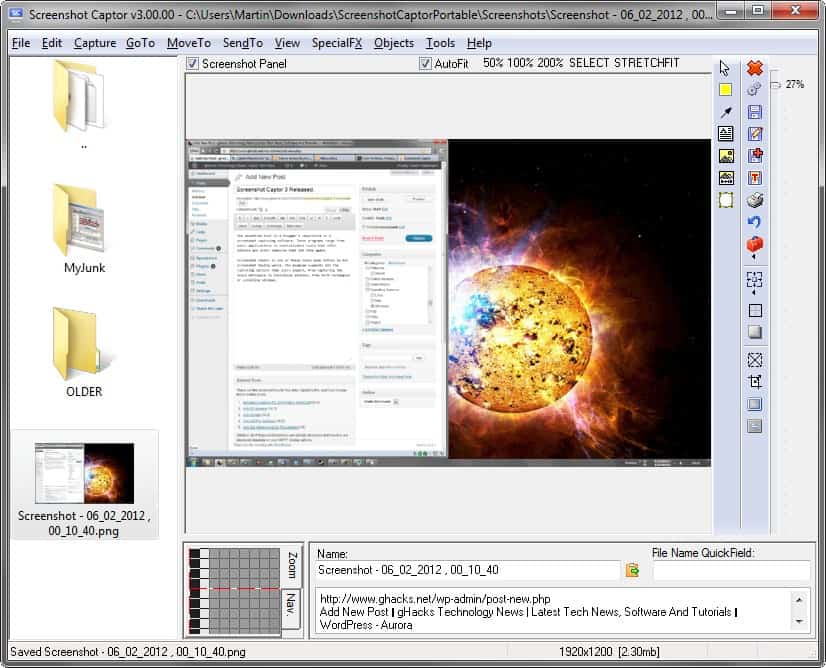
One essential tool in a blogger's repertoire is a screenshot capturing software. These programs range from basic applications to sophisticated tools that offer editors and other features that make life a lot easier.
Screenshot Captor is one of those Swiss army knifes in the screenshot taking world. The program supports all the capturing options that users expect, from capturing the whole workspace to individual windows, free form rectangles or scrolling windows. All modes are selectable from within the program interface, or by keyboard shortcut. New users find all shortcuts listed under the capture menu in the program window.
Screenshot Captor displays a preview window after capturing a screenshot that offers options to process the image directly. Here it is possible to print it, create a thumbnail of it, save it, copy it to the clipboard or use the send to menu to transfer it. Options are provided to bypass the preview window if it is not needed.
You can send the image to the main program window where you can process it further. Screenshot Captor offers all the tools that users except from a screenshot editor. This includes adding annotations and watermarks, highlighting or blurring areas, drawing arrows, or resizing or cropping images directly.
Screenshots can be saved in a wide variety of formats, including png and jpg, but also jpeg2000, bmp or pdf among others. The program can be configured to remove all meta data from the image. A preview is available that displays both the original image and the new version that will be saved to the system.
Screenshot Captor 3 ships with a set of new features. You can for instance configure the program to upload screenshots automatically or on-demand to image file hosting sites such as Flickr or Imageshack, or to an ftp server. Especially the scrolling window capturing tool in Screenshot Captor 3 needs to be mentioned, as it handles many scrolling windows with ease that other screenshot taking programs fail to capture.
Another feature that sets the program apart is that it is highly configurable. This includes automatic processing options, the ability to take and save screenshots directly or support for third party applications that you can send the screenshots to.
New users may feel overwhelmed at first because of the sheer size of options and menus that the program offers. Mouser has created demonstration videos that explain all the program's key concept in a few minutes each. Especially the first video, which offers a quick overview, is recommended.
You can download the latest version of the program from the Donation Coder website. The program is compatible with all versions of the Microsoft Windows operating system, from Windows 9x to the very latest version.
Verdict
Screenshot Captor is a professional screenshot taking application for Windows. It offers a rich feature set and ships with features that are usually only available in commercial applications.
Advertisement

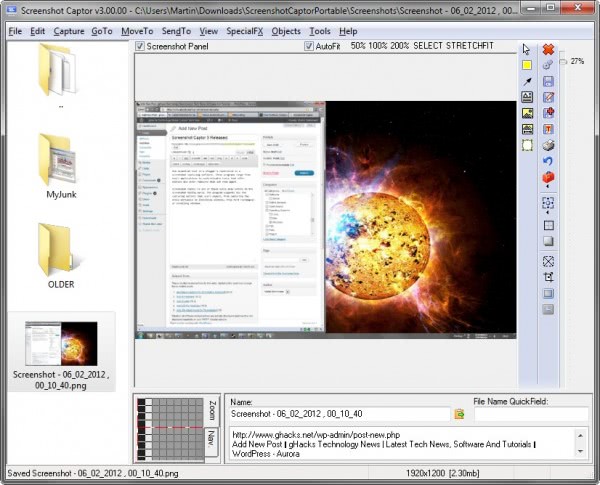



















Thanks for trapping me on your site. I don’t even remember why I landed here. I got on the ‘net tonight to do something and have now spent I don’t know how long checking out your portable software reviews. I hope you’re happy! (O.o)
I have used Screenshot Captor for at least 4 years. I’ve downloaded other freeware capture tools but SSC has the most robust set of useful features I’ve seen. I am a software developer myself and typically use SSC to create technical documents. I use it to describe things in email even. Since relocating to Dallas back in December 2011 I have used it to quickly snapshot what the boss is showing me about the software the company produces. I can capture whatever it is and add a quick note box, highlight the area of the screen, draw an arrow here or there and say “got it” so he will leave and my heart can start beating again. Ha!
For technical documentation, SSC provides me with some nifty “tear-off” type masking and drawing object shadowing effects that are quick and easy to apply.
If SSC had any more features I think it would be too complicated and bloated for my taiste and if it had any less features it wouldn’t be robust enough for what I sometimes need to do.
After several months of initial use I broke down and actually donated the suggested amount, once. I’ve had free updates since and had good response time back once when I had an issue with something and needed help.
I also donate time and money, albeit not much of either, to Wikipedia. I have always liked the “pay what it’s worth” approach to what was originally called “freeware” and later “shareware”. It’s not at all a new concept in software development for those of us who were around in the pioneer days of freeware by Buttonware, PKWare, Vern Buerg and so forth.
I understand the notion behind some of the comments I’ve read to the effect of “why pay?”. I always look for the perfect solution that has no cost at all. I’ll even write my own software when I’m feeling especially cheap, which is most of the time (~.-).
There are other ‘cappers out there. The author of SSC has a scaled down screen capture program too if bloat is getting your goat — ha!
If you want screen capturing without the ugly complexity of options, just use Alt+PrintScreen to capture a window or PrintScreen to capture the whole screen, then run mspaint.exe and type Ctrl+V to paste the screen capture.
Anyway, great site. I’ll have to make a point of coming by again sometime.
Shalom / Salem / Peace :)
/\/\ike
Mike glad you found some useful articles here, hope to see more of your input in the comments in the future. Oh, and welcome to the Ghacks family ;)
Very good program indeed. And I confirm that Donationcoder’s license policy isn’t bugging at all.
Thanks for good work, Mouser and guys!
Thank you for the write up Martin!
Regarding donations to DonationCoder.com I just want to say that for the 6+ years that we have run DonationCoder, we have stuck to the same principle of asking for people to consider donating any amount they are comfortable with, including nothing, and remain committed to the idea of free software. And we have never bundled adware or toolbars, or anything of the sort. We rely on our users to donate to support our work but anyone who can’t or doesn’t want to donate is welcomed with open arms on our site.
-mouser
Thanks for your comments and for clarifying the donations aspect for your products, mouser. Much appreciated.
I don’t have any problems contributing towards the efforts of software developers, as there are numerous costs involved and I will certainly consider doing so, in due time!
I’ve had a quick tour of the web site and find several programs that you offer to be quite innovative and interesting.
I am currently testing Screenshot Captor and it seems to do exactly what you programmed it to do, with some additional great features.
Martin always finds some of the best warez to post here for the readers and I, for one, value his efforts, as well as the developers at DonationCoder.com
Keep up the good work! :)
Don’t forget PIPA and ACTA, as well as the FBI, over stepping their authority by shutting down Megaupload and denying users who posted legit files there!
Oh, I wasn’t attempting to argue a moral justification of Piracy, but merely explaining it’s existence and the reasons why people use pirated warez!
Big difference! :)
I received a free license for Beta testing their products!
Why pay for something when you don’t have to? :)
If one has truly participated in the beta testing process, then you’ve contributed more than the $39 price tag. ‘Free’ licenses are given out of acknowledgement and thanks to the time participating with the project: bugs found, suggestions made, summarizing experiences, reinstalling countless builds, etc..
But its incongruous to compare a commercial product to a donationware tool based on criteria that is not currently available to anyone.
The folks at donationcoder.com truly embody the idea of a community of programmers who create and freely distribute extremely useful and imaginative software tools, no strings attached. Their model is able to exist and prosper due primarily to users whom have donated (and not ‘donated’) because of a software tool that they find indispensable.
Just saying you don’t endorse piracy doesn’t make it so.
Your stance, if nothing else, tries to argue a moral justification of piracy. It’s exactly what clueless politicians use as ammunition for promoting bullshit legislation such as SOPA. .
I’m fully aware of that, as are many others, but the point being is that no money left my pocket and the Beta testing was minimal, as far as Hypersnap goes!
I also Beta test various other products, to include Microsoft, Corel, Cyberlink, Mozilla Firefox, Thunderbird and other warez.
I don’t find Screenshot Captor to be indispensable, as it’s just another utility like so many others out there! I make it a habit to test various products for a while, then select the one(s) that I find suit my needs best, then dump the others!
While I don’t totally endorse pirating software, I also don’t believe in paying outrageous prices for products that are worth far less than what the developers are asking for them and…
if that bothers you so much, perhaps you should talk to the people in China and other South East Asian countries, where over 90% of all software used, is pirated!
The Chinese do it because they can, while others use pirated software because they can’t afford to pay full pop and they need them!
Of course, that has nothing to do with my free license for Hypersnap, but you did ask me to elaborate, right? :)
It’s not a point of pride., just common sense!
@Midnight – Martin is quite correct – it is free to register for a license at DonationCoder (where you will also find a vibrant, helpful community and numerous other free / Donationware apps).
The licence key page at http://www.donationcoder.com/Keys/ clearly explains both the rational behind asking users to register, and how to obtain a non-expiring lifetime key for free.
I have just installed ScreeshotCaptor 3 myself, and can see no mention of $24… but I can see quite clearly that Hypersnap is a commercial product which retails at $39.95?!
In order to encourage people to really consider making a donation, we have adopted a somewhat unusual policy for people who do not donate:
The free license key generated here will remove the reminder nag from the program for 6 months.
After 6 months the reminder will come back and you must return to this page to generate a new license key which will last for another 6 months.
After 1 year from your initial signup you can return to this page for a permanent non-expiring license key.
You don’t have to make a decision right now, but for those who do choose to donate now we have a whole bunch of extra special benefits.
@Midnight – Care to elaborate? I don’t think it’s a point of pride to not pay for software that one has used ‘for the longest time’.
Oh, and I didn’t pay for Hypersnap! :)
Screenshot Captor wants a “donation” of $24.00 or you get Nag Screens almost demanding a Donation!
Not my idea of fun! :(
I’ll stick with Hypersnap for now!
As far as I know, you can register for free at the site and get your license key. If you value the software or site, you can donate. Only commercial uses require a different license.
I use the awesome portable FastStone Screen Capture
This looks interesting, full featured and well worth checking out!
Been using Hypersnap for the longest time, but I’ll give this one a good look-see!
Thanks, Martin! :)