Clipboard Magic 5 Released After Six Years
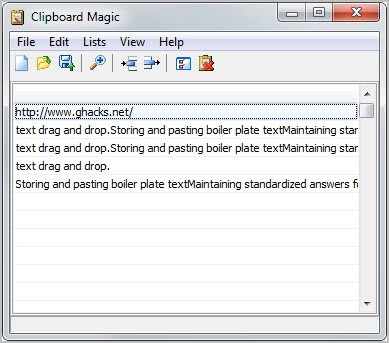
Remember Clipboard Magic? No? Then you are in good company as the program has not made the news in the last six years. The developer of the clipboard manager has released version 5 of the program after six years of radio silence. Clipboard Magic 5 at its core is a clipboard manager for the Windows operating system that improves the standard clipboard functionality significantly.
All text that you copy to the clipboard is saved automatically by the program, so that you can access each entry for as long as the program is up and running. You can paste a saved entry easily by selecting it first with the left-mouse button or cursor keys in the program interface, and then using the shortcut Ctrl-v to paste it into another application. Even better, you can copy multiple saved clips to paste them all at once into another application.
This is done by selecting multiple clips in the Clipboard Magic interface, selecting Edit > Copy all clips to the clipboard (or alternatively Shift-Ctrl-A), and then pasting the contents directly via Ctrl-V or the mouse.
All major program features are accessible both via menus and the mouse, and keyboard shortcuts. The program supports two special pasting shortcuts. You can use Shift-Ctrl-[0-9] to paste the last ten saved entries directly without selection. The shortcut Shift-Ctrl-P allows series pasting. The shortcut may interfere with other programs like Firefox (where it launches private browsing mode). You can change both keyboard shortcuts in the program options.
Clipboard Magic users can furthermore edit saved clipboard items, add items manually to the program, and use the programs find and replace feature to modify contents right in the program interface. Entries can be edited with a simple double-click on the entry's line in the program window. You can leave the editing window again with a click on View > Zoom out or the shortcut Ctrl-PageDown.
Clip lists can be saved in a native format or as text documents. Both can be loaded into the program again at a later time.
The program preferences offer extensive configuration options. From changing shortcuts to configuring auto saves, visible toolbar buttons, to the number of rows and the font face used in the program window. You can furthermore load the last used list on program start automatically.
Clipboard Magic is fully Unicode compatible. It is compatible with all versions of the Windows operating system from Windows ME up to the latest version (currently Windows 7). Interested users can download the latest program version from the developer website.
Advertisement





















“Ethervane Echo” from https://www.donationcoder.com/forum/index.php?topic=27849.0 is really cool to use and the developper keeps on adding options in response to users requests.
I use ClipX, and the last stable release was also six years ago (there was a “new” beta version about 4 years ago). I’ve actually tried Clipboard Magic and Ditto, but ClipX is still the best one for me. In Linux I use Parcellite.
One would think the guy had time enough to come up with some modern features, like networking, image clips or file clips.
This WAS a decent tool I used a lot six years ago, but nowadays…
I’ll stick to Ditto (http://ditto-cp.sourceforge.net/) for now.
I remember a time when some malware would try to read the clipboard for personal info- passwords, etc. I’m not sure if the prevalence of that still exists to any large degree. I believe there are some password managers that have an option to automatically delete what’s on the clipboard after some time period – like 5 minutes or something. Is that option available with this program?
Nope it is not.