Aero Adjuster, Automatically Change Aero Color Based On Wallpaper
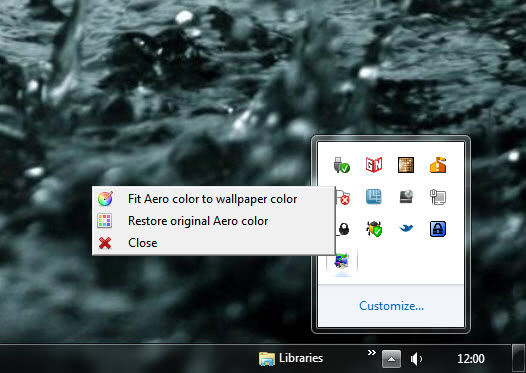
The Windows 7 operating system shipped with a built-in automatic wallpaper changer that allowed users to pick multiple desktop backgrounds that the operating system would then rotate automatically.
Previously users had to use third party software like Wallperizer or John's Background Switcher for that functionality.
Microsoft's upcoming operating system Windows 8 will improve that by offering to sync the primary desktop background color with the operating system's Aero interface color.
Under Windows 7, Aero and the wallpaper color can be completely different, which may be a issue for users who like to see matching colors on their desktop.
Aero Adjuster
Aero Adjuster is a program for Windows that users can run to adjust the Aero color automatically whenever the background changes.
All you actually need to do is to download and unpack the program on your computer system. Once done you can run it with a double-click on the single executable file.
The program will modify the Aero color from that moment on to match the color of the desktop background. This is an automatic process that requires no user interaction.
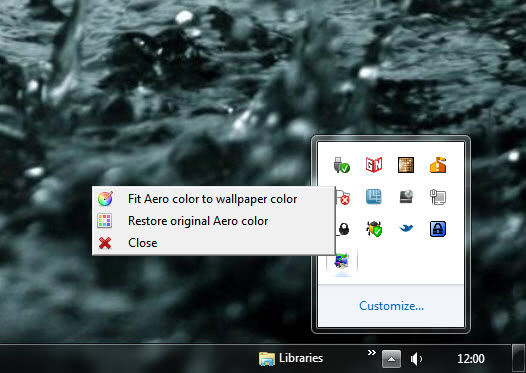
Please note that the Aero color is changed permanently. Aero Adjuster will not automatically switch back to the default color if you close the application. You do however have an option to restore the old Aero color from the application's system tray menu.
The core question with programs like Aero Adjuster is this: Do you want to run an additional program in the background for better matching Aero and wallpaper colors? The program does not use a lot of cpu cycles when it is running, but its memory usage can go as high as 15 Megabytes.
I have reviewed a similar program called Aero Blend in the past which offers a similar functionality.
Windows users can download Aero Adjuster from the developer's Deviant Art page. The software is compatible with 32-bit and 64-bit editions of the Microsoft Windows operating system.
Update: Microsoft's Windows 10 operating system comes with options to apply a background color automatically. Windows 10 users need to open the Settings application and go to Personalization > Colors to configure the option.
There they need to make sure that "Automatically pick an accent color from my background" is checked. Windows 10 does the rest automatically.
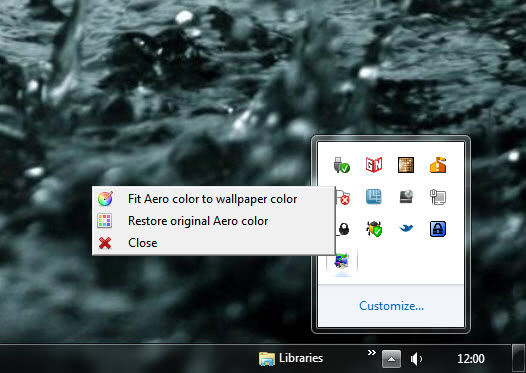

























AeroBlend is better. Takes less RAM and give more choices.