Free USB Guard, Never Forget Your USB Flash Drive Again

It is pretty easy to forget to remove an USB Flash drive or stick from a computer system on shutdown. Some devices are that small that it is easy to overlook them when shutting down a computer. While that's not a big issue at home, it can very well be one if you happen to use public computers or computers at work. Maybe you have important data stored on the stick or drive like a password manager with all of your account passwords, or documents that are important for work or study.
The problem here is that it is very likely that someone else will eventually spot the drive or key and take it with them.
Free USB Guard is a program that checks for connected USB devices on system power changes. If devices are found, the user will be notified to avoid the aforementioned scenarios. The application is a portable software. Just unpack it, for instance on the USB drive or stick to run it from there whenever you are working on systems that are not your own.
Whenever you change a power state, for instance by selecting to shut down or log off, you are reminded by the program that USB devices are still connected to the system.

The program for the most part sits quietly in the Windows system tray. It displays a list of all USB drives that it currently monitors. This list is automatically updated whenever a new device is connected to the PC that is monitored by the application.
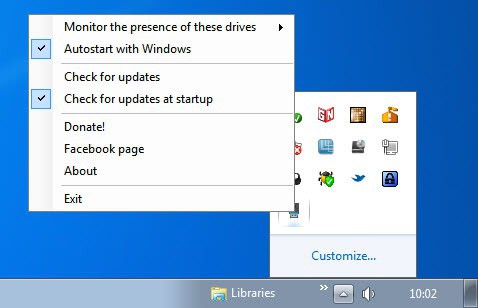
The program will autostart with Windows unless you uncheck the options in the program's right-click context menu. Free USB Guard can monitor external hard drives as well. A list of available drives is displayed, including internal drives, which can be added to the program's monitoring. You basically get the same warning message if you change the power state then.
Free USB Guard is not the only program that can do that. In How To Protect USB Sticks And The Data On Them I mentioned the program USB Stick Watcher which basically can do the same. The program comes with additional functionality, including sound alerts.
Free USB Guard is available for download at the developer website. The program is compatible with all recent 32-bit and 64-bit editions of the Microsoft Windows operating system.
Advertisement





















Hi
the link now appears to be
http://www.myportablesoftware.com/freeusbguard.aspx
where you may find other useful stuff too :)
Thanks, updated.
Hi JoJo – Most Imation flash drives have a write protect switch – a must have in our forensic work :)
I think this program is actually nagware. It didn’t happen the first few times, but I just got a pop-up window demanding a “donation” in exchange for no longer being reminded that I have not yet donated to Free USB Guard yet. Bleh! I’m going to check out that other one. Portable is nice, but portable nagware does me no good.
Nice idea but what we need is a sensor in the seat of the chair that would issue this warning when the person got up! :)
Anyway – why don’t flash drives have some sort of read only switch (like floppies used to)? Do any flash drives have such a switch?
Hidiho Marin, Maybe I am overlooking it but I can not find a link, do you mean: http://freesoftwareproject.weebly.com/
You are right, sorry for that.