Start Menu Cleaner, Remove Empty Folders And Invalid Shortcuts
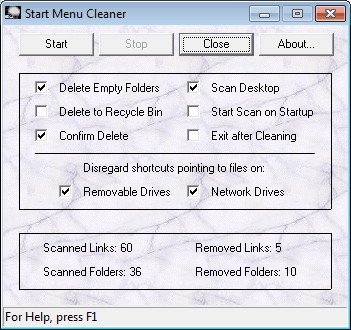
Many Windows users make the experience that the Windows start menu grows over time, even if the installed software count remains more or less the same. Many applications that are installed add an entry to the start menu, which would not be a problem if uninstallation would remove those entries again.
The results are empty folders, and invalid program shortcuts in the start menu.That may not be a problem at first, but you will eventually notice that these empty entries will slow you down, for instance when you want to open a specific program listed in the start menu.
Only users who make use of advanced uninstallers, like Revo Uninstaller, do not have to cope with those problems, as their programs scan for and delete leftovers after uninstallation to keep the system clean and tidy at all time.
It is possible to clean the start menu manually, but then again, one purpose of a computer is to make life easier for the user.
Depending on how many entries you have in the start menu, it might also take a while to clean up all empty folders or broken shortcuts manually.
Start Menu Cleaner is a small portable software for Windows that can scan the Windows start menu for empty folders and broken shortcuts.
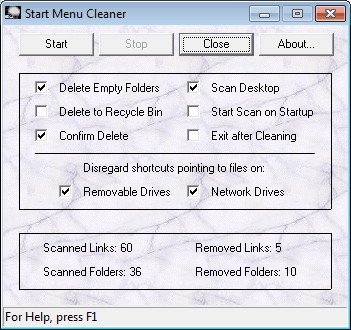
All options are presented to the user in the main interface. The application by default detects and deletes empty folders and invalid program shortcuts, as long as they are not pointing to removable or network drives.
The following options are provided by the program
- Delete empty folders
- Delete to Recycle Bin
- Confirm delete
- Scan desktop
- Star scan on startup
- Exit after cleaning
- Disregard shortcuts pointing to removable drives or network drives
All deletions need to be confirmed before they are executed. Adventurous users may disable that confirmation to speed up the process.
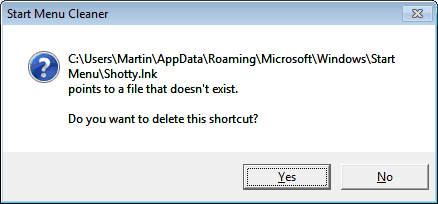
Folders and shortcuts that are deleted are gone for good, unless the option to delete them to the recycle bin is enabled in the options.
Start Menu Cleaner is an effective lightweight program to remove invalid entries from the start menu. It is compatible with 32-bit and 64-bit editions of Windows, and available for download at the developer website.
Update: Please note that it is not compatible with Windows 8 due to a lack of start menu on that system. A scan of the full start menu and desktop should not take longer than a couple of seconds plus the time you need to confirm the deletion of folders. If you want to speed up things and trust the software enough, uncheck the confirm delete box to have the program delete the links and folders automatically for you.
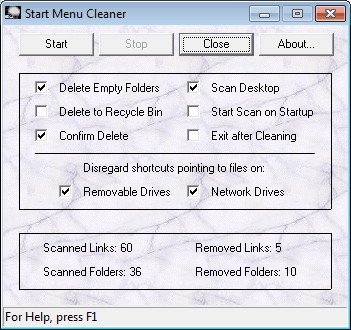

























The files are all dated 1998 !!