Virus Total Uploader Update
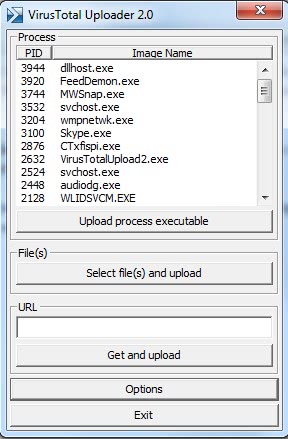
Virus Total Uploader is the official desktop program for Windows of the Virus Total service to have files scanned directly from Windows.
Virus Total offers a great service for users who want to check files for malicious code. The main benefit of using Virus Total over locally installed antivirus software is the multi-engine approach.
Instead of scanning the file with a single antivirus engine, which most locally installed programs do, it is scanning files with dozens of antivirus engines which provides a much clearer picture.
The Virus Total service can be used on the website directly by uploading one file to the service, or by using the Virus Total software which recently has been updated to version 2.
It was previously only possible to send one file from within Windows Explorer to the service using the software. This has changed as Virus Total Uploader 2.0 comes with its own interface which improves the process significantly.
Virus Total Uploader 2.0
The main improvements of Virus Total Uploader 2.0 are the ability to send up to five files to Virus Total in one operation, a file size limit increase from 10 Megabytes to 20 Megabytes, a process view that can be used to send running processes to Virus Total and the option to download and upload files from a url to the online service.
Files that you want to transfer to the online service can be dragged and dropped into the interface, picked from the process listing or selected using the build-in file browser. The software will automatically generate file hashes for the selected files and compare them to the Virus Total database. Results are displayed immediately if matching hashes are found with the option to upload the file regardless of that for a second check.
The old option to send files from within Windows Explorer is still available in the Send To menu. Users who prefer this option can use it exclusively and ignore the program interface.
Virus Total Uploader 2.0 adds several interesting new features to the virus checking service. Especially the increased file size limit and the ability to test running processes easily makes it a recommended addition to every Windows operating system.
If you want all processes scanned in one go, try the excellent (and free) Process Explorer instead which can do that.
The new version can be downloaded from the official Virus Total website.
Update: The most recent version of the program supports updates made to the service itself. It is possible now to upload larger files (up to 32 Megabyte it seems) for example. This is still considerably less than the 128 Megabytes that the Virustotal web service supports.
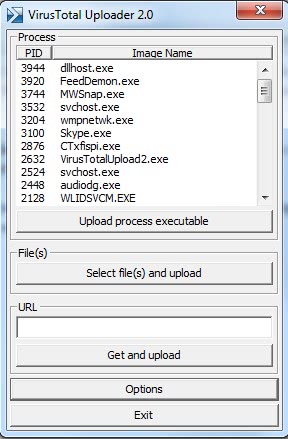














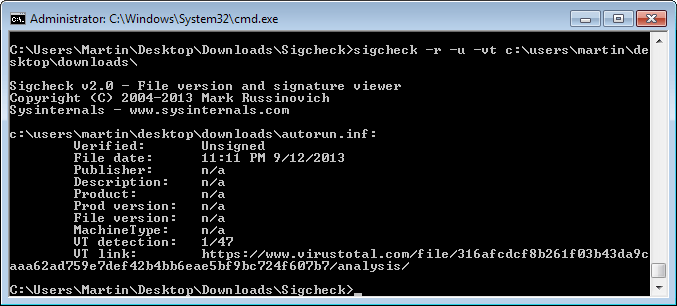











Speed on Sendto is improved too – it now sends hash where all file was send before.
Great :)
Good to know. It has never occurred to me to even check for updates.