Installing KDE 4.3.2 on Ubuntu
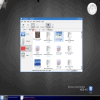
KDE is not a desktop that should be overlooked. Not only did it completely redefine itself upon the launch of 4.x, it has added features that have made it unique in the land of desktops. But because KDE completely re-invented itself at version 4 it's almost as if you have to consider this a completely new desktop. That should explain the landslide of problems that surrounded the Linux desktop until some of the more recent releases fixed many of the major issues. And although not as slick and clean as the latest releases of GNOME, KDE 4.3.2 has made plenty of strides forward to once again became an outstanding desktop environment for the Linux operating system.
The only problem you will find is that some of the many distributions do not ship with KDE installed. If you want KDE on these distributions you must install it. In this article I am going to walk you through the steps for installing the latest KDE on a Ubuntu system. Now you may be saying to yourself: "Why don't I just install Kubuntu and be done with it? That's a good question. The answer? Most new users have no idea that Kubuntu even exists and will have already installed the GNOME-based Ubuntu. For those people who already have their Linux running, they might want to give the KDE desktop a try as well. That is where tutorials like this come in handy. And of course, once we get KDE installed, we will also take it one step further and install support for Compiz so you can have your 3D effects just like you can on GNOME.
Installation
Unfortunately you can't just open up the Ubuntu Software Center, do a search for KDE, and install. You will have to add repositories to you /etc/apt/sources.list file before you can run the installation command. Fortunately, this is as simple as issuing a few commands.
The first two commands you need to issue will add the proper repositories to your sources.list file. With the help of these commands you will not need to open that file up in an editor, as they will simply add the necessary lines for you. So open up a terminal window and issue these two commands (NOTE: Each command is one line long so just copy and paste each command, one at a time, into your terminal. After you copy one command hit enter and then copy paste the next command.):
sudo sh -c "echo 'deb http://ppa.launchpad.net/kubuntu-ppa/backports/ubuntu jaunty main' >> /etc/apt/sources.list"
and:
sudo sh -c "echo 'deb http://ppa.launchpad.net/kubuntu-ppa/staging/ubuntu jaunty main' >> /etc/apt/sources.list"
Now that you have the necessary lines you will need to add the correct GPG key with this command:
sudo apt-key adv --keyserver keyserver.ubuntu.com --recv-keys 8AC93F7A
Finally, for the installation, issue the command:
sudo aptitude install kubuntu-desktop
This will require a fairly hefty download, so give this some time. During the installation you will have to do one bit of configuration which is to choose your graphical login manager. I would suggest sticking with the GNOME login manager GDM.
Compiz support
Now it's time to build in some Compiz support. You will find, after you install KDE that, no matter how you configure it, KDE will not work with Compiz - even if Compiz is working perfectly with GNOME. That is because you have to add KDE Compiz support. To do this issue the command:
sudo apt-get install compiz-kde
Once that installation has completed you will then need to open the Compiz Configuration Settings Manager (use the command ccsm) and then, under the General category, check the KDE Compatibility check box. You should now be good to go with both KDE and Compiz.
Final thoughts
Do not judge KDE 4.x on previous releases. You owe it to yourself and to the developers of KDE to give the 4.3 release a try. Once you do I think you will see it has matured quite a bit over the last year. And now, with the help of this tutorial, you can do just that.
Advertisement















First: Thank you! Secund: How do now activate desktop effect.. When I was on normal ubuntt – if I can say it like that, I did have emerald theme, and all other effect, and now when i did install kde 4.3 and when i swtch session to kde… how can I activate now desk effects?
What is size of overall downloads for kde-desktop?
Too funny. I just did this exact same thing on Friday and yes this article seems to have too many steps. I simply did and apt-get install kde-desktop. I have been wanting to try KDE and after doing some research I found that 4.3.2 was stable and worth a try.
Yes it did cause all sorts of menu confusion and other problems with both installed. But I REALLY liked what I saw of KDE vs Gnome and decided to just go for a clean KDE install. I have my /home on a separate partition so I blew away Ubuntu 9.10 and installed Kubuntu 9.10. Yes I know Kubuntu is not a great KDE distro but I definitely know I want to stay in the DEB family. I may consider trying out Sidux at some point as I hear its a much better choice. I just don’t think I want to go with Mandriva and I know I won’t use OpenSuSE. But anyway KDE 4 is really a wonderful piece of work. I’m not knocking Gnome but I get a much more put together and well thought out feel for KDE vs Gnome which now seems like a kludge of things and requres more stuff to be kludged on to get the same functionality. For example. This article talks about desktop effects and getting Compiz to work with KDE (which worked out of the box for me unlike what this article claims). But from what I’m seeing you may not need Compiz. Kwin is doing everything I want except one effect (mouse over opacity). Now when I turned on Compiz it did seem faster but make the whole thing kludgy again. However this is on a laptop with Intel graphics. On my Nvidia desktop it was VERY smooth and snappy.
I wanted to try american cooking and ate once at Arby’s: man, US cooking sucks!
You might ask yourself if its fair to make an assumption on a whole nation’s cooking based on one mediocre experience. And youd be right.
Which is the same thing Jack does by adding KDE to an existing distro, always a recipe for disaster. And on top of that choosing Kubuntu as the KDE4 desktop is really akin to the Arby’s analogy as well.
Im an Arch/Gentoo KDE user (KDE4.2 was ready to switch my parents to Linux) and am writing from Kubuntu 9.10 right now and the KKK9.10 is still not a top 3 distro in the KDE world.
I know you want to talk about the popular kids in school but it is still not remotely close to Mandriva 2010 in the KDE4.3.2 world.
But you are right, many people might want to try a new desktop on top of the one they use.
My experiences show this to be full of pitfalls and I think it that is one of things that have to be addressed.
Changing desktops is complicated for the non-geek Linux user and a big barrier to experimentation. (its almost easier to just use Virtualbox to test new desktops)
Adding a new version of a program that isnt in the repositories (long live rolling distros) is a daunting task.
My neighbor got a Dell Mini with Ubuntu and he hated it with a passion calling it the ugliest and most depressing OS ever made. He should have had an easy option to change desktops before he came to me.
Desktop choice are more important than distros yet very little info is given to users about them.
Still a major fail.
Do not follow this article, it is full of non-sense.
The author is saying that you must install a ppa repository. These repos provide unstable versions, the best is to keep with your distro KDE, in the case 4.3.1, and wait for the official KDE 4.3.2 for Karmic. DO NOT INSTALL PPA SOFTWARE.
Why to install KDE ? Well, everybody that have a hard disk in the computer can do. But the most important are the applications. For instance, k3b, okteta, gwenview, amarok are excellent “programs”. I do not use regularly GNOME desktop, but i use, for sure, dia and synaptic and others “GNOME” programs.
They are Linux programs, after all (well, not KDE anymore, because KDE is for Linux, Windows, OSX, UNIX, etc).
To install KDE, junt install kubuntu-desktop. Just this.
What are the reasons that should compel me to install KDE?
It is my experience that mixing the desktops like this results in messy menus on your GNOME desktop. Preferably, I would suggest burning a Kubuntu livecd and after trying out KDE, make a decision about your preferred desktop.
The repositories for Ubuntu 9.10 contain a new package called ‘kdebase-workspace’. This package installs most of the KDE desktop libraries. An Ubuntu user can then install most KDE packages and they will look and behave properly. I have several KDE apps installed.
A year from now the desktop ‘wars’ will break out again with the introduction of GNOME 3. Previews of GNOME 3 are exciting. The GNOME/KDE decision will be difficult indeed.