Create Text, File And Keyword Indexes With Index Author
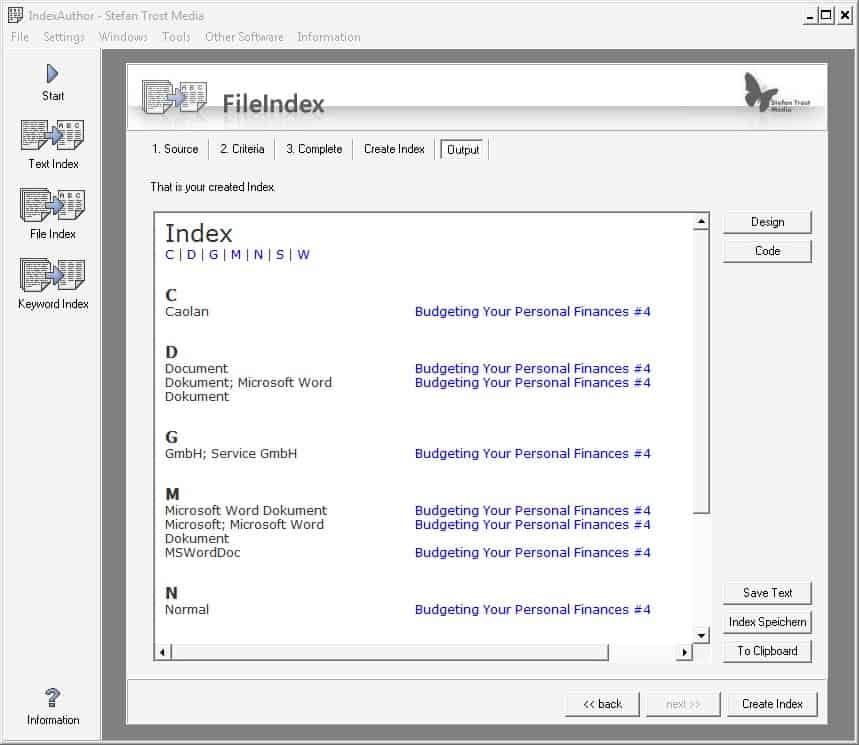

The above screenshots shows a file index created by the program. Index Author analyses the text or files to find the most important words. It will then create an index of these words which can be saved as text, an index (idx) file or copied to the clipboard. It is furthermore possible to copy html code of the index to create a html file on the local computer system.
Several options are available that modify the output of the program. It is for example possible to use filters to exclude lower or upper case words, html tags, to define a minimum word length or use a whitelist and blacklist for the index.
The design of the index can be changed between html and text in the options. Index Author is an interesting program for users who want to create indexes of files or text. It is compatible with the Windows operating system and can be downloaded from the developer's website.
Advertisement


















