Firefox 4 Mockup Theme For Firefox 3
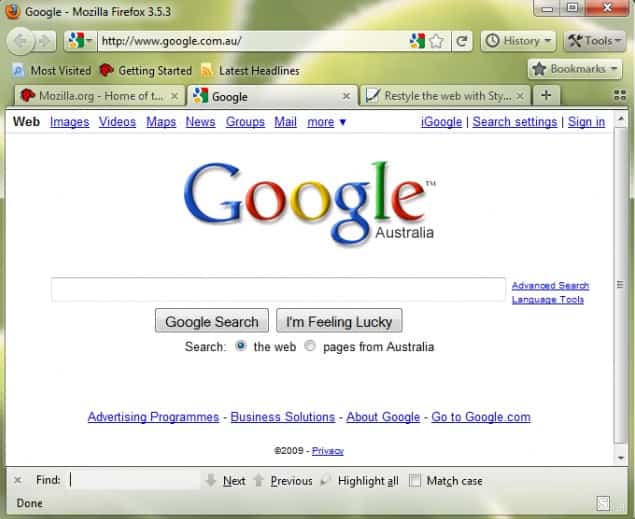

The Strata 40 theme for Firefox is probably the most complete theme yet as it combines not only a Firefox theme but also add-ons and userscripts that need to be installed to look like the Firefox 4 design mockup. Several versions of the theme are possible depending on the add-ons and scripts that are installed next to it. This somewhat reflects the various designs that have been posted by the Firefox designers (e.g. tabs on top or normal position for tabs).
Links to all add-ons and userscripts that are needed to make the theme look similar to Firefox 4 designs are posted on the theme's page at the Mozilla website. Here is the list for your convenience:
- Download and install the Strata 40 theme.
- Install Strata Glass add-on for glass effects in Windows Vista and Windows 7. [optional]
- Install Personal Menu add-on for Bookmarks and Tools buttons in the toolbar. [optional]
- Install Fisson add-on for progress line features. [optional]
- Install the Stylish add-on and the Tabs on Top userstyle to move the tabs to the top of the web browser. [optional]
- Install the Omnibar add-on to add search functionality to the address bar. [optional]
The result is a elegant theme for the Firefox 3 web browser.
Advertisement


















There are a new (not so new now) companion extension called StrataBuddy. It includes that feature, too.
StrataGlass has been removed :( What now to do?
Installed all of these.. and firefox looks awesome.. add in the ff preloader and firefox starts faster than chrome…
Question everything looks amazing except I removed the tabs on top because it looks ugly that way. My question is….after I install everything listed here I get some weird text next to the foward and back buttons up top on the tool bar. Is there a way to get rid of it? Thanks
Does it affect load time or performance of ff ?
Nice post, done most of it, and love how it looks