Install Bing Search In Selected Web Browsers
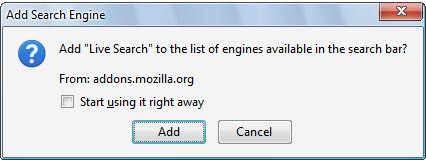
Microsoft's new search engine Bing has been released to the public earlier today. The reviews have been quite positive so far. Most modern web browsers can be customized by the user. This includes adding search engines to the search interface in the browser.
Users who would like to add the Bing search engine to Internet Explorer or Firefox can do that already. Firefox users can download a Bing Search add-on for their web browser which adds the search engine to the list of available search engines in the search form. There are quite a few Bing search add-ons available but only one that claims to have been developed by members of the Bing development team.
The add-on will display the terms of service which have to be accepted. The above window appears accepting the terms. Bing will then be added as a search engine under the name Live Search.
Internet Explorer users can also add Bing to the web browser by visiting this website. The user needs to perform a search on Bing for the word "TEST" and paste the url into the url form of the search engine creation page. The name can be selected by the user.
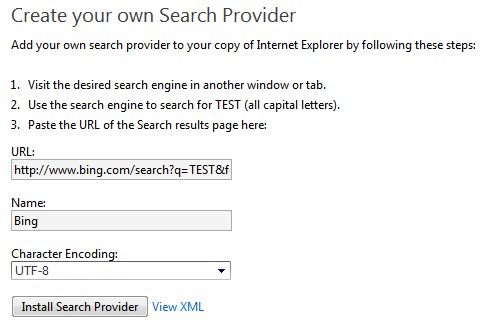
A click on the Install Search Provider button will display a confirmation window. If the user accepts the window Bing will be installed as a search engine in Internet Explorer.
Opera users can simply right-click the Bing search interface and select the Create Search option in the context menu to add Bing to the Internet browser.
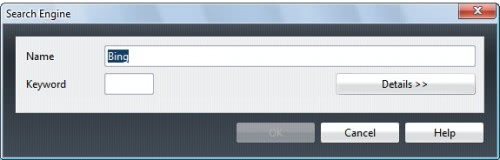
Google Chrome users finally need to perform a search on Bing. A right-click on the address bar of the web browser will reveal the Edit Search Engines options. Bing should be visible right away in the menu.
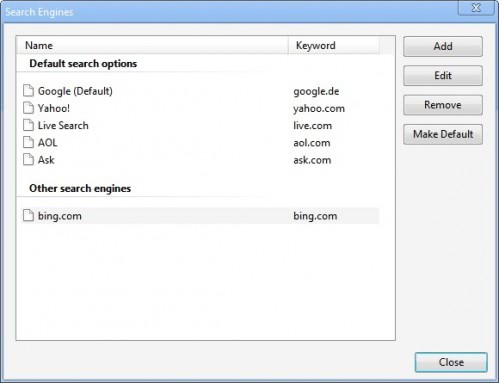
The last step necessary is to make the Bing search engine a default search engine in the Google browser. This is done by selecting the Bing search engine in the menu and clicking on the Make Default button.
Advertisement




















would love to have bing as oneof my browsers.
http://Www.bing.com/instal
this very good
google’s boring now.
install bing search provider
tomorro i got to live.com then its redrictet to bing.com
this very good website
I would like to instll
Today I go to Live.com then its redirect to Bing.com