Get Graphic with The GIMP
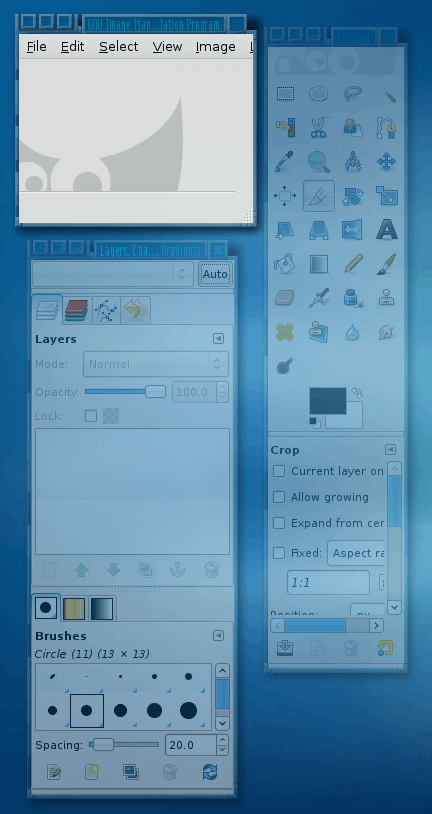
I almost hesitate to offer up any sort of review for the Linux version of Photoshop. Why? I've been using it for so long it almost seems unfair to "review" something so familiar. But then I have to step back and remember that not everyone has given The Gimp a go and most probably don't even realize it exists. It does and boy what an application it is. But what is The GIMP? Gnu Image Manipulation Program is an open source raster graphics editor that started as a project by two Berkley students in 1996. The GIMP has come a long, long way since its original release.
The GIMP is a very powerful application that can handle most any image manipulation needs. Although The GIMP and read and write most every known graphic format, its native format, xcf, is not widely supported. But why would you want or need The GIMP? And who would best fit as a user of The GIMP?
Let's first take a look at the feature list of The GIMP.
- Customizable interface
- Photo enhancement
- Digital retouching
- Wide range of hardware support
- Huge file format support
- Cross platform
- Plugin support
- Scripting language built in
- Built in file compression
- Layer support
- Masking
- Full alpha channel support
- Animation support
- Profession-level color management
That is just a sampling of what The GIMP has to offer.
As I stated before, I have used The GIMP for quite some time and for a great many projects. I have yet to find anything The GIMP can not do. And every time I use this application I am shocked that more people don't use it. I am pretty sure the main reason why most don't use The GIMP is familiarity. The masses simply do not know The GIMP exists. If they did they would gladly download and use a professional-quality graphics application that came free of charge.
But for those that have dabbled in The GIMP in the past, one of the biggest complaints has been the user-interface. The GIMP is not a clone of Photoshop. The interface is actually different. But is the interface difficult? No. The interface is actually one of the most intuitive interfaces I have used. And not only is it intuitive, it's flexible. If there is something you do not like about the interface, change it! The complaints about the interface became all too obvious with the latest release (2.6). With this release came some minor changes to the look and feel of the UI. For the most part these changes not only made sense, they also enhanced the experience.
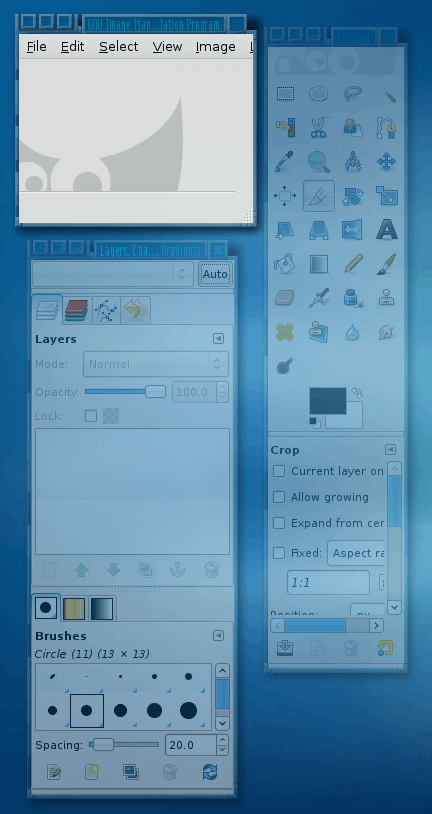
For those who are unsure if they would like The GIMP it's a win-win situation. You download the binary for the correct architecture from The GIMP website, you install it, and you try it. It's not a demo that will time out...it's free. And when you find yourself wondering "How can they give this away for free?" you'll know you've found yourself a keeper.
The GIMP can be used by anyone in nearly any setting. It runs on practically any hardware (even older machines), can be employed for home, schoool, business, enterprise, professional graphics, you name it. And anyone that has used a graphics application before (be it Photoshop on down) will quickly figure out the interface.
If you haven't given The GIMP a go you should. If you have a need, on any level, for graphics manipulation or creation, and you want a solid, reliable application (that won't bring your machine either screeching to a slow painful crawl or crashing) The GIMP is where you should look.
Advertisement















For those who have problems with moving text, I found that if I select “Move Active Layer” on the toolbox window, it solves the problem. :)
I love GIMP. I’ve been using it for 2 or 3 years now and plan on using it well into the future.
iampriteshdesai says:
The only problem I have faced is when I use the text tool to write something. I find it hard to move that ‘text’ layer, coz the background image gets selected often.
I’ve found the same problem, haven’t found a solution yet, but it could definitely use some improving.
I find myself using GIMP more and more often. I haven’t found a better program for what i need it for.
Another great free image related tool i’ve found is Fast Stone Image Viewer, it’s great for batch rotating, converting, resizing etc.
Once chiefs pushed me to try Photoshop for one job, and I disliked it from the first touch.
I have much more sympathy for the GIMP. I had a few hard moments with it (it took some time to figure out switching from indexed GIF palette to free palette, or to figure out how to work with alpha-channels), but I like GIMP and I’m looking forward to learn more about it features and do more with it.
Great post again Jack, I allready like it. Looking forward to your next artikel about it.
Cheryl: My next Gimp article will be all about getting to know the interface. I will write that very soon. I am with my laptop that has Mandriva 2008 which has Gimp 2.4 and I want to do this with Gimp 2.6. So that article will probably hit the site tomorrow at some point. Hope it will help you!
I actually do have the GIMP installed but I almost never use it. The interface confused me and I couldn’t really handle all the features. I don’t do much with images anyway and I can manage with less confusing programs.
Still, I haven’t uninstalled it. I’m thinking of giving it another go.
Dotan: don’t worry. i will do plenty of tutorials on various “gimp tricks” coming up. i just wanted to do a basic review first so people would at least know of gimp’s existence.
and you are right about the screenshots. for some apps it is fine but when trying to take a screen of multiple windows…actually in this instance i should have just disabled composite and i would have been good to go.
good suggestion!
oh and the customizable interface is often thought of as a feature for the gimp because for so many the UI was a hurdle because it was so different.
1) I do not see how some of the “features” are features. Take for instance “Customizable interface”. Great, I customized the interface. Now what did that do to my photos? A feature is something that one can do to perform work. Otherwise it is a property. Can Gimp remove someone from a photo? Remove scratches? Remove lens smears?
2) I know that you use and love E16 with a lot of effects, but for screenshots you should not have transparency enabled. Those of us unfamiliar with the application need to see the app, not the desktop effect of the machine running the app. In this case, transparency makes it hard to see.
3) For all the praise, a simple example of an operation with the Gimp would help the user make first contact with the app. Otherwise, the user says “great, lets try this”, downloads and installs, then starts up the app. Now what? Gimp is not an intuitive tool with a single point of entry (like the address bar of a web browser), so the user needs to know where to start.
4) I hope that you like constructive criticism! I am just trying to help, for both of our benefit!
The only problem I have faced is when I use the text tool to write something. I find it hard to move that ‘text’ layer, coz the background image gets selected often.
GIMP is a fantastic tool, here is a tutorial teaching you 5 simple GIMP tricks:
http://helpforlinux.blogspot.com/2008/10/5-gimp-tricks-everyone-should-know.html
Go GIMP! I’ve been using the GIMP for about two years now, mainly for projects dealing with my school’s website and marketing. Although I’m sure it can do far more than I’ve learned how to utilize, I’ve found it to be a fantastic program!