Split and Merge PDF Documents
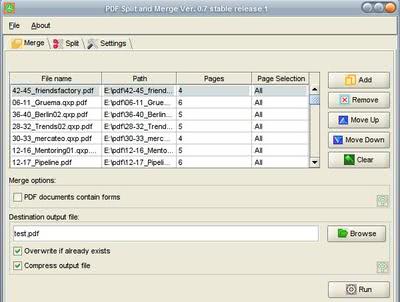
I have a subscription for a startup magazine that uploads articles from old issues to their server on the Internet. The documents are in pdf format with each article having its own pdf document. This gets a little bit messy with twenty plus articles per issue as you can guess.
Here is what I normally do with the interesting articles that I download. Once I have them all on my hard drive I use a software to merge them so that I can access them in one pdf document which is much more convenient. The tool that I'm using for this is the excellent PDF Split and Merge which is available at Sourceforge.
I was not able to find any limitations so far concerning the amount of pdf files that you can add to be merged. I guess if there is a limitation you can still merge the newly created pdf document and the remaining pdfs that have not been added in first run.
The order of the files can be changed and pages of the documents can be excluded as well. There is one other option, and that is to check if at least one of the documents contains a form. The run button merges all selected pdf documents.
A status message is displayed that shows the progress and an error message if something goes wrong during the process. The pdf document that caused the error is marked in the file list so that you can check it or remove it.
Splitting files is a little bit complicated because you obviously have to define how you want to split the document. Options are to split it in single pages, after n pages, after page numbers, or after even or odd pages.
Update: Note that the program depends on the Java Runtime Environment, make sure you have the latest version installed on your system before you try and install the PDFsam application.
Advertisement



















you can merge pdf files using ghostscript, it is fast and easy, read more here: http://www.csnotes.net/?p=96
Good ol’ gHacks. I was looking for a program to merge PDF’s and the normal Google search is full of paid programs. So I just add “gHacks” to my search and I find a good freeware alternative via this page.
Just thought I’d share that. I’m sure it happens all the time, but it’s good to give the feedback none-the-less.