Freenigma Extension to encrypt your mail
Freenigma offers a free Firefox extension that adds cryptography functionality to Yahoo, Gmail and MSN. The team says it is working on adding other emails services, as of now, only the three services mentioned are supported. You have to sign up at their website to receive an invitation before you will be able to download the extension. They state that it could take a few hours before you receive the invitation. Mine arrived about ten minutes after I finished the registration.
The second email they sent to you contains a link to their website where you have to enter a password, fill out a captcha and accept the terms of use. The password will be used to decrypt and encrypt mail, so make sure you remember it. Finally, they give you the link to install the extension. You may need to add them to the allowed sites first before you can install the extension.
I restarted Firefox and was prompted to enter my mail that I registered with after the restart was completed. When I opened Gmail and started to write a new message I realized that they added a freeenigma button to gmail. This means I'm able to encrypt the mail with the click of a button right from Gmail but do not have to do so.
Unfortunately though the recipient of the mail has to have the freenigma extension installed as well to decrypt the messages and read them. There is no way to make sure that this is the case unless you communicate with the user in some way before.
It is based on public and private keys. Your public key is freely available of course and can be used to encrypt messages for you that only you can decrypt, as your private key is used for that.
As you can see, it is impossible to send a contact an encrypted message without knowing the public key, and the invitation takes care of that.
This is a great add on if you work on private computer systems all the time that you can install Firefox and the extension on. It won't do you any good on public computer systems or systems where you are not allowed to install software on. This could mean that you won't be able to read messages sent to you by contacts during that time.
Freeenigma is not working with attachments as well. The reason why it is not supported is mentioned in the company faq:
"Because we would have to first send the file to our server in order to encrypt it. And from a security perspective, that isn't a clean solution. And we would then have to scan for viruses on our freenigma server because otherwise freenigma might encrypt infected files that could then only be scanned after the recipient has decrypted the file. Thus any virus scanners on the mail server or on the recipient's mail client would be bypassed. We're considering a solution. Until we have implemented it, we might temporarily create a file encryption upload on the freenigma server - if there are many requests for this. Of course we also would like to support the upcoming Google File-Manager."
The freenigma developers are working hard to improve the extension and service and I'd say you could give it a shot now or wait until the services becomes more practicable for you.
And there is the question if you really need such a service instead of using something like enigmail which keeps a third party like freenigma away from your computer.
Update: Freenigma has been discontinued, the website returns a not found error. I suggest you take a look at Enigmail instead.
Advertisement






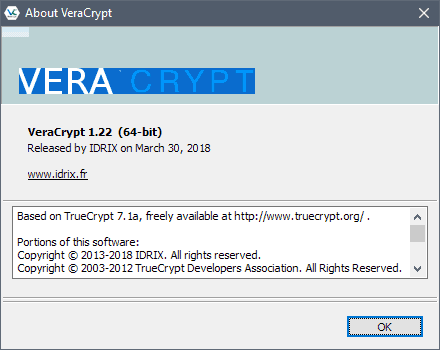

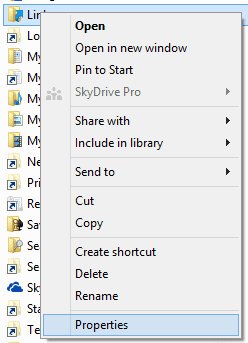
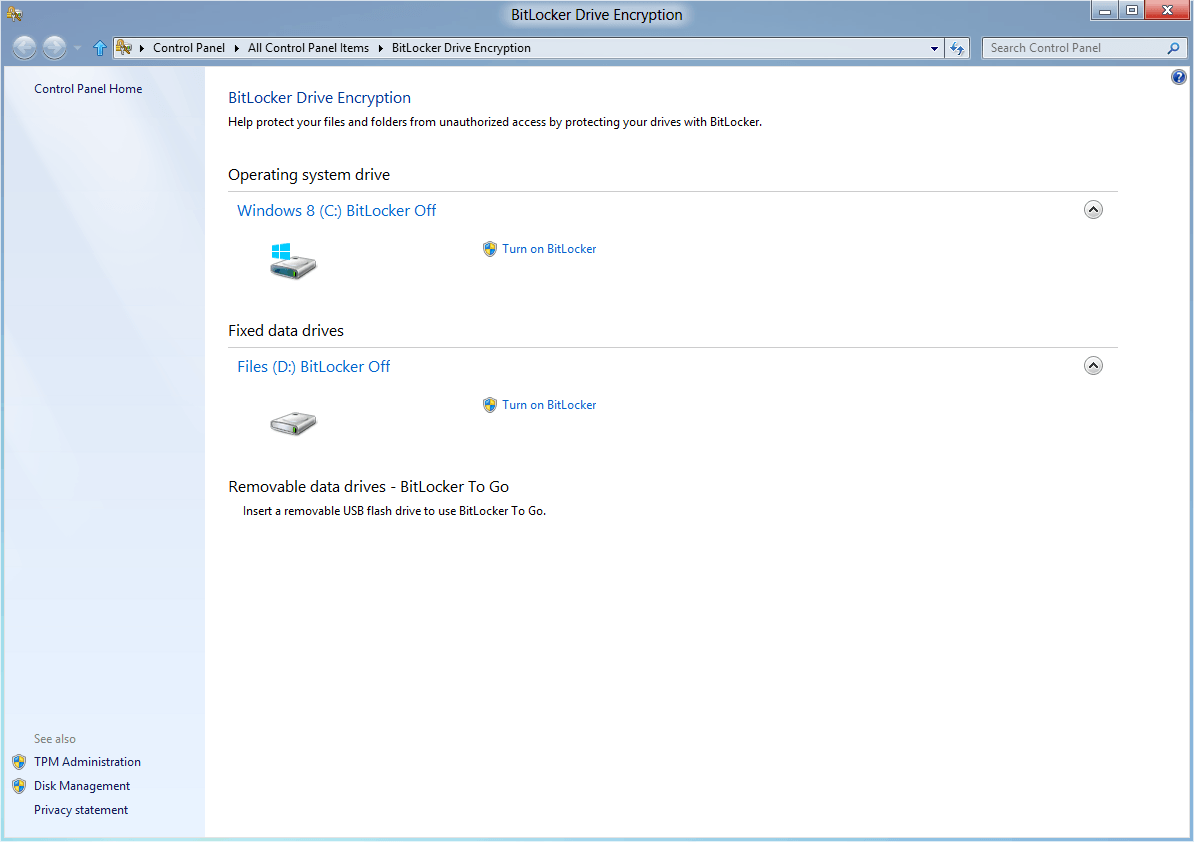










That’s a really good point about not being able to install an extension on a public computer. I still think it is worth a look – particularly if you do not have serious encryption requirements.