
Motivation for Chrome puts the finger in the wound to stop procrastination
I have lots of ideas and plans. I want to write a book, create an Android application for Ghacks that rocks, create other Android apps for various ideas that I have, create […]

Expose for Chrome gives you quick access to public Facebook photo streams
Even if you take good care of your privacy on Facebook information about you may still leak. A friend may post a photo that you are in without asking your permission, or […]

Find out how color blind people see websites
As a webmaster, you have to manage, test and take care of a lot of things. One core area is accessibility of the website. Accessibility covers a broad range of different topics, […]

How to mark all links on a page as read in Chrome
If you visit websites like Reddit, Hacker News, Product Hunt or other news type of sites regularly, you may have noticed that it is difficult on some to keep up with the […]

Highlight source links on Reddit's NSFW forums
If you hang out on Reddit regularly you may have stumbled upon some of the site's NSFW (Not Safe For Work) groups. These groups offer content that is not suitable for minors […]

Chrome Tab Search is a fast tab switcher for Google Chrome
Chrome's system of displaying tabs in a single row without horizontal scrolling works well up to a point. Eventually though you will notice that tabs cannot be identified anymore as they don't […]

Data Compression Proxy update for Chrome introduces whitelist and adblocker
If you are using Google Chrome on Android, you may know that you can enable a data compression proxy to save bandwidth while you are browsing the Internet using the app. This […]

Seekr for Chrome lists Reddit, Hackernews and social links for sites you visit
One of the things that I do for most software or services that I discover is to check for reviews before I try it out myself. Reviews can reveal important information about […]

Convert currency and units automatically in Chrome
Depending on where you live, you are either familiar with the metric or imperial system. Problems can arise if you visit a country that is using the other system. If you are […]

Block "Seen" messages on Facebook
Whenever you receive a message on Facebook and read it, a notification appears in the sender's chat box that you have seen the message. It states "seen" followed by the time that […]

Remove popup overlays on websites with Overlay Blocker for Chrome
So-called overlay popups are a form of advertising on the Internet that many users find highly annoying. These ads pop up on the same site you are on on top of the […]

vTabs brings vertical tabs to Google Chrome (with one caveat)
When you compare Google Chrome to Mozilla Firefox, you will notice sooner or later that Firefox supports displaying contents in a sidebar while Chrome does not. The Firefox browser ships with options […]

Musixmatch matches songs on YouTube with lyrics automatically
While I'm not using YouTube a lot, I know that it is one of the best sites to listen to music. Just key in a band, album, artist or song name and […]

Add Full-Text Search to your Chrome Browsing History
Web browsers such as Internet Explorer, Chrome or Firefox use the browsing history in a number of ways. Besides making available a list of sites that users have visited in the past, […]

Chameleon highlights and protects you from browser fingerprinting in Chrome
Browser fingerprinting refers to methods to profile a browser based on information transferred automatically when connections are made to websites or services, or generated with the help of scripts and technologies. It […]

Chrome OS adds automatic photo backup
Chrome OS had a a bit of a rough start on the scene, with the first Chromebooks getting little real attention. But Google has beefed up its offering and Chromebooks now find […]

uBlock for Chrome is a resource-friendly adblocker by the HTTP Switchboard author
Adblockers have become essential tools for many users on the Internet. As a user, I can understand the necessity of blocking distracting or heavy advertisement on the Internet as it can be […]

Display videos, chat and other contents in a floating window in Chrome
If you want to chat or participate in a hangout and browse web pages at the same time, you need to open two different Chrome windows. The same goes for watching a […]

Save Internet Files to Dropbox or Google Drive with Ballloon for Chrome
If you are using a file hosting and synchronization service such as Dropbox or Google Drive, you know that it is possible to upload files manually to those services. While that is […]

ProxTube rebranded to ProxFlow long after toolbar inclusion fiasco
ProxTube started out as a useful browser extension for Chrome that allowed you to access country-restricted websites similar to other extensions of its kind such as MediaHint or Hola Unblocker. This changed […]

Streamus for Chrome plays YouTube videos in the background
While I do not listen to music while I'm writing, as it distracts me from the task, I like to listen to music while I'm doing other stuff on the PC. If […]

Textbox Tamer saves text form sizes in Chrome
Text forms come in all sizes on the Internet, from large text editor like forms to small forms that display scroll bars when text exceeds what the text field can display at […]

Project Naptha makes text on images selectable in Chrome
While you can select any text on any website using the mouse or other input methods, you cannot really do that if the text is displayed as an image. That's a problem […]

Do Not Disturb for Chrome blocks annoying things on the web
The web can be annoying at times. Sometimes on purpose, at other times not on purpose but with the same end result. Think about popups for instance, screen overlays that ask you […]
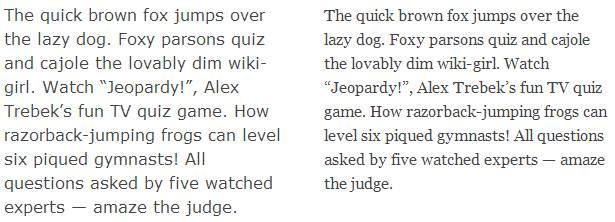
Opera Font Rendering improves text in Opera and Google Chrome
Depending on which web browser you use, which operating system you run, and which video card your computer uses, font rendering may either be totally awesome, quite ok, or not tolerable. There […]
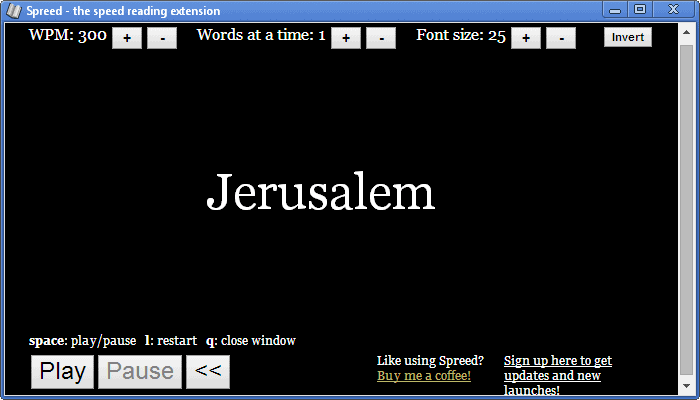
Read text faster with the speed reading extension Spreed for Chrome
If you could double the words read per minute, you would half the time it takes to read any given text. Speed reading refers to a number of techniques used to improve […]
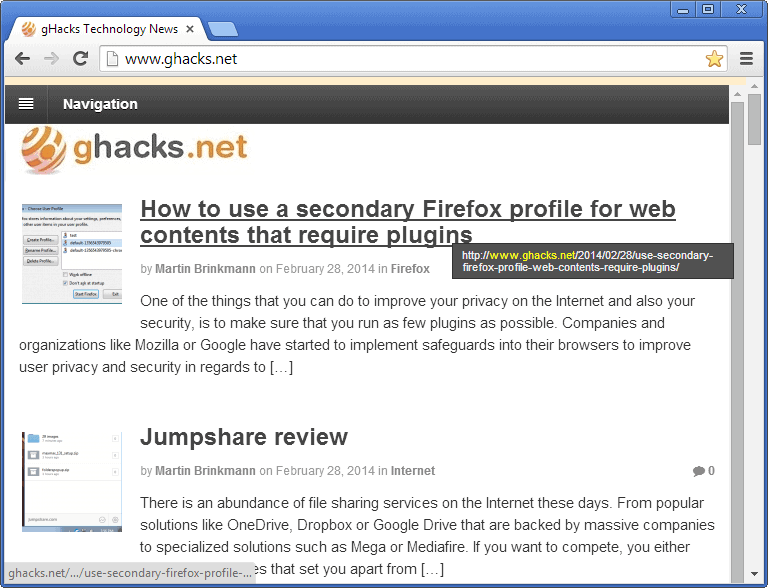
How to always show the full address on hover in Google Chrome
Whenever you hover on a link in Google Chrome, the web address the link is pointing to is shown truncated in the status bar area of the browser. While you can wait […]
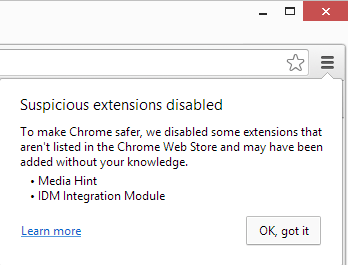
On May 1, extensions not hosted in store will be disabled for Windows Chrome users
Google Chrome has powerful extension support that is second only to Firefox's in the browsing world. Up until now, Chrome users were allowed to install extensions from the official Chrome Web Store, […]
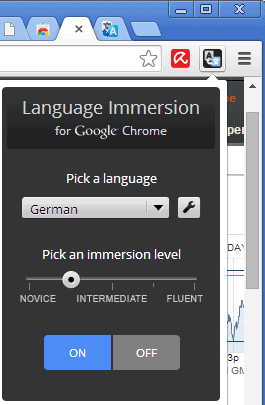
Language Immersion for Chrome lets you learn a language one word at a time
When I learned my first non-native language -- English by the way -- I did not have many options. I had a few cassette tapes and books, but that was about it. […]
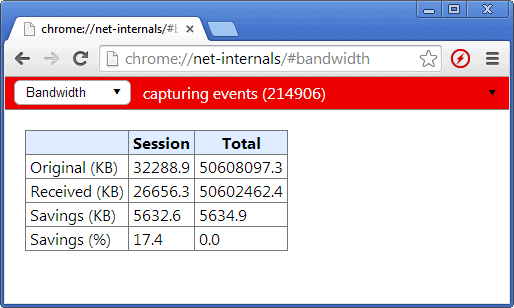
Data Compression Proxy brings Google's bandwidth saving proxy to the desktop
If you want to save bandwidth while using a desktop browser, then your best bet doing so is to use the Opera web browser. The browser's Off-Road Mode -- formerly known as […]
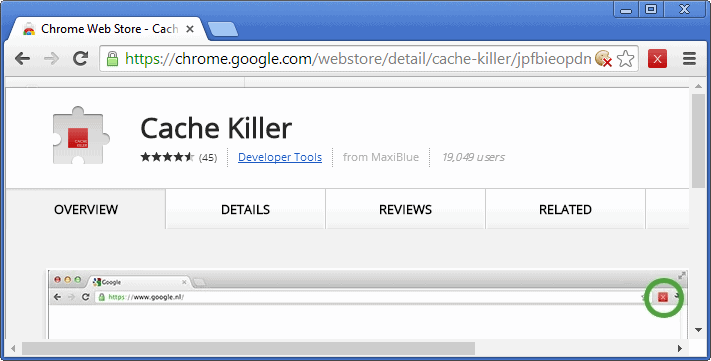
Cache Killer forces Chrome to bypass the cache when loading sites
The browser cache is a useful feature of every modern web browser. While you won't see any benefit on first connect most of the time, it kicks in when you open multiple […]
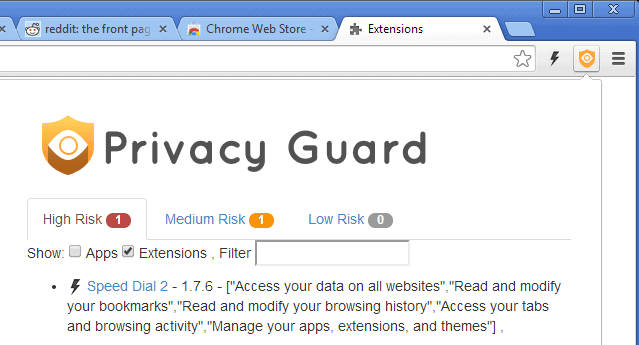
Privacy Guard for Chrome assigns risk categories to extensions and apps
It is quite difficult to keep an overview over extension and app permissions in the Chrome browser, especially if you have installed several. While you can look up permissions of individual extensions […]
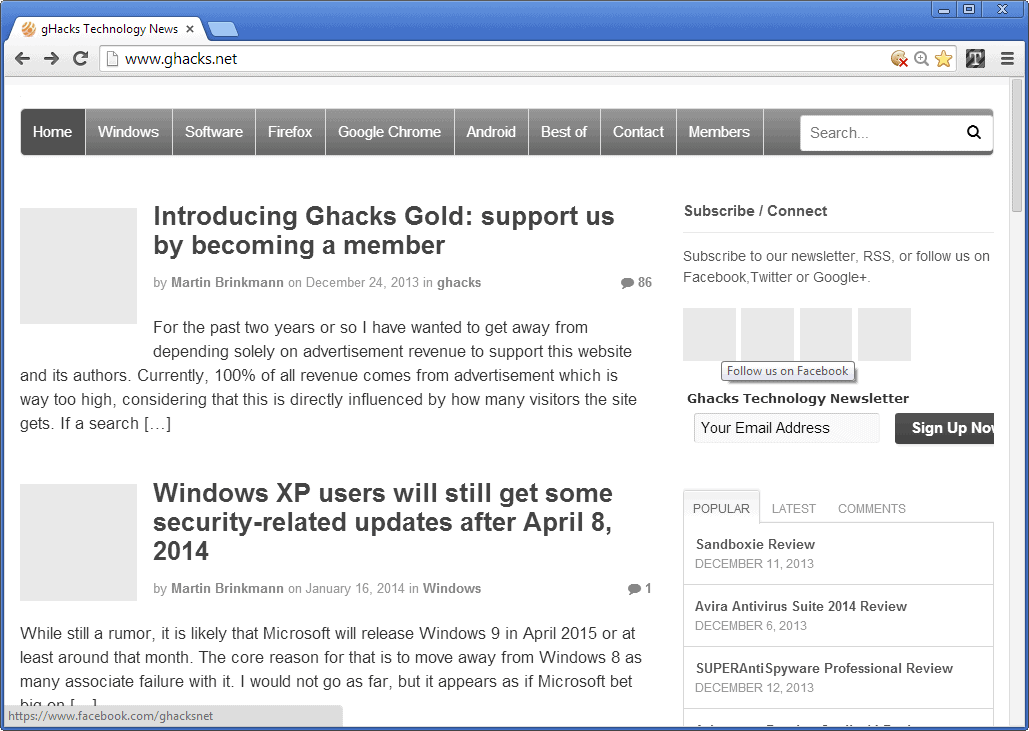
Text Mode for Chrome: enable grayscale text only browsing mode
Depending on a website's design, color scheme, choice of fonts and page elements displayed on it, reading text can either be a distraction-free experience, or rather distracting. If you ever read a […]
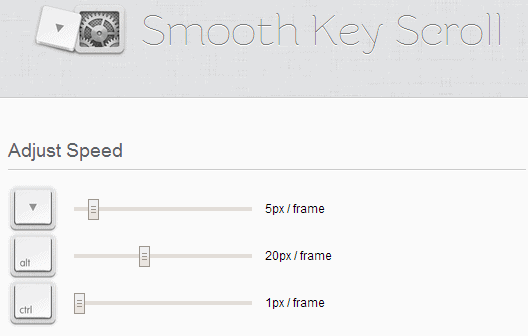
Smooth Key Scroll improves key-triggered scrolling in Google Chrome
There are three major ways to scroll web pages in web browsers. You can use the mouse-wheel for that, the keyboard, or, if you have a touch monitor, your hand to scroll […]

Fullscreen Anything for Chrome runs games, videos and images in full screen
Not every website offers a full screen mode for its contents like YouTube does. If you visit the popular video hosting website, you get an option to watch videos in full screen […]
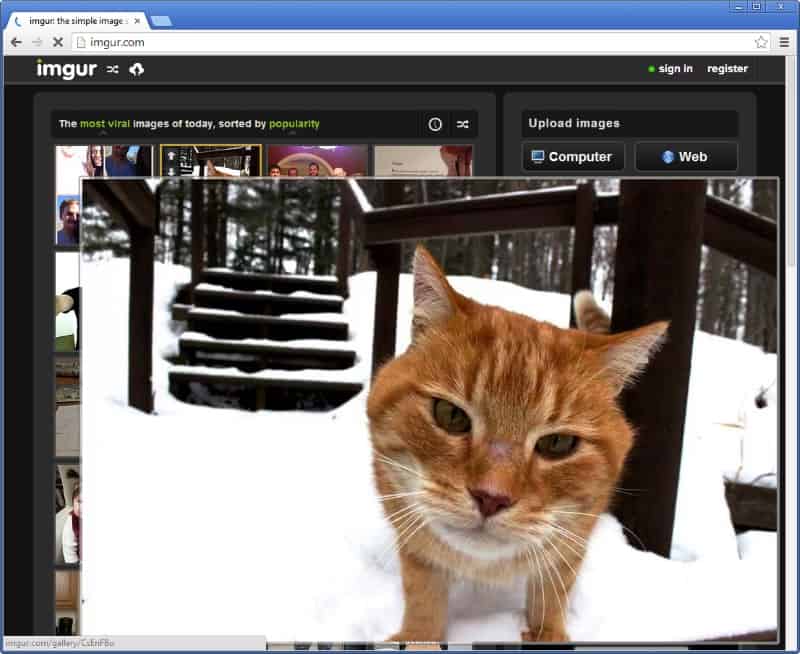
Hoverzoom's Malware controversy and Imagus alternative
Hoverzoom became a highly popular browser extension right after its creation. It displayed larger versions of images that you hovered over with the mouse cursor, so that you did not have to […]
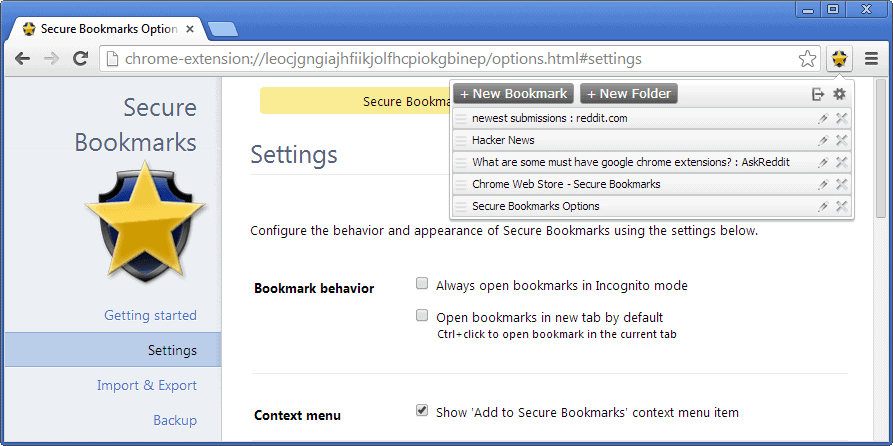
Protect bookmarks in Chrome with Secure Bookmarks
Options to create bookmarks of websites and services have existed in Google Chrome from the very beginning. Chrome users can bookmark any page they visit with a click on the bookmarks icon […]
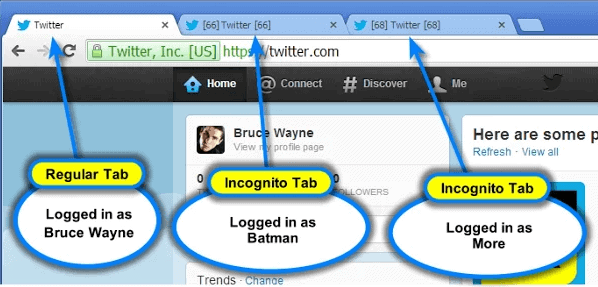
Multi-Account Login for Chrome lets you log in into services multiple times
If you have multiple Twitter, Facebook or Google accounts, or accounts on any other website that you have to sign in to regularly, then you know that it is not as easy […]
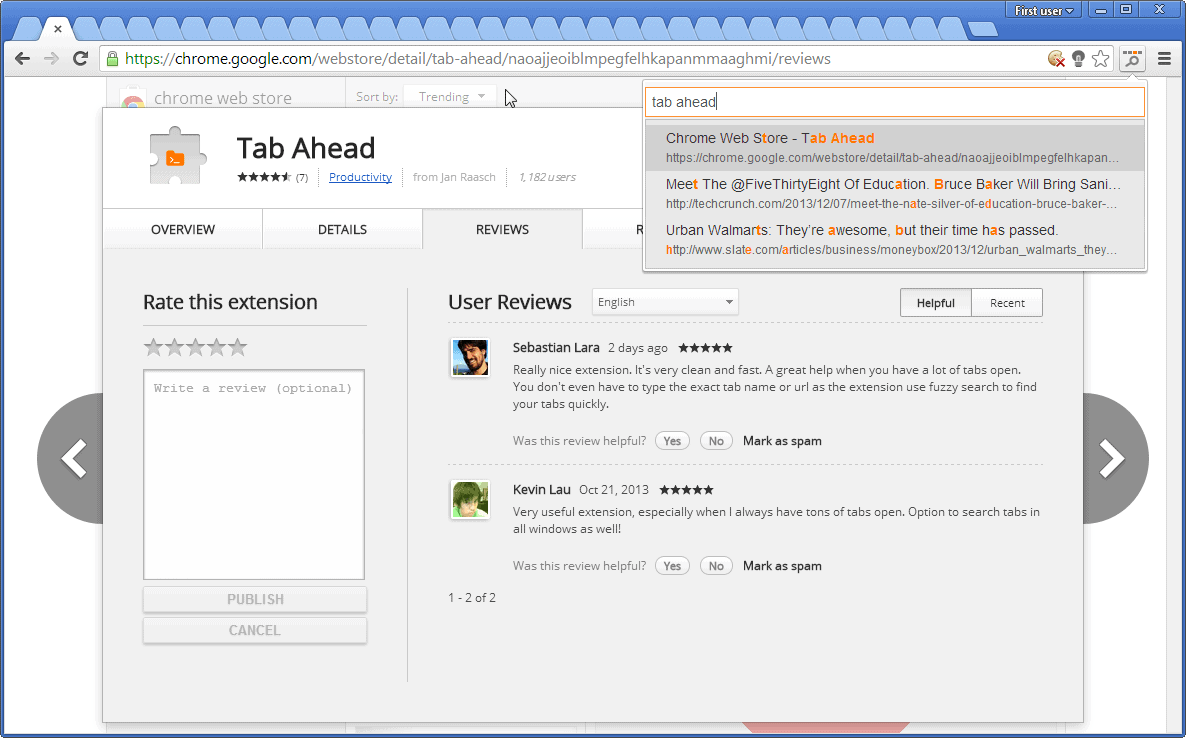
Tab Ahead is a useful tab finder for Chrome with fuzzy logic support
When you reach a certain threshold in the Google Chrome browser in regards to tabs that are open in a given window, you will notice that they first start to appear only […]
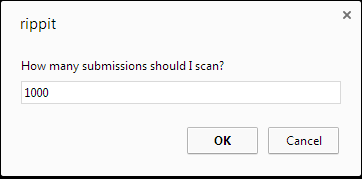
Rippit for Chrome lets you mass-download images on Reddit
The image forums on Reddit (subreddits) belong to the most popular groups on the site. If you browse the frontpage of the website at any time, you find dozens of entries from […]

