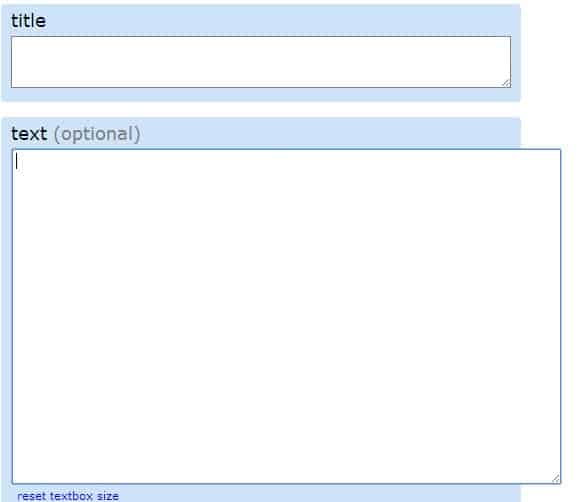Textbox Tamer saves text form sizes in Chrome
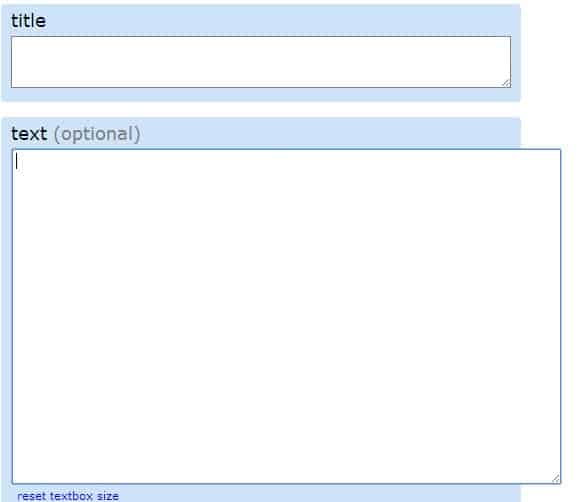
Text forms come in all sizes on the Internet, from large text editor like forms to small forms that display scroll bars when text exceeds what the text field can display at the same time.
This is problematic for a number of reasons. For one, editing the text slows you down as it is difficult to do so as you only see some of the textual information on the screen at the same time.
It can become a real problem if you need to use the same form over and over again.
While you can help yourself, for instance by writing the text in a local text editor to paste it into the form when it is done, it adds another step to the process and is also not the most desirable of solutions.
Some text areas provide you with options to resize the area to make it larger. That's useful, especially if you only use it once.
Browsers and web services do not remember these changes on the other hand which means that you will have to resize the field every time you are using it.
Textbox Tamer for the Google Chrome web browser has been designed to help you out here. It remembers when you resize a text form so that it gets loaded in its last resized state every time you open the page it was displayed on.
Once you have installed the extension in Chrome, you will notice that any resized text form in the browser after that point in time will be still resized the next time you load the web page in the browser.
The extension displays a reset textbox size link underneath the form whenever you resize it to give you an option to resize it to its original value. Note that it will be removed shortly after you have resized the form but will be displayed again when you resize it again.
The author of the extension has created a video that demonstrates its functionality. I don't really think it is necessary, but if you prefer a visual walk through, this is it.
The extension could use a couple of extra options such as a global reset button to reset all saved information. What I like is that it remembers the size of the form on the domain level it seems. When you resize the Reddit submission form for instance, it is showing up in its resized form on all pages of the site.