Save Internet Files to Dropbox or Google Drive with Ballloon for Chrome
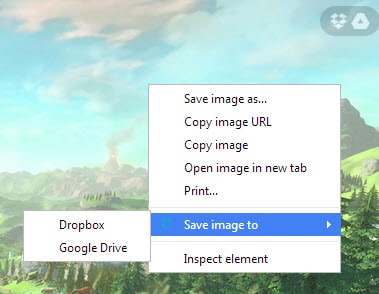
If you are using a file hosting and synchronization service such as Dropbox or Google Drive, you know that it is possible to upload files manually to those services.
While that is comfortable if the files are already on the system they are uploaded from, it is not as comfortable if they are hosted on the Internet.
If that is the case you need to download them to your system first before you can upload them to the file hosting service of choice.
That may not be a problem if this is a once in a lifetime occurrence but if you do so regularly, you may be interested in improving the workflow of the operation.
Update: The browser extension is no longer available. There is no comparable extension for Dropbox, but Google Drive users may use Save to Google Drive by Google to save Internet files directly to the online storage service.
Balllon for Chrome review
Enter Ballloon for Chrome. The extension adds options to the browser to send files or link contents directly to Dropbox or Google Drive.
Before you can start using the application you need to authorize it with Google. Yes, that is necessary even if you plan to use it with Dropbox exclusively which may keep some users from using it at all.
The Google authorization enables uploads to Google Drive, and if you want to use Dropbox, you need to authorize the service as well.
Once that is out of the way, you can start using the extension in the Chrome browser.
It offers two main methods of saving images to Dropbox or Google Drive.
The first becomes available when you right-click on the image. Here you can select the save image to context menu entry and then one of the two file synchronization services to send it directly to the service.
The second option to send an image directly to one of the services is to click on one of the small overlay icons that the extension displays on images.
Only the right-click option is available for links. Just right-click on a link to send the linked file directly to the service you select from the context menu.
Ballloon plans to add support for Microsoft's OneDrive and Box in the near future.
Verdict
The core benefit of Ballloon is that you do not need to download the images or files anymore to your system before you sync it to one of the supported file hosting services.
The option to click on a service's icon on images in the web browser to send them to that service may also be useful if you upload images regularly to the service.
The extension menu needs some work though. It did not display properly on my screen and does not include an option to authorize Dropbox right away.
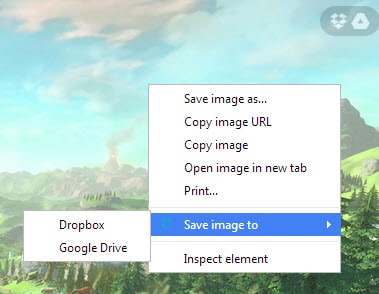






















Hey guys, this extension works well, so far. Hope you will update it soon.
Hello Martin Brinkmann, this is Norman Su from Ballloon! Thank you for your sharing, I just love it! If you find any bugs or have any suggestions, please contact us by mailing to press(at)ballloon.com, or you can write feedback directly in the extension!