Expose for Chrome gives you quick access to public Facebook photo streams
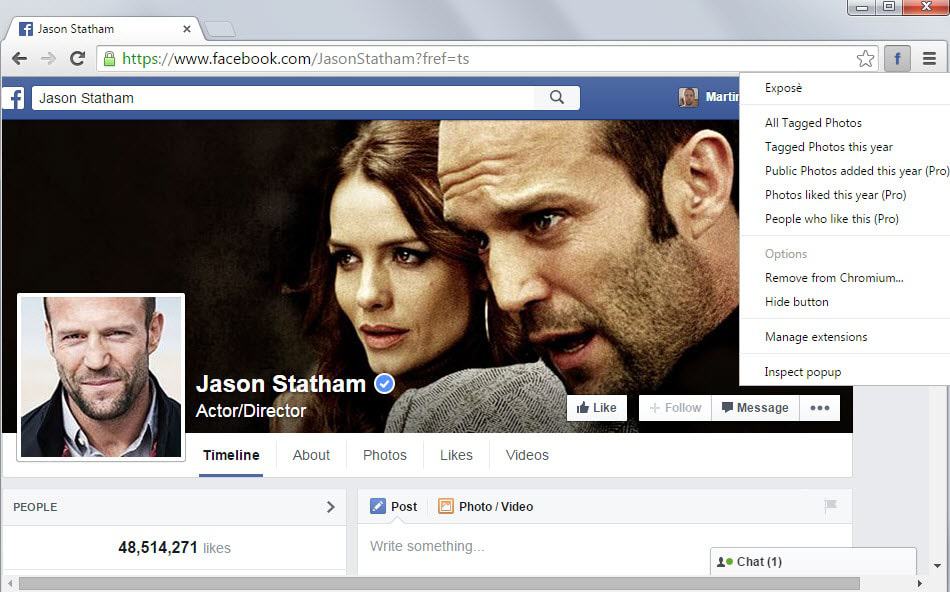
Even if you take good care of your privacy on Facebook information about you may still leak. A friend may post a photo that you are in without asking your permission, or someone else may tag you in a photo which may become available in public searches.
That's a problem as you cannot do much about it. Even if you unfriend everyone, photos and information about you may still be posted to Facebook.
Expose is a Facebook extension for Google Chrome that puts the finger in the wound. It lets you see all tagged photos of any Facebook user that are publicly available.
Simply click on the extension icon while you are on a user's profile on the social networking site and it will redirect you to a search page on Facebook listing all photos the user has been tagged in.
The extension uses Facebook's own search capabilities for that which means that you can theoretically use it manually as well.
For instance, to display all tagged photos of a user on Facebook search for "Photos of Name" on the site (e.g. Photos of Jason Statham). This displays all photos the user has been tagged in on a new page on Facebook.
The same is true for the second option the extension provides. To search for all tagged photos of a user in a specific year, use "Photos of Name in Year" to do so (e.g. Photos of Jason Statham in 2015).
The three remaining searches, public photos added this year, photos liked this year and people who like this are only available in the pro version of the extension.
As is the case with the two free searches, it is possible to run those searches manually as well. Photos by name, Photos liked by name and people who like name deliver those results.
While it is easier to use the extension for that, it is not overly difficult to use manual searches to achieve the same result.
Expose all in all though is a handy extension for Facebook that can be an eye-opener for some users on the site. Probably the most interesting takeaway is that you get lots of information about any Facebook user and not only friends.
It is ideal for checking your own exposure on the site especially if you some friends don't share the same privacy concerns.
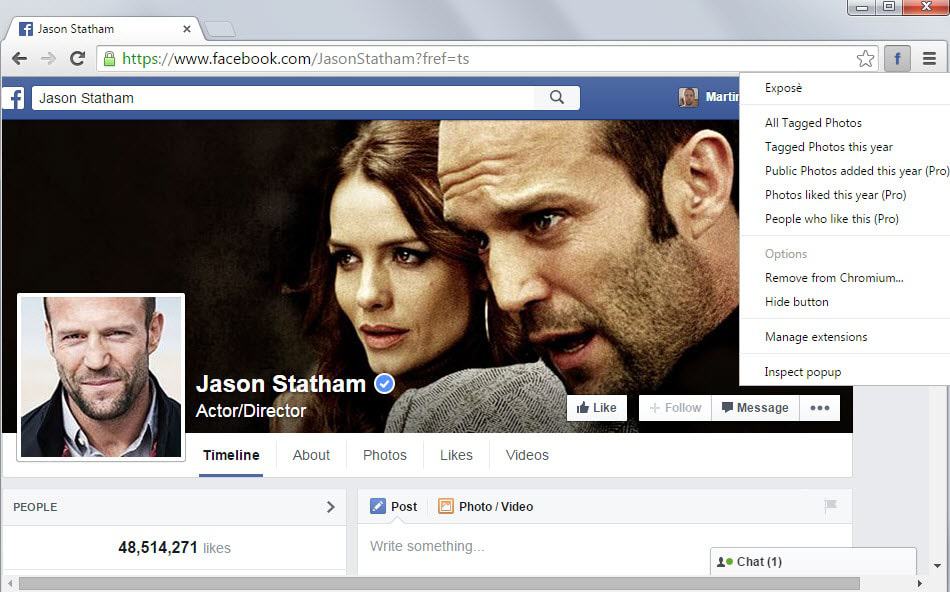






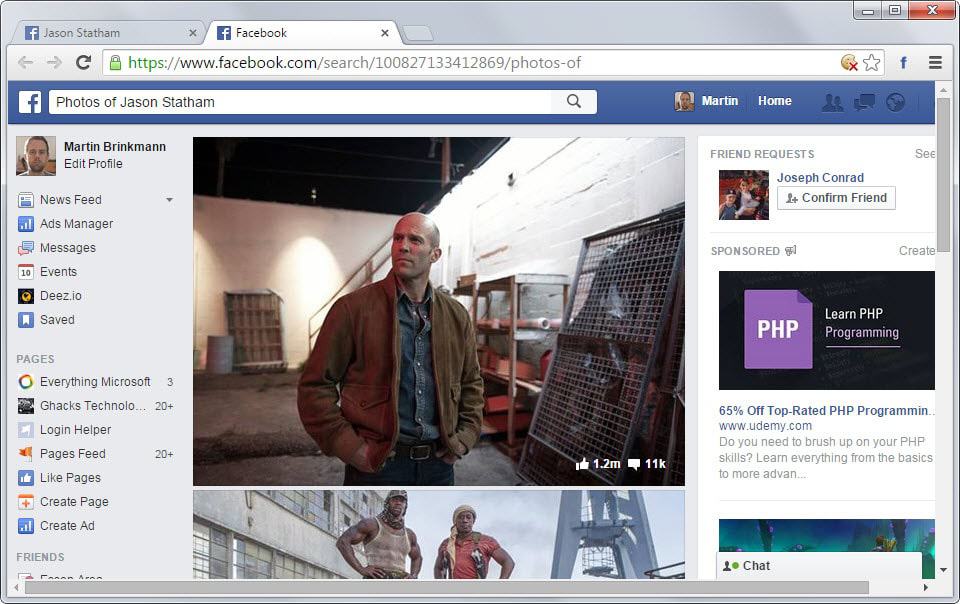





















The article seems out of date. I downloaded the plugin and it looks different and seems to do a lot more.
It was written two days ago. What is different?
Very useful extension for regular FB users!
In that small thumbnail of profile pic of yours, Martin you look like a action hero!
Wow, this is really an amazing extension for Chrome.
I would like to check out all the photos that I have been tagged in with or without my permission.