Streamus for Chrome plays YouTube videos in the background
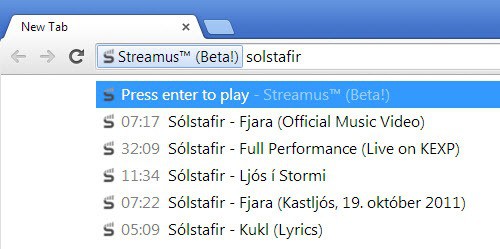
While I do not listen to music while I'm writing, as it distracts me from the task, I like to listen to music while I'm doing other stuff on the PC.
If I'm just browsing around or playing a computer game, then I'm usually playing music in the background. That music comes from the hard drive at times, and at other times in the form of Internet Radio or music on video hosting sites such as YouTube.
Update: Streamus is no longer available. The extension was shut down in July 2015. An alternative is not available unfortunately.
Streamus is a Google Chrome extension that simplifies the latter. Instead of having to visit YouTube to play one of the playlists that you have already created, or create a new one, you can use it from any tab in the browser.
One of the more interesting features is that it adds its own search engine to Chrome. To use it type streamus, tap on the space key, followed by the band name, song name or artist name you want to play.
Streamus displays suggestions to you that you can start to play right away without leaving the page you are own. It is rather interesting to note that this is not limited to music videos as it can find all kinds of videos on YouTube. If you enter TED for example, you get those videos suggested to you.
To play any particular song, simply select it and hit enter, or use the mouse to do so. The song is added to the list of songs you have added to Streamus and starts to play right away.
You can click on the Streamus icon in Chrome's interface to display those songs, skip them, replay them, or add them to existing or new playlists.
Here you can also set them to repeat or shuffle, switch between different playlists, or save and remove songs from the listing again.
A click on the Show Search button displays a search form that you can use to find videos as well. The results are not limited to five and what is even better is the option to select multiple videos from the listing to play them right away or add them to one of your playlists.
It is ideal to add multiple songs to a playlist fast. Instead of creating playlists this way, you can also add existing YouTube playlists to the extension.
Streamus supports more than a dozen keyboard shortcuts that you can use instead of the mouse. You can use it to add the current video to a playlist, to go the next or previous video, toggle shuffling, repeating or pause, or to copy video title or url to the clipboard.
There is also a radio mode that you can enable. Instead of stopping playback once the last song ended, it will continue to play music which the extension grabs from YouTube automatically. It may not always match what you have been listening to though.
Verdict
If you like to listen to music using YouTube, and use Chrome, you may find Streamus an excellent extension to streamline this. It provides you with direct access all that YouTube has to offer without having to visit the site.
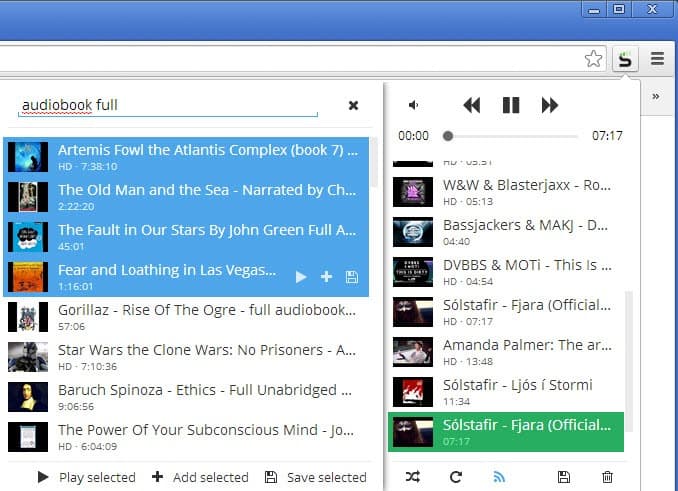























Does it consume bandwidth as i’m watching a video or just it streams audio ?
advanced thanx :)
It consumes the bandwidth of the video + audio. Working on showing the video portion, but it’s pretty challenging from a technical perspective.
Hello everyone! I’m the developer of Streamus. If you have any questions or concerns — feel free to ask me! :)
When will Firefox port be available :)
I like it. Any plans to port it to Firefox?
Hey,
Yeah, I’d say there are plans for FireFox. I haven’t started development for it, but I think once I finish sign-ins and SoundCloud support that I will swing back around and port it to FF.
yeah i would like it in firefox aswell :D