Cache Killer forces Chrome to bypass the cache when loading sites
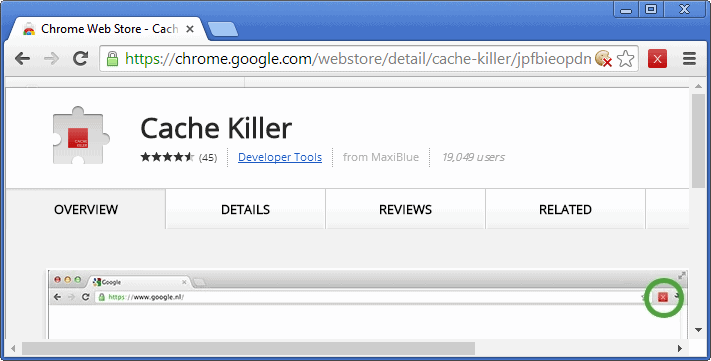
The browser cache is a useful feature of every modern web browser. While you won't see any benefit on first connect most of the time, it kicks in when you open multiple pages of the same domain in the same or another browsing session.
Contents of the website, such as the site's logo, other images or contents, are saved to disk so that they are loaded from there the next time they are requested.
This is useful as it not only reduces the bandwidth needed to display a page on the domain, but may also speed things up as no connection is necessary to download those elements to the system you are using.
While the cache is useful most of the time, it can get in your way at times as well. Say, you get a white page on Facebook whenever you load the site, or do not see changes that you have made to your website.
One common cause for these kind of issues is that contents are loaded from cache and not from the site directly.
While you can hit Ctrl-F5 to force the browser to load all contents from network or Internet servers again, it may not be practicable if you have to use that feature often.
That's where the Chrome extension Cache Killer comes into play. You can toggle Cache Killer, and when it is enabled, it will automatically clear the cache before new page loads so that contents are loaded from the server the site is hosted on, and not from the local hard drive or memory.
The extension is mostly useful for web developers who want to make sure that changes have propagated correctly on a live or test server, but it can have its uses for other users as well.
Say you do not want contents to be loaded from cache when you visit specific sites. While you could use private browsing mode for that, you could also enable Cache Killer to do just that. But since it is only deleting the cached contents, and not other data such as cookies, it may not be as useful for that purpose.
Cache Killer comes with a single option that you can turn on. If you do, it is automatically enabled on start of the browser so that you do not have to do so manually first.
Verdict
The browser extension Cache Killer is mighty useful for developers who use Chrome as their main web browser. It is easy enough to enable the extension while developing and testing sites, and disable it when you use the browser for other activities.
Advertisement
















