Confirm New Extension: Google adds permission confirmations to Chrome Web Store
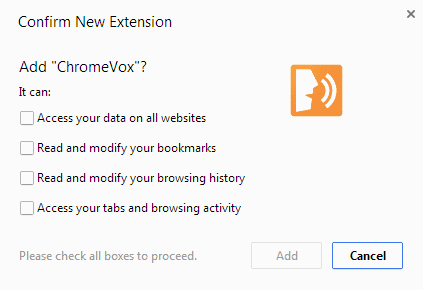
Installing a new Chrome extension from the official Chrome Web Store was a simply task up until now. All you had to do was click on the "free" icon on the store page and confirm the dialog that was displayed.
The experience is slightly more difficult when it comes to apps, as you need to be signed in to your Google account before you can install those in the web browser.
The dialog displays all permissions that the extension requires, such as "access your data on all websites", "read and modify your bookmarks", or "access your tabs and browsing activity".
As is the case with these kinds of dialogs, it is likely that many users simply clicked on the "Yes, I trust this extension!" link to continue with the installation.
That is going to change however. If you are running a recent version of Chrome Dev or Canary, you may have noticed that the confirmation dialog that is displayed to you during extension installations is slightly different.
Instead of just displaying the permissions to you that the extension requires to operate, you are now presented with check boxes that you need to tick before you can continue.
What this means is that you need to check one or multiple boxes before you can even add the extension to Chrome. The main idea behind the feature -- likely -- is the attempt to raise awareness for the permissions that an extension requires.
The permissions have not changed though, which makes it as difficult as before for most users to know whether an extension requires that permission, or if it does not but requests it anyway. Links to explanations would be really helpful, or at least screen overlays that appear on mouse over that explain the permission in plain terms.
It is not clear how successful this will be though. It is theoretically still possible to simply tick all boxes and click on the add button afterwards to install the extension.
It is however likely that additional users will notice the new extension installation dialog because of the change, which may raise their awareness in regards to the permissions the extension they want to install requests.
Google has not made an announcement yet in regards to the change. It is unclear at this point in time if the company plans to move the change to Chrome Beta and Stable channels as well, so that the majority of Chrome users will be subject to them, or if this is merely an experiment to test the waters.
Advertisement
















thank u
thank u
good
thank you.
You gotta be kidding me. I don’t expect everyone who visits a tech site to be extremely tech savvy but I would at least expect you to understand basics.
How does this not make sense? The purpose is not to give you the option to choose what the extension can and cannot access, if that was the case most extension would never work because most people would never give any permission for anything. This feature is intended to force you to look at the permissions before clicking install in the hopes that you realize what you are giving permission too and decide if this is what you really want from the extension.
As for the typical “maybe I should stop using Chrome all together” comments, I say this. If you are too ignorant to know what goes on on your browser or even PC and expect everyone else who provides you a service, an app or extension to not try to take advantage of you in some way, shape or form then perhaps you should simply give up your PC and Internet all together. Only a fool would wonder the vastness of computers and the Internet ignorantly and then complain when they are getting screwed because they were too ignorant to know better.
When it comes to logic and the obvious, specially when computers and the Internet are involved, ignorance is not an excuse.
The new extensions permissions are lacking an entry for “allow spam advertisements” like happened with “DoNotTrackMe” and “Mail Checker Plus for Google Mail “
Have more information about that?
Just visit these extensions on Google’s extension site. I have uninstalled both.
“Shield for Chrome” extension flagged both as malware.
Does it work if I do not allow any permission. I have always been worried about these permissions and in ideal world, I would not allow either of them. If so, will I be able to install the extensions? I don’t think these extensions need these permissions to do their job to begin with, unless they particularly work with those contents.
Not for the extensions that I tried. It always stated to check all permissions.
Then why even offer an option? To show that they care or what? How many really understand the permissions. I am pretty savvy with this stuff, but I admit, I don’t understand it completely.
Is it time to go away from Chrome as well?
Well they probably show them because they have to, legally.