Shell Extension Manager
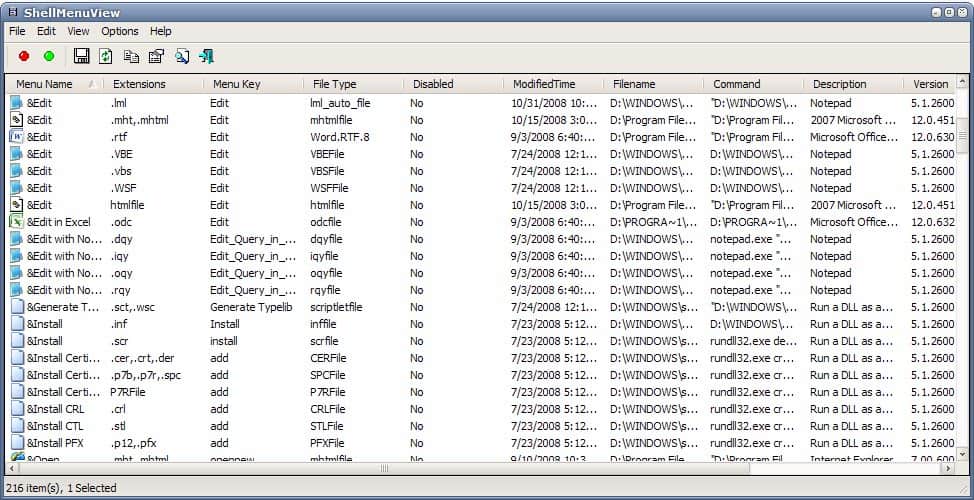
Windows is storing information about file extensions and the actions that can be triggered when right-clicking the files or folders in Windows. A right-click on a spreadsheet file would for example reveal options to open the file in Microsoft Office or Open Office. This may also include actions added by applications that are not used byyou at all for those purpose.
A way to manage the context menu entries is to edit them right in the Windows Registry. This however requires knowledge where those entries are located in the Registry and how they can properly be modified. A more secure solution is by the use of software like Shell Menu View by NirSoft. The portable software displays a list of all registered shell extensions of a Windows operating system with information like the menu name, the file extensions or the path of the application.
The tables can be sorted in various ways and there is a search to find that one extension that you want to edit right now. A right-click on any row in the software program opens a context menu that provides options to disable or enable an extension, open the Registry key of that extension or print a list of all or selected items.
The program makes it a lot easier to modify context menu items in Windows Explorer, especially so for users who just want to be done with it without having to learn how to edit the Windows Registry.
ShellExView is a portable application that runs on most Windows operating systems but works best in Windows XP and Windows 2000 because they can make use of the disable feature.
Update: The program has been updated in recent time. It is fully compatible with all recent versions of the Microsoft Windows operating system, including client and server systems released after Windows Vista.
Advertisement


















