Surface firmware updates show that Microsoft does not get updating right
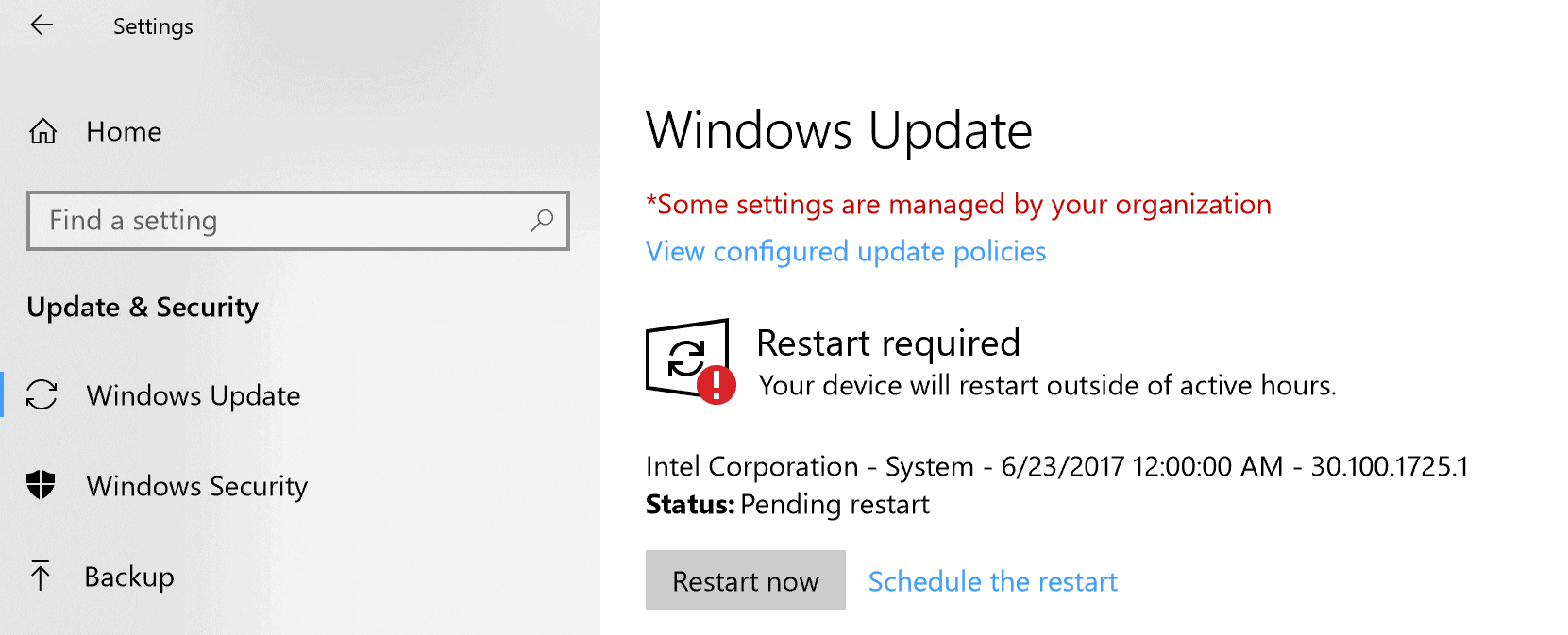
I sit here on a Terrace in Palermo, Sicily, at seven in the morning, drink some strong Sicilian coffee, and try to write the first article of the day when a series of firmware updates for my Surface Pro device interrupts work.
Microsoft released a whole batch of updates for the Surface Pro model that I work on when travelling. The updates have been released for all Surface Pro models including those with LTE.
The firmware updates include protections against Speculative Store Bypass and Rogue System Register Read described in the Security Advisories ADV180012 and ADV180013.
A Technet article has the highlights but this article is not really about the updates but about the way these updates get downloaded and installed on the Surface Pro system.
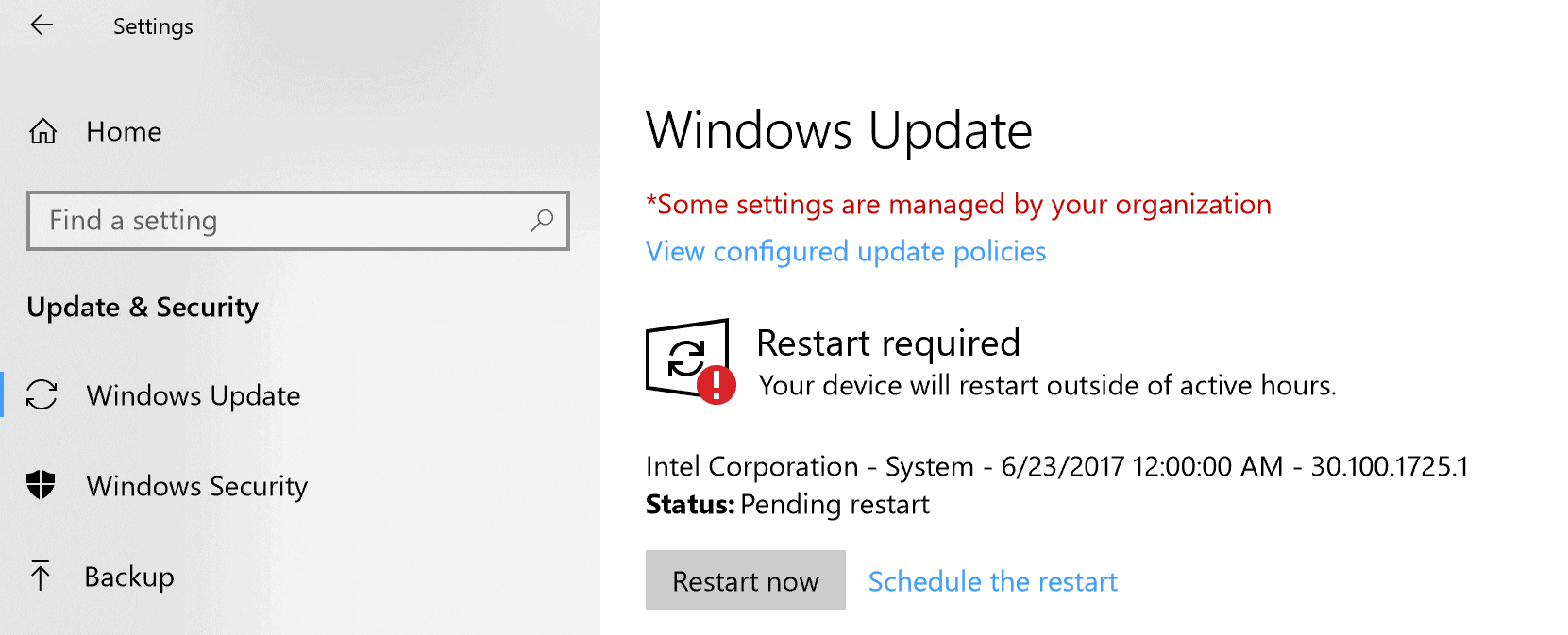
While I'm used to multiple reboots when installing new feature updates for Windows 10, I'm not used to multiple reboots during the installation of regular updates. See our overview of recent service packs and feature updates for Windows.
Microsoft notes that it may be necessary to check updates, install them, and reboot the device multiple times to install them all if Windows Update is used to update the machine.
If you install these updates using Windows Update, Windows Update will automatically install components in the necessary order. You may need to check for updates, install updates, and restart several times to fully install all these updates.
So, what is happening is that Windows Update delivers some updates for the device; these get installed and a reboot is required. Once the system is up again, you need to repeat the same steps, and you may have to do so multiple times to install all of the updates.
The updates don't deliver just new firmware for the Surface Pro but also drivers for various Intel components. Screen may go black during installation of updates, and at least one user reported that it did not recover. She had to hold down the power button to force a reset of the system.
I had to repeat the process three times, each time with check for updates, download and install updates, and restart, to install the new firmware and drivers on the Surface Pro.
Note that I always keep a backup of the system partition so that I can restore it should updates or other things wreak the system.
Installing the updates using the MSI that is provided will also require three restarts and three separate installation of updates before the process is completed.
Closing Words
I'm speaking strictly from a user perspective; the way the updating happens, especially this one, makes for a very bad user experience. I have disliked the requirement to reboot the machine after the installation of updates on Windows for a long time, but having to repeat the process multiple times is just abysmal.
Some users may not even consider checking for updates multiple times as this is not a common thing for regular updates.
Ideally, Microsoft would create a system that would do away with forced restarts to complete the installation of updates entirely, but that is probably just wishful thinking from a user.
Now You: What is your take on the updating behavior of Windows?
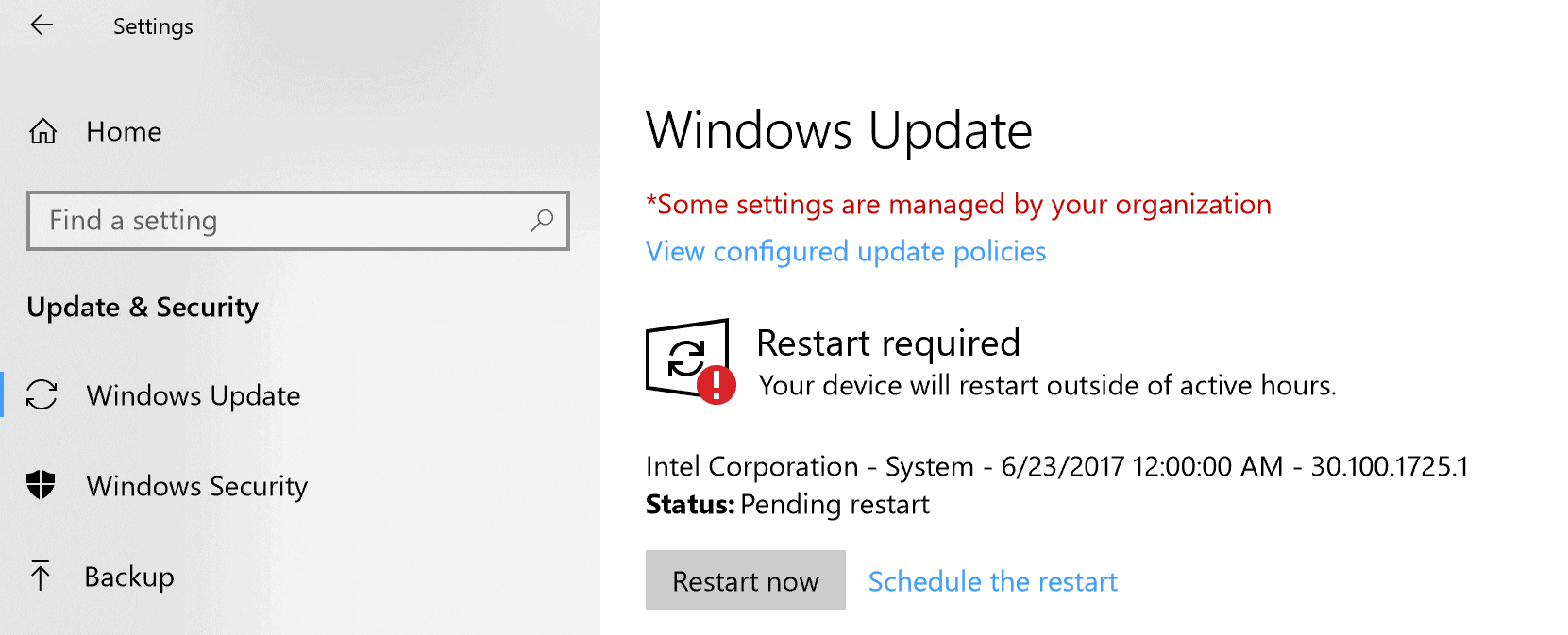
















If MS would make another Win 10 edition similar to LTSB for general use, it could get back some of the lost “goodwill” that’s been progressively slipping away. Though it would mean a disruption of their marketing strategy together with a potential loss of some telemetry data.
Reading a lot of complaints about Win 10 and especially all the threats of moving over to Linux, one could surmise MS suddenly “loving open source” is more of a future proof corporate tactic than genuine admiration. If there is indeed a mass migration from MS to OSS, the Linux community is more than ready for these refugees. Because the Windows bashing there is literally non stop, the cult has already formed various pre-packaged propaganda scripts & cliches against MS with many years of refinement and fine tuning along the way. IOW the same old never ending hate & discontent which only changes as new Windows versions are released.
If anyone wants to jump ship over to Linux, I wish you the best. You’ll probably soon discover outside of all the politics against anything non Linux and the elitist attitude of the community in general, that for the most part “Windows just works”. Ease of use, extremely important to the average Joe/Jane, means you don’t need to be a rocket scientist to have a usable working OS. Updates and restarts will seem trivial over having to deal with commands and their ever reoccurring error messages. Have fun on Google & the forums. You’ll be spending a lot of time there enjoying your freedom from “corporate tyranny.”
This isn’t just a Windows thing. Lots of hardware has shitty and buggy firmware. For example, leaving a USB flash drive plugged in while starting some computers will occasionally cause them to hard lock up during the POST (power-on self test) process. I have a laptop beside me that exhibits this behavior. It happens before the OS even starts loading, so it has nothing to do with Windows.
The machine I gave to mom did this too. Was a nightmare to track down. First I thought it was something that would be fixed with a BIOS update, but nope. Then I thought it would be fixed with an SSD firmware update, but nope again. There was a Fitbit module in the USB port that she doesn’t use anymore, and it seems as though *that* was causing the problem. I haven’t seen it freeze in a POST since we took that out, but of course time will tell if that was really the solution. The machine never behaved that way when I used it, so it didn’t make sense why it started to when I gave it to her.
I have windows update disabled and periodically check the microsoft update catalog for anything pertinent to my Win 10 Pro v. 1703. Updates show up, some “Critical Nuclear Doom Importance” but almost none of them install, during installation the installer deems them not applicable to my laptop and they’re canceled.
We have another laptop with 1703 Home and it has updates out the wazoo. Of course, Home doesn’t have the gp editor so it’s inherently less secure and impossible to block lots of the junkware MS installs with Windows.
Windows Update has always been hit and miss. I liked the old download/install window far better to monitor progress than the current “Is It Gonna Work?” mostly blind scheme.
We really haven’t had too many problems with Win 10 updates beside one earlier this year that made a mess, but I’ve seen a number of check/install/reboot/check again/install/reboot (repeat as needed) updates over the years. It’s annoying, especially if you start working and a few minutes later a reboot message appears (repeat as needed.)
When setting up a computer or fixing one for a client, it takes me roughly 2 days on Windows and about 2 hours on Linux.
This is a surprise? That Microsoft has NEVER gotten Windows updates to work since Windows 98 “DLL Hell” problem? That Microsoft updates regularly don’t install properly – especially DOT NET updates which require ripping out the entire DOT NET subsystem and reinstalling them one by one? That Microsoft patches break the system and need to be removed until Microsoft can fix them? That Microsoft either holds critical updates until a given day of the month and then on other occasions releases them willy-nilly without warning – including downloading entire new versions of the system to persuade reluctant users to upgrade?
Microsoft updating has always been a joke and will always be a joke until they figure out how to do operating systems correctly – which is highly unlikely to ever occur because it would break their corporate culture of not giving a damn about their customers.
I’ve been using openSUSE for some years. Almost never have an update issue of any kind. Updates are done silently in the background with never a prompt. Never had the system break in any way due to an update.
Rebooting your computer every once in a while is good. I’m not an IT professional or really even a power user (Though I may be somewhere between that and the average user), so I am not sure I can really explain this correctly, but essentially the more uptime you have and the more commands that are processed, the greater the possibility that some sort of mistake or conflict develops and impedes the orderly operation of your machine or device.
There is a reason why “Have you tried turning it off and turning it on again?” was the catchphrase of the IT department on the British ‘IT Crowd’ comedy program. It wasn’t the characters trying to get out of work, or wasn’t just them trying to get out of work, anyhow- the majority of computer programs are actually solved by just rebooting the machines. In fact, because virtually everything is some sort of a computer these days from your phone to your router to your television or smart-tv box, and even some car entertainment and navigation systems, I tend to solve things by unplugging them or turning off battery power to them if there is no simple way to turn them off or do a reset, and then plugging them back in. Guess what? It usually works.
I know a guy who works in IT, and he says this is more than 50% of the problems he deals with day to day, people who really just need to reboot their computers.
So, now, imagine Microsoft, actually making substantial changes to their operating systems and device firmware with updates. I’m sure they *could* find a way to do the upgrades in plus the way so Linux distros do, without reboots, *but* there has got to be a huge stability cost to that. When just running your web browser and word processor or engaging in the occasional game of Civilization is enough to have to reboot your PC, imagine the errors significant upgrades could introduce that require reboots. And people will blame the updates if they don’t force a reboot. I would imagine the odds of partially install updates go up that way (upgrade without rebooting), too, where you’re half on the old thing and half on the new, which may brick the machine entirely.
In addition, without forced reboots, sometimes updates would be blocked by anti-virus programs and other software, or even built in Windows security measures.
I had a real problem with the old “You computer will restart either now or in 10 minutes” dialogues that would pop up on Windows 10 in the early days. Inevitably, this would happen when I was logging on to do something that would take exactly 20 minutes, and where I didn’t really have time to run the update first. That felt intrusive and like Microsoft was interfering with my use of my device.
However, they don’t do that anymore, at least in my experience- instead, I get the occasional “Restart now or we’ll remind you in a few days”. I click “Remind me in a few days” and then trigger the update when I’m done what I’m doing, or later that day. Seems easy enough.
As probably the number one vector for malware and computer viruses in the world (In large part due to their marketshare), Microsoft does kind of have a responsibility to make sure that it’s machines aren’t all turning into botnets like the old days, especially in an age where cyberwarfare is actually becoming more geopolitically important than conventional warfare. These computers *have* to be patched. Too many people don’t patch them if they aren’t pushed in that direction. But your first notification should always give you the option to wait a few days and do it on your own time between the time you get it and when the few days is up- that is the ideal compromise.
Now, I do have some concerns about updates that may in the future remove functionality or impose things that people don’t want imposed, but I haven’t seen that yet with Windows 10. I’ve heard about Windows 7.x-8.x users who’ve been seemingly upgraded to Windows 10 against their will, but from one Windows 10 iteration to the next, anecdotally, it seems like all the features and stuff are there without some sort of massive unwanted changes being imposed.
I am not by any means saying this shouldn’t be kept an eye on or doesn’t present as a possible future issue, but, in the present, it doesn’t seem to be one.
Also, as an aside, I do realize there is a tech culture where Power Users like to brag about their uptime and never reboot if at all possible, or do it once a year or something. I would submit that Windows is too widely used to allow that given modern life, *but* that there are plenty of Linux distros out there that can cater to that without being irresponsible given their relatively small user base. If you want to go for the all-time up-time record, use Linux as a primary or secondary machine and go for it. Windows isn’t that type of OS anymore.
“Rebooting your computer every once in a while is good”
Certain operating systems have ongoing issues that makes periodic reboots necessary. But that’s not “good”, that’s the user having to take drastic action to mitigate the effects of malfunction.
Not all operating systems require periodic reboots just to maintain speed and stability.
“Too many people don’t patch them if they aren’t pushed in that direction”
That’s on them, though — if users decide not to patch, that’s their right. Urging, maybe even nagging, users to update is obnoxious but OK. Forcing users to is 100% unacceptable.
Martin,
I don’t agree with you this time. Firmware, Bios, Intel chipset drivers… updates, require mandatory re-boot after every patch that checks and reload the system.
You know, if you just installed each update as it came out you’d be fine. Instead you have this weird complicated system for not installing some updates and delaying others, which causes the issues. You have a self-fulling prophecy. Purposefully cause problems, and then pretend to act surprised that there are issues.
I’ve used Windows for years, always install every update, and have never had an issue. The vast majority of users don’t either. Your little echo chamber whining about update issues they cause is the only place in the world with issues.
I assume your device still functions properly as you didn’t say otherwise.
Microsoft breaks so many things, often on purpose I believe, why would you complain when they get something right?
This entire article reaks of entitlement :(
@Dave, what a preposterous comment, in my opinion, that you have made here.
Goodness me, I just don’t get it. Windows update is truly the devil’s work.
“Windows update is truly the devil’s work.” … which would allow a smile of relief when it isn’t?!
I’m not complaining about updates, I complain about the need to search for and install updates and reboot three times.
This might not be entirely responsive, but one of the features I *really* appreciate about WSUS Offline Update is its “automatic reboot and recall” option. If you enable it, WSUS Offline Update keeps rebooting the computer, logging in to a temporary administrator account, and installing the next grouping of updates (if there is one) — with no user intervention — until all updates have been installed, at which point you are returned to the Welcome Screen (once, at the end). It’s *much* less tedious than the iterative manual process Windows Update requires.
I believe Giorgio Maone, the developer of NoScript, lives in Palermo, so if you need someone to geek out with (or interview about WebExtensions) while you’re down there, you could try looking him up.
And for filmic distraction, may I suggest the Taviani brothers’ Kaos (1984), an adaptation of four short stories by Pirandello that all take place in Sicily? I only saw it once, over 30 years ago, but I recall that it was both beautiful and magically weird. Or, if you want something lighter, there’s always Johnny Stecchino (1991), which took place in Palermo itself.
Hope you have a great time in Sicily! Don’t steal any bananas*!
*A reference to Johnny Stecchino.
It’s due to the strong magnetic field in Palermo which Microsoft Surface detects and then sends the data to the cloud so that the AI and machine learning process these things and it includes as well a sensory picture of your face and blood pressure to determine your pleasure express return of the coffee you drank, when factoring everything into the equation the result yields the update process you just saw.
I personally have no problem with Windows Update as implemented with Windows 10 1803. The complexity of a prerequisite chain can get extremely complicated and further constrained by unique hardware limitations. I prefer reliability of the final result with multiple restarts, over an attempt to make the upgrade process more transparent to the user.
How would making the upgrade process more transparent to the user require limiting reliability? Just show a small notification at the start that this upgrade will take at least X restarts.
And download all updates before restarting.
If my device was forced to restart so often for pointless reasons, I will demand a refund.
First of all, hopefully, you will visit the 10 best musea in Palermo:
https://www.tripadvisor.com/Attractions-g187890-Activities-c49-Palermo_Province_of_Palermo_Sicily.html
And have fun with doing so! :-)
I had yesterday for the first time something ferry strange happening with Windows updating the o.s. system. But I am not quite sure ore the system really updated the O.S. because i could not find any new entries in the installed updates list?
Let me try to describe what happened previously!
This was a new process that did not happen before because I tweaked the Windows 10 pro to give me a change to power-down main programs by asking when I want to restart after the updates?
But yesterday in mid-flight the system did give me (With a small blue screen from 5 high and 15 widths that said that he is going to reboot in one minute) not enough time to power down all the programs I was working with?
And even stranger in the list of updates I could not find any new entries!
So why did the machine power down?
Well… the reboot problem is gone if you use other hardware and a Linux distro.
My main point is that I’d like to understand why I don’t have these updates that everyone’s been talking about for days;). Since their announcement, I check every day and… nothing.
Otherwise, it is not at all the first time that there is such behavior on Surface Pro. It became rarer over the years, but I remember that on Surface Pro 1, I already had this kind of things and even on Surface Pro 4 I’ve already seen it, so more recently. It’s heavy, but it’s not that extraordinary. I always check behind updates if new ones are available (old reflex from the time of 7 or before where some updates could not be installed as long as others were not or could not be done at the same time as the others).
It’s heavy, it’s annoying, but I’m more afraid that a hardware update will go wrong than anything else.
A ristretto on a terrace in Palermo to start the day is the good news compensating the bad one described in the article. Fortunately I don’t endure the latter given I don’t call Windows updates (Win7 here) ever since October 2016.
But little old me isn’t an argument.
I understand Windows 10 is a totally different environment, I read quite often testimonies of terrible user experiences with Microsoft not getting updating right. I wonder how long this will last and I doubt this chaotic updating process will not have any impact on future potential users of Windows 10. As it is now I know I wouldn’t upgrade or use a new computing device with Win10 as OS, definitely not.
Martin, because you’re a pro as a cat you fall back on your two feet when encountering tough system issues. I wonder what a basic user, unaware of technical schemes may endure.
Te Mediterranean is so beautiful.
Linux has the best updating that I know of. I don’t know the current situation, but back around 2010, the update only required a restart when there was a kernel update. Since I was eager to get updated, I don’t remember how long you can postpone the restart, but I somehow feel like you can do that even for years.
After Windows 7 stops working I think I will probably move to Linux.
On Linux, if you do an update for a library, then the update gets written to disk, but any programs using that library, which were already running while you did the update, they get a separate copy of the old version of that library to work on.
When you start new programs, or restart these programs still using the old version of the library, then they’ll use the new version of the library, until nothing anymore uses the old version, then that disappears.
This however also means that if you don’t reboot, then you’ll want to somehow restart long-running processes which were themselves upgraded or have had their libraries upgraded. And well, there’s some processes that pretty much make no sense restarting without just rebooting the OS right away. Luckily those and their libraries don’t get updated a whole lot.
As for the kernel, there is nowadays actually a technology to not need to reboot for kernel updates, but it needs setup and on a normal end-user machine, you’ll just want to throw in a reboot every few weeks or so and you’re good.
Further, you can entirely freely choose when to download+install updates and when you want to reboot. There’s some more “user-friendly” Linux distributions that have update notifications preconfigured, but as far as I’m aware, there’s no distributions that are actually annoying about it or can’t be made to shut up with a few clicks.
And lastly, different Linux distributions deliver you different updates at different points in time. Many work like Windows 7, i.e. same features for the entire lifetime of the version, only bug and security fixes. Examples of this are Ubuntu LTS (long-term support), Linux Mint, Debian and openSUSE Leap.
Others work more like Windows 10, but without forcing updates down your throat. So they do get (smaller) feature upgrades every half year or so. Examples for this are Ubuntu non-LTS, Fedora and Manjaro.
And then again others are even more aggressive about feature-upgrades, so-called “rolling-release” distributions. They deliver you new features pretty much two or three days after the developer of the component has declared it stable. This also means that you never need to do big version upgrades, it just continuously gets upgraded as you go. Examples of this are openSUSE Tumbleweed, Antergos and Arch Linux.
And yeah, you’ll want to stick to the first category, if you don’t want to bother with updates. I mean, you can install such a rolling-release distribution and then only run updates every few months or so, nothing stops you from doing that, but they really don’t work as well for that purpose.
Yeah, OK. The problem is that all these comings and goings have been considered for ages (until the arrival of Win10) peculiar to alpha and beta software stages, only. That’s the hole problem. Can anyone imagine this circus going on for always? It’ll get settled? When?
My main point is that I’d like to understand why I don’t have these updates that everyone’s been talking about for days;). Since their announcement, I check every day and… nothing.
Otherwise, it is not at all the first time that there is such behavior on Surface Pro. It became rarer over the years, but I remember that on Surface Pro 1, I already had this kind of things and even on Surface Pro 4 I’ve already seen it, so more recently. It’s heavy, but it’s not that extraordinary. I always check behind updates if new ones are available (old reflex from the time of 7 or before where some updates could not be installed as long as others were not or could not be done at the same time as the others).
It’s heavy, it’s annoying, but I’m more afraid that a hardware update will go wrong than anything else.
Translated with http://www.DeepL.com/Translator
post a picture of Palermo or it didn’t happen
My honorable MIsex correspondent just faxed me these two pics but I’m unsure of their reliability.
Martin, terrace in Palermo (lower-left) : http://funkyimg.com/i/2JUJc.jpg
Martin, another terrace in Palermo (with the cap, asking himself “Why, why, why?!” : http://funkyimg.com/i/2JUJc.jpg
I’m in a nice Airbnb apartment with a great terrace in the seventh floor of a building. We have a great view of the Dome and Palace from here, was a great view with the blood moon nights ago.
Even better, nice airflow and no need for air conditioning.
Martin did Microsoft donate you “The Battle of Sicily? https://www.microsoft.com/en-us/p/the-battle-of-sicily/fgqpf3h0hh00
(subtitle: How Microsoft -I mean the Allies- Lost Their Chance for Total Victory). I hope not they might not like your article.
Are you going to Croatia?
I was in Dubrovnik a couple months ago; great city, great people, best water quality.
OK, I see where that is. Nice place indeed.
Ooops,
Martin, another terrace in Palermo (with the cap, asking himself “Why, why, why?!†: http://funkyimg.com/i/2JUJW.jpg
https://www.facebook.com/ghacks
Actually, that is Catania where I have been before.
But that third picture is definitely a Dutch town. Are you even in Sicily as a betatester Martin?
@Sebas, I just had my honorable correspondent on the phone and he admitted it, after I had threatened to call Bond for further investigation, that the picture is definitely taken in Palermo given he found it when searching Google Images for Martin in Palermo … maybe Google forgot Martin in the quest, not sure. I’ll phone to Monsieur to ask him to diligent investigation. This is national security after all.
… and this is what Google found searching for “T. Hawack updating his Surface Pro”
https://www.youtube.com/watch?v=erUlpakkiI0
Hehehe… Yes. We want a selfie of You in Palermo, Martin. :)
Anyway… Thanks for the information, Martin. Have a good time in there. *thumb up*
I don’t do selfies and hate photos that I’m depicted in with a passion :)
The entire ghacks-team somewhere on the beach near Palermo awaiting Surface updates to succeed
https://www.youtube.com/watch?v=JLZqMmE7lyk
Lol! I suppose it is Martin who comes to the rescue of that boring young girl. The saddest part is when coming back his Surface is still busy updating.
LOL :)
The updating behavior is so obnoxious that I will switch soon to macOS after Windows 7/8.1 run their course. Nothing short of MS changing back to the 7 update model is acceptable and that’s not gonna happen.
You really know Windows is down the shitter when even Apple products or Linux distros sound more appealing. I am 1 drop away from switching to Linux Mint for the craptop.
The iPads are closing the gap on the Surfaces too, in terms of software. We’ll see in a couple years.