Is Dropbox sending user data to OpenAI? There is an opt out!

Dropbox has been caught in a controversy, after users discovered that an experimental AI-feature has been sending user data to OpenAI. The option is enabled by default for premium users of the cloud storage service.
Ever since OpenAI's ChatGPT became popular, every company has been trying their own version of a chatbot to get more users to engage with their services. Microsoft Copilot (formerly Bing Chat) and Google Bard are among the other big chatbots that are widely used across the world.
But, the use of generative AI has expanded to far more services than chatbots, many services are implementing AI-powered features, and Dropbox is among them. The cloud storage implements Dropbox AI, which uses third-party services. The problem here is that Dropbox shares some user data with the service, which, FYI, is OpenAI.
As you may be aware, language models like ChatGPT are trained with data, which is usually sourced from the internet, to create a database. This is how an artificial intelligence chatbot is able to answer your queries, generate text, code, etc. Now, you can see how this might upset Dropbox users, who were concerned whether their files were being used to train AI language models.
The issue came to light when writer Winifred Burton shared a screenshot of the feature on her social media page. If you don't have a Bluesky account, you can use something like Skyview to check the post without signing in. Karla Ortiz, an artist and a critic of AI usage, highlighted the unethical way in which Dropbox had opted-in users without notifying them about the usage of the third-party service, especially as sensitive data could be involved in the process.
Simon Willison, an AI researcher, responded in agreement, saying that companies need to communicate clearly to explain how personal data is used with AI.
Dropbox states that it only uses the third-party AI models to provide answers to search queries from users. It says that user data is not used to train their internal models, and that all data are deleted from third-party servers within 30 days. That is pretty vague, but more importantly, why make the feature enabled by default? Why introduce a setting like this without informing users about it? That's what is bothering people so much.
ArsTechnica reports that Drew Houston, the CEO of Dropbox, apologized for the confusion, and explained that a toggle in the settings menu enables / disables access to Dropbox AI's features, and that neither that nor any other setting sends Dropbox users' data to third-party services. The third-party AI toggle in the settings menu enables or disables access to DBX AI features and functionality. Neither this nor any other setting automatically or passively sends any Dropbox customer data to a third-party AI service.
Speaking of which, here's how you can disable the AI features.
How to prevent Dropbox from sending user data to OpenAI
1. Login to your Dropbox account.
2. Click on your profile picture and select Settings.
3. Switch to the third-party AI tab.
4. Toggle the setting to Off.
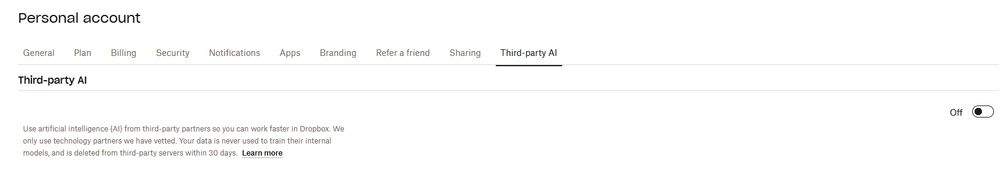
Image courtesy: Winifred Burton
This will opt you out of the third party features that Dropbox provides.
Don't be surprised if you cannot find the setting on the page. Dropbox AI is not available for all users, according to the FAQ that has been published on the company's website, the AI features (which are still in alpha) are only available for users who have set their preferred language to English. This excludes users in Canada, the UK and the European Economic Area. So, while users in the EU, UK and Canada have been opted-out, the rest of the world, including users in the U.S. have been opted-in to the AI usage policy.
According to reports from users, the toggle to disable the AI features is not available on the Dropbox mobile app, or desktop app. It is only available through the web version of the cloud storage service.
It is also worth noting that Dropbox AI is exclusively available for Dropbox Professional, Essentials, Business, Business Plus, and some customers on Dropbox Standard and Advanced. That's basically all the paid plans from Dropbox, so free users would likely not be affected by this issue. It is kind of strange isn't it, I mean you would expect a company to test this sort of experimental features with free accounts, and not paying customers.
What's your take on this?





















Anyone with a paid account,
Manually clearing the dropbox cookies, if you deny the cookie consent (also try ignoring the cookie banner) on dropbox, does that chatai option still show and what default option enabled?
Ryan / Brave
So, I haven’t been here for some time and apparently something has changed, because I’m no longer seeing the flood of pointless articles posted under Turkish(?) names. Is gHacks back under Martin’s control now and article spamming has really stopped or what’s going on? Might be worth visiting regularly again if so, otherwise it was becoming too tiresome to wade through all the nonsense.
In the free version of Dropbox the third-party AI tab is not available.
That means that all data is shared to third parties.
I think that the opt-out is available in the free version, but there’s an extra step where you have to click on a “take me to the Admin panel” tab, and then you have another extra step of saving the setting in the Admin page it takes you to.
Easy opt out… if a company insists on sending customer PII data to a 3rd party LLM, refuse to do business with that company.
With the advent of browser and other fingerprinting methods, a lot of data is effectively PII so, if you insist on using AI in your platform or product, you can pound sand.
My take on this is that it’s a scummy move by Dropbox. Your files should NEVER be shared without your explicit permission first.