Our universal messaging path may soon change
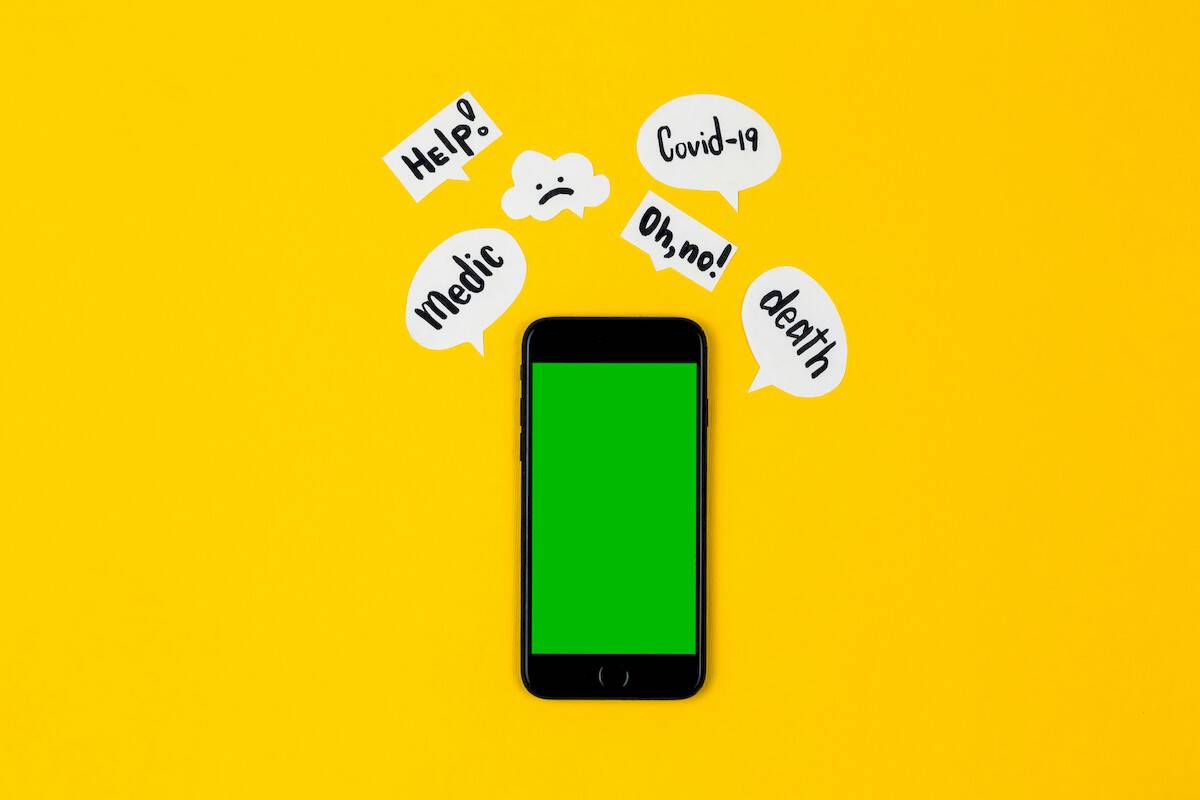
Text messaging has long been the staple for exchanging quick messages and updates. However, as technology has evolved, the limitations of traditional SMS have become increasingly apparent.
Traditional SMS messages are restricted to 160 characters, which is often insufficient for conveying complex information or sharing lengthy messages. This limitation can lead to frustration and delays in communication.
Apart from that, SMS does not support the sharing of multimedia content, including high-quality images, videos, and audio files. This limits its ability to capture attention, express emotions, and enhance the overall messaging experience.
To address these limitations, Rich Communication Services (RCS) has emerged as a modern messaging protocol that offers a more comprehensive and engaging experience. RCS chat supports higher character limits, multimedia attachments, and real-time messaging features, making it a more versatile and user-friendly platform for both personal and business communication.

What is RCS chat?
RCS is a communication protocol provided by Google for Android devices that empowers users with advanced communication features and capabilities.
RCS chat offers a host of features that transform the way we communicate through text-based messaging, including:
- High-resolution media sharing: RCS chat enables the sharing of high-resolution photos and videos without compression, preserving the original quality and details
- Read receipts and typing indicators: RCS provides read receipts, confirming that your messages have been read, and typing indicators, showing when the recipient is composing a reply
- Group chats: RCS chat facilitates group conversations with multiple participants, allowing for seamless coordination and discussions
- Location sharing: RCS allows users to share their location with each other, making it easier to meet up or find directions
- Message reactions: RCS introduces message reactions, enabling users to express their thoughts and feelings with emojis or symbols
- End-to-end encryption: RCS chat supports end-to-end encryption, ensuring the privacy and security of sensitive conversations
Widespread adaptation on the way
RCS adoption has been growing steadily, and it is expected to become the de facto standard for messaging in the near future. In November 2023, Apple announced that it would adopt the RCS messaging standard for iPhone sometime in 2024, according to 9to5Mac.
This move is expected to accelerate the adoption of RCS and make it the go-to messaging platform for both Android and iOS users.

How to use RCS chat
To use RCS chat, you will need to have an Android device that is running Android 5.0 or later. You will also need to have a mobile data plan or be connected to a Wi-Fi network.
Once you have the necessary requirements, you can enable RCS chat by following these steps:
- Open the Messages app on your Android device
- In the top left corner of the screen, tap on your profile photo
- Tap Settings
- Tap Chats
- Tap RCS Chats
- Tap Turn on RCS Chats
If RCS chat is not available for your device or carrier, you will not see the option to turn it on.
Once you have enabled RCS chat, you can use it to send and receive messages to other people who also have RCS chat enabled. To send an RCS chat message, simply compose your message and then tap on the Send button.
The message will be sent as an RCS chat if the recipient also has RCS chat enabled. If the recipient does not have RCS chat enabled, the message will be sent as an SMS message.
Advertisement




















Was expecting to read about some new topic but it just repeating what other articles from 4-5 years ago have said. This is old news.
” In November 2023, Apple announced that it would adopt the RCS messaging standard for iPhone sometime in 2024, according to 9to5Mac.
This move is expected to accelerate the adoption of RCS”
No, it won’t. Apple users won’t use RCS and continue to use iMessage (or WhatsApp).
You can send pictures/audio via the old standards, it’s called MMS, and should only be used as a last resort really.
I will continue using SMS because it does not need wi-fi or mobile data, and I don’t want “stickers” or gifs or anything like that, text is fine for me!
In my country MMS simply have been disabled some months ago. The questionable reason given was, that today people use a messenger app anyway.
As for the Google/Alphabet/Apple/Microsoft technology they have questionable behaviour at all times.
Even without MMS, SMS is fine. Also you can temporarily upload files somewhere on the web, and send a url to the file (video/picture/audio) via SMS.
Lots of options…