WhatsApp backups will soon count against your Google cloud storage on Android

WhatsApp users on Android who use the backup feature of the messaging app will have backups count against their Google cloud storage quota.
Backups allow Android users to back up all of their chats and media to Google Drive. These backups can be restored, for instance when users switch to a new device or have reset one of their devices. WhatsApp does create local backups as well, but these don't help if the Android device dies, is lost or gets stolen.
The only backup option at the time is to back up to Google Drive. Other cloud storage services, such as Microsoft's OneDrive or Dropbox, are not supported.
Most Android users have a Google account, which they use to sign-in to the device. Free Google accounts get 15GB of storage space by default. Grandfathered accounts may have even more.
You can check and configure backups of WhatsApp data on Android in the following way:
- Select the three dots at the top and then Settings.
- Open Chats > Chat backup.
WhatsApp reveals whether backups are enabled. If that is the case, it lists the last date and time of the backup and the total size of it. Most users may have a size of about 1GB of storage, but it depends entirely on account activity.
WhatsApp plans to display a banner to users 30 days prior to the change, but only in Chat backup.
Some Google users may notice that the change would push them over their storage quota. Backups won't complete if that is the case. Google recommends to delete data that is no longer required or to pay a monthly fee to increase the quota. The cheapest option is available for $1.99 per month and it upgrades storage to 100GB.
Google Workspace subscriptions for work or school are not affected by the change at this time according to Google.
WhatsApp's plans
WhatsApp plans to introduce a major change that affects the backup functionality on Android. A report on Wabetainfo claims that the company is working on cloudless chat history transfers. This would allow users to transfer their chats to another device without relying on Google Drive backups.
WhatsApp is also working on reducing the size of backups and has made progress in this regard in the past couple of months already.
What you can do about it right now
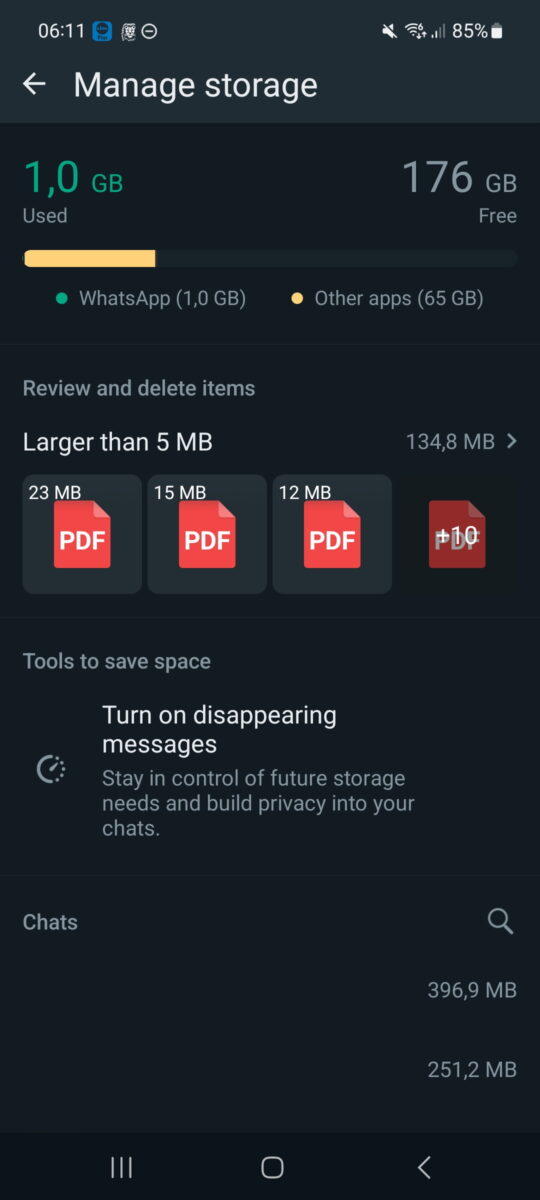
Android users may open Storage and data in Settings and then "manage storage" to find out more about WhatsApp's storage use.
The interface displays files larger than 5MB at the top, which is useful to quickly spot large files. Files that are not needed anymore can be deleted right from the interface.
Just select files with a tap and then the recycle bin icon to delete them. Confirmation is required to complete the process.
WhatsApp lists the storage that each chat occupies on the same page. A tap displays media and files, which you may also delete immediately.
Closing Words
Some WhatsApp users on Android will into backup issues once the change lands. It depends on the available free storage of their Google account and the size of WhatsApp backups. To avoid this, users may delete old chats, media and files to reduce the storage requirement.






















Wouldn’t it be remarkably more convenient, faster, private, safer and infinitely cheaper if phones still supported microSD cards but oh no we cannot have that when there are dearer phones to be sold and garbage cloud storage bills to be paid.
The excuse that memory cards are too slow is false or greatly exaggerated. There have been many more improvements to the format many years ago. If I can record 4k using a decent Sony Camera then I am relatively sure some stupid phone with a much smaller sensor with lower bitrates can handle it fine.
MicroSD was perfect for recording videos, downloading to, backing up data, photos etc. If your phone died you always had most if not all of your important data safe on your external card which you could then put into a new phone. No such luck with a new phone.
At some point everyone decided they wanted to be like crapple phones and extort as much money as they can the only difference is Apple didn’t have to come up with lousy excuses as to why they never had external storage but Android phone developers did and it was weak bullshit at best.
Meta owns Whatsapp so its better to put it in the trash where it belongs along with every other Meta apps. The amount of times Meta tries to make connections is absurd, even when specifically told to stop using background data or data. I’m sure that the
I hope that the sales of phones continue to drop.