Brace yourself, a report suggests that Copilot is coming to Windows 10

If you think that Microsoft was done adding Copilots to all of its products then you are mistaken. A report by Windows Central suggests that Microsoft has plans to introduce Windows Copilot to all users of its Windows 10 operating system.
It is not a surprising move, considering that Microsoft wants as many eyes as possible on its AI solutions. Windows 10 users may still be caught by surprise, especially since Microsoft announced earlier this year that Windows 10 would not get the full feature treatment anymore.
Windows 10 would still get some features according to Microsoft. Microsoft installed the Windows Backup on Windows 10 devices and now it is Copilot. Both help Microsoft push its overall business strategy -- more AI and cloud sales -- more than they benefit users of the operating system.
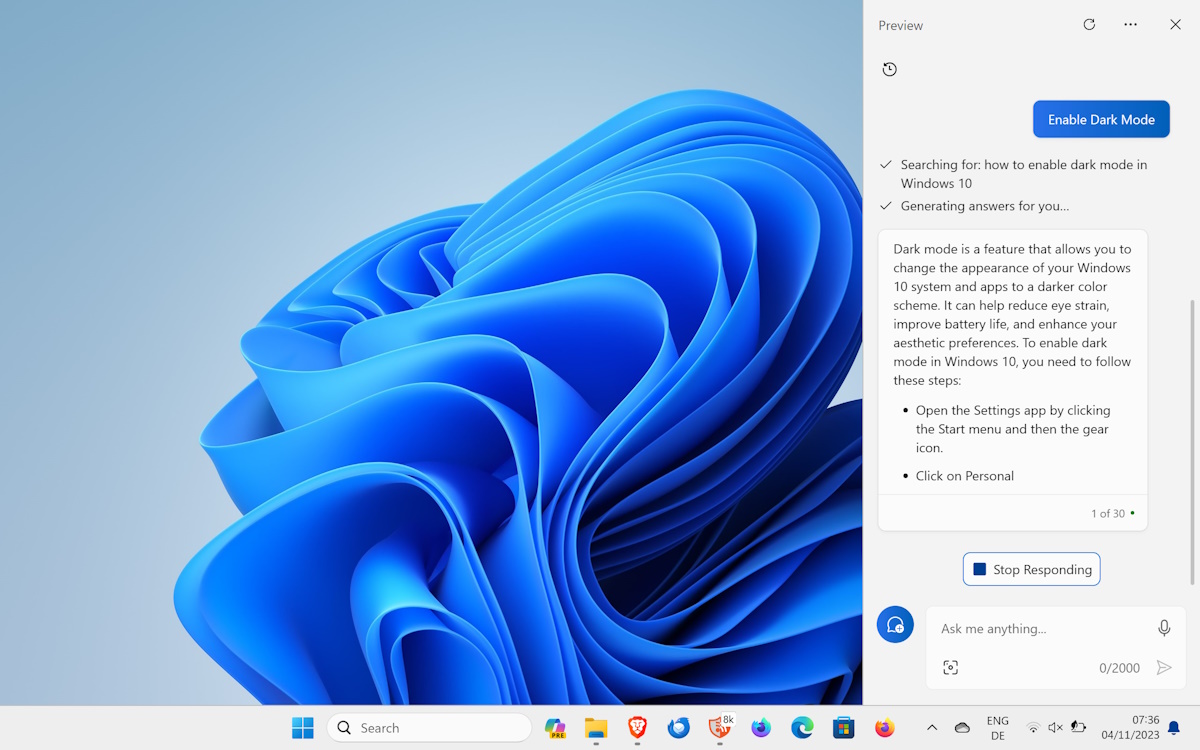
Windows Central reports that the Windows 10 version of Windows Copilot looks and feels exactly like the Windows 11 version. In other words: there will be a Copilot icon on the taskbar by default and Copilot will open in a sidebar when launched. It seems likely that Windows 10 administrators may disable Windows Copilot using the same tools provided to Windows 11 admins.
Windows 10 is installed on over 1 billion devices compared to the 400 million devices that Windows 11 is used on (monthly active devices). This boosts Windows Copilot significantly, even if a percentage of users will disable the feature and its taskbar icon the moment it appears on their devices.
Microsoft's interest in getting more eyes on Copilot has several reasons. One reason is data, which Microsoft gathers when Copilot is used. It uses the data for training and improving its AI products. Another is revenue, as Copilot answers may include advertising, provided by Bing.
The boost in usage numbers is also of interest to developers. Windows Copilot plugins may be created by third-party developers. These plugins may increase the attractiveness of the service further.
Even though Windows 10 is supported for less than 2 years, it runs out of support in October 2025 officially, it is ample time to get more eyes on Copilot in Windows.
Windows Copilot on Windows 10 feels and works very similar to the Windows 11 version. That's good on the one hand, but it also means that the Windows 10 version will also be lacking when it comes to controlling Windows.
The report includes another interesting tidbit regarding support end. According to it, Microsoft is discussing extending support and that no final decision has been made at this point.
Now You: have you tried Copilot? What is your take on the feature?
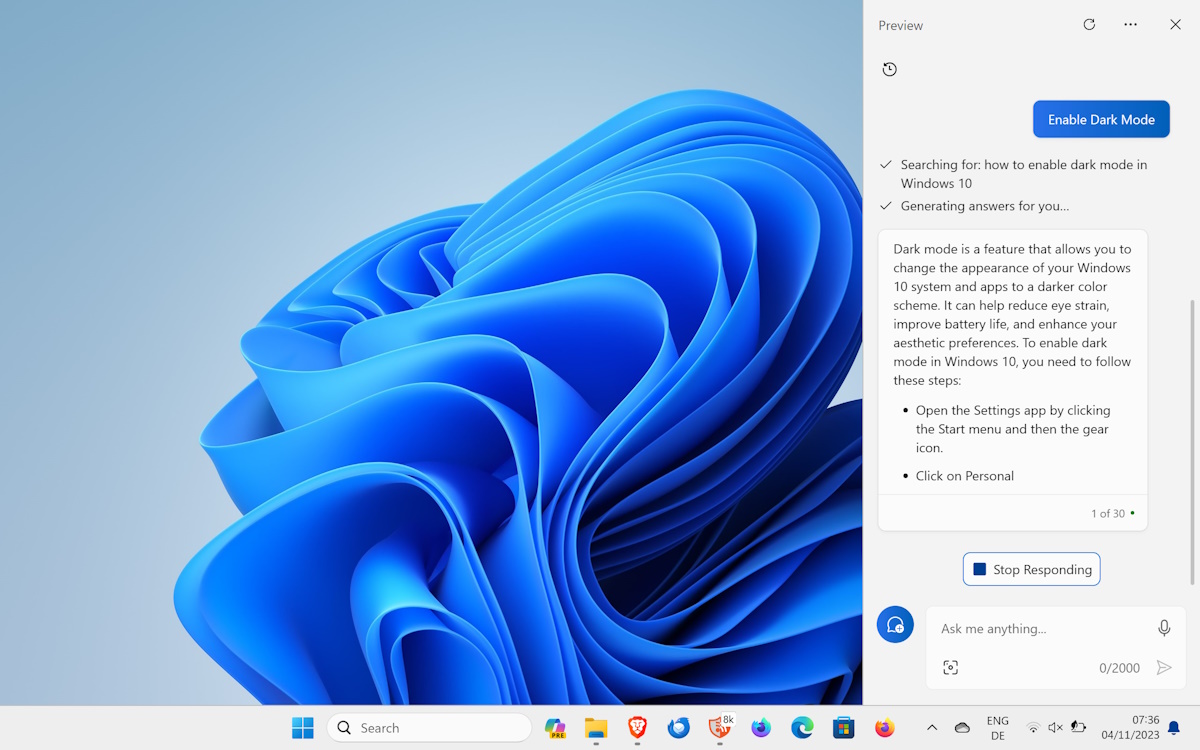




















@pHROZEN gHOST,
Jeezo, that brought back memories. Microsoft are the new Zanti Misfits. lol
Have already disconnected my Windows 10 from all updates.
Microsoft’s BS claim that those updates are for security has already been thrown out the proverbial window. Security updates would never be mingled with new “feature” updates that create so many problems.
Hopefully the extra SSD comes in today to set up the Linux dual-boot for primary system.
Have seen it coming for a while however have been able to gut & tweak the systems enough to avoid it. Now I am just done…
If I need any further Windows access for work stuff, it will be from a completely isolated and sequestered VM.
Right when we believed we were safe. Because Windows 11 is such a disaster, these pointless features must be backported to Windows 10. I hope that everyone who approved of Windows 11 got fired already.
Microsoft really has no choice if it wants to promote Copilot as much as possible. Lot of devices simply are not able to upgrade to Windows 11 this is of course Microsoft’s own doing and maybe is paying the price for such a move. I myself have no interest in Copilot but thankfully I can just disable it and forget about it.
This reminds me of the old 1960s TV program The Outer Limits. Instead of your TV, it will impact your computer.
“There is nothing wrong with your television set. Do not attempt to adjust the picture. We are controlling transmission. If we wish to make it louder, we will bring up the volume. If we wish to make it softer, we will tune it to a whisper. We will control the horizontal. We will control the vertical. We can roll the image, make it flutter. We can change the focus to a soft blur, or sharpen it to crystal clarity. For the next hour, sit quietly and we will control all that you see and hear. We repeat: There is nothing wrong with your television set. You are about to participate in a great adventure. You are about to experience the awe and mystery which reaches from the inner mind to… The Outer Limits.”
If you think that Microsoft was done adding Copilots to all of its products then you are mistaken”
Ehh, didn’t really think that… but I did think they were done adding sh*t to Windows 10, and on that front, I guess I was mistaken.
I knew the “feature updates stopping” thing was irrelevant when I started seeing the Edge desktop search box, and the windows backup app – they can do whatever they want to your install of Windows 10, it doesn’t need to come in the form of a feature update.
Quite frankly, the only subject regarding M$’s “Copilot” is how to disable it in Windows 10. I have absolutely no desire to have such a thing residing on *MY* computer. And make no mistake about it, the computer is *MY* property still. If I find that I’m unable to remove “Copilot” or to at least disable it completely (as I was with “Cortana”), then I will air-gap my laptop completely or finally make the move to Linux.
Clearly the best option is an “offline” windows with either a remote session into a Linux machine, or a Linux VM. That is my long term plan, except not with Windows 10, but Windows 7.
The pot has been boiling steadily for a while, the Windows 7 die-hards that didn’t move to Windows 10 were the early frogs that noticed it first and jumped out of the pot, then you’ll have the Windows 10 die-hards that will not move to Windows 11 – same exact situation, welcome to the club of “Microsoft sucks and we’re not gonna take it”, took you guys long enough lol