ChatGPT can now work on PDFs

ChatGPT Plus, a paid subscription service for the popular AI chatbot ChatGPT, has added a new feature that allows users to upload and analyze PDF on ChatGPT.
This is a significant development, as it opens up a wide range of new possibilities for how ChatGPT can be used.
In the past, ChatGPT was limited to generating text, translating languages, and answering questions.
However, with the ability to upload and analyze PDF on ChatGPT, the AI chatbot can now be used to perform a variety of tasks, such as:
- Summarizing and extracting key information from PDFs
- Identifying and classifying different types of content in PDFs
- Generating reports and presentations based on PDF data
- Answering questions about the content of PDFs
This new feature is particularly useful for business users, who often need to work with large volumes of PDF documents.
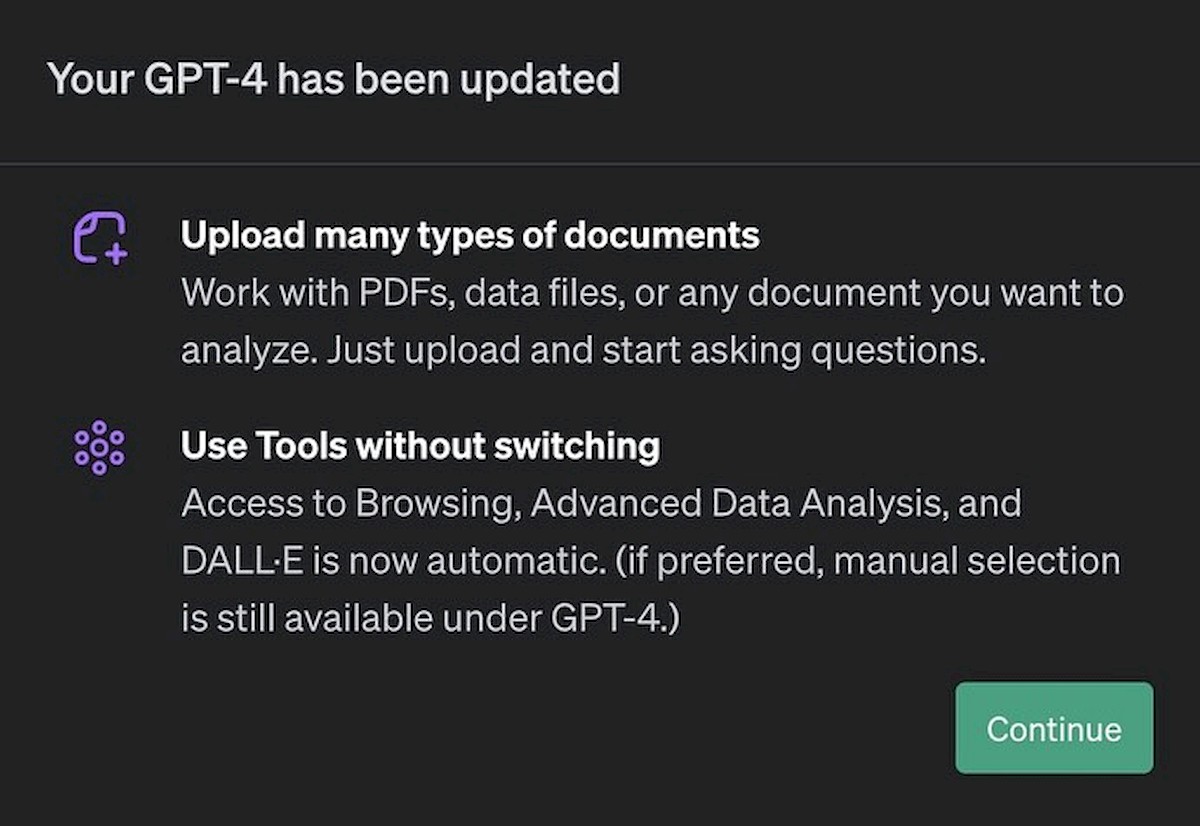
How to upload a PDF on ChatGPT
To upload a PDF on ChatGPT, simply click the "Upload File" button and select the PDF file that you want to upload. ChatGPT will then analyze the PDF file and extract the key information.
You can then ask ChatGPT questions about the PDF file or generate reports and presentations based on the data.
Why does this matter?
The ability to upload and analyze PDF files is a significant development for ChatGPT. It opens up a wide range of new possibilities for how ChatGPT can be used and makes it a more powerful tool for business users.
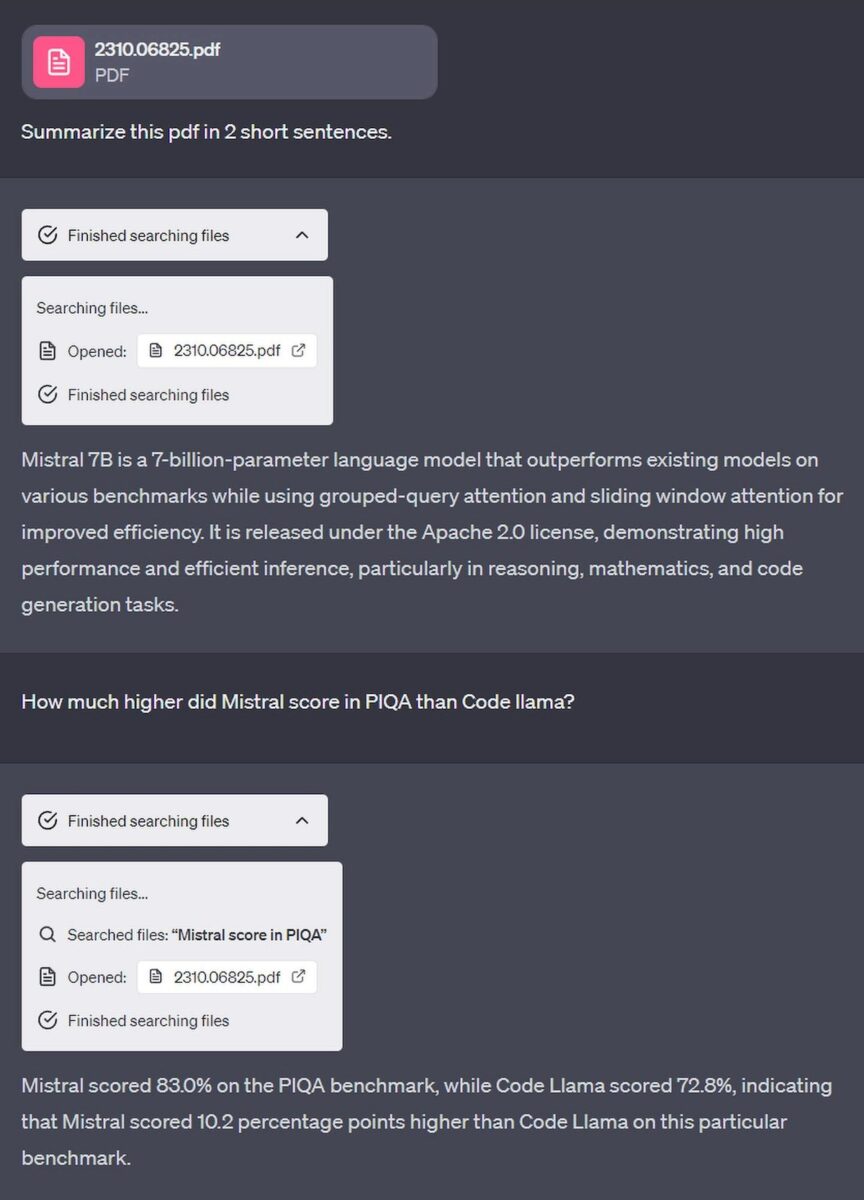
Here are some specific examples of how the ability to upload and analyze PDF files can be used to improve business productivity:
- Sales teams can use ChatGPT to quickly summarize customer proposals and to identify the key selling points of competitor products
- Marketing teams can use ChatGPT to generate reports on the results of marketing campaigns and to create presentations for new product launches
- Customer support teams can use ChatGPT to answer customer questions about product documentation and other PDF files
- Product teams can use ChatGPT to gather feedback on product prototypes and to identify areas where products can be improved
Overall, the ability to upload and analyze PDF on ChatGPT is a valuable new feature for ChatGPT Plus members. It makes ChatGPT a more powerful tool for business users and opens up a wide range of new possibilities for how ChatGPT can be used.
Advertisement




















I am ChatGPT Plus user. Why hasn’t my version been updated? Is there any form I need to fill out?