How to stop Microsoft Edge from importing Google Chrome browsing data at launch

Microsoft Edge may import Chrome browsing data automatically and without getting consent. Here is how to stop the browser. Microsoft is testing a new feature in its Edge web browser that is importing browsing data from Chrome automatically at launch. The option is enabled by default currently, which means that users may be unaware that data is imported regularly.
All modern web browsers come with import options to import the browsing activity of other browsers. It is a useful feature for users who want to migrate to another browser or run it side-by-side on their devices. Imports may include the browsing history, open tabs, passwords, bookmarks and other personal data.
Users do get a say in the matter. The installed browser displays a popup with the option to import data. Likewise, users may select the import option later in the browser.
Microsoft Edge's auto-import feature
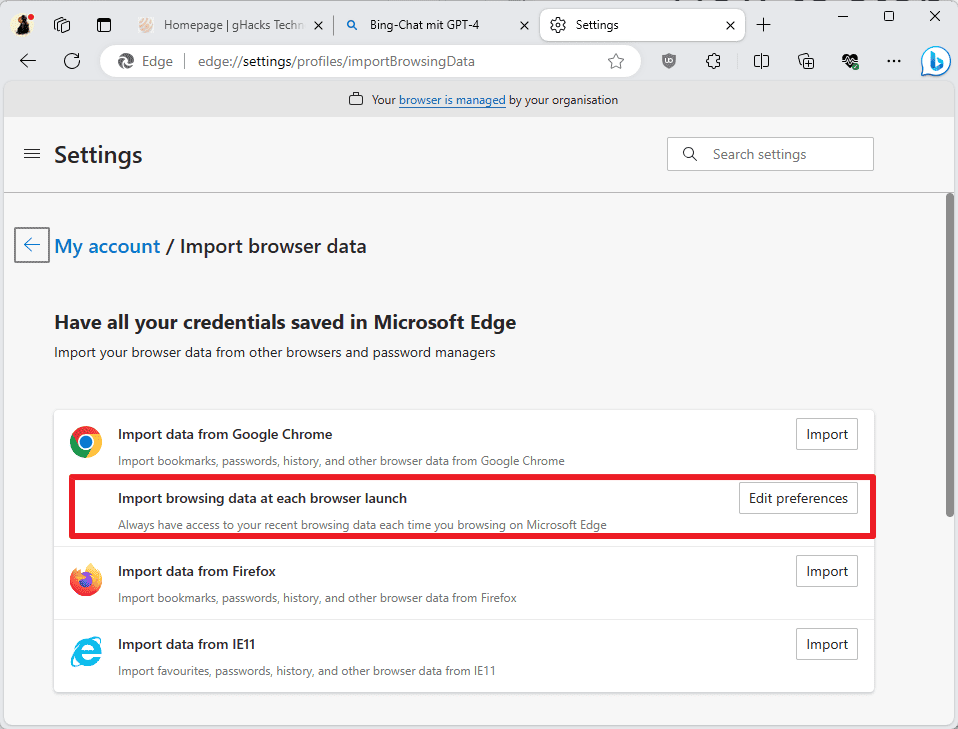
Microsoft is testing a new auto-import feature. It imports data from Google Chrome automatically. This happens when Edge is opened and naturally only if Chrome is also installed. The feature seems to be Windows-specific at the time and limited to development versions of Edge.
The auto-import option was not available in Edge Stable 117 but in Edge Canary 120. This does not necessarily mean that the feature is not being tested in Edge Stable, as Microsoft has the habit of A-B testing features.
Some Edge users may stumble upon the feature by accident, for example, when they try to sign-in to a website and get the option to fill out the password automatically, which they never added to Edge.
The data that Edge imports automatically
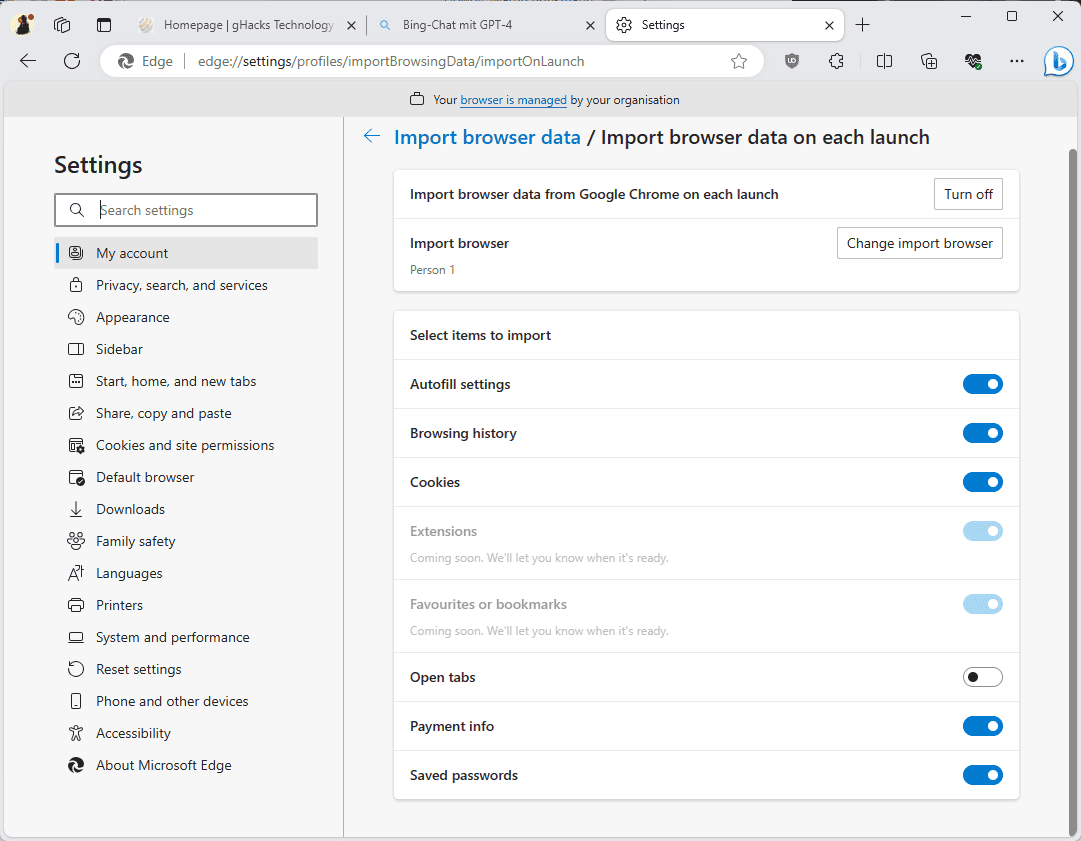
The feature is on by default and Microsoft Edge will import the following data from Google Chrome whenever it starts:
- The entire browsing history.
- Autofill settings.
- All browser cookies.
- Payment information.
- Saved passwords.
The automatic import includes sensitive information. Besides saved passwords, Edge is also importing payment information and browser cookies, which may contain session information, from Google Chrome.
Some Edge users may like the new functionality. Those who use both browsers may want all information to be available in both browsers.
These users may add open tabs to the automatic import feature. Microsoft is working on adding extensions and bookmarks to the list of supported items.
The main problem with the feature is that it is enabled by default and that Edge does not inform users about it. If sync is enabled, all the data will be synced to all devices with Microsoft Edge, provided that you are signed-in with the same user account.
Turn off automatic browser imports in Microsoft Edge
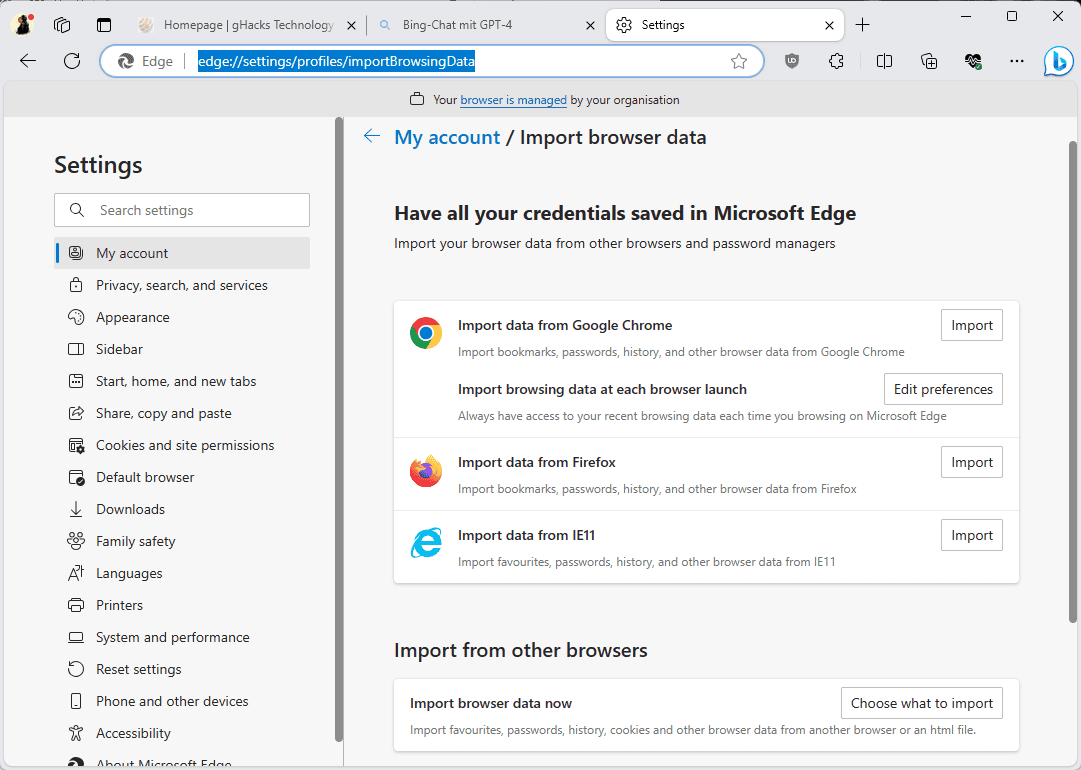
Windows users who don't want Edge to import data from Chrome automatically need to become active to prevent this. The best option is to load edge://settings/profiles/importBrowsingData in Microsoft Edge directly.
This opens the Import browser data preferences page in the web browser. Microsoft Edge lists the supported browsers on the page. The new "Import browsing data at each browser launch" option is listed under Google Chrome. It is the only web browser for which the feature is available at the time.
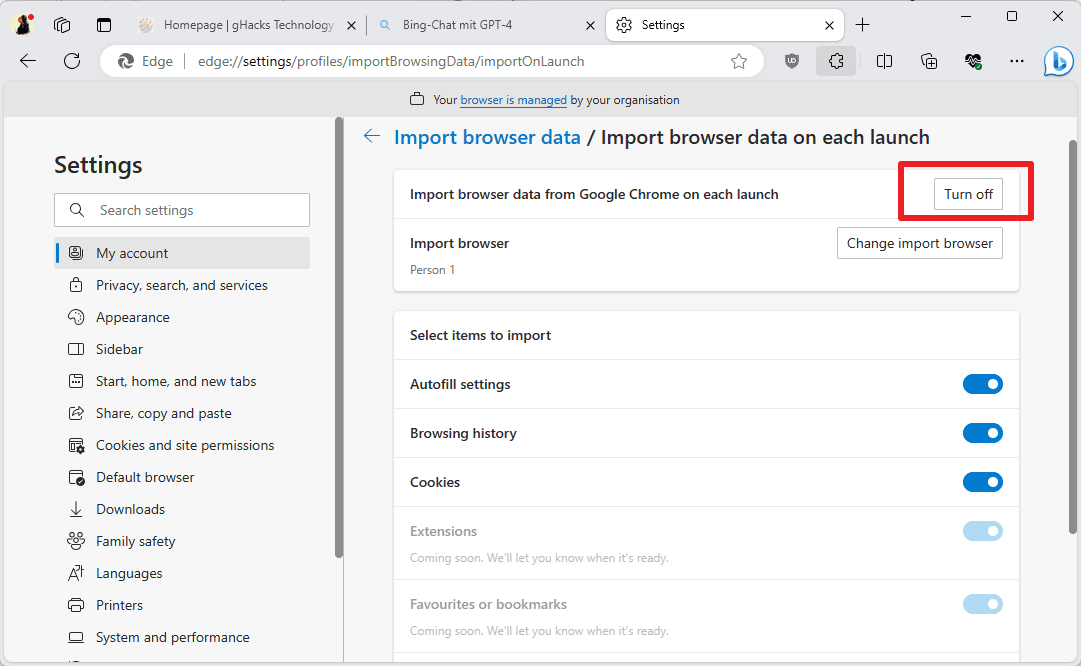
Do the following to stop automatic browsing activity imports from Chrome to Edge:
- Activate the Edit preferences button next to Import browsing data at each browser launch.
- Select "turn off" at the top to stop the automated process. You may alternatively turn off individual items off, if you prefer that.
Microsoft Edge displays a verification prompt when the turn off button is activated.
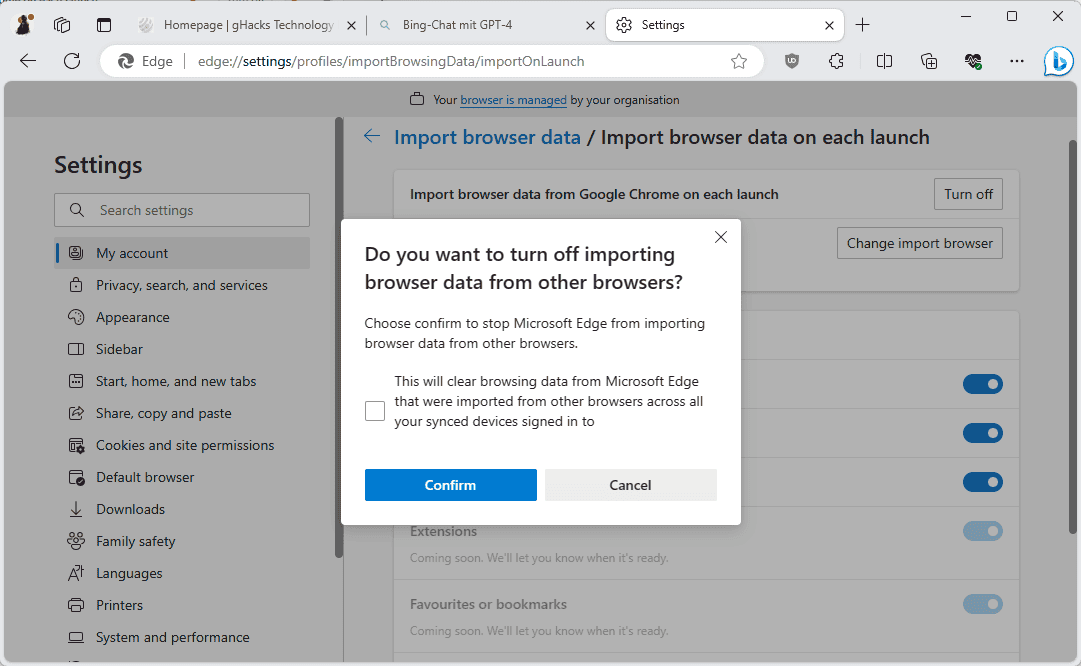
You can check a box to clear the browsing data from all Microsoft Edge instances, but do not have to. Select the confirm button to turn the feature off and stop automatic imports from Chrome.
Closing Words
The new automatic import feature is in testing currently. Some may argue that unwanted behavior like this should be expected in development builds. However, there needs to be some checks in place, especially where sensitive data is processed.
All Edge users on Windows should check the import settings of their browser and turn the feature off, if they don't want it.
Now You: do you use multiple web browsers?
















Mine is already OFF but it still does copy the open tabs – annoying!!
useless, still always imported
Lookin’ someone else runnin’ Win 8/10/11 after 6 years with Debian generate allways the same question: JUST WHY….?!?!?
1) Linux sucks? 2) Won’t be able to do all the same stuff even after a steep learning curve??
I don’t know man plenty of reasons.
This is why you don’t use an OS that has Edge installed – and if you must (for like a home computer), nuke it and also nuke Windows updates, so it doesn’t come back.
Windows 10 with updates turned off (we have group policy for that at work) is actually almost decent, don’t get me wrong it’s ugly and not the nicest to use, but yeah for the most part the performance is there.
It will get so much funnier once everyone is bumped to W11, because THAT OS has almost no redeeming qualities.
Wow. I now ***MALWARE*** is to be considered acceptable behavior when it is from a ‘reputable’ brand name?!?!
What happens with a user who is signed into Windows with a Microsoft Account, but doesn’t use Edge normally? If they open Edge at some point in the future, will Edge then automatically import all their browsing history, autofill data, cookies, payment information, passwords, etc. from the browser they normally use, then sync all that data to Microsoft via Edge sync?
@Brad–That’s the idea; MS plans on making Edge such a mess by importing information from another browser that it will become a complete disaster [Why MS continues to conspire against itself is anyone’s guess]. I’m thinking–“I have toolbar bookmarks I want and use in Chrome; and I have Edge set up differently. What will happen when Edge imports a specific set of bookmarks and merges them?”
I can answer that. At some point, Edge merged my bookmarks but it screwed up I now have 7500 copies of a link to the GDW Traveller RPG software archive in my browser list and no easy way to kill them. Occasionally It pops in a few hundred to a few thousand more of the same link. I need a script kiddy to write me something that will kill the duplicates once and for all by prompting for the name and then finding it and killing it all. The merge duplicates don’t work. I found that out of 18,600 copies of the same link thanks after selecting to merge duplicates.