How to enable Firefox's native translate feature in Firefox 117

Mozilla plans to release Firefox 117 Stable on Tuesday. The next stable version of the web browser includes the long-awaited native translate integration, which does not require server connections and works online and offline.
While Firefox Translations is still a work in progress, which becomes apparent when looking at the supported languages, it is a major milestone for users of the browser, as it moves one step closer to feature parity with Google Chrome, Microsoft Edge and other web browsers.
Mozilla announced the native integration of Firefox Translations in the Firefox web browser back in 2021 and has worked on the integration ever since. Support for new languages was added during the time, but support is still lagging behind when compared to language support in many other browsers.
While that is the case, Firefox Translations and the integration in Firefox is still a game changer for users, especially those concerned about privacy. Chrome or Edge users who want to translate content have the content send to Google or Microsoft servers, processed there and then returned. Not exactly ideal when it comes to privacy.
Vivaldi and Brave use self-hosted solutions, which still require connections, but offer better privacy than an integration of Google Translate or other third-party translation services would offer.
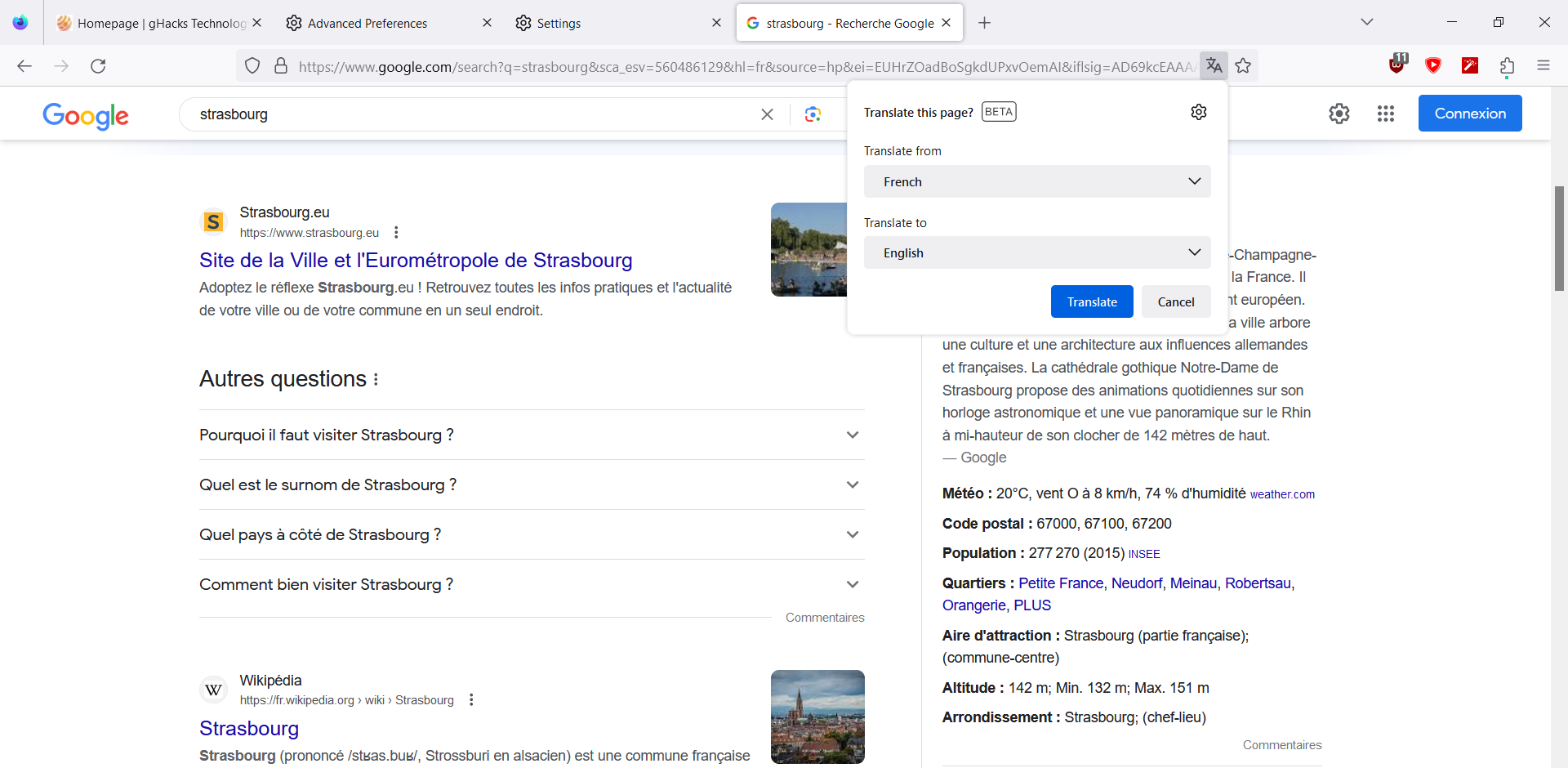
Firefox's solution is superior: Mozilla is in control of the translate functionality and Firefox's integration does not make any connections to remote servers when translating content.
The main issue right now is the lack of language support. While it is possible to translate many popular and widely spoken languages, others, including some that are spoken by a large percentage of the world's population, are still missing.
Supported languages include the likes of English, German, French, Spanish, Italian, Dutch and Portuguese. Missing languages include Chinese, Japanese, Korean, all languages spoken in India, Arabic, Turkish and lots more.
How to configure Firefox Translations in Firefox
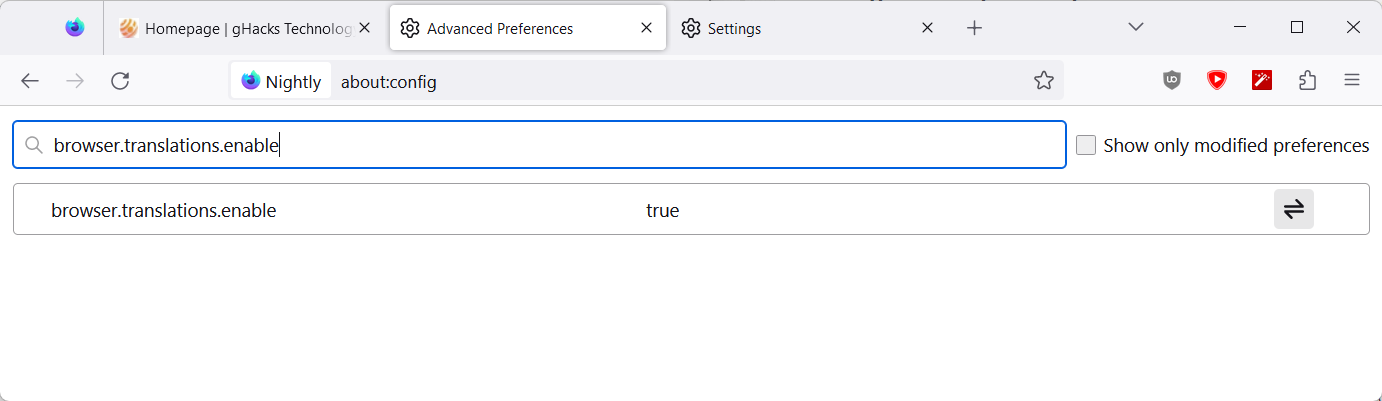
Starting in Firefox 117 Stable, Firefox users may start using the translate feature natively. Mozilla plans to roll out the feature over time, which means that most Firefox users may start using the new functionality weeks after the release of Firefox 117. Firefox Translations should be enabled for all users from Firefox 118 on.
All Firefox 117 users may, however, enable the functionality right away to use the native translate feature immediately after upgrading to the new stable version of the browser.
This is done in the following way:
- Load about:config in the browser's address bar.
- Search for browser.translations.enable.
- Set the status of the experimental flag to True.
- Restart the Firefox web browser.
Setting the status to True enables the translate feature. Setting it to False, disables it.
Firefox should display a language icon in the address bar whenever it identifies a page that uses one of the supported languages, provided that it is not set as a language in Firefox already.
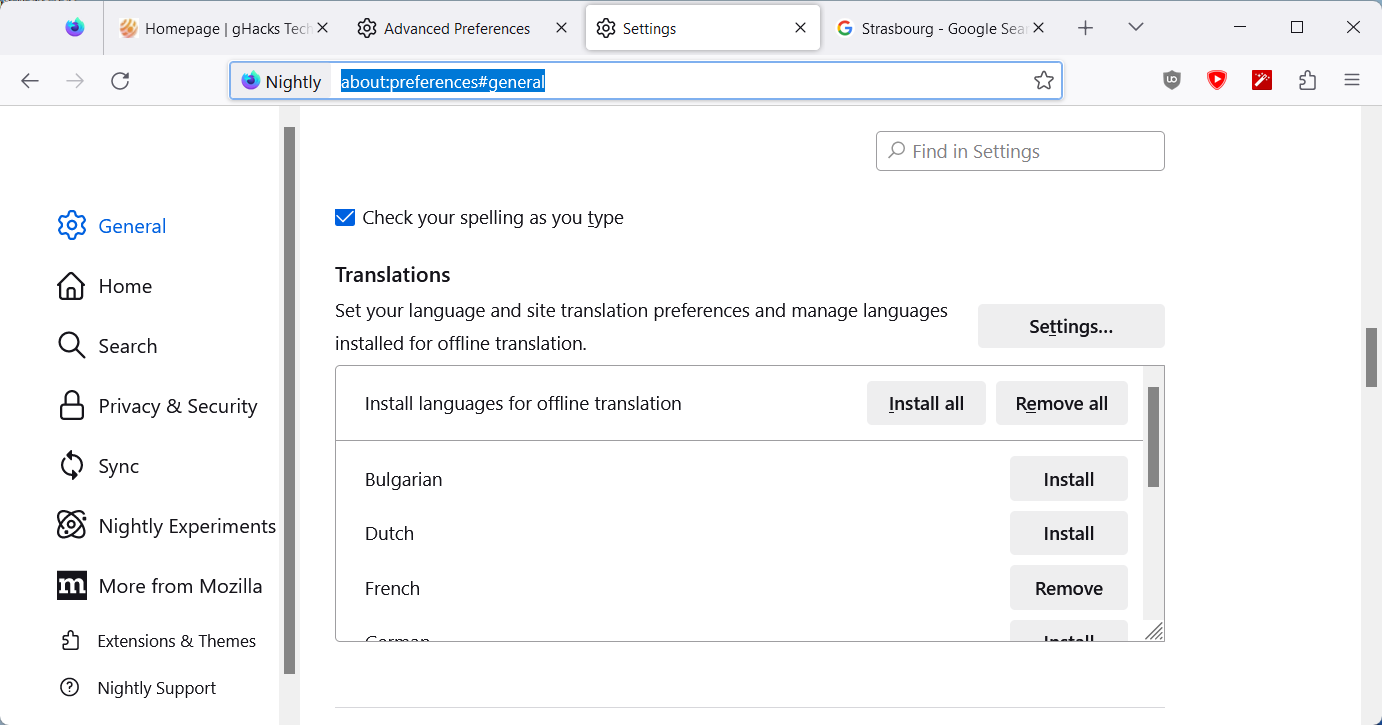
Firefox users may load about:preferences#general in the browser's address bar after enabling the translate feature to configure it. The lack of cloud connections makes it necessary to install language packs in Firefox. These need to be installed by the user to add support for the language.
Shipping all language packs with Firefox was not an option, as it would have ballooned the browser's size significantly.
A click on the Firefox Translations icon in the address bar and the selection of the menu icon displays the available options.
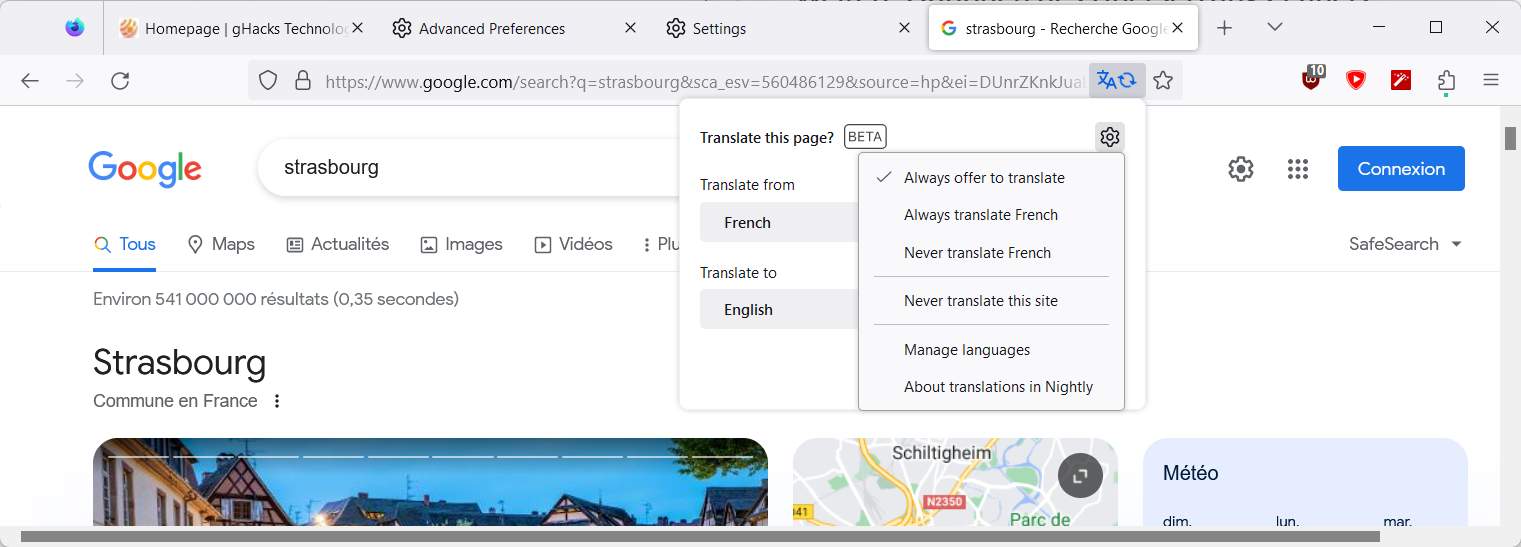
This include the options to "never" or "always" translate a language, never translate the active site, and to manage the languages.
Closing Words
The integration and enabling of the native translate functionality in Firefox is a major milestone for the browser. The number of supported languages should be increased in the coming months and years, but it looks as if it will take quite some time before the majority of languages are supported by Firefox.
Now You: do you plan to use the native translate feature?






















This is a nice feature but I am missing chinese and japanese language support; Hope that this will be coming seen.
thanks