Firefox users may import Chrome extensions now

One of the main arguments brought forth for the switching to the WebExtensions system for browser extensions was that it made cross-browser extensions easier. Firefox users may now reap the benefits of this promise, as Mozilla has implemented functionality in the browser to import extensions from other browsers.
The feature, which is in testing at the moment, can be enabled by all users of the latest stable version of Firefox.
- Load about:config in the browser's address bar.
- Confirm that you will be careful to continue.
- Search for browser.migrate.chrome.extensions.enabled.
- Set the feature to True, which enables it.
- Restart Firefox.
Mozilla has integrated it into the browser's import functionality, which users may use on first run or at any time from the Settings page.
To do so, select Menu > Settings > Import Data (button), or load about:preferences#general in the browser's address bar and activate the import data button on the page. Select Chrome from the list, expand the available import options and make sure extensions are checked.
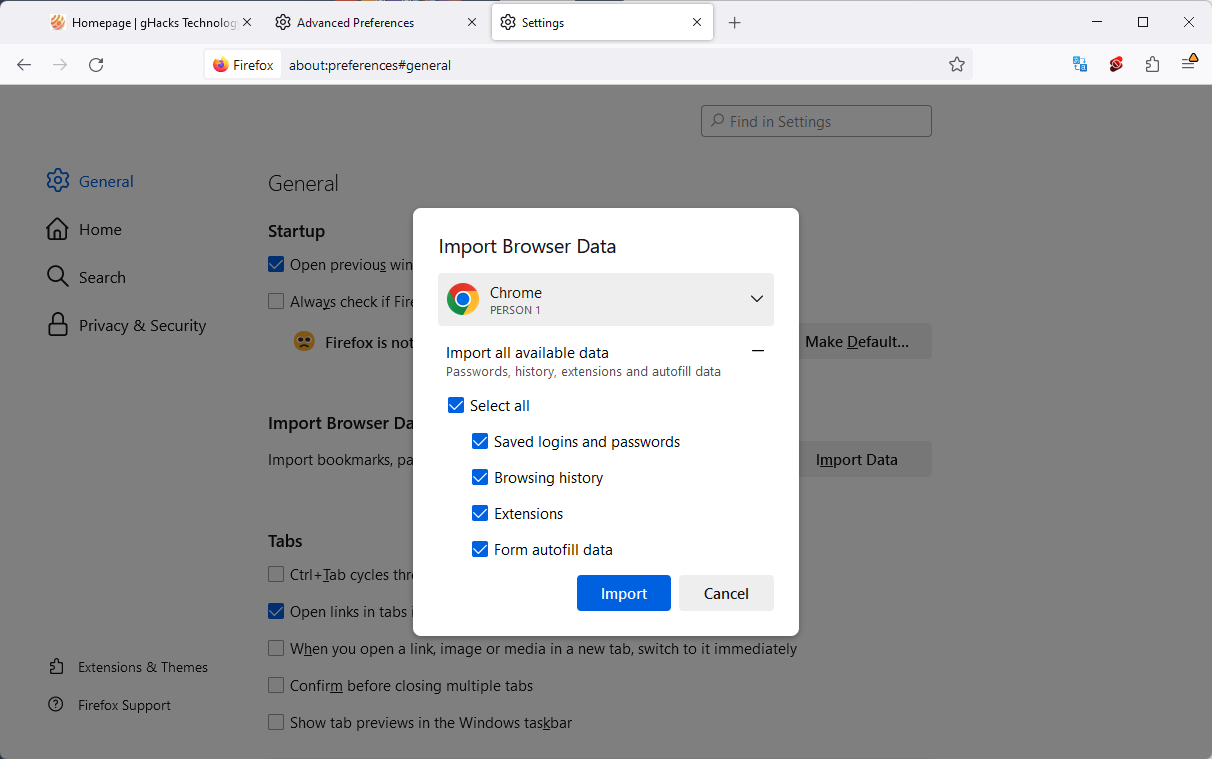
Imports are usually limited to some data, such as bookmarks or the browsing history. Firefox is the first major browser, maybe the first browser at all, that adds extensions to the list of supported imports.
The feature is limited at the time to Google Chrome and select extensions. Even though Firefox and Chrome extensions use the same framework, WebExtensions, they are not compatible immediately. Firefox users who attempt to install extensions from Chrome's Web Store may notice that this is not working.
Mozilla decided to create a list of extension pairs for extensions that are available on the Chrome Web Store and the Mozilla Add-ons Store. Instead of importing the Chrome extension directly, Firefox is installing the Firefox version of the extension from Mozilla's own extension store.
While that is useful in itself, as users get some of their favorite extensions installed in Firefox right away, it has a few downsides. Customizations, changes to settings, appear to be not imported. This does not have to be a problem, especially for extensions that work without any configuration, but it could mean that users have to make the changes again or find ways to import configurations, if supported.
Another downside is that the new import system is not supporting that many extensions at the time of writing. This page on Mozilla's website lists the pairs, of which 73 exist currently.
Imports of extensions such as uBlock Origin, LastPass, AdGuard AdBlocker, Ghostery or BitDefender TrafficLight are already supported.
Plans are underway to extend the list to add more extension pairs to the import feature. It is also likely that imports from other browsers will be supported in the future. Most rely on Chrome's Web Store for extension installs, but some browser makers operate their own stores next to it.
Closing Words
Importing extensions is a useful feature that is hopefully improved in the future. Mozilla is the first mover, but makers of Chromium browsers could use Mozilla's data of compatible extensions to create their own extension imports. Whether that is going to happen remains to be seen.
Mozilla is also working on unlocking the Firefox for Android extensions system, so that all compatible extensions can be installed, and not just a selection of extensions.
Now You: do you use cross-browser extensions? (via Sören Hentzschel)




















