How to get new Xbox dashboard

Xbox got a brand new look with the latest update of the popular gaming platform and users are wondering how to get new Xbox dashboard.
Starting today, a new Home experience is rolling out to all Xbox Series X|S and Xbox One consoles.
This update is designed based on player feedback and makes it easier for players to discover new games, rediscover games they already love, connect with communities, and create a more personalized experience.

How to get new Xbox dashboard
The new dashboard is rolling out to all Xbox One and Xbox Series X|S consoles in phases. If you don't have it yet, you can check to see if it's available for your console with a few simple steps.
Here is how to get new Xbox dashboard:
- Go to your Xbox's Home screen
- Select the "Settings" icon
- Select "System"
- Select "Updates & downloads"
- If the new dashboard is available for your console, you'll see a message saying "New dashboard available"
- Select "Download and install"
Once the new dashboard is installed, you'll be prompted to restart your console. After your console restarts, you'll be using the new Xbox dashboard.
Read also: Xbox Live Gold shutting down: Meet Xbox Game Pass Core.
What is new on new Xbox home screen?
Now that you know how to get new Xbox dashboard, let us talk about the new features it has to offer.
Xbox team is excited to share more about the journey that led them here, and what players can expect with this new update.
Xbox has introduced a quick access menu at the top of your Home to make it easier to access your Library, Microsoft Store, Xbox Game Pass, Search, and Settings. They have also simplified the layout and moved games you recently played and other content and apps to the bottom of the screen, providing more space for a personalized background.
Additionally, you can now change your background to match the game you are highlighting in the recently played list.
To help you discover new games, Xbox has created lists of personalized and curated games. You can customize your experience further by pinning your favorite games, curated groups, and system groups like Quick Resume to Home.
Xbox has updated the Friends & Community Updates row to make it easier for you to find what's going on in your community. They have also added a Watch & Listen spotlight and a list of entertainment apps to help you find media apps and content that are available to you.
These changes aim to enhance your gaming experience by providing better ways to connect, discover, and customize your Xbox Home.
It was long-awaited
The new Xbox dashboard has been a long time coming. Microsoft first announced it back in 2022, and it's been in beta testing for a few months now.
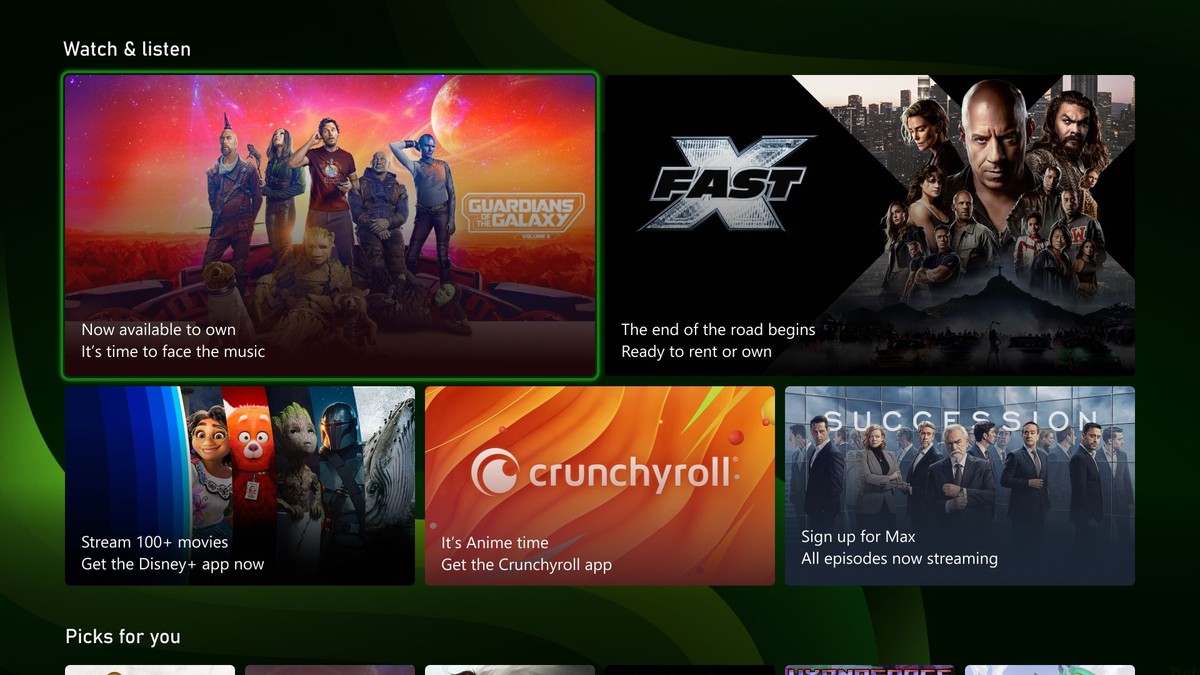
Don't you want a game-specific background?
As we mentioned before, you have the option to customize your background to complement the game you are showcasing from your recently played list.
Here is how to do it:
- Make sure you have the latest Xbox dashboard update
- Highlight a game on your Home screen
- Press the Menu button on your controller
- Select My background
- Under Background type, select Match game
The background of your Home screen will now match the game you are highlighting.
The latest Xbox dashboard version is a significant upgrade from the previous one. It appears neater, better organized, and more user-friendly. If you own an Xbox, it is highly recommended that you acquire the new dashboard.
Advertisement





















Keep update dashboard and make it more exciting and keep up cool stuff and be smart