Microsoft brings new Outlook for Windows and Windows Copilot for all Windows Dev Channel users

Microsoft has released Windows 11 Insider Preview Build 23506 to all users in the Dev Channel. The update enables the new Outlook for Windows and Windows Copilot for everyone.
Outlook for Windows is now an inbox app
The Redmond company began testing the new Outlook app in May 2022, though it was initially only available for Microsoft 365 Insiders. Later, Microsoft updated the Mail app in Windows 11 with a toggle to try the new design. And now, the new Outlook for Windows is pre-installed in Windows 11. It is an inbox app. You can use it with all your email accounts, work and personal. The new app combines the function of mail and calendar, and syncs your contacts too. It is a web app that looks similar to Outlook.com, sans the ads.
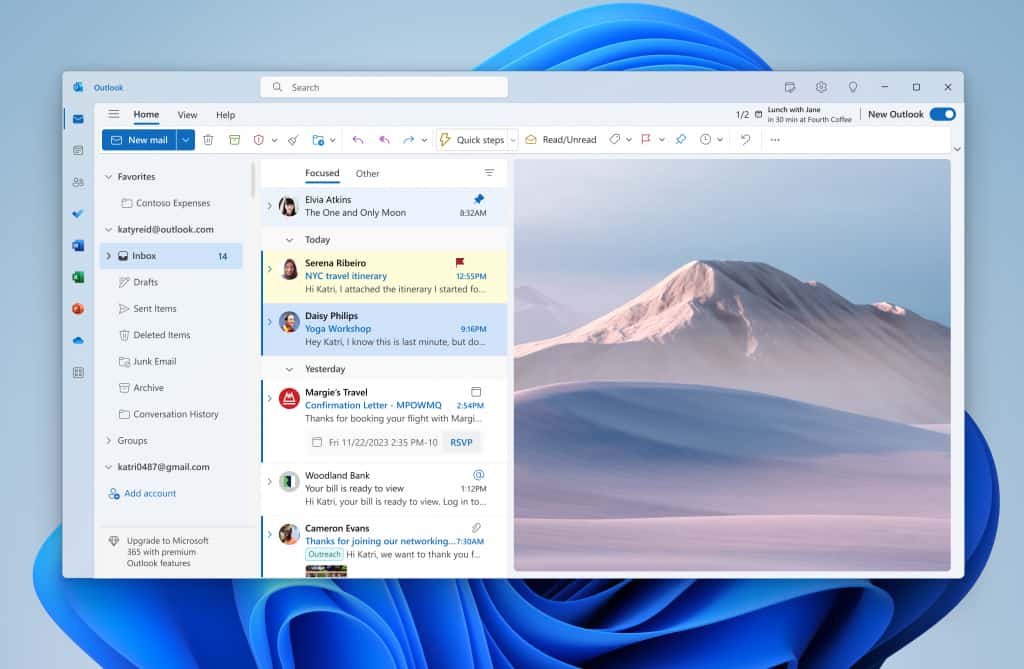
(Image via Microsoft)
The new Outlook app is still in Preview, i.e. the old Mail app still exists, though it may not last for long. Microsoft plans to retire the Mail and Calendar apps in September 2024.
Windows Copilot Preview
Microsoft revealed its AI-powered tool for Windows, called Windows Copilot, at the Build Developers Conference in May this year. Last month, the company began testing it by rolling out a preview version of the app on a small scale via the Insider Program. Now, Microsoft has released Windows Copilot Preview for all users in the Dev Channel.

The app displays a sidebar near the right edge of the screen, and lets you access Bing Chat directly from your desktop. It doesn't support third-party plugins just yet, so we'll have to wait for it to see how it works with other apps.
Local File Sharing Improvements
Microsoft has made some improvements to the Local File Sharing experience in Windows 11. Users can now email the files via Outlook from Windows share's interface, by clicking the Outlook icon under the "Share Using" section. The Windows Share UI has a search box that lets you search for contacts whom you want to share the file with, and also displays suggested contacts. Files that are shared from one PC to another via Wi-Fi Direct will be transferred faster.
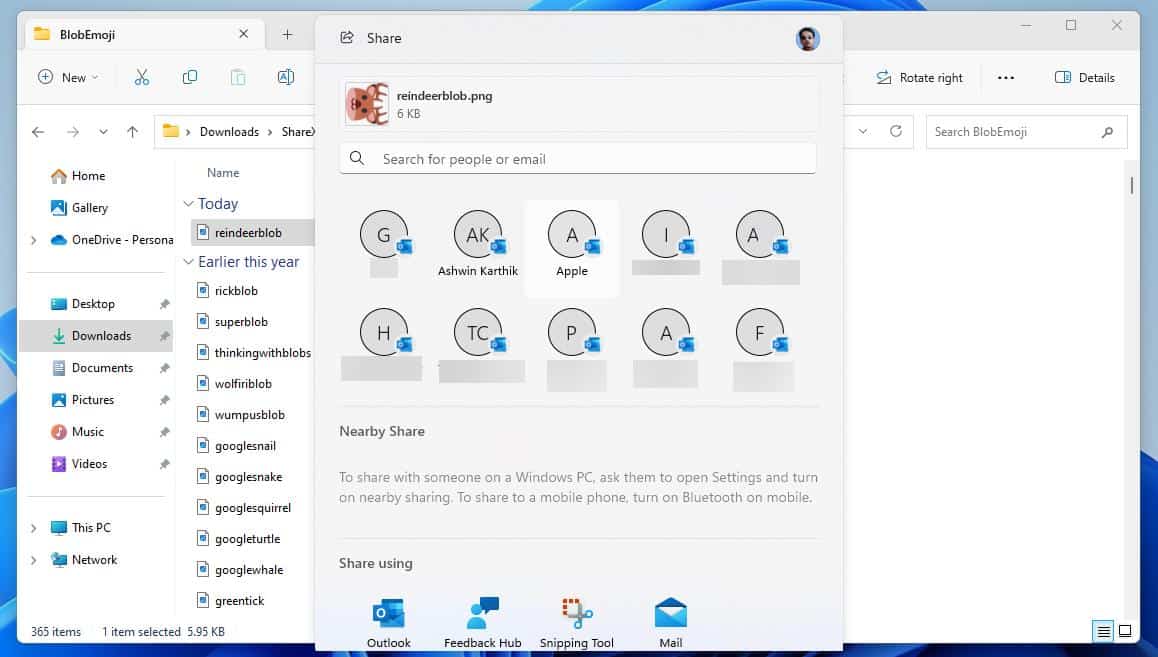
A "Share" menu shortcut is now available in File Explorer's context menu. The menu also displays a Share button at the top (between the Rename and Delete buttons), this option is already available in the stable channel of the operating system.
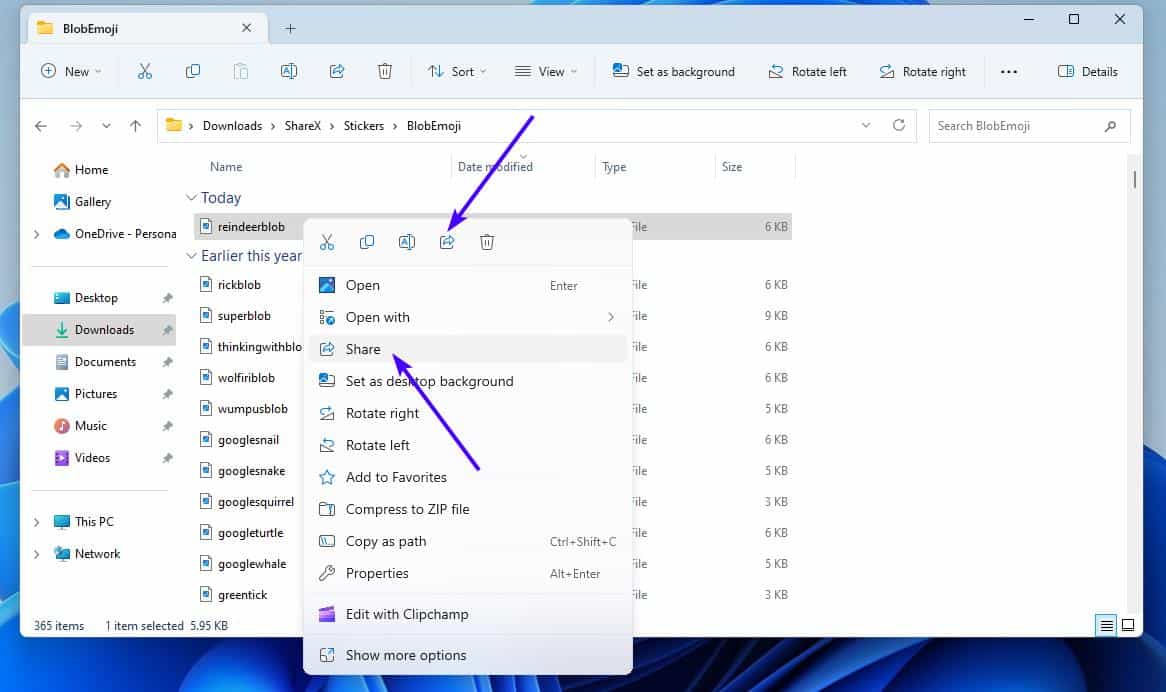
On a side note, Google has released Nearby Share for Windows today. The app isn't restricted to Windows 11, it is compatible with 64-bit versions of Windows 10 (and above).
Warnings about unsafe password copy and paste
Microsoft Defender's SmartScreen will display a warning when you copy and paste passwords on websites that are not trustworthy. The warnings will be displayed when you use a Work or School account. To enable the warning options, head to the Windows Security > App & browser control > Reputation-based protection > Phishing protection.
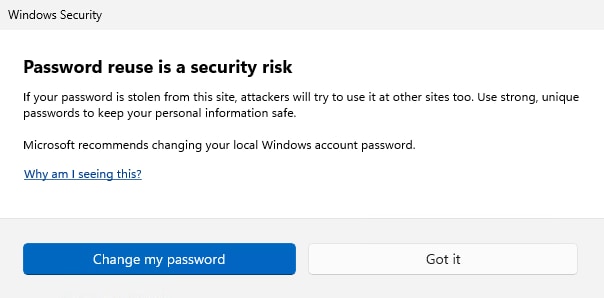
(Image courtesy: Microsoft)
Remember those 3D emojis which Microsoft teased two years ago? They are finally here in the Windows 11 Dev Channel. Microsoft says that it has updated the color font format to COLRv1 which uses gradients, and will allow apps and browsers to display the 3D-like appearance for emojis.
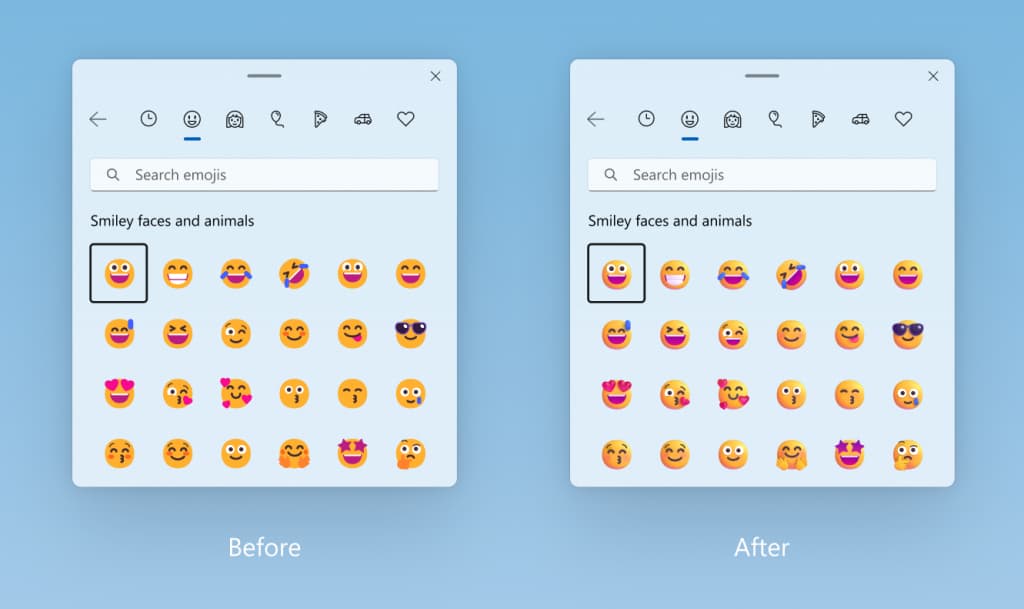
(Image credit: Microsoft)
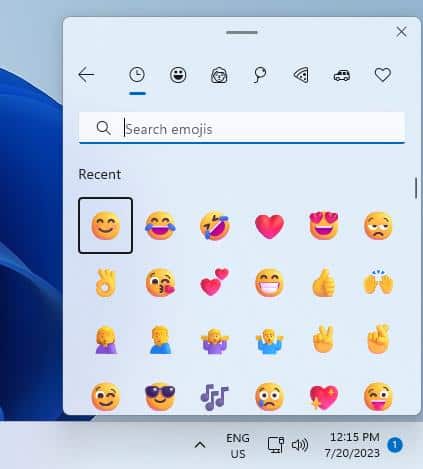
The latest Windows Insider Build adds 2 new energy recommendations for turning on dark mode, and adjusting the display's refresh rate. Please refer to the official announcement of Build 23506, for a full list of changes, bug fixes and known issues.






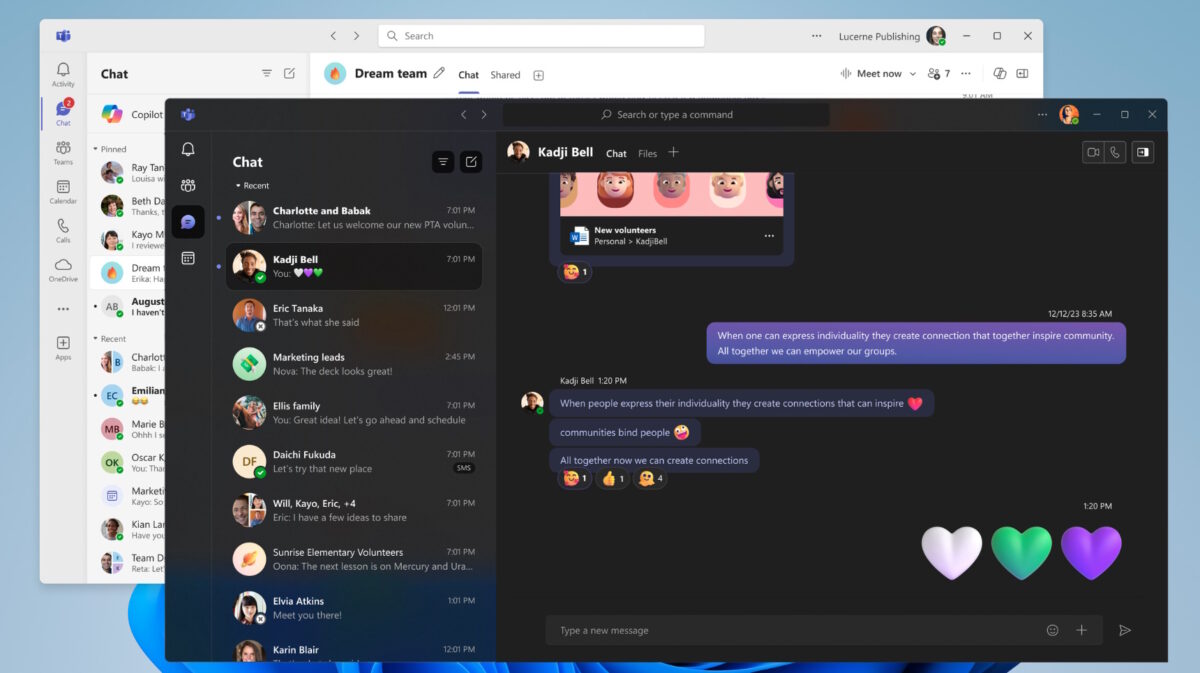













I was born in 1983 and my first computer was a Packard Bell with an Intel 386 sx and 2 MB of RAM. That is the background and perspective I say this from: the computer doesn’t work anymore. It’s is really quite broken. All the websites are broke. They don’t render right. None of the content is real. It is just rewritten word salad that is based in probability of words appearing in patterns relative to each other. And as these big language models continue to “train” off their own data (like genetic inbreeding) they continue to degrade to the point that it is just absurdly bad.
And all the tech companies are all in. And hardly anyone can develop software anymore. Who can even use a debugger in 2023? Can anyone discern AI text from new and creative thought?
At what point do all the computers stop working entirely? The issue with this AI-driven computing paradigm over the Turing computing paradigm is that it is non-deterministic. So the computers are now just working with probability matrixes that have some random roll of the dice thrown in. And it is non-deterministic.
And now you can see the results. Even the people that are supposed to imagine this stuff and make things better are so apathetic with greed and living as playboys making money like a ministorage or self-service car wash or those big ice dispensing machines. Money printers that require no employee. So now you have no one that knows how to do anything using a non-deterministic computing paradigm that is essentially convolutions of a probabilistic representation of culture and thought.
It’s absurd to think even that this is “intelligent” this new design that is based in some kind of “webview”. I digress.
Sometimes even your menu items disappear. How is this good design? Because it has determined that I use some things in my toolbar more than others, so it hides them and rearranges it all. This is standard design. And now designers just ask the AI big language model (they don’t have to find word patters, it can be code or pixels or ideas), and we get more stuff like this.
And the result? I can’t find anything in Office or Photoshop anymore. I don’t know where anything is anymore, and it’s always moving around. My phone will stop showing some notifications. Who even knows how to go back and undo this if you accidently tell it to silence someone. Computers are supposed to have a known outcome and state based on inputs. This is not what we have today, and it is getting worse.
I had Borland Turbo C++ 3.0 on that Packard Bell. I had QBASIC and nibbles.bas and gorillas.bas. I used the debugger.
How can you run unit tests on some speech to text code that cannot manage to set a 15 vs 50 minute timer? I even use another AI to say the two words directly into the phone, and “siri” still gets it wrong even with an AI voice removing the possibility of me actually having a stroke when trying to set the timer.
But I digress. I just had this happen whilst trying to cook rice and set a timer, and sure enough; I had to come back and respond to myself. This is on topic because the story mentions “copilot” and that sounds like an AI clippy clone to me. Based on the name of GitHub Copilot and apparently there is a VSCode extension creating all these broken programs. And I shan’t get started on that thing.
Paul,
Life is still pretty normal if you just ignore this “AI” stuff, (because like with any fad, you can still just choose to ignore it)
You complain about it failing to simulate a timer for you, whereas you of all people should know it’s far wiser to use a dedicated timer program (heck, code one yourself which queries system time, or link it up to some public time server for alarms).
I don’t believe everything should have learning model integration, for the same reason you mention: it’s not deterministic and it can use garbage data to produce garbage data – for that reason, I don’t give this stuff the time of day, so why do you?
“Computers are supposed to have a known outcome and state based on inputs. This is not what we have today, and it is getting worse.”
Dig in your heels, stick to what you know, and to what works – if you don’t like features and user interfaces being shuffled around/removed at random, don’t use that software.
“All the websites are broke. They don’t render right. None of the content is real.”
You are visiting the wrong websites, or using them without adblockers. And also, do you really expect that someone else will discern between real & fake, and tell you what has value and what doesn’t? That has always been the responsibility of the individual to do – I don’t waste my time on randomly generated things, you have to figure out which websites and people are real, yeah, it sucks, but what system is better?
Another default app ruined with bloated webview garbage. Time to replace Mail with something else. We thought UWP was bad. This is even worse…..