Apple releases first public betas of iOS 17, iPadOS 17 and macOS 14 Sonoma

A month after releasing developer channel versions of its operating systems at WWDC 2023, Apple has now released the first public beta builds of iOS 17, iPadOS 17 and macOS 14 Sonoma. We show you how to install the new versions on your device.
Wondering whether your iPhone, iPad and Mac support the new operating system? Check our previous coverage to learn if your device will get the update.
In case you missed it, Apple removed support for beta profiles to test its operating systems recently. The Cupertino company also added a requirement for users to be signed in to their Apple ID that had access to the Developer Program. Users were upset about the change, especially considering that the Developer Program costs $99 per year. To everyone's surprise, however, Apple did a U-turn, and made beta access completely free for all users. You will still need to be signed in to your Apple ID.
What's new in the public beta versions of macOS 14 Sonoma, iOS 17, iPadOS 17
The public beta versions of the operating systems are basically identical to the developer builds, i.e. they have the same features that were introduced last month. macOS 14 Sonoma includes several new features including Widgets on Desktop, a Presenter Overlay for video conferencing. Sonoma brings a new Game mode that improves the performance of the CPU and GPU. macOS Sonoma adds support for a game porting toolkit that makes it easier for developers to bring PC games to Mac, though regular users can also use it to play their favorite games on macOS.
Don't forget to read our coverage of the new lock screen experience, desktop widgets, and a new way to access the desktop quickly.
What's new in iOS 17
The next-gen mobile operating system introduces Contact Posters for the phone app, Live VoiceMail transcription, audio and video recorded messages in FaceTime, NameDrop contact sharing via AirDrop, StandBy mode that turns your iPhone into a Smart Display, AirTag sharing with friends and family. Apple revealed a new mental-health app called Journal, that lets you write down your thoughts, and uses on-device machine learning to personalize your experience to improve your well-being. iOS 17 also introduces a new personal safety feature, called Check In, which will notify your loved ones when you got home safely.
How to install iOS 17, iPadOS 17 and macOS 14 Sonoma public beta
1. Open the Settings app on your device.
2. Click on General > Software Update.
3. Tap the drop-down menu next to Beta Updates, and select the Public Beta for your operating system.

If you already have the Developer Beta installed on your device, you can switch to the Public Beta channel quite easily by following the same steps.

Apple's Public Beta builds are relatively stabler than the Developer versions, and would have fewer bugs. But I would still advise caution against installing Beta builds on your day-to-day devices, as they could crash, and your apps may not be usable. You should backup your device before trying out the preview versions.
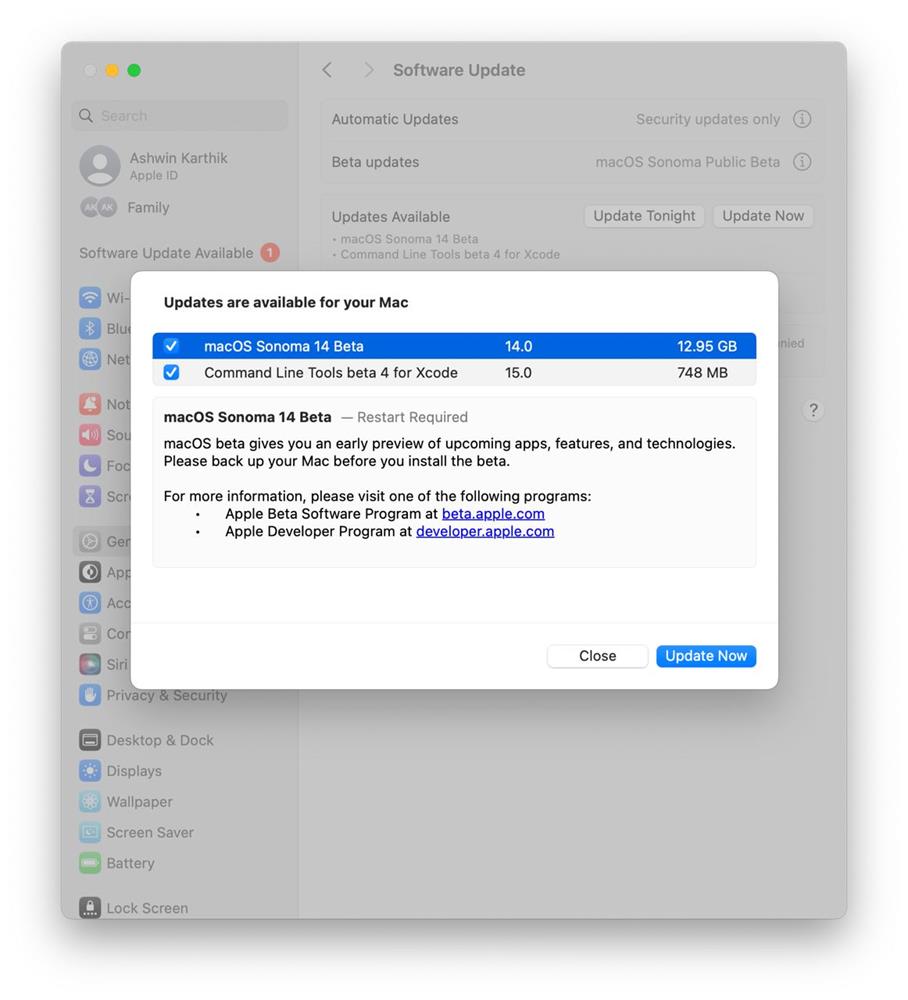
The final release of macOS 14 Sonoma, iOS 17 and iPadOS 17 are still a few months away. They are likely to be rolled out in September, when Apple launches the iPhone 15 series. So you may want to wait until then before installing the fresh-out-of-the-oven builds on your machine.





















