Here's the new lock screen experience in macOS 14 Sonoma

Last week, we discussed how the new Desktop Widgets work in macOS 14 Sonoma. Now, we are going to take a look at the new lock screen experience.
Before that, here's a glimpse at the lock screen in macOS 13 Ventura.
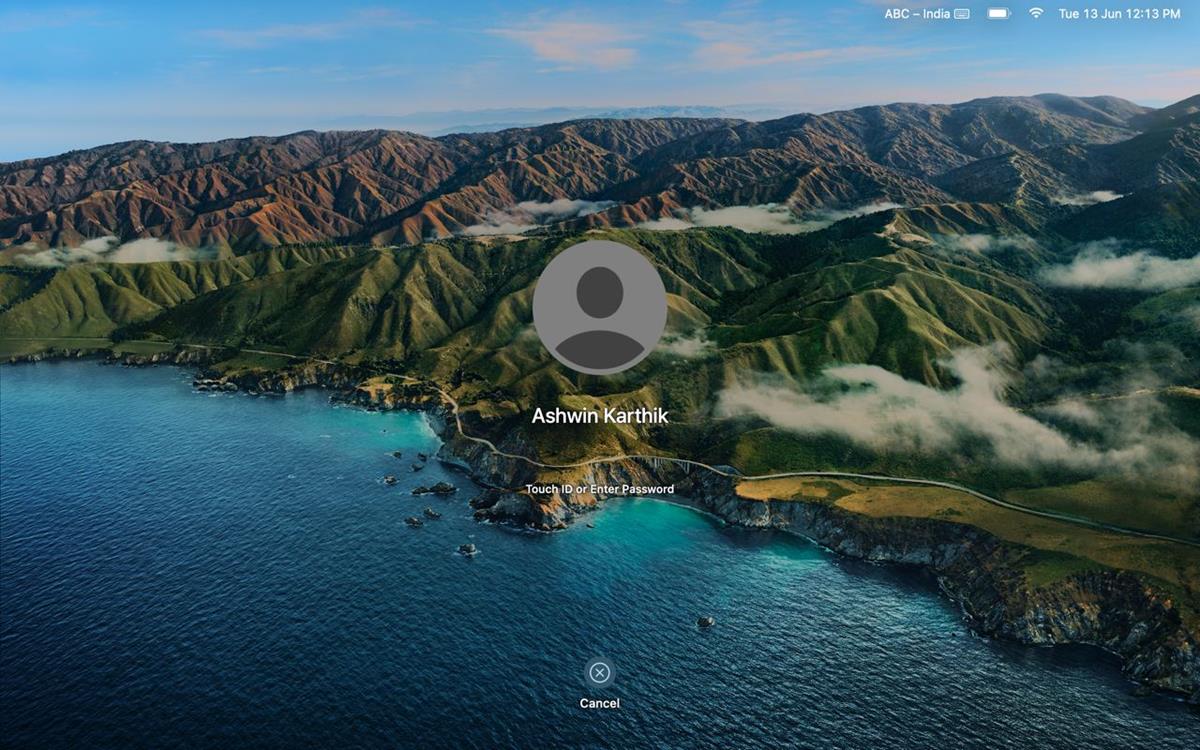
And this is the new lock screen in macOS Sonoma. As you can tell, the date, day and time are now displayed at the top center of the screen instead of in the top right corner on the menubar. It's kind of the same experience that you see on iPadOS.
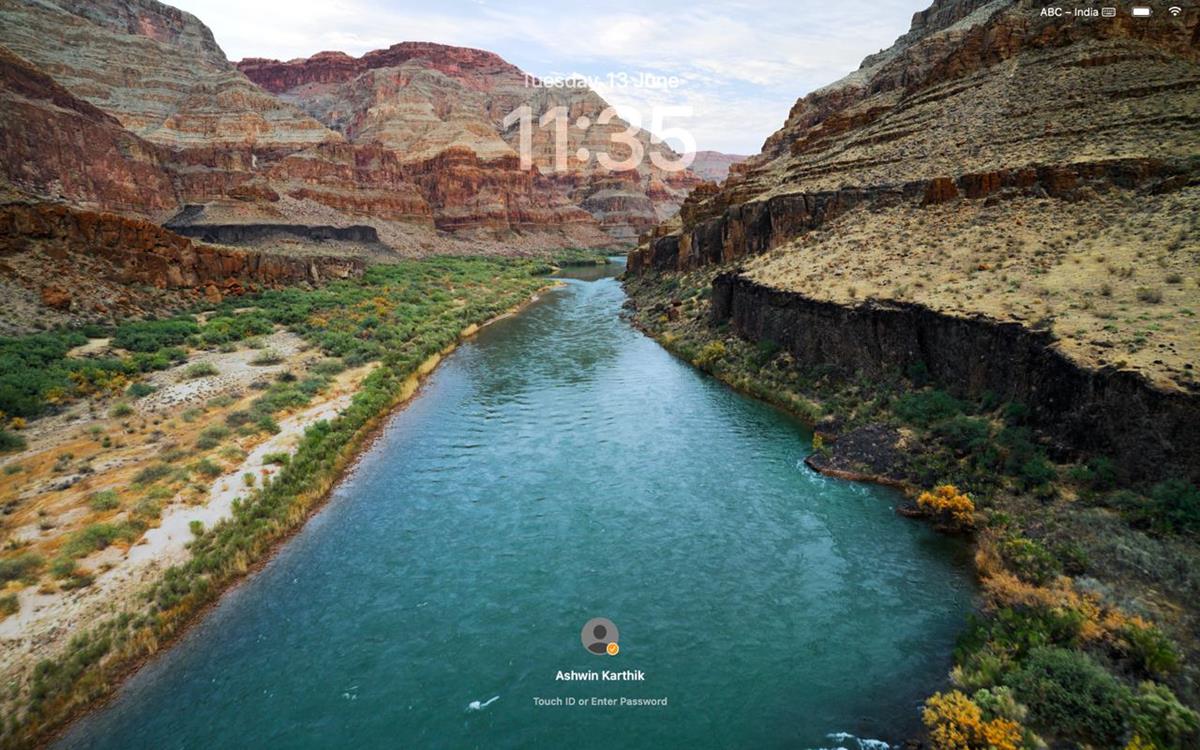
The login option with your user profile picture has been moved to the bottom, in a compact form. You can unlock the screen with your password or by using Touch ID, that has not changed.
The lock screen's background images and wallpapers in macOS 14 Sonoma might look familiar to you, that's because they are similar to the Aerial screen savers and wallpapers that are available on Apple TV. These are not static images, they are slow-motion videos of stunning landscapes from around the world. For example, one of the screen savers features a river that is flowing through the Grand Canyon.
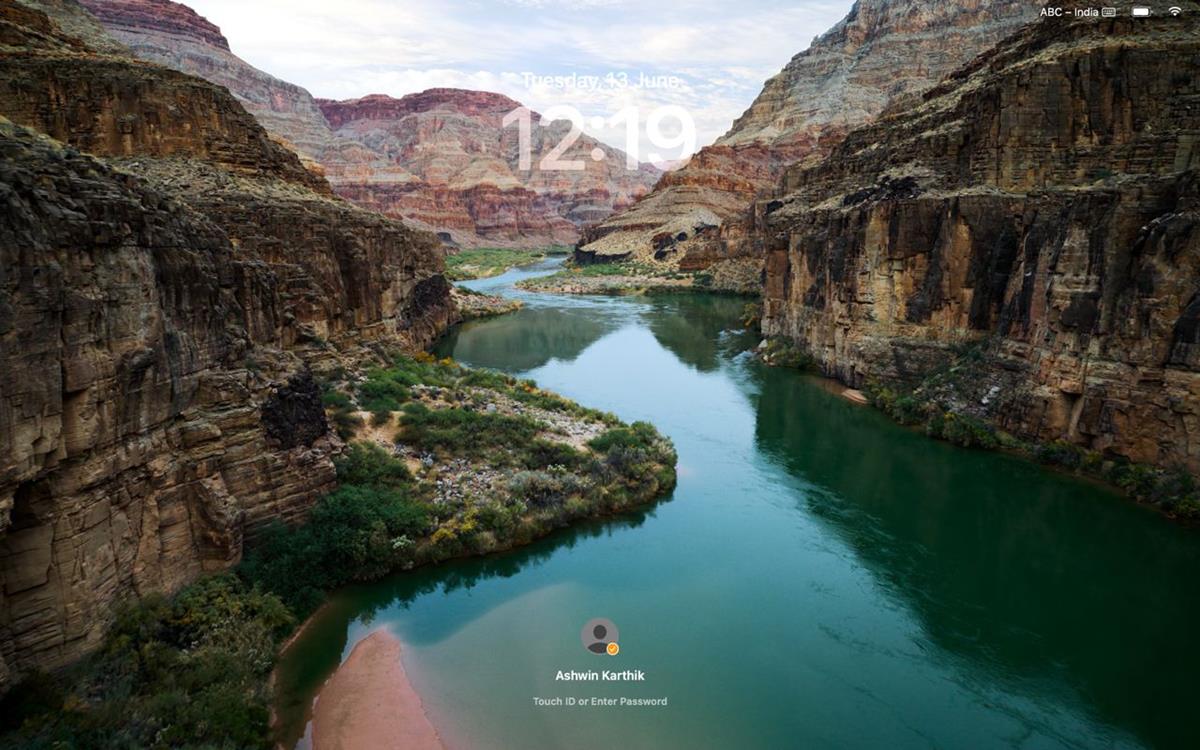
Here's the best part, once you log in, i.e. unlock the device, the screen saver transitions from an animated form to a wallpaper. The scene is identical to the frame that was visible on the lock screen. There's a very small delay during the transition from the video to the wallpaper, but I think that's a really nice touch, it's a little more immersive.

Hopefully this behavior won't affect the battery life too much. Want to see what it looks like in action? Here's a demo of the new lock screen experience in macOS 14 Sonoma. Please excuse the choppy frame rate, I had to compress the GIF to upload it to Imgur.
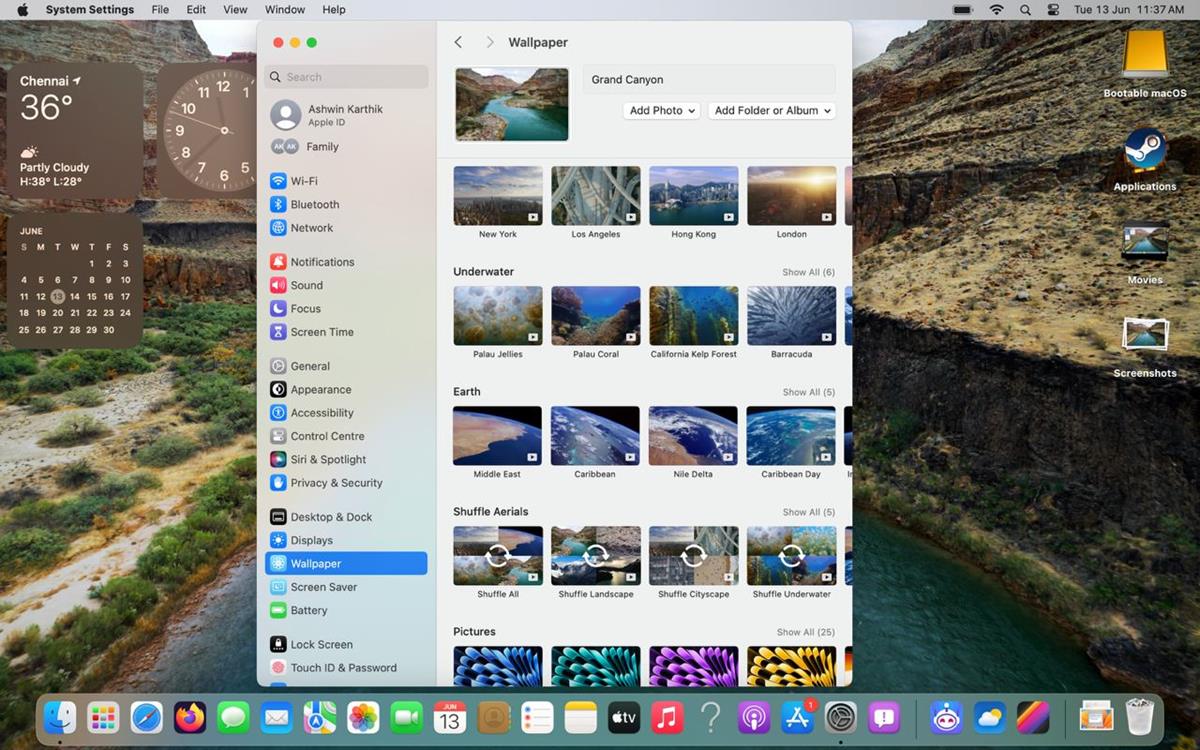
You can manage the lock screen options from the Settings > Screen Saver page. There are a few background categories that you may choose from including landscape, cityscape, underwater, and Earth. If you want to view the images randomly, you can set macOS Sonoma to shuffle between all the screen savers. Or, if you would prefer to randomize images from a specific category, for example: landscape, you can set it to just shuffle the selected section.
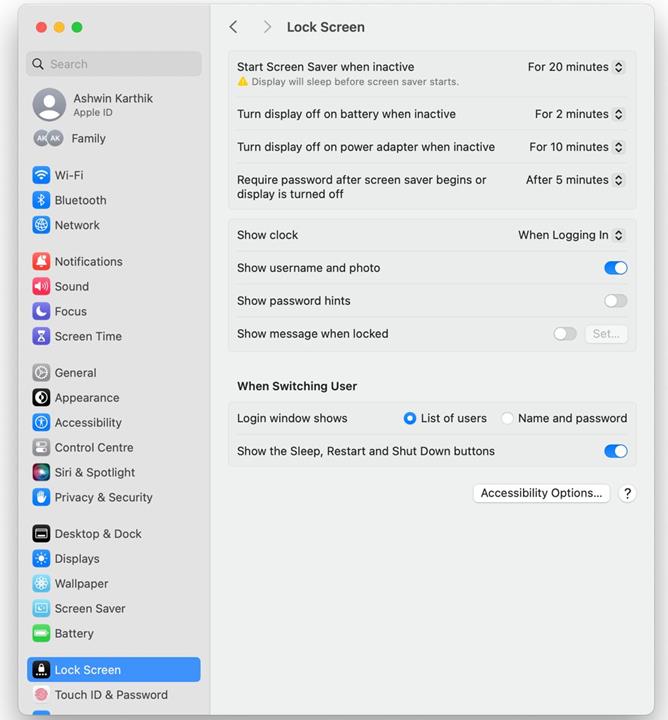
If you are not a fan of screen savers, you may turn the feature off completely from the Lock Screen settings, just set the "Start Screen Saver when inactive" to "Never". The other options allow you to manage when the screen saver kicks in, i.e. after a certain period of idle time. Want to remove the large clock? You can set it to show only on the menubar.
Now, the reduction of the login section's size results in quite a bit of empty space on the lock screen, even with the clock at the top. Did Apple make space to beautify the screensaver experience, to make it more immersive? Or could this be a hint that the lock screen in macOS Sonoma will support widgets?
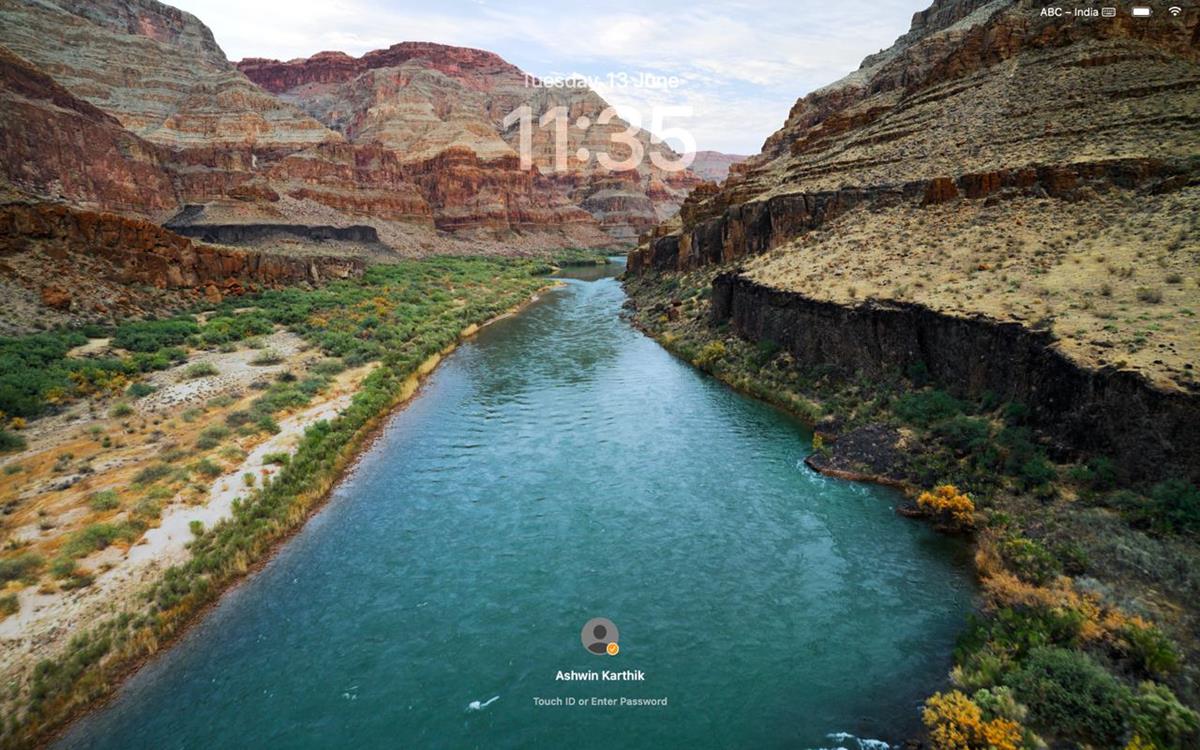























Odd choice of pics from Apple–Sonoma, CA and a realtor?
https://www.noelflores.com/lifestyle/sonoma/
The others look like Colorado River photos from Grand Canyon views.
The Birthplace of California Winemaking.
Population: 11,025 • Sq. Miles: 2.74
Just 45 miles north of San Francisco is the quaint town of Sonoma. Its colonial-era plaza –– the largest in the Golden State, –– encompasses a variety of shops, more than 25 bars and restaurants, as well as an historic California Mission.
The first image is from Unsplash, which probably the realtor that you linked to is also using. The other images are from macOS 14 Sonoma’s screen savers.
https://unsplash.com/photos/E4VtWWra_cI
All California history is surrounded by Spanish heritage and Spaniard names. Anyway it’s quite amazing that Mexico lost the incredible number of the 55% of its whole territory, including now present states of California, Nevada, Utah, New Mexico, near the half of Arizona and Colorado, and several important parts of Oklahoma, Kansas, and Wyoming, all of them lost after 1821, the year of independence from Spain. Mexico is considered the first country of the former Spanish Empire in percentage number of lost territories after gained independence. An unexpected end by the way. Some Mexican teacher explained so time ago in one symposium in Madrid that if those territories weren’t lost, now Mexico would be among the G7 group with the USA and Canada. So intense bad luck, imho. :[
If Mexico had remained same, US would’ve been directly affected by World Wars and maybe even Civil war.
This is a perfect example on how all articles should be, with high quality photos and also with some detailed explanations, a delightful experience for the reader’s eyes. Thanks @Ashwin for all these good articles about the MacOS Sonoma and the Apple world, of the most appreciated sections here, at least by me! :]
* The Firefox section is also gratefully appreciated, of course.
:)
I wish I could’ve embedded the GIF in the article, but it’s way too big even after I compressed it.