What's new in macOS 14 Sonoma

Apple announced macOS 14 at the WWDC 2023 event at Apple Park. Here's everything you need to know about the new version of the desktop operating system.
What is macOS 14 named after?
macOS 14 is called Sonoma, it is named after a region in Northern California that is famous for winemaking.
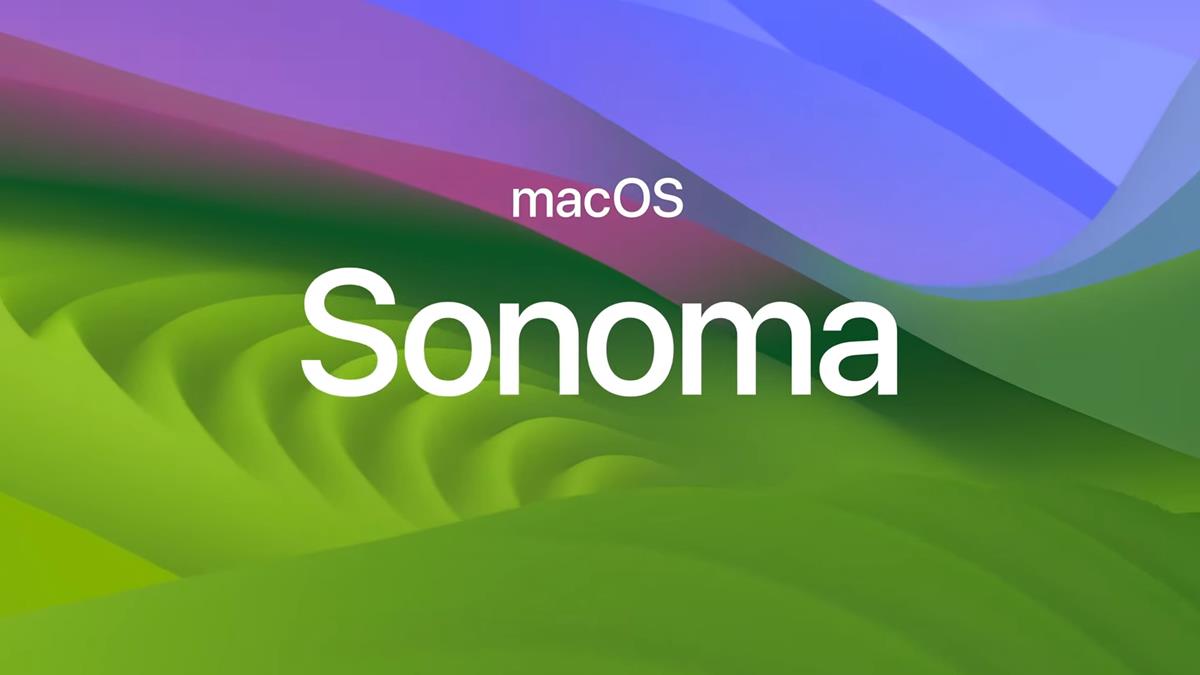
New features in macOS 14
macOS 14 gets Widgets on desktop

Widgets are no longer restricted to the notification panel in the right edge of the screen. macOS 14 adds support for widgets on desktop. You can click and drag the widgets that you want to use from the notification panel, and place them on your desktop, so they are available at a glance.

Widgets can also be added from the new Widgets Gallery that can be accessed from the desktop's right-click menu.

Sonoma supports iPhone widgets too, thanks to the Continuity feature, you will be able to access the widgets without installing the apps on your Mac, the devices just need to be nearby and on the same Wi-Fi network. The widgets in macOS 14 are interactive, so you can use it to manage to-do lists, play music, access home controls, etc.

Widgets will fade into the background when you open an app to help you focus, and their tint changes based on your wallpaper.

Apple has included some new screensavers in macOS 14 with slow motion videos of places from around the world. The login options have been moved to the bottom of the screen, and when you sign in, the image becomes your desktop wallpaper.

Game Mode in macOS 14
macOS Sonoma introduces a new feature called Game Mode, that prioritizes games on CPU and GPU, and reduces the usage of all tasks that are in the background. This in turn will improve the frame rates in games, and also reduces the audio latency for wireless accessories like AirPods, and input latency Xbox or DualSense controllers, etc., to help improve the responsiveness of the gameplay.
The Cupertino company has released a new game porting toolkit for Metal, to make it easier for game developers to bring their creations from other platforms to macOS. This will help them port their games to run natively on Apple Silicon.
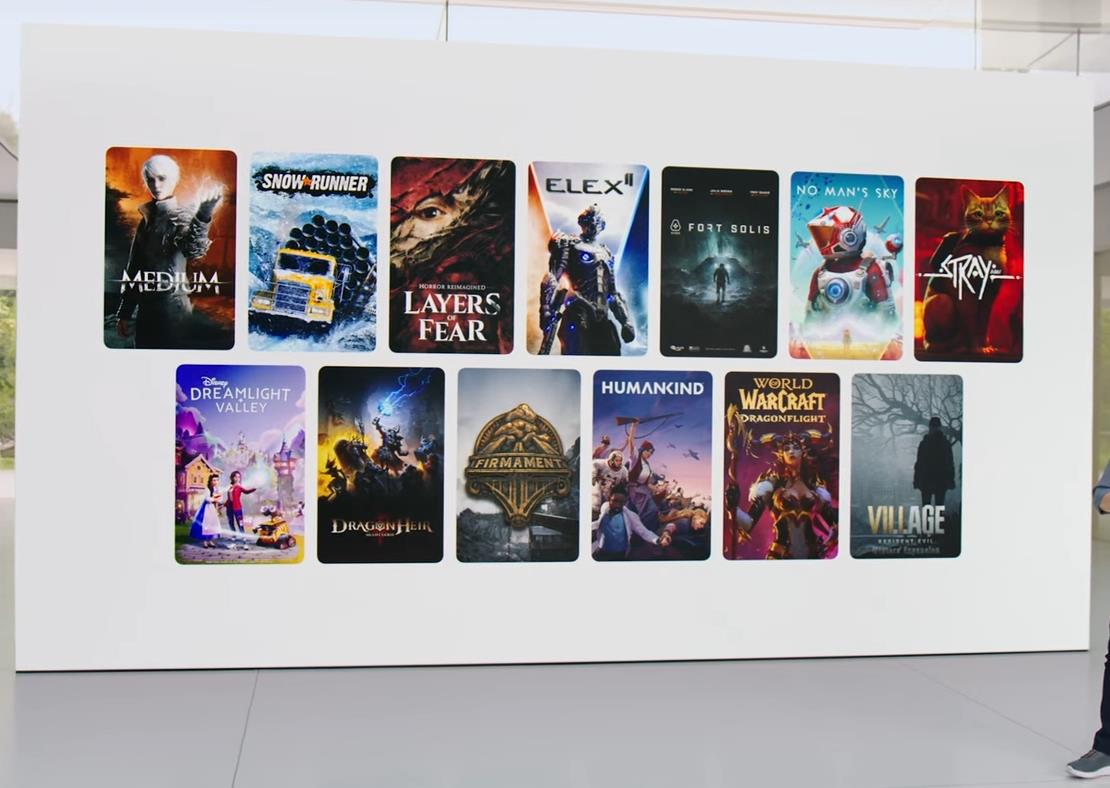
Apple says that the following PC games are coming to Mac: Fort Solis, Stray, DEATH STRANDING DIRECTOR’S CUT, SnowRunner, World of Warcraft: Dragonflight, HUMANKIND, The Medium, Resident Evil Village: Winters’ Expansion, Firmament, Disney Dreamlight Valley, Dragonheir: Silent Gods, ELEX II, No Man’s Sky, and Layers of Fear.
It is worth noting that No Man’s Sky was recently updated to support Apple Silicon devices natively, if you own the game on Steam, you can play it on your Mac too.
Video conferencing
Apple wants to improve the video conferencing capabilities in macOS. It has a new Presenter Overlay that will help you actively engage in the conversation while you are sharing your screen. The smaller overlay places you in a moveable bubble that floats over your screen, while the large overlay places you in the front.
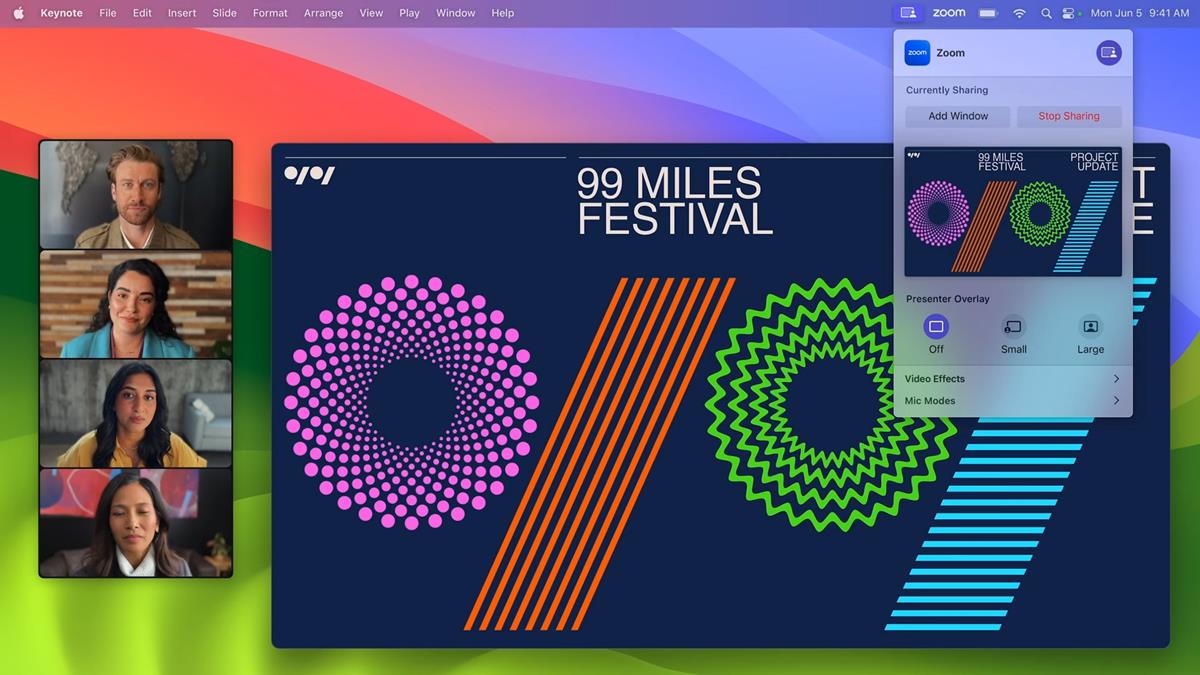
The screen sharing picker lets you pick an app or multiple apps while you are on a video call, without leaving the current window.
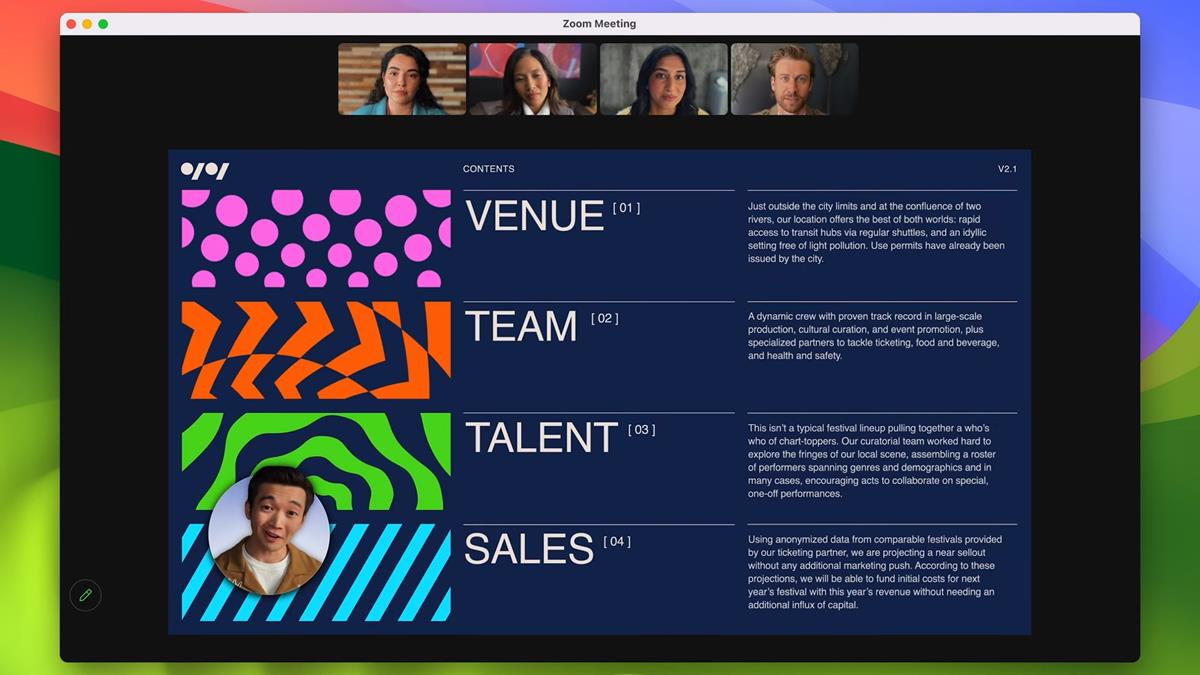
The Presenter Overlay supports 3D augmented reality effects like hearts, confetti, fireworks, etc., that can be triggered with hand gestures. The overlay features are not exclusive to FaceTime, they are also supported in 3rd party apps like Zoom, Teams, and Webex.
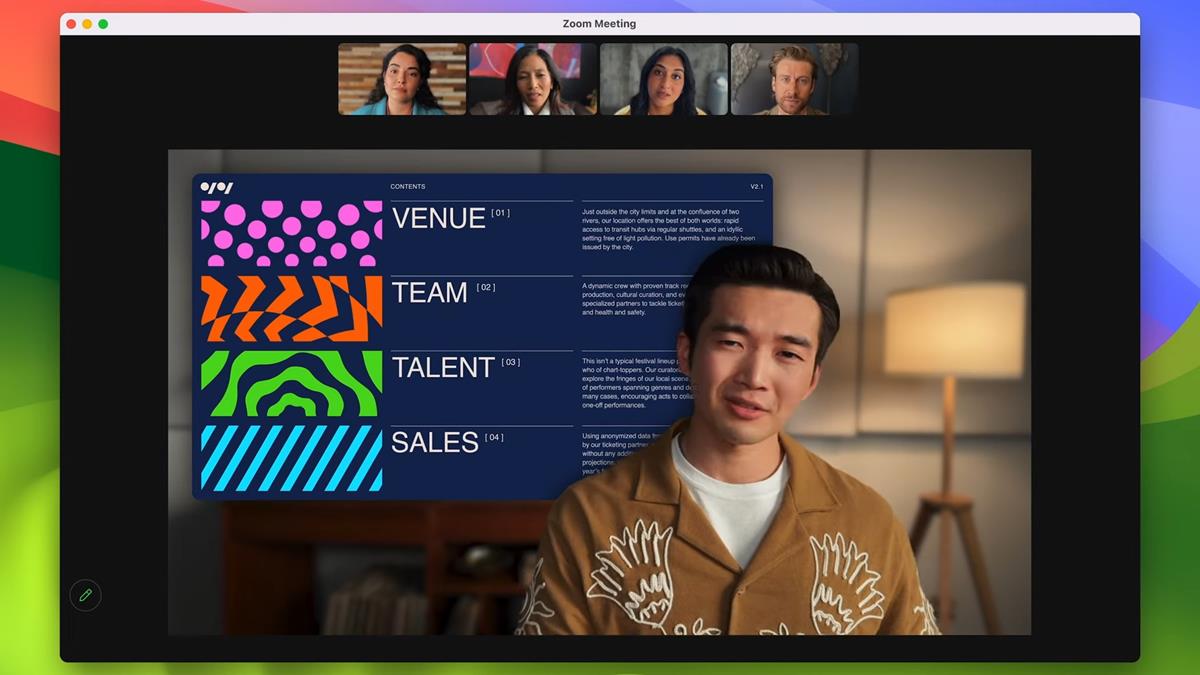
PDF improvements
macOS Sonoma brings various enhancements to reading and editing PDFs. You may use it to fill forms with AutoFill and smart recipient recommendations. The Notes app now supports PDF documents natively, including document scans, and they can be attached inline to your Notes.
Siri
Siri can now be accessed simply by saying Siri followed by a command, you no longer need to use Hey Siri to activate the digital assistant.
Privacy and Safety
Apple has brought Communication Safety to FaceTime messages, incoming calls, AirDrop, and the Photos Picker to protect the privacy and safety of users.
Messages, Reminders and Keyboard
The Messages app in macOS Sonoma has a new stickers experience. It also adds support for search filters, quick reply, and more. Apple says it has improved the Keyboard's autocorrect functionality, the spell checker's accuracy has been enhanced, and it now displays inline completions to help you finish sentences. The Reminders app lets you organize lists into different sections, you may rearrange them horizontally with a new column view. The app will display intelligent grocery lists based on your usage.
Accessibility improvements
macOS Sonoma supports Made for iPhone hearing devices, to allow users with hearing disabilities to make calls on their Mac, or to watch/listen to media. Live Speech to type will assist nonspeaking users vocalize their thoughts in calls and chats. Dictation and Voice Control supports phonetic suggestions that will appear on the screen as you use the Mac. Animated GIFs can be automatically paused in Messages and Safari. The text size in Mac apps can be adjusted as required to help low vision or bling users.
New features in Apple Safari
The private browsing mode in Apple Safari now locks the browser window when you step away from your device to prevent other people from accessing your browser. It also blocks trackers from loading, and removes URL trackers from links. Apple has added support for sharing passkeys and passwords with your family via iCloud Keychain, and these are end-to-end encrypted.
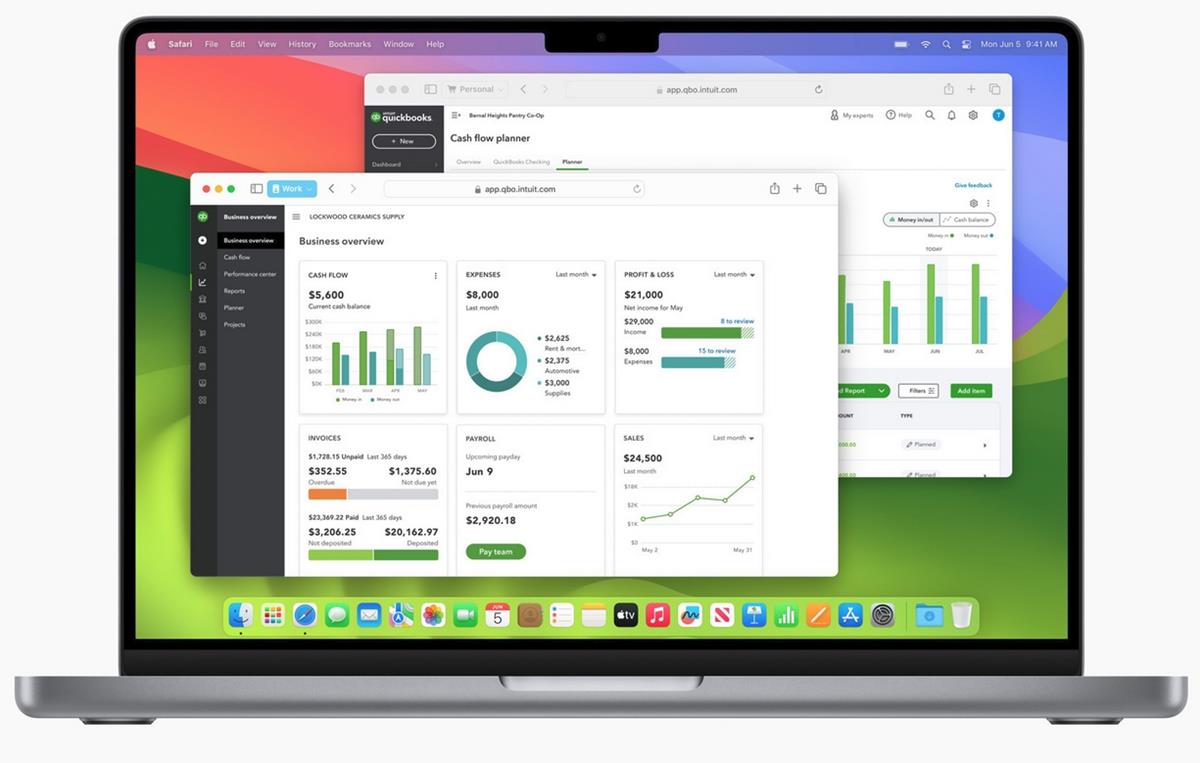
Safari is gaining support for Profiles, a new feature that will allow users to have separate instances for their Work and Personal life. Each Profile will have its own set of tab groups, cookies, favorites, history, and extensions. It will allow you to switch between profiles as you surf the web, and sign in to websites with multiple accounts. That said, Profiles in Safari are not the same as Firefox's Containers feature which is more of a cookie isolation technology that prevents cross-site tracking, the new options in Safari are actually similar to Google Chrome's Profiles.

Search in Safari has been improved to show relevant suggestions, Apple says it is now more responsive than ever. Web apps are now supported on macOS, so you can add shortcuts for your favorite sites to the dock, and open it for an app-like experience with a compact toolbar.
List of devices that are eligible for macOS 14 update
macOS 14 Sonoma will be available for the following computers.
- iMac 2019 and later
- iMac Pro 2017
- MacBook Air 2018 and later
- MacBook Pro 2018 and later
- Mac Pro 2019 and later
- Mac Studio 2022 and later
- Mac mini 2018 and later
Apple has released the first beta version of macOS 14 Sonoma to developers. The stable version of the operating system will be released in Fall 2023. Missed the WWDC 203 stream, you can watch it on YouTube, or read about it on Apple's website.
























Another pointless update.
Thank you very much @Ashwin for these always good articles, well written, well designed, pure bliss and enjoy! I wonder when I could buy my first MacBook. Thanks for the articles! :]
Thanks for the feedback :)
Apple announced that MacBook prices were slashed by $100. There’s some back to school sale going on as well, though I don’t think it’s a discount, it’s more of a “buy a Mac and get AirPods free” offer.
@Ashwin thanks for the provided info! :]
Good and weel written article, Ashwin! Thanks.
Here I still sit with my work horse and fully functional iMac 2013 running Mojave and wonder why we are left behind, once again. So much for these “green” corps that always wanna do “the right thing” for the environment and climate. Not so much it seems.
Thanks :)
My iPad 2017 won’t get iPadOS 17, so I can kind of understand how you feel. Apple has almost ditched Intel-based Macs now, they dropped support for 2017 MacBook Pro, MacBook Air and 2017 MacBook. Only a few are left now.
Have you tried Open Core Legacy Patcher to update your iMac to macOS? It supports your device.
https://dortania.github.io/OpenCore-Legacy-Patcher/MODELS.html
Yeah, that is bad indeed. Only because Apple took a decision way back to change from Intel to their own doen’t mean that their Intel products “stop working” so they should of course have been actively supported for much longer, at least essential security patches!
Yes, I read your article about Open Core Legacy Patcher some time ago and thought I probably could give it a go, but I also hesitate since I do not want anything to go wrong and get screwed up because of it. But at least it is good to know that it exists as an option for us that are left behind with no official upgrade option.