Updates for classic Windows versions? Windows Update Restored has you covered
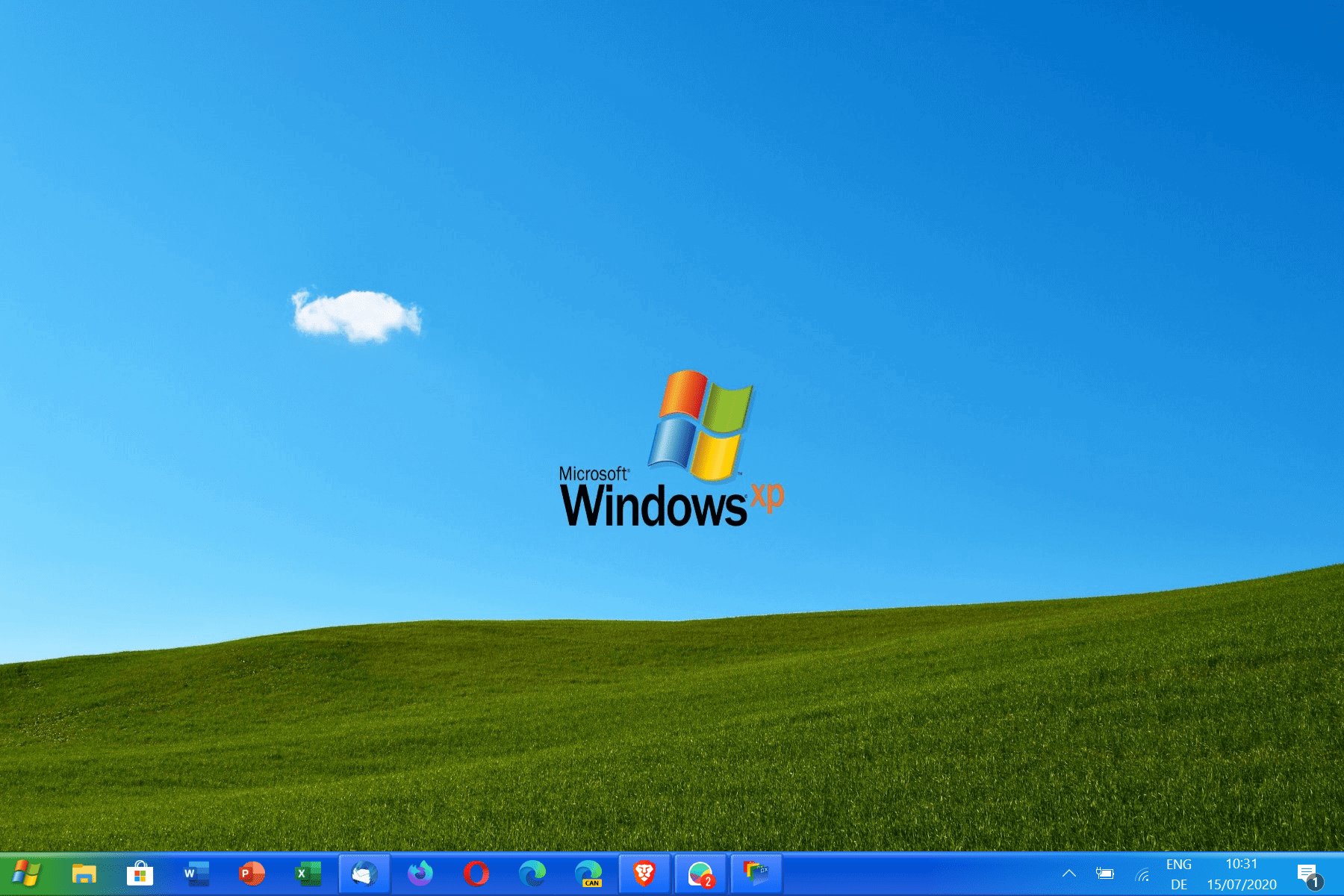
When you try to install a classic version of Windows, and we are not talking about the recently discontinued versions Windows 7 or 8.1, then you may notice that you can't really get them updated anymore officially.
If you still have an old copy of Windows 95 flying around somewhere on floppy disks, yes, the operating system is that old, or on CD, then you may also be interested in installing the operating system on old or new devices. Maybe it is curiosity, a research project, or something else; we don't judge.
Getting these operating systems updated, once installed, is a major issue. Microsoft removed lots of updates from its websites in the past, which means that users can't get these updates for their operating systems anymore from Microsoft directly.
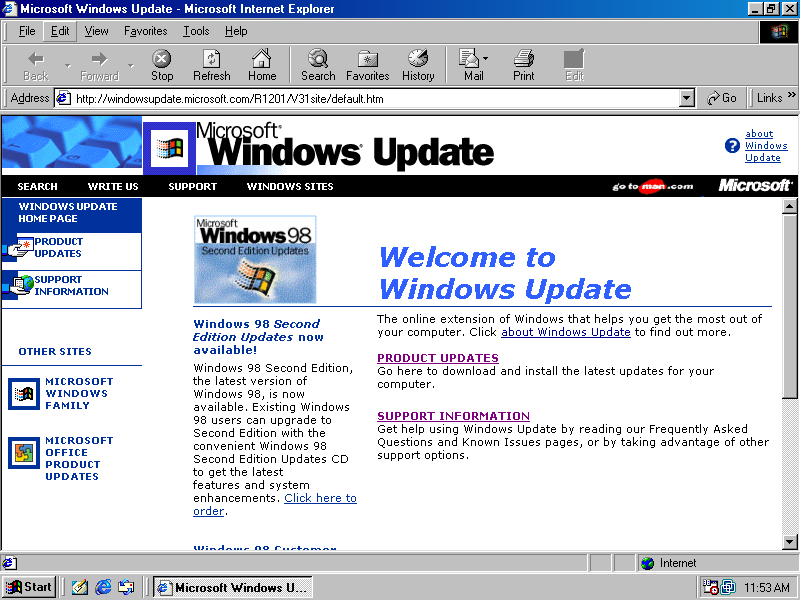
Windows Update Restored comes to the rescue. It is a community project that is not "affiliated or endorsed by Microsoft". While that means that a sword is hanging over the head of the project, as Microsoft could probably get it pulled quickly from the Internet, it is a useful resource for the few users who install these classic operating systems.
The project supports updates for Windows 95, Windows 98, Windows ME, Windows 2000, Windows XP and Windows NT 4.0 at the time of writing. It restores the ability to download updates for these supported versions of Windows to install them manually.
The automatic updating functionality of Windows Update is not restored by it in any form. Users should note that the website does not use HTTPS and that the downloads of the updates come from project servers and not from Microsoft.
To make matters confusing, different versions of Microsoft's Windows Update website are provided. Certain operating systems may only access certain versions of the update website. A comaptibility chart is available here that provides guidance.
Windows 98 users, for instance, may access Windows Update 3.1 or Windows Update 4, but not newer versions.
The developers have created a demo video that demonstrates updates on these old versions of Windows using the Windows Update Restored website.
In a nutshell, the process begins with the launching of Microsoft's Internet Explorer on the target machine. From there, it is a matter of loading the Windows Update Restored website and activating the product updates link at the top left corner of the screen.
A security and please wait prompt later, all available updates for that particular version of Microsoft's Windows operating system are presented. From here, it is just the matter of checking and unchecking updates for installation and starting the process of downloading and installing them on the system.
The updating should not take very long, especially when compared to the time it takes to update a newer version of Windows to the latest version after installation. Update packages top out at a few megabytes and the entire process should be quick and painless.
Closing Words
Windows Update Restored is a website for enthusiasts and for the very few edge cases where these older versions of Windows are still used in production environments. As such, it is a useful resource that fills a gap left by Microsoft's delete spree some years ago.
Now You: do you still use these operating systems or have them seen used?
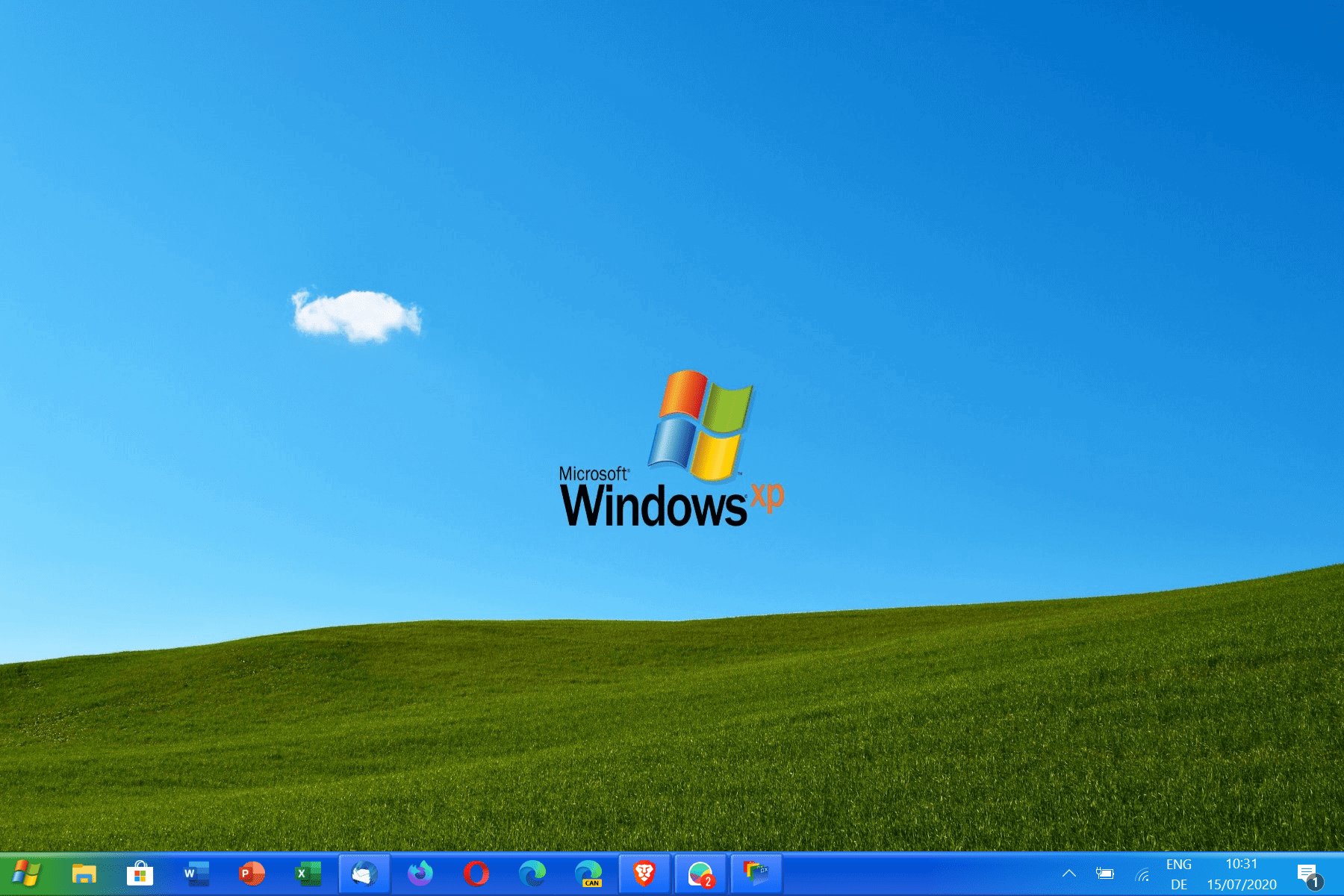















I actually had to install windows XP on an old laptop recently. It was the only way to update the BIOS on it. After that I nuked the XP install and the old laptop went to party in linuxville. But oh boy did XP bring back painful memories.. Bragging about XP as the great old days of computing while drunk is a whole another matter compared to actually using and looking at that old piece of shit today. It did not age well. I guess I should have been drunk when installing it..for maximum compatibility reasons.
I’m not old enough to remember XP, but the amount of love people had for it couldn’t have been for nothing. Much like the situation is today, I doubt Linux versions from the same time period were any better. You just sound like a hater, lol.
“It did not age well” what does?? for real, when it comes to tech, give it enough time, almost nothing will “age well”.
Looking at the old whilst wearing a lens of the new is just a meaningless exercise.
Yes I use XP on an old laptop that can’t handle anything newer.
But I’m not stupid enough to connect it to the network! /facepalm.
Nostalgia flashback, when Norton Commander for DOS was a thing, and Win’95 was p.i.t.a. Remember installing drivers for the floppy, mouse and the CD-ROM, or tinkering with autoexec? When “Plug & Pray” was a meme? As much as I miss those times, I’d never want to go back again lol. Too lazy and disenfranchised with technology now.
Maybe I could use this to install the spare, unused XP disc I bought back in the time in order not to have to install Vista on a fresh computer.
I really started Network connected computing with Windows 95, then XP, then Seven, none others and still on Seven.
This ‘Windows Update Restored’ is a keen project.
Just viewing the video included in the article will recall a lot to those of us who have known, run these ol Windows OSs.
Some like restoring 1960’s Chevrolets, others 1980/90’s Windows, Why not? Fun!