Hidden Windows 11 feature will make navigating easier

For many users, navigating the bustling streets of the Windows Start menu can feel somewhat akin to navigating a new city without a map. But with a newly proposed tweak for Windows 11, it seems Microsoft aims to make your journey easier.
The modification, designed to help users distinguish core apps within the operating system, was identified in preview build 23493 by PhantomOfEarth. They used ViVeTool, a Windows configuration utility, to discover this hidden gem waiting in the wings. With this update, Microsoft takes a step towards decluttering the Windows user interface by making it clear which apps are fundamental to the system's function.
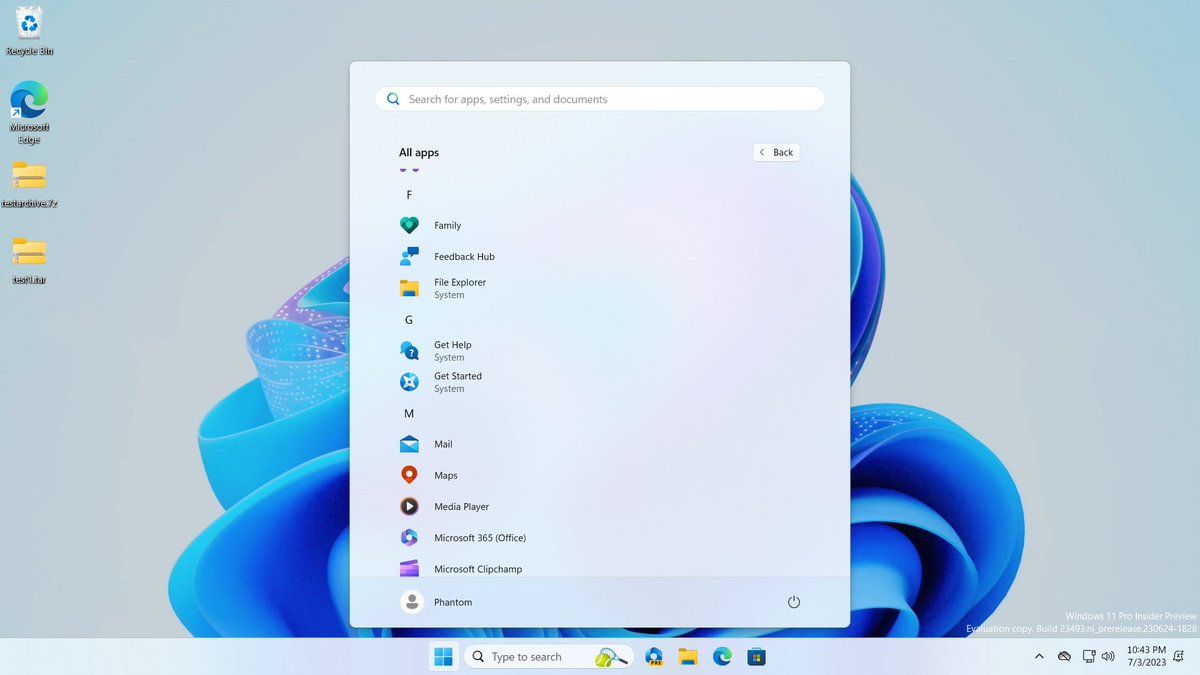
Traditionally, Windows has marked its native apps with a ‘Microsoft’ badge, signalling these are the in-house applications for Windows 11, already installed upon getting the system. However, this indicator has now evolved to a ‘System’ tag.
Good for beginner PC users
This updated moniker helps users identify the foundational apps that come pre-packaged with the system, such as Settings, Tips, Windows Security, Xbox Game Bar, Calculator, and many more. You might never tap into all these apps, but having a clear demarcation for which ones are integral to the system can be useful, especially for users new to the Microsoft ecosystem.
Granted, Windows veterans, who are well-acquainted with the interface, will likely recognize Microsoft’s software anyway, having engaged with them over years of use. However, for those venturing into the computing landscape or those unfamiliar with Windows 11, this label could serve as a helpful compass. It could guide them through the labyrinth of apps listed on the Start menu, ensuring they know what's what.
Despite the potential advantages, it's important to note that this feature is still in its infancy. Consequently, it hasn’t been enabled in the preview build yet, and not all system apps have been labeled as they should be. Assuming this modification passes the test stage (which seems highly probable), these hiccups should be ironed out before the final roll-out.
The recent build 23493 has also unveiled Microsoft’s ongoing efforts to make snap layouts more user-friendly. This underrated feature, aimed at making multitasking easier, has been a pain point for many users. But with continuous refinement and intuitive design, Microsoft hopes to lure more Windows 11 users to experiment with it. Ultimately, the goal is to enhance the overall user experience, enabling users to navigate their digital workspace with ease and efficiency.
Advertisement















Those are pointless. They should label the ones that are bloatware instead.
Give us a start menu that resembles Windows 7 rather than reinventing the wheel and making it worse than it was thirty years ago.
Microsoft is on a battle to control user customisation, so the W7 style taskbar cannot come back, despite the fact that it was much better. Absolute noobs (rookies) are designing the UI of Win10 and 11, no professionalism, only jank, and obnoxious animations/effects.
It amazes me the number of people moving away from Microsoft, never thought it would actually start being a popular topic of discussion, but MS has dropped the ball so much they’re making their competitors look better as a result.