Microsoft is finally ready to unleash Windows 11's Moments 3 Feature Update

Microsoft has released the monthly optional update for its Windows 11 operating system. The preview update, KB5027303, brings along with it the features of the Moments 3 update. Since these are included in the preview update, they will be part of next month's Patch Tuesday cumulative update and thus enabled for all users of the Windows 11 version 22H2 operating system.
Microsoft revealed information about the Moments 3 update, the update is the third update of its kind for Windows 11, in May 2023. Windows administrators could enable the new features on Windows 11 devices already since the May 2023 updates for the operating system.
Most expected a release as part of the June 2023 cumulative updates for the operating system, but that did not happen.
Now, Microsoft is targeting July 11, 2023 as the official release date for the third Moments update for Windows 11. Most Windows users may want to skip the installation of the preview update, as it should be considered a beta release.
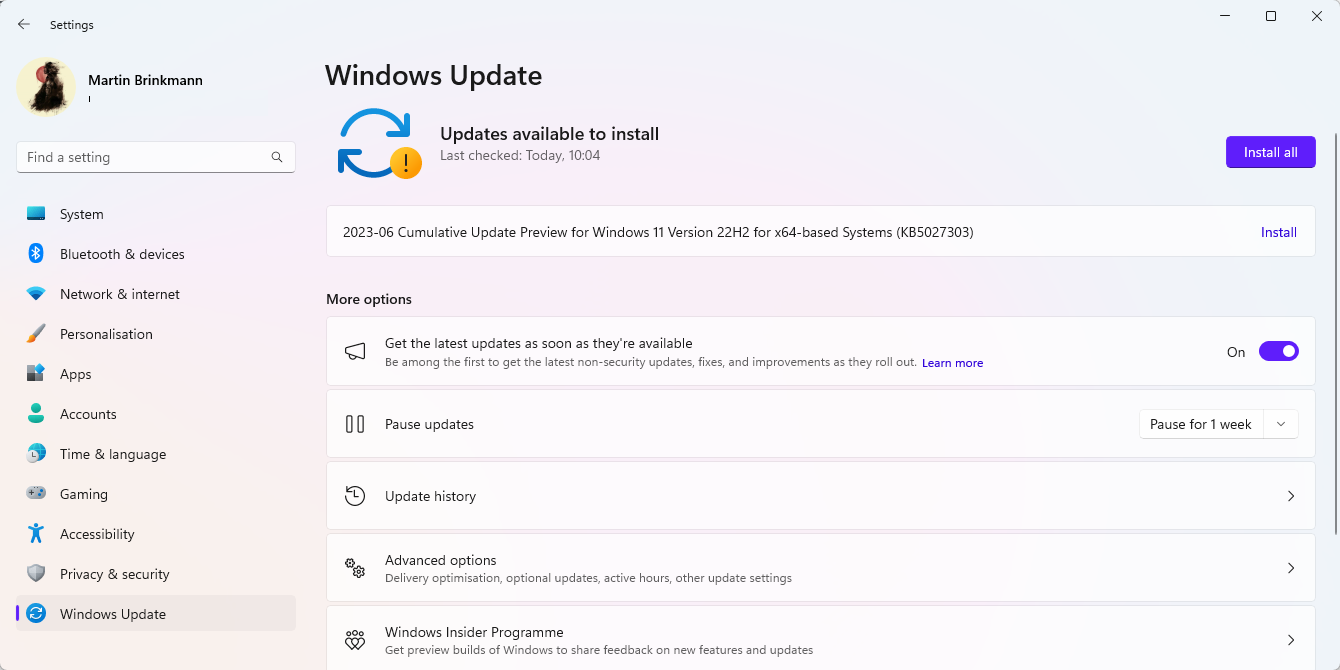
As far as new features are concerned, there are plenty small changes and additions to Windows 11. You can check out my full overview here, but here is a short list for those in a hurry:
- Live Captions expands to more languages.
- Voice access commands for English dialects.
- VPN status icon.
- Option to add seconds to the taskbar clock.
- Option to copy 2FA codes directly.
- New one-key shortcuts in File Explorer.
- Multi-kiosk mode.
- Create live kernel memory dump in Task Manager.
- New touch keyboard control options.
- Support for Content Adaptive Brightness Control.
- New USB4 hubs and devices page in Settings.
- New Presence Sensing privacy settings.
- Improved Settings search performance.
- Print-key opens the Snipping Tool now.
- Show 20 most recent tabs when using Alt-Tab.
- Suggestions and search improvements for Simplified Chinese.
- OneDrive information in accounts.
The preview update is available via Windows Update or as a standalone download. Administrators need to select the install action manually to download and install the preview update via Windows Update.
The features will land in two weeks time on all Windows 11 systems that are configured to install updates automatically.
The update does not introduce any new known issues according to Microsoft, but since it is still in testing, there is a chance that a new issue may be detected in the coming two weeks before it is pushed to the majority of Windows 11 devices.
The preview update includes the usual number of fixes. The list is long and it includes reliability improvements, issues in Intune and Teams, an issue that could lead to the deletion of policies in the Registry, or a File Explorer issue that lead to hangs.
Now You: what is your take on these new features? Anything that sounds useful to you?




















A friend of mine was talking to me about the good things of Moments 3 update for months, and after installed he said that he noticed nothing new to talk about it anymore. So boring the Windows 11 afterwards. Has anyone really expected some good new features? The taskbar is still at bottom, same as the percentage of use of W11, at the bottom of the chart. LOL.
@David
“People should have the ability to reply to sponsored content. I am referring to your CCleaner advertisement.”
Which is what I was thinking! So are they being paid to PREVENT comments from users? Hmm…
Bleachbit is free, open source, and easy to use.
CCleaner is just more proprietary garbage.
Oh, yeah, I’ll fully trust some dipshit closed source program to secure MY closed source operating system. Scan all of my files? Why not? People can be so stupid it’s pathetic.
People should have the ability to reply to sponsored content. I am referring to your CCleaner advertisement. Many people have lots to say about this particular product and it is unfortunate that unsuspecting buyers will not have the ability to hear from them.
@David,
> People should have the ability to reply to sponsored content. I am referring to your CCleaner advertisement.
Occasionally, there were posts that were completely irrelevant to the topic and made no sense,
https://www.ghacks.net/2023/06/27/google-chrome-114-security-update-fixes-4-vulnerabilities/#comment-4569026
but I found out that the posts were about “displaying advertisements” by @VioletMoon’s comment.
By the way, even on my system (iPad: Safari, Windows_NT 10.0 19045: Firefox 102.12.0esr), the “Advertisement” kind is not displayed at all.
After verifying the reproducibility, “Advertisement” was not displayed unless the ad blocking function was turned off at both the system level and the browser and all cookies were allowed.
In particular, in the case of Safari, Firefox, and Brave, “Tracking Protection” and “Ad Blocker” are enabled by default, so displaying Advertisement itself is a difficult task.
When I tried it with “Google chrome”, “Advertisement” was displayed splendidly when using the default.
Advertisements will only be “displayed” if both the system and the browser are unprotected (in the case of Google chrome, it is natural to see displayed).
After all,
If you have any complaints about “Advertisement”,
You should look back on your own immaturity.
@David–Didn’t see it since I use some filter through Portmaster, but, honestly? gHacks provided space for a CCleaner advertisement? OMG–desperation and a new low for the blog. Commentators have nothing but contempt for the program and the privacy issues surrounding its usage.
can you recommend any open source alternatives to ccleaner?
> can you recommend any open source alternatives to ccleaner?
You asked @VioletMoon, but I have a question for you.
“alternatives to ccleaner”, What do you “expect” from it?
Want to delete history and temporary files?
Want to delete unnecessary registry?
Want to free up more space?
Want to delete system files?
What on earth do you want to do?
Based on my experience over the years, I never felt the need for CCleaner.
Simply put,
The solution is to set all applications to “keep no history or logs”, and “manually remove history and logs in a timely manner on an individual basis” for those applications that require them.
Having said that, the belowing applications are useful as their auxiliary functions.
BCUninstaller
https://github.com/Klocman/Bulk-Crap-Uninstaller
UninstallView
https://www.nirsoft.net/utils/uninstall_view.html
PrivaZer
https://www.thewindowsclub.com/privazer-review-download
https://privazer.com/en/support.php
shellbag_analyzer_cleaner
https://www.majorgeeks.com/files/details/shellbag_analyzer_cleaner.html
cleanmgr
C:\Windows\System32\cleanmgr.exe
https://learn.microsoft.com/en-us/windows-server/administration/windows-commands/cleanmgr
Supplementary information:
Free up drive space in Windows | support.microsoft.com
https://support.microsoft.com/en-us/windows/free-up-drive-space-in-windows-85529ccb-c365-490d-b548-831022bc9b32