CCleaner: A One-Stop Shop for Optimizing Your Computer for JUST 1$
If you’re dealing with a slow or laggy computer, CCleaner helps speed it up by optimizing your drives and storage.

Our team is always looking for things we think our readers will value. We have received compensation for publishing this article.
CCleaner is a staple for optimizing computers thanks to its ease of use and allowing for advanced functions with just a couple of clicks. It's a complete suite that lets you clean files or check your computer status, optimize performance, update drivers, and much more.
That said, is it worth it for all your optimization needs? Also, how difficult is it to use? We looked at what CCleaner has to offer to give you a good idea of what to expect. You can try now the unique features of CCleaner Pro with a year’s subscription for only $1!
Check Your Vitals the Easy Way
Using computers is, in part, a bit like having a big shed where you inadvertently accumulate things until you notice you have a big pile of rubbish to take care of. And everybody knows how cumbersome it is to find useless files, software that reduces your computer's performance, and more.
With CCleaner, you can quickly check your computer in several areas, including privacy, space, speed, and security. It also lets you check how many unneeded files you have, tracking cookies, and more. One of the most salient features is the ability to check your computer for outdated software. This is incredibly handy when you have a lot of things installed and saves you from browsing a million websites to check each update.
It's vital to notice that two of the most powerful features, checking for speed issues and outdated software, are exclusive to the Pro version.
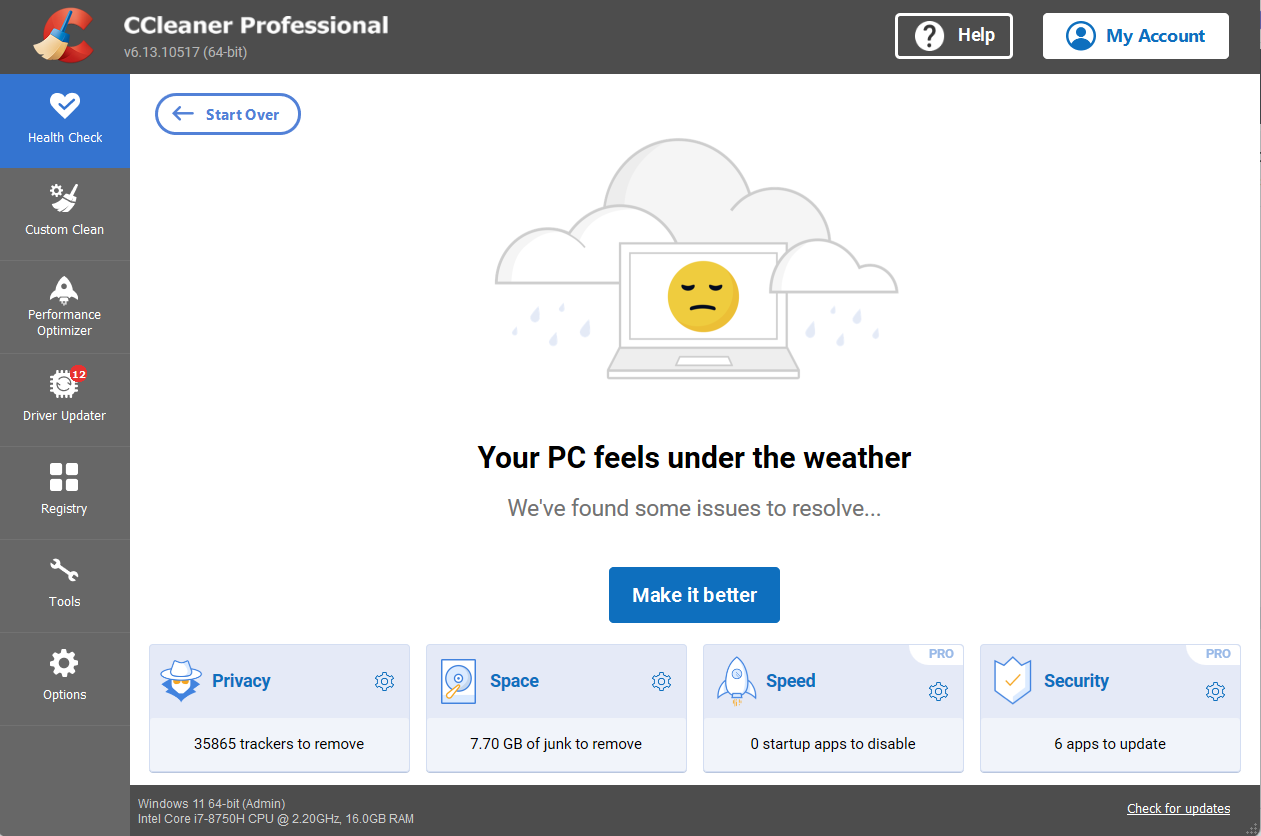
Let CCleaner Improve Performance
Another essential Pro feature is the Performance Optimizer. It's an ingenious solution that finds any unneeded software running in the background and puts it into sleep mode. Then, CCleaner brings it back from sleep mode whenever it's required.
Depending on your system, dozens of programs may impact your performance. CCleaner analyzes your situation and tells you how much of an impact each program exerts, allowing you to choose which ones to put into sleep mode. Perhaps the best part is that you can use and forget about it: each program will be woken up automatically when necessary.
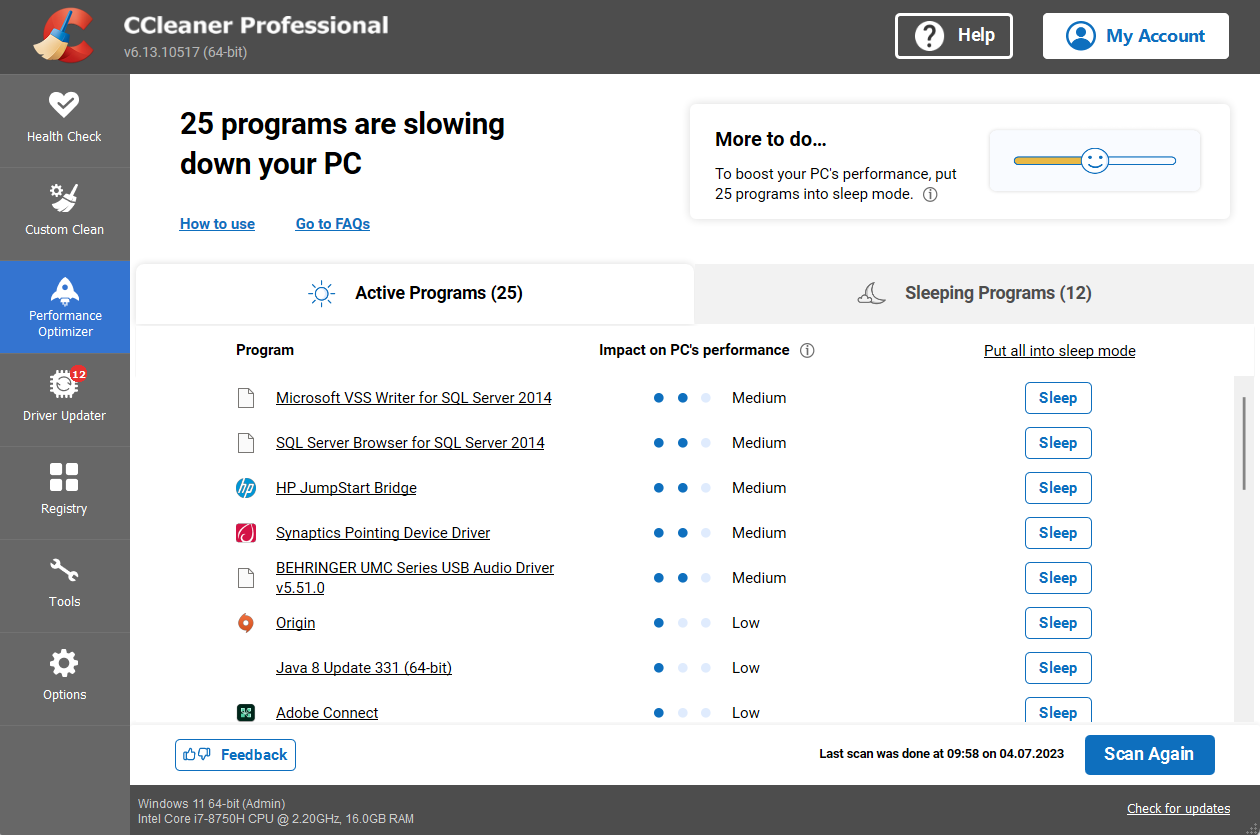
Updating Drivers the Easy Way
Of course, just checking that you have outdated drivers isn't enough. With the Pro version, you can also let CCleaner take care of things by automatically updating them. The process is stress-free since it analyzes your system and then lets you see what it found.
Outdated drivers are displayed by categories such as connectivity, system, and others for easy browsing. And just like everything else, you can select which ones to update. It even lets you skip a version, which is very useful if you know the latest update brought issues to users.
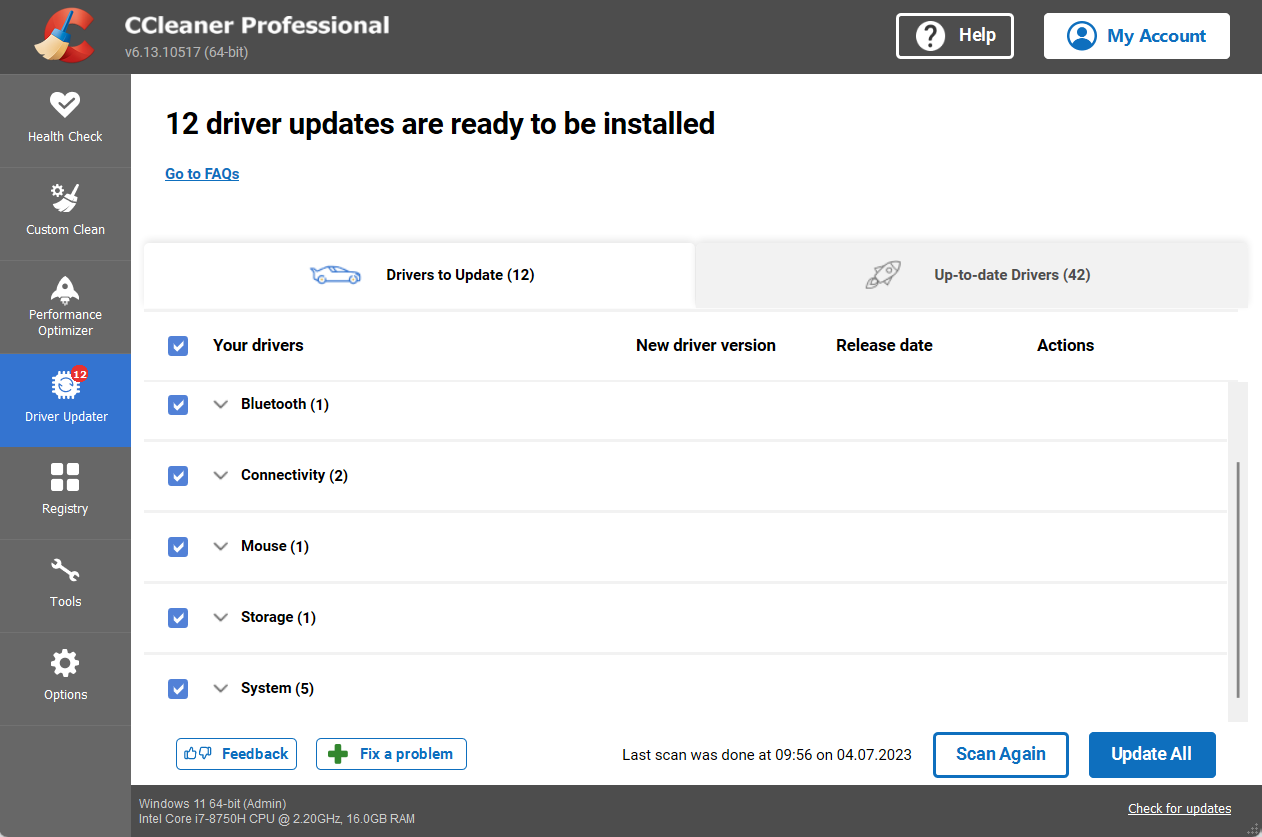
Clean What You Want
Perhaps one of the most well-known modules in CCleaner is Custom Clean. With it, you can choose what you want to clean, and there's a wide range of options. It offers a lot of depth, too. For example, you can delete only the recently typed URLs on your browser or just the clipboard on your Windows installation.
In fact, Internet-related cleaning options are not only helpful in freeing up space. They're also beneficial for privacy-conscious users who want to leave no trace of their online activities thanks to CCleaner's cookies and browsing history deleting, and more.
It's basically a fully-customizable automated cleaning software. With this feature, you can rest assured you have complete control since it first analyzes your system. You can then check the report and decide whether to proceed.
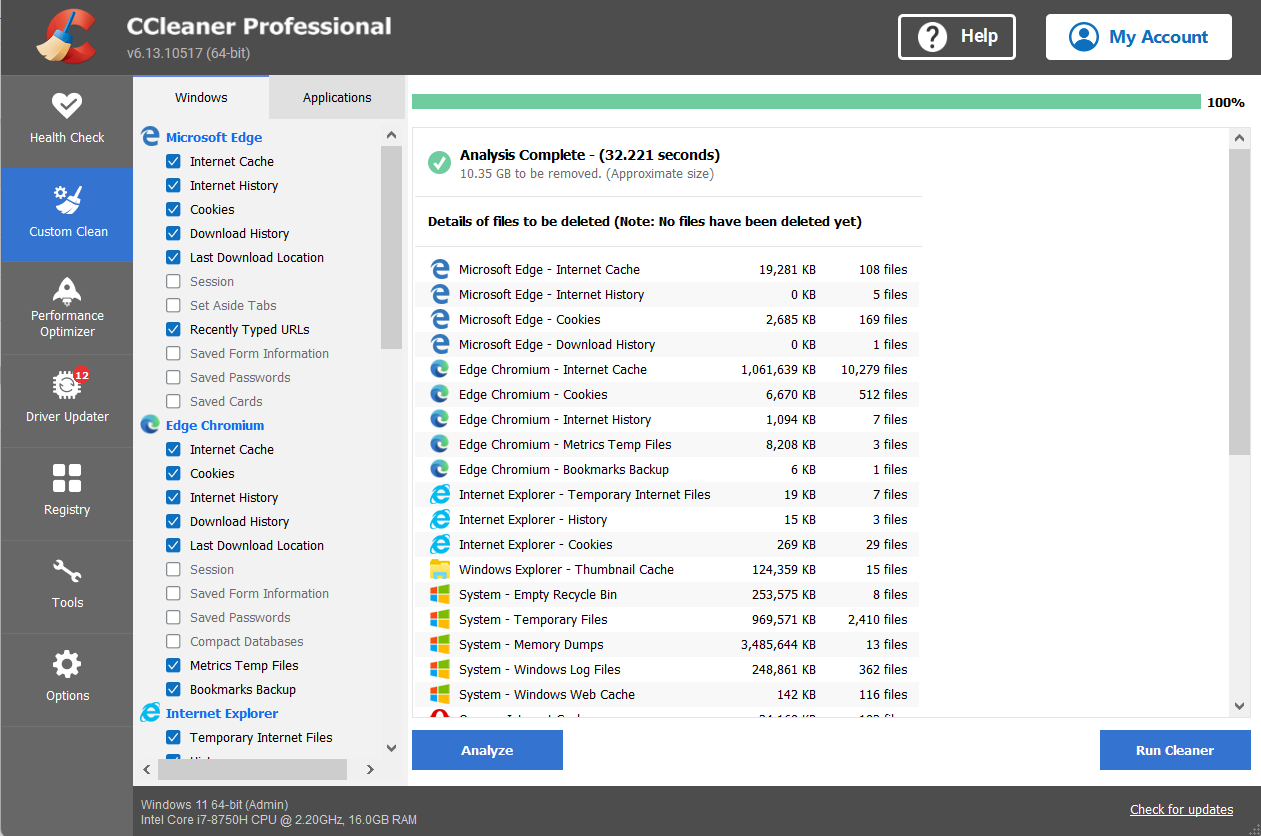
Real-Time Monitoring
You can run CCleaner at any time to check for potential problems. However, you don't need to. With its Smart Cleaning feature, you can simply let it run in the background, and it'll alert you of possible issues in real-time. This is a great feature to get your system in top shape whenever a problem occurs. It warns you whenever there are junk files and can perform browser cleaning in real-time.
Registry Cleaner and More
The whopping number of things you can do with CCleaner would require a book, but it wouldn't be fair not to mention another highlight, the Registry Cleaner. It allows you to search for unnecessary or outdated registry keys and delete them. You can also create a backup just in case something goes wrong. Aside from this, other essential features are:
- Uninstall software thoroughly with the Uninstall Manager
- Recover files with File Recovery
- Create system backups and restore the system
- Compatible with Windows, versions also available for macOS and Android
- Customer support for any questions or issues
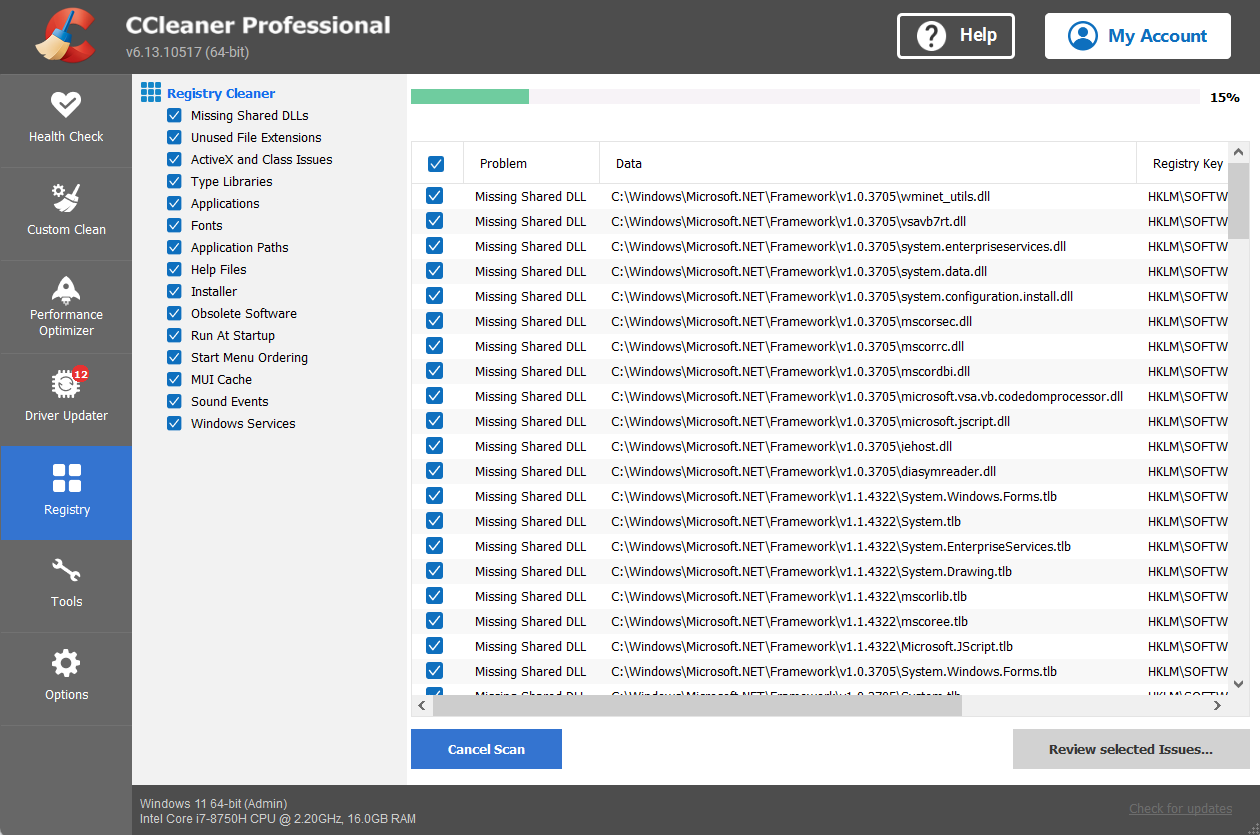
Take Advantage of CCleaner Pro
The free version of CCleaner is a no-brainer because it offers a complete platform for dealing with many aspects of your OS maintenance. That said, the extra features of CCleaner Pro are very worthwhile, costing only $30 per year. However, GHacks users have an incredible deal: you can get CCleaner Pro for only $1 annually! It's one of the best offers ever, and anyone looking for a complete set of tools for managing their computer shouldn't pass on this one.
However, GHacks users have an incredible deal: you can get a year’s subscription to CCleaner Pro for only $1! It's one of the best offers ever, and anyone looking for a complete set of tools for managing their computer shouldn't pass on this one. Remember to take advantage of this unique offer that is valid until July 30th, 2023.
Advertisement


















