DuckDuckGo's Windows browser is now available as a public beta release
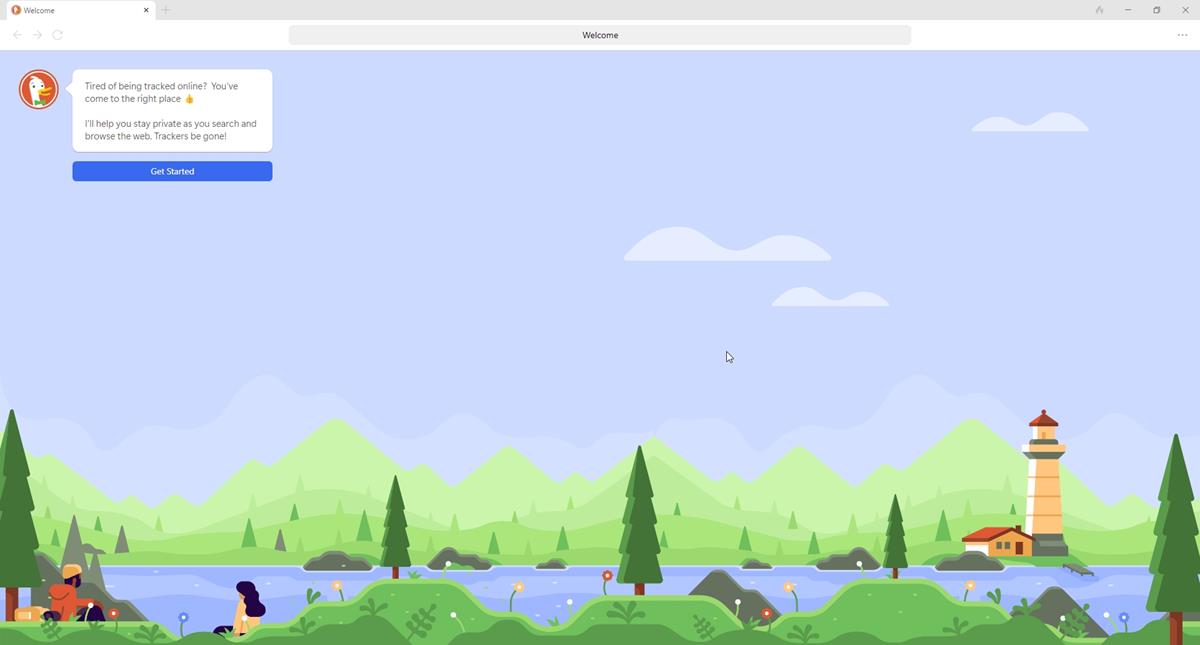
DuckDuckGo announced the release of the first public beta version of its DuckDuckGo Windows browser today. Ashwin reviewed the first version of the web browser back in March 2023 when the company released it using a private beta invite system.
Features that were not part of this initial version, like Duck Player or email protection, are now included.
The beta version of the DuckDuckgo browser is now available for all users. The download of the net installer is quick and the browser installs quickly on Windows devices. Options to import data, including passwords and bookmarks, are shown on first run. Imports from Google Chrome, Microsoft Edge and Mozilla Firefox are supported. There is also an option to import passwords via CSV files, which many password managers support.
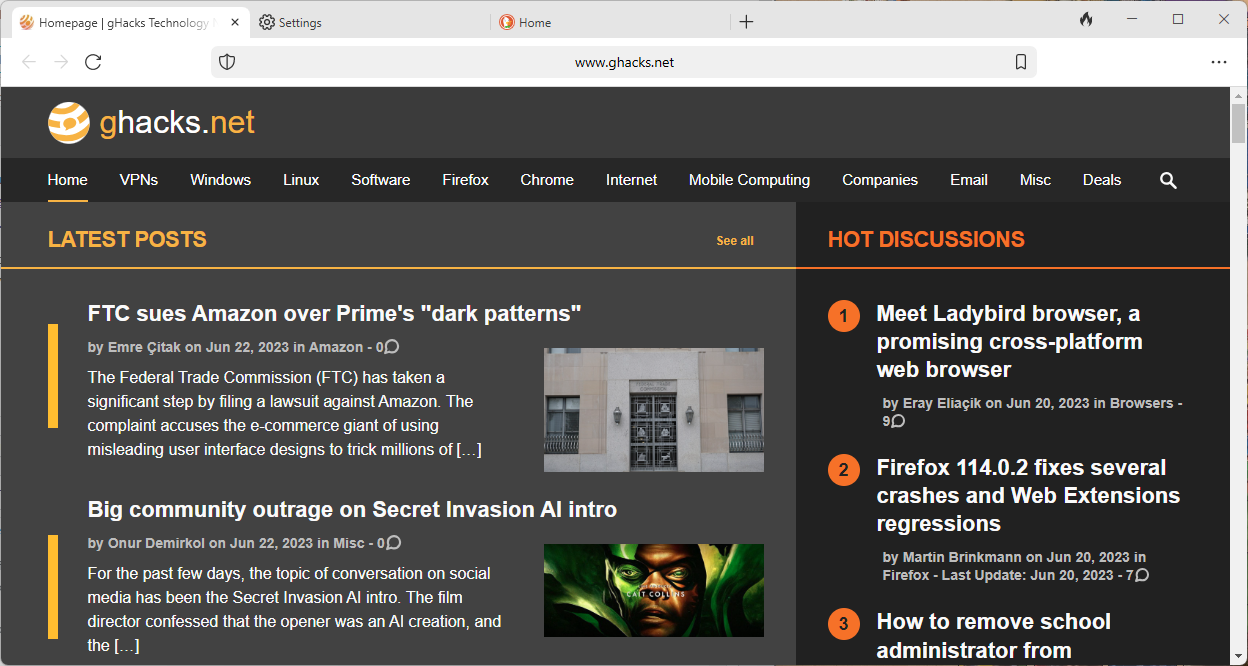
DuckDuckGo has selected Microsoft Edge WebView2 for rendering web content. The company highlights some of the browser's main features on its Spread Privacy website.
- Integrated Duck Player, which lets users watch YouTube videos without "privacy-invading ads" or fuelling YouTube's video recommendations engine.
- Tracker blocking that DuckDuckGo promises "goes above and beyond what's available from Chrome and other browsers". The company explains here why it believes that its browser is doing better by default. In short, it says that its browser includes many protections by default that "most browsers do not offer by default". DuckDuckGo mentions protections such as "e 3rd-Party Tracker Loading Protection, Global Privacy Control, Link Tracking Protection, CNAME Cloaking Protection, Google AMP Protection" explicitly.
- Smarter Encryption, which upgrades unencrypted HTTP connections to HTTPS whenever possible.
- Cookie Pop-up Management, which allows users to hide cookie consent pop-ups and selects the "most private option" automatically.
- Fire Button, which erases "recent browsing data".
- Email protection, courtesy of DuckDuckGo's email protection service.
The web browser displayed all websites just fine during tests. Prompts are displayed to users when they encounter their first cookie consent pop-up or load the first video on YouTube.
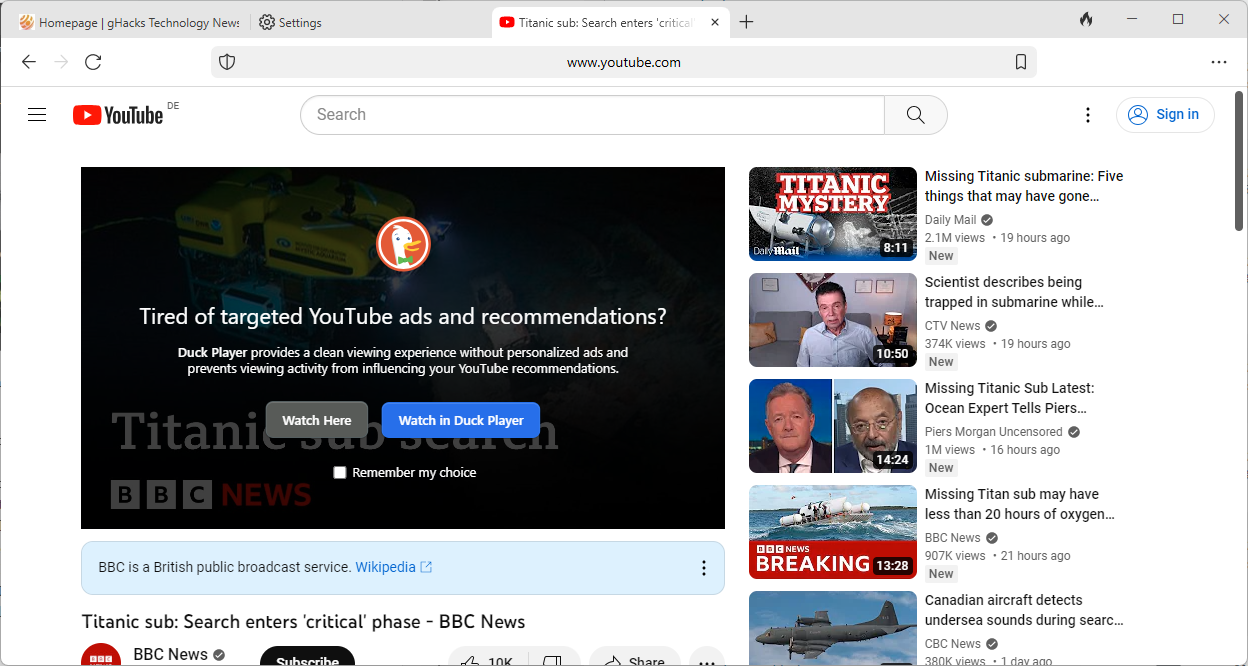
For cookie consent pop-ups, users get the option to enable the feature to have them handled automatically by the browser. On YouTube, DuckDuckGo's Duck Player may be used to watch videos. An option to always use the player is provided as well. The player worked without any issues during tests and ads were not shown on a test system.
Experienced users may notice that the browser comes with just a small set of settings. In fact, a single Settings page of browsers such as Firefox or Brave offers the same amount of features as the entire Settings of DuckDuckGo's browser.
Granted, the browser is in Beta and more options may be added at a later point. Some features, like the ability to install Chrome extensions, are not available, which limits the browser significantly for some users. This means, for example, that users can't install password manager extensions, third-party content blockers, video downloads, or other types of extensions in the browser at this point.
Closing Words
DuckDuckGo's browser offers some interesting features, but it is also limited in some regards. Most users may want to wait and observe how development of the browser progresses. Those who don't customize their browser's much may be the main target audience for the browser.
Now You: have you tried the DuckDuckGo browser?
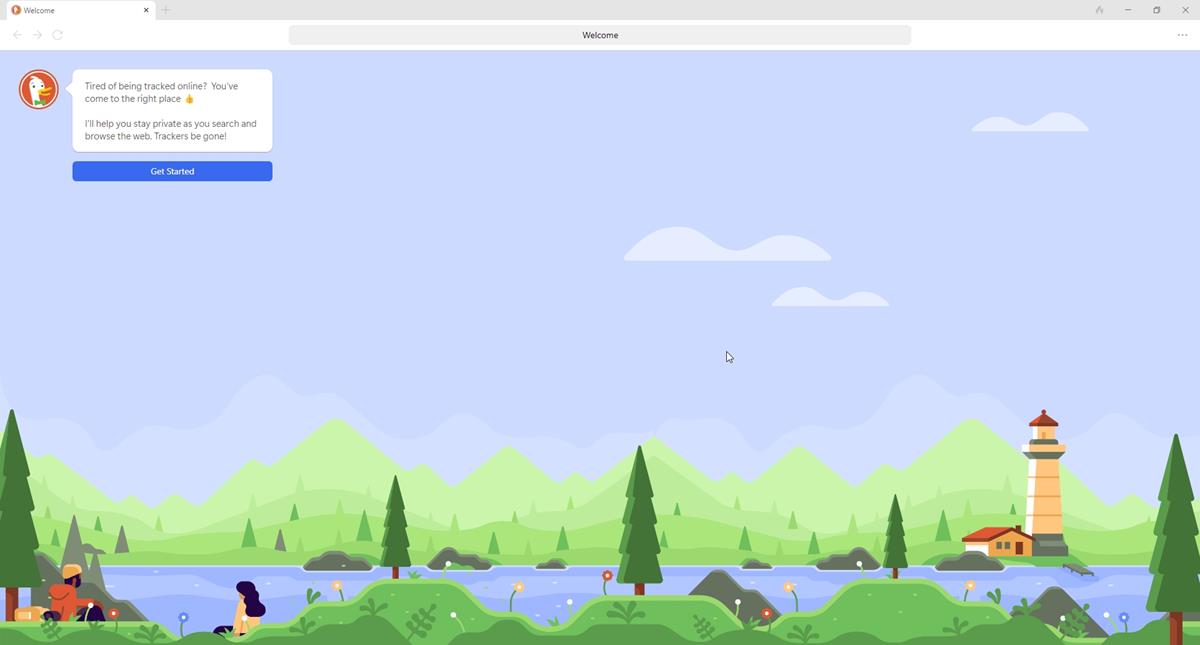




















“The download of the net installer is quick”
Not so DDG-specific but usually already a small sign of a privacy problem. The company wants to spy already during the installation step. It’s an arguably worse version of embedding personalized trackers in downloaded offline installers to know in what circumstances they were downloaded, as some do. At the minimum, not something to brag about.
“DuckDuckGo has selected Microsoft Edge WebView2 for rendering web content.”
It’s based on Microsoft Edge ? And they’re selling themselves as a more ethical, privacy-conscious browser ?
“3rd-Party Tracker Loading Protection”
I was not convinced by their argument that the default tracking protection of most browsers doesn’t block trackers before they load. I think that Firefox’s one is supposed to do that for instance. Even if in practice they intentionally do a very shitty job at that, but that’s another issue.
However I read something interesting in their description:
“Previously, we were limited in how we could apply our 3rd-Party Tracker Loading Protection on Microsoft tracking scripts due to a policy requirement related to our use of Bing as a source for our private search results.”
and that too:
“Currently, if an advertiser wants to detect conversions for their own ads that are shown on DuckDuckGo via the bat.bing.com domain, 3rd-Party Tracker Loading Protection will not block bat.bing.com requests from loading on the advertiser’s website following DuckDuckGo ad clicks, but these requests are blocked in all other contexts. This is because DuckDuckGo private search advertising is in partnership with Microsoft and some advertisers use this domain for conversion measurement.”
They intentionally do not block Microsoft and advertisers trackers because their DDG meta-search engine partners with Microsoft Bing for results. It was already obvious that they could not be trusted as browser developers considering that they are basically search engine surveillance capitalists in search of their own browser to embed their search engine by default for free. But now that becomes really ridiculous. And that explains the choice of a web rendering engine from Microsoft too. They’re deeply intertwined with that giant mass surveillance company, a bit like Mozilla with Google, in addition to being themselves private data profiteers in the advertising business.
That is also the general reason why almost all browsers do not embed (actual) adblockers like uBlock Origin by default, being either directly surveillance capitalists themselves or partners of them. Typically their search deals won’t allow them to when they’re not themselves the owner of the search engine. Obviously Chrome, Edge, Firefox and Safari, but even many smaller ones like Pale Moon or Waterfox, or the obscure linux Firefox fork with a paid default whitelist for search ads in its embedded adblocker. It’s actually a good signal that the developer is at least not fully friendly, although there is also the rare occurence of a subtly unfriendly developer embedding uBO, like Librewolf, there are shades of grey (and of course that giant adware machine Brave embedding an adblocker is irrelevant, even if it was a good one). Sadly I don’t know currently a single browser whose developer can be fully trusted not to be sold to the surveillance industry one way or another.
Not really motivated to read further of the bullshit on that one for now.
There is no privacy when it’s using Microsoft Edge WebView2 as the rendering engine as it often makes outbound calls to Microsoft. Not to mention WebView2 is complete garbage and operates like malware where it will often randomly open numerous processes in the background spawned from some other unwanted Windows spyware feature that Microsoft has baked into the system. It then takes multiple attempts to kill the processes via Task Manager only for them to eventually return again at some point.
Don’t use DDG. As far as I know it sends back data to microsoft at least. So not so private anymore.
They should have just waited to launch until it was a real full service browser. I wouldn’t use it as it’s not really any type of better alternative to the others.
Based on limited testing so far, it seems to work much like Edge for sites I use.
The lack of support for a password manager extension is a show stopper for me.
There is no exe installer to download. Just a .appinstaller version. I will wait and see. Not enough to interest me at this time.
DuckDuckGo Browser does not claim to be a privacy browser. It is said to be a web browser. That’s honest. They may mention “unique built-in privacy protections” but they don’t claim to be perfect. The only issue here is marketing weasel words.
****************************
In relation to browser privacy:
Quote: “Generally it is impossible to have perfect anonymity”.
https://support.torproject.org/faq/staying-anonymous/
So, browser’s can only claim relative privacy. Quote DDG website: “Tracker blocking that goes above and beyond what’s available from Chrome and other browsers.” Note that it does not give a list nor state its position in the continuum of snoops.
it constantly phone home i.e. Microsoft. really DDG, you aren’t my cup of tea!
If you want safe-but-featureless Chromium, Ungoogled Chromium already exists.
and supports extensions
The Safari-like Orion browser is more like it. What’s very cool about it is that even the iOS version supports both Chrome and Firefox extensions, features normally found only on desktop browsers. As more people work on mobile devices exclusively, mobile browsers have to up their game. I tried the DuckDuckGo browser out of curiosity, and that’s all it really is: a curiosity. My workhorse browsers are still Firefox and Brave.
I don’t really get it. If a company is going to launch a privacy-orientated browser, they’re going head-to-head with Brave. However, this is not competitive with Brave in any way.
Brave is not competitive with Chrome, but that doesn’t stop them from making it.
A browser without (1) extensions, (2) cross-platform capability, (3) synchronization of passwords, settings, and bookmarks, and (4) a home button … is of no use to me.
The all-new SuckSuckNo Browser!
Where’s the source code? Without freely sharing the source code and building the browser in an open and transparent fashion, it’s impossible to trust it. Especially when so many other browsers are developed right out in the open, there’s no reason to ever use a browser that’s developed in secret.
“Some features, like the ability to install Chrome extensions, are not available, which limits the browser significantly for some users. This means, for example, that users can’t install password manager extensions, third-party content blockers, video downloads, or other types of extensions in the browser at this point.”
Obviously, this “Limits the browser significantly,” monumentally, utterly, substantially, absolutely, astronomically, frightfully, and incredibly to the point of the absurd–don’t know why would DDG bother [or ask users] to use their time with the release.
Others may love the novelty; who knows?
What’s the big deal? DDG is just another browser given to you for FREE so they can make money off you browsing and ad-clicks. The same way all browsers make money. But to say it’s privacy focused is misleading. They do track you. Just read their privacy policy > https://spreadprivacy.com/duckduckgo-revenue-model/?fbclid=IwAR1FlQotjzKouiSeHkaKMupET-sJFK4IACcxi0a5ffSEJIdQUMZVvOeC-oA “We make money from private ads and affiliate partnerships on our search engine.” yeah that’s right, lol
> “We make money from private ads and affiliate partnerships on our search engine.” yeah that’s right, lol
Don’t be so loud in declaring your own lack of competence.
Just because they show ads doesn’t mean they’re tracking users. There’s nothing complicated about that: in fact, that’s how Google started – showing ads depending on what you would type in. It’s called contextual ads. Google (and everyone else) started tracking users and showing ads based on the information they gathered much later.
I’m not claiming they don’t track. I’m arguing that such a thing (showing ads without tracking) is possible. And not just possible, but widely used before.
Billboards on the street show ads too, but that doesn’t mean they’re tracking you (although billboards with cameras already exist too)..
the point is that anything that is given to people for FREE it’s because we’re the product. YouTube is free, Facebook is free. All other social networks are free for a reason. They are free because they show ads to users…that’s what pays their bills. That’s how they track you. and that’s what DDG does. There’s no doubt. It is a fact.
@Nameless
Why do you leave links with Facebook tracking embedded in them, then complain about privacy?
What does that tell you? isn’t it obvious to you yet? it’s a link from DockDockGo website itself. duh!
Strange. I went to find the link on the DuckDuckGo website and got: https://spreadprivacy.com/duckduckgo-revenue-model/ You might want to scan your PC for malware. Some malware will insert affiliate links to all the websites you go to. MBAM is pretty good.
Or it could be because you went to DockDockGo instead of DuckDuckGo.
There is Facebook tracking in his link because he got the link from Facebook. He is just trying to save face.
FYI: The link you’ve provided includes an URL tracking parameter by Facebook. Would be good to see the following part getting removed: “?fbclid=FacebookID”
Having just tested this, because it uses Edge webview, it is constantly making connection to Microsoft servers. I can’t see how that is supposed to make this a “private” browser. I’ve noticed that this seems to be the case with any product that uses webview on the backend, it seems to always make connection to “edge.microsoft.com” or a variation of that for telemetry purposes. Also, there are no options for extensions, so it is very limited.
If I wanted to use a browser with Microsoft spyware, I would at least use Edge since it is full-featured.
Hi Martin,
Title has ‘not’, needs ‘now’.
Thanks and keep up the great work.
fix title spelling