Find out what is new in Firefox 112

Mozilla plans to release Firefox 112 Stable and Firefox 102.10 ESR later today. The two new versions of Firefox add new functionality, changes, and fix security issues in the browser.
Firefox ESR is slowly reaching its end of support, which it will reach at the end of August 2023. It will be replaced by Firefox 115 ESR.
Firefox development channels are updated as well around the same time. Firefox Beta and Developer channels are updated to version 113, and Firefox Nightly is moved to version 114.
Executive Summary
- Firefox 112 is a security update that fixes vulnerabilities.
- Improved strict Tracking Protection by adding more known tracking parameters that get removed from URLs.
- Improved video down-scaling quality and reduced GPU usage for software decoded video on Intel GPUs in Windows.
Firefox 112 download and update
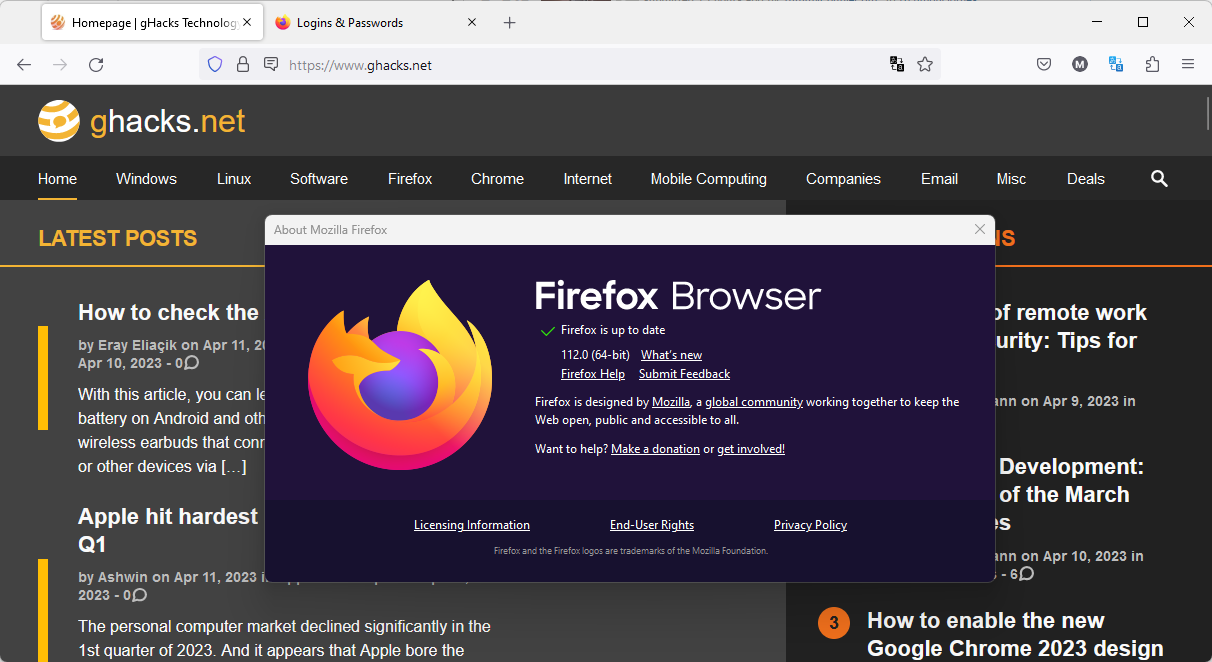
Firefox 112 and Firefox 102.10 ESR will be released later today. The browsers may install the updates automatically, if they are still configured to do so.
Firefox users may select Menu > Help > About Firefox to display the current version that is installed and run a manual check for updates. Once the update is released, Firefox will detect, download and install it automatically from the page.
Here are the official download locations:
- Firefox Stable download
- Firefox Beta download
- Nightly download
- Firefox ESR download
- Firefox for Android on Google Play
Firefox 112.0 new features and improvements
Middle-click on tabs in the tab list panel to close them in Firefox
All desktop versions of Firefox support a new close option now for tabs. A middle-click on a tab closes it immediately. Firefox users have several other options to close tabs, including clicking on the close icon or right-clicking on tabs and selecting the Close Tab option from the context menu.
Other changes and fixes
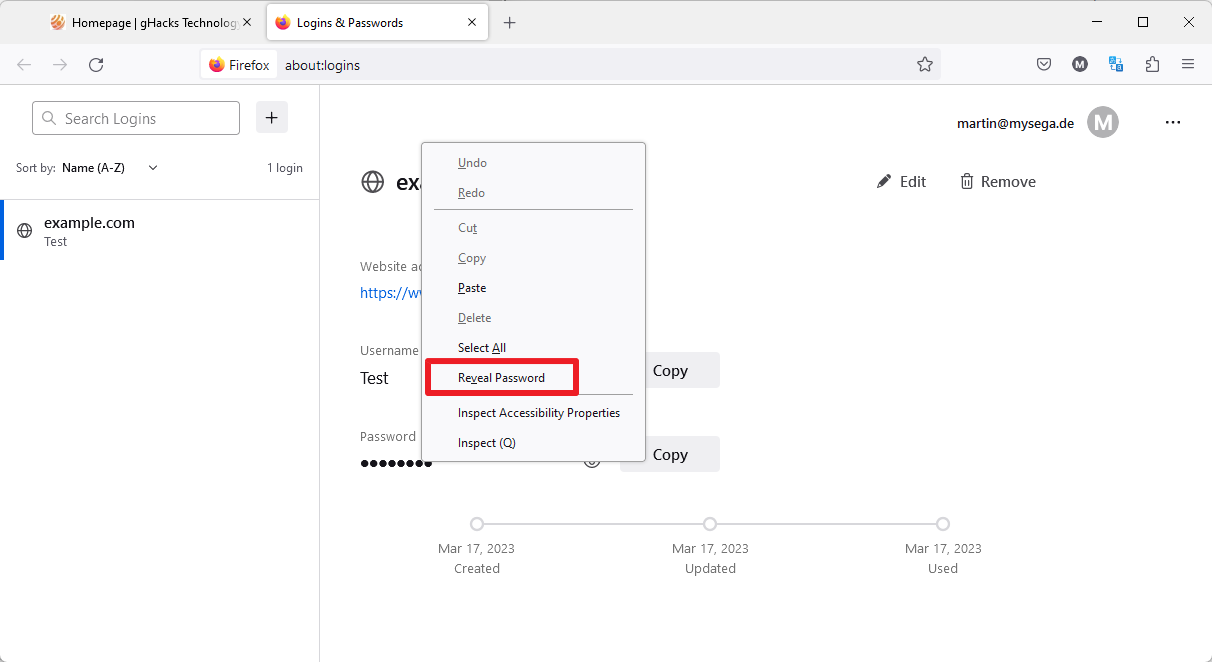
- A right-click on a password field in Firefox displays a new "reveal password" option. Selecting it displays the password in clear text.
- Firefox users on Ubuntu may now import browsing data from the Chromium Snap package, but only if Firefox is not also installed as a Snap package. Mozilla promises to address this in the future as well.
- The keyboard shortcut Ctrl-Shift-T (on macOS Cmd-Shift-T) will now restore the previous session if there are "no more closed tabs the same session" that can be reopened.
- Enhanced Tracking Protection's strict mode will remove more tracking parameters from URLs than before.
- Software-decoded videos on Windows devices with Intel GPUs have improved video down scaling and reduced GPU usage now.
Developer changes
- The deprecated U2F Javascript API is now disabled by default.
- The overlay keyword value for the overflow property is now supported as a legacy alias of the keyword value auto
- navigator.getAutoplayPolicy() is now supported; this allows developers to configure the autoplay behavior of media elements based on the browser's autoplay setting.
- ounded rectangles can now be drawn in 2D canvases using CanvasRenderingContext2D.roundRect(), Path2D.roundRect() and OffscreenCanvasRenderingContext2D.roundRect().
- The properties usedDelegatedCredentials, usedEch, usedOcsp, and usedPrivateDns have been added to webRequest.SecurityInfo.
- The property "type" is supported in the "background" manifest key.
Enterprise changes
- Mozilla updated the EnableTrackingProtection policy to support the new EmailTracking option (not in ESR).
- The xpinstall.signatures.required can be set using the Preferences policy now in Firefox ESR.
Security updates / fixes
Information about security updates is released after the official release of Firefox. We will update this article once the information is published.
Firefox 112 Stable includes fixes for 22 different security issues. The aggregate severity rating is high, second highest after critical.
Outlook
Firefox 113 Stable and Firefox 102.11 ESR will be released on May 9, 2023.
Firefox extension reviews and news
Recent Firefox news and tips
- Firefox 111.0.1 fixes crashes, but you may not need the update
- Firefox for Android update enhances privacy, but you may need to enable the feature
- Manage Firefox Extensions: Organise Them
- Microsoft fixes 5 year old Windows Defender bug that affected Firefox's performance
- Mozilla integrates Firefox Relay deeper into Firefox
Additional information / resources
- Firefox 112 release notes
- Firefox 112 for Developers
- Firefox 112 for Enterprise
- Firefox Security Advisories
- Firefox Release Schedule






















FF112 does not remember window size and position, nor does it remember individual site preferences. I tried deleting xulstor.json like the help page says, but it just overwrites it again. Time to switch to Brave?
Does anyone know how I can “fall back” to FF 111? Or if it is even possible.
I usually wait at least a week or two before updating the browser. I do this just in case problems are revealed.
Is this a wise practice or not?
Some constructive thoughts on this are welcomed.
Martin said it all. Given upgrading Firefox (automatically or manually) is a breeze, given 0-day vulnerability fixes are imperative, I prefer upgrading immediately. Concerning ESR the drawback is of course a lot of work when upgrading Firefox (ESR or not) after the lot of intermediary Firefox modifications, especially for those who maintain their own settings (user.js or AutoConfig, Group Policies, userChrome and userContent). For those who use the browser as is, not tweaked, ESR is an interesting option. For those as myself who run Windows 7, given Mozilla is bound to end support for this OS within the end of this year, given Firefox 115 (July 2023) is likely to be the last version to handle Win7 until July 2024, ESR will likely be the way to go to continue the love affair between Firefox and Windows 7.
It depends. If there are 0-day vulnerability fixes, you may want to patch immediately. Otherwise, waiting makes sense, or even switching to Firefox ESR, which is less bug prone but does not get all that many new features between major releases.
Giving ESR a try. Many thanks.
It has always been possible to close tabs by middle-clicking them. What’s new is the ability to do so from the tab list dropdown. From the official release notes:
> Do you use the tab list panel in the tab bar? If so, you can now close tabs by middle-clicking items in that list.
Still the best browser to ever exist. Been using it from the day it was borne.
Hey, just wanted to let you know, Opera Presto was the best browser to ever exist. Firefox is #2.
Ever since I found out about userChrome.css, it has been, for me. You can literally sculpt your own browser via code, it’s beautiful.
Looks like you might have a done a good job avoiding the English dictionary from the day you were “borne”.
By the way, “Borne” is the name of France’s prime Minister : Élisabeth Borne
“Born to be alive” is Patrick Hernandez’s famous Disco hit of the seventies :=)
Let it be “Firefox, born to be alive”?!
Installed FF 112 two days ago and all went well.
Mozilla just released Firefox 113 Beta 1 today.
Good stuff!
It seems that this version is slower than before. At least for me, I have noticed a longer time to load some sites like Youtube. I tested this site after uninstalling 112 update and installing again both 111 and 112 out of the box, with no extensions, to see the clear difference: 6.56 seconds slower than previous 111. Thanks for the article!
@John G. I run over 60 extensions and haven’t noticed the slightest page rendering differences, be it between Firefox 111 and 112.
You mention “some sites” of which YouTube. Not all sites then. Any common point between the sites where you encounter a slowdown?
I don’t open YouTube anymore given all of its channels, playlists and videos are redirected to a ‘PIPED’ instance, but I do remember lagging YouTube pages. I used then a home-made concatenation of uBO filters aiming YouTube specifically. If you wish, give it a try : I’d be surprised if these filters didn’t enhance your ‘YouTube eXperience !
UBO-YouTube Filters : [https://controlc.com/e3ab9e64]
The filters are about a year old, maybe some should be modified or removed.
If you use LocalHost you can save the filters’ list as a text file and provide uBO with a LocalHost link to have it include that list. Otherwise manually copy the filters and add/paste them into ‘My Filters’.
Hope that helps, at least concerning YouTube, a snail when it comes to be displayed on Firefox. And it’s Google’s fault, not Mozilla’s : videos appear quasi-instantaneously here when played via PIPED.
@Tom Hawack, I am not sure what’s going on with FF 112. It’s probably some kind of problem with my WiFi speed or something else related with the connection. Thanks for help! :]
Firefox 113 Beta 1 is not slower than 111, something is wrong here with version 112.
Upgraded FF111.0.1 to 112.0
To disable FF112.0 new option to reveal the password when you right-click on the Password field :
pref(“layout.forms.reveal-password-context-menu.enabled”, false); // DEFAULT=true
I don’t quite understand the pertinence of displaying the password : its yours, you know where it comes from, you know where to view it…
Otherwise no noticeable change concerning the GUI, in particular CSS, though I’ve read that “Mozilla broke or removed -moz-box-ordinal-group rule in Firefox 112” [https://github.com/Aris-t2/CustomCSSforFx/releases/tag/4.3.3] : I have quite many personal CSSs here, haven’t noticed any that’d be concerned.
For whom concerned :
“Mozilla broke or removed -moz-box-ordinal-group rule in Firefox 112”, not systematically and replaced by ‘order’ …
“Wherever it was required, it got replaced with order rule.” [https://github.com/Aris-t2/CustomCSSforFx/releases/tag/4.3.3]
>Middle-click on tabs to close them in Firefox
how is this new?
@ Martin,
The letter ‘r’ is missing van “ounded rectangles…” under the heading ‘Developer changes’.
“Middle-click on tabs to close them in Firefox” — that’s was available 111 versions ago. :)
Thanks, Martin, Loving the new features like “reveal password” and most of all the security updates.