Mozilla integrates Firefox Relay deeper into Firefox

Mozilla launched Firefox 111.0 earlier this week. It was a smaller update for the supported desktop platforms that introduced native notifications support on Windows.
The release notes contained just four entries, one of which highlighted an improvement for Firefox Relay users. Firefox Relay is a standalone service that is available as a free, limited, version and a premium version. It enables its users to create email aliases to improve privacy and combat spam.
The email aliases act as proxy email addresses. Emails are forwarded to the user's main email address automatically, but communication happens using the Firefox Relay email. The recipients never know that another email address is used. Mozilla calls this masked emails.
Free users are limited to 5 email masks. They may use the browser extension to improve accessibility and email trackers are automatically removed from their emails as well. Paying customers get access to an unlimited number of masks, the option to use a unique email domain, reply functionality from the Relay email addresses, and blocking of promotional emails.
Firefox Relay in Firefox
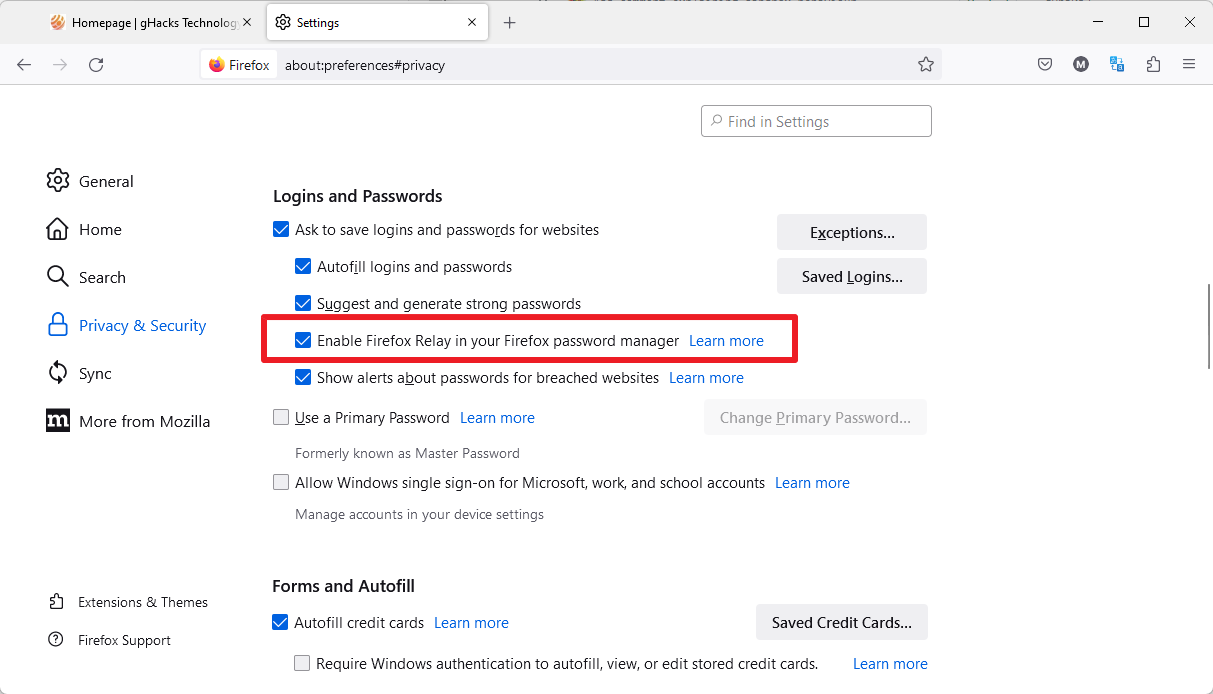
Up until now, Firefox Relay users had to install the official browser extension to improve the service's accessibility. Without it, users had to open the Firefox Relay website to create new email masks and manage existing masks. With it, options such as the generation of new email masks becomes available when users sign-up on websites or fill out forms that require an email address.
Starting in Firefox 111, Firefox Relay users may now integrate the service directly into the web browser. The feature is turned off, even if the Firefox user is signed-in to a Firefox account in the browser and has a Firefox Relay account.
Here is how Firefox users may enable it:
- Load about:preferences#privacy in the Firefox address bar to open the privacy settings.
- Scroll down the Logins and passwords section.
- Check "Enable Firefox Relay in your Firefox password manager".
Once enabled, Firefox Relay displays "Protect your email address. Add Firefox Relay" option to email fields. Mozilla admits that Firefox may not always detect email fields correctly, and that no such option is displayed in these cases. There is no option to create a new email mask manually, or use an existing one directly from forms, if they are not detected by the component.
Mozilla suggests to go to the Firefox Relay dashboard then to create a new mask or copy an existing mask for use on the website in question.
Firefox users who want to take advantage of the new functionality need to sign-in to a Firefox account in Firefox to do so.
Now You: do you use email forwarding services?






















Mozilla is basically Google’s “privacy” branch, with an appetite for private data monetization whenever possible, and a long history of betraying privacy expectations. Not the best choice of provider for such a privacy service.
Stop making Brave users look stupid
Triggered much?
Mozilla and Firefox are more and more desperate and pathetic than before.
That’s what falling below 3% market share does to a company. They will soon switch to pure NGO activism because their core business is no longer viable. They are already half way there anyway.
@Iron Heart
Stop replying to your alt account ang go back to <0,1% used Brave.
+1
It’s certainly a pity, however I can’t disagree you. Firefox is great (ESR is greater than life, more likely the BSB’s song) however the inertia that makes it to follow uselessly the Chrome/Edge steps are making FF a bad twin brother of a B movie. I expect that someday the UA of FF will be: Chrome. Period. Thanks to the author for the article.
This was an answer to @Fried_Curly_Chair_Squad, I don’t know why is placed here.
Again misplaced, LOL, sorry! :S
sorry not sorry
I do use an email forwarding services : AnonAddy with the Lite plan [https://anonaddy.com/#pricing]
Works flawlessly, well designed, intuitive, affordable.
I spend 2$/month for email management : 1$ for Posteo as an email service provider, 1$ for AnonAddy for email forwarding. This puts email privacy at a most reasonable cost, doesn’t it?.
I could/should try ‘Firefox Relay’ but I’d have to select the paid-plan to get a valuable oversight, plus the fact i’m used to AnonAddy which brings total satisfaction. Also, in the scope of compartmentalization, I prefer to have another forwarding service than the one provided by my very browser company.
Another company “selling” popele “free” stuff :(
I’ve been using multiple (free) email addresses for years. I don’t get any email at my ‘real’ address as I never use it, even the bill from my isp is sent to a secondary address.
I keep several accounts active, each desgined for different levels of privacy.
I bet the large majority of people are still unaware how much information a website can gather from you just by opening it up in your browser.
> Another company “selling” popele “free” stuff :(
That’s such a stupid comment. Firefox Relay targets the same or at least a similar audience as Firefox and is from the same organisation. It totally makes sense, especially since only people who already use Firefox Relay anyway see an integration. It can’t be bad in any way for people who don’t use Firefox Relay.
And yes, Firefox Relay has a premium offer. People who complain about this useful integration are the same people who complain that Mozilla gets most of its money from search engines. It’s expensive to develop a browser, including a browser engine, and Mozilla has to diversify its money sources.
So this integration is a clear win for everyone.
Keep in mind you place your trust in the email forwarding service not to scan and harvest data from you and your emails.