Find out what is new in Firefox 111

Firefox 111 will be released later today, if you are reading this on March 14, 2023. The new stable version of Mozilla's Firefox introduced native notifications support on Windows, two new locales, and resolves security issues.
Firefox ESR, the Extended Support Release version of the browser, is updated to version 102.9. Firefox Beta, Developer and Nightly channels are updated to version 112 and 113 respectively. Finally, Firefox for Android is updated to version 111.
Executive Summary
- Firefox 111 is a security update.
- Firefox supports native Windows notifications.
Firefox 111 download and update
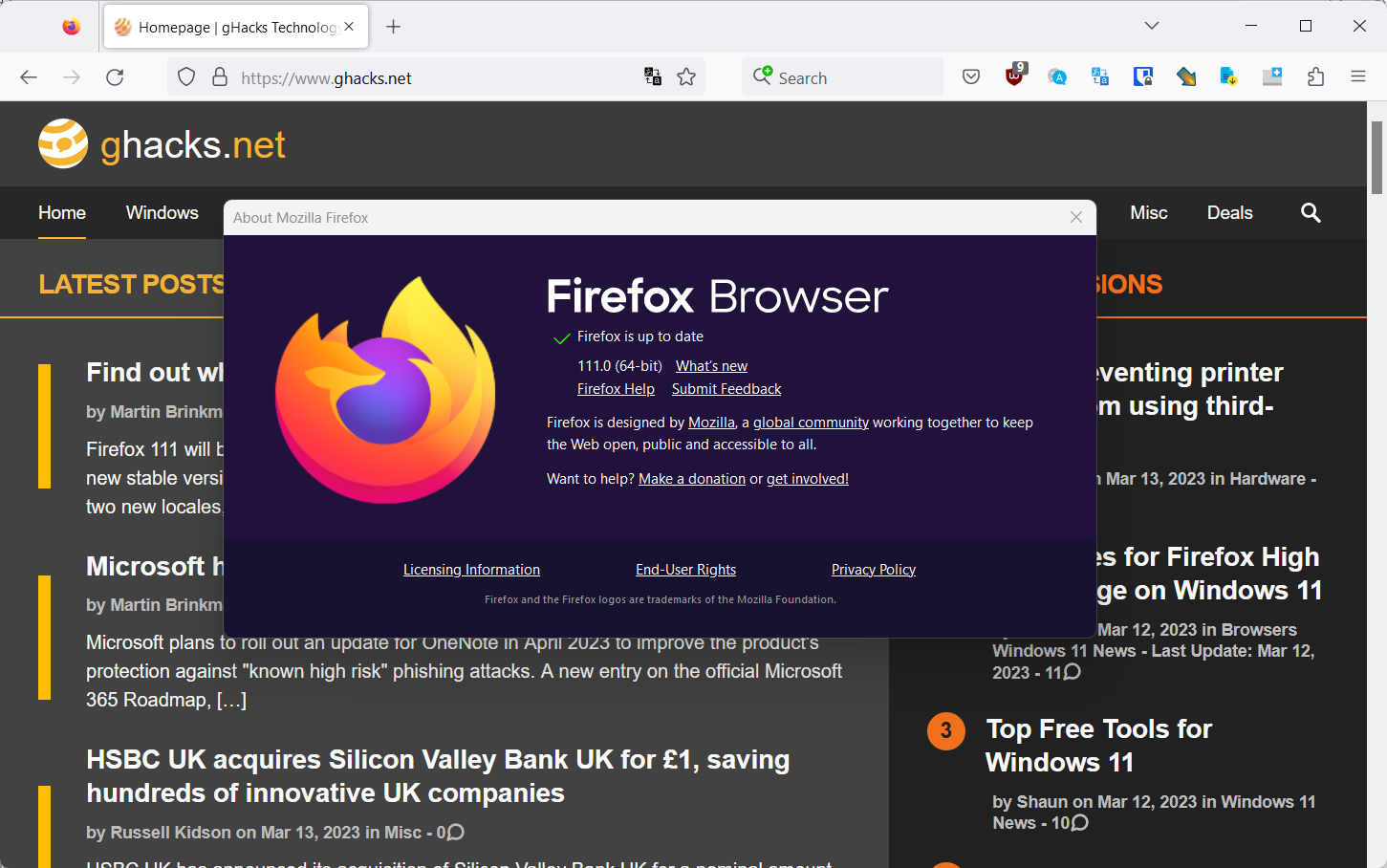
Firefox supports the installation of automatic updates, but this may take hours or even days before the new version is installed on a device. You can select Menu > Help > About Firefox to display the current version and run a manual check for updates.
Note that the manual check works only after Mozilla announced the release officially. Downloads are also provided directly on Mozilla's website.
Here are the official download locations:
- Firefox Stable download
- Firefox Beta download
- Nightly download
- Firefox ESR download
- Firefox for Android on Google Play
Firefox 111.0 new features and improvements
Native notifications support on Windows
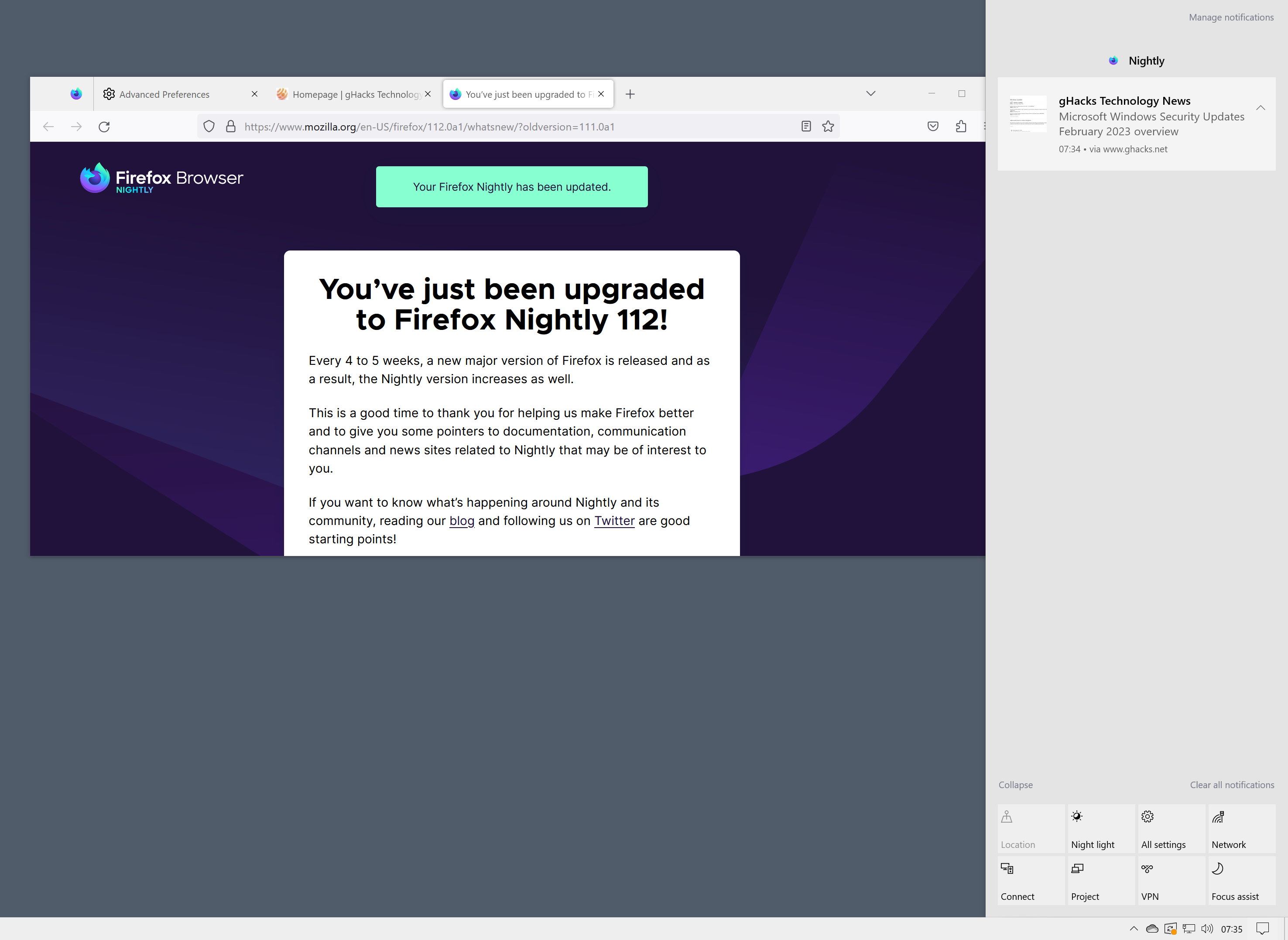
The big new feature in Firefox 111 is native notifications support on Windows. More precisely, support is available on Windows 10 and newer versions of Windows, including Windows 11.
Notifications were displayed as small overlays in the Firefox web browser up until now. With Firefox 111 comes support for the native notifications system on Windows, which means that notifications are displayed using it.
This offers several advantages, including that recent notifications may be displayed again. Firefox notifications vanished after a few seconds automatically, which sometimes meant that users had no time to read it before the information was removed.
You can check out my detailed Firefox notifications guide for Windows, which includes information on disabling the feature and returning to the previous default.
Other changes and fixes
- Mozilla Firefox supports the locales Silhe Friulian (fur) and Sardinian (sc) now.
- Firefox Relay users may now create Relay email masks from the Firefox credential manager. They need to be signed in with the linked Firefox Account for this to work.
- Origin private file system (OPFS) is now supported when using the File System Access API. This is a developer feature, but it allows web applications to "store and retrieve data from and to the filesystem in a sandbox".
Developer changes
- The autocapitalize global attribute is now supported by default.
- The translate global attribute is now supported.
- CSS color functions color(), lab(), lch(), oklab(), and oklch() are now supported.
- The context-stroke and context-fill values are now supported inside <marker> elements.
- RTCInboundRtpStreamStats.trackIdentifier is now supported.
- matchDiacritics has been added to the Find.find API.
- search.query has been added, providing search API compatibility with Chromium-based browsers.
- The disposition property has been added to search.search, enabling results to be displayed in a new tab or window.
Enterprise changes
Security updates / fixes
Information about security updates is released after the official release of Firefox. We will update this article once the information is published.
Update: Firefox 111 patches 13 different vulnerabilities in the web browser. The aggregate severity rating is high. The majority of vulnerabilities affect Firefox ESR as well.
Outlook
Firefox 112 Stable and Firefox 102.10 ESR will be released on April 11, 2023.
Firefox extension reviews and news
- The 10 best Firefox extensions and add-ons in 2023
- Mozilla removes FVD Video Downloader extension from its add-ons store
- Revolutionize your browsing on Firefox for Android with Tampermonkey
- Is X-Mouse Button Control causing scrolling problems in Firefox? Here's how to troubleshoot the issue
Recent Firefox news and tips
Additional information / resources
- Firefox 111 release notes
- Firefox 111 for Developers
- Firefox 111 for Enterprise
- Firefox Security Advisories
- Firefox Release Schedule






















Any css style to remove that useless extension button yet?
Here it is:
#unified-extensions-button, #unified-extensions-button > .toolbarbutton-icon{
width: 0px !important;
padding: 0px !important;
}
How to remove the Firefox Unified Extensions button and restore the Overflow Menu”
[https://www.ghacks.net/2023/01/18/how-to-remove-the-firefox-unified-extensions-button-and-restore-the-overflow-menu/]
no longer works in Firefox 111.0 You’re stuck with this icon on the end of toolbar, and you cannot get rid of it..
@Don wiseguy, be aware that hiding the ‘Unified Extensions button’, if indeed possible with #unified-extensions-button{ display: none } added to the user’s userChrome.css, will be problematic:
You have an extension’s toolbar button.
Before you’d have the right-click menu option ‘Pin to Overflow Menu’ which, if clicked, would move that button to the Overflow Menu… from there you could ‘unpin’
Now (FF111) the right-click menu option on an extension’s toolbar button is to UNCHECK ‘Pin to Toolbar’ : if you choose that option (in order to hide the extension’s toolbar button) … the button is moved to the ‘Unified Extensions ‘ panel :
– hiding the ‘Unified Extensions button’ means NO ACCESS to extensions’ toolbar buttons you’d have chosen to hide.
– not hiding the ‘Unified Extensions button’ means ACCESS to extensions’ toolbar buttons you’d have chosen to hide, with a simple ‘Pin to Toolbar’ …
As it is at this time there is NO valid reason to hide the ‘Unified Extensions button’.
Personally I preferred how it was before : pin/unpin to the Overflow Panel and NO ‘Unified Extensions button’.
#unified-extensions-button{ display: none }
Add it to userChrome.css.
Thanks GrofLuigi, your suggestion works fine.
For starters the buttons are too widely spaced in general from the moment they changed the UI long ago.
In regards to the overflow menu it was pretty bad and half assed because I just couldn’t keep an eye on icon functions and interact with them when needed but this seems much worse than that.
They should have went with less padding around the icons and maybe had a dynamic overflow menu.
I do miss the status bar and that would probably be the easiest way to go. I am aware that waterfox can have a status bar but once again the buttons are too big and so is the status bar. It would be great if we could have something like Status4eva back again but I know that is no longer possible.
What was described in:
“How to remove the Firefox Unified Extensions button and restore the Overflow Menu”
[https://www.ghacks.net/2023/01/18/how-to-remove-the-firefox-unified-extensions-button-and-restore-the-overflow-menu/]
no longer works in Firefox 111.0
Important issue here with Firefox 111.0 / Windows 7 : total failure.
I always proceed with clean installs : removed FF110.0.1 then installed FF111.0 : Firefox opens, fails to initiate (startup remains stated as incomplete in my FF profile), no startup connections, no functionality available, any operation freezes the browser : total fiasco.
I don’t use any user.js file bur instead Firefox’s Autoconfig feature : disabling this Autoconfig did not fix the issue.
This requires deep investigation. Is the problem related to Windows 7, but if not then to what? An extension among the numerous ones I use that would clash with FF 111.0? Other settings?
No time right now for deep and perhaps long searches for the cause(s) of the issue.
Uninstalled FF111.0, clean installed FF 110.0.1, restored my FF profile and all returned to normal.
I’ll try to find on the web if other users experience the same consequential issue. This is an oddity.
Iceweasel 111 runing buttery smooth on Windows 7 x64 ESU. No problems at all.
Just a thought … try installing FF111 with your 110 in place.
I found the culprit.
There are several Firefox features that I don’t use or that I wish to block, and when it comes to those features’ files in my Firefox profile I empty their files and set them to read- only and concerning their folders I remove them and replace them with a file of the same name, which leads to 5 0-byte read-only files :
crashes
datareporting
minidumps
safebrowsing
SiteSecurityServiceState.txt
The problem with Firefox 111.0 was ‘datareoporting’
Starting Firefox 111.0 after having removed the ‘datareporting’ 0-byte read-only file allowed the creation of the ‘datareporting’ folder — which was NOT required until this FF111.0 — and which I discover to include a ‘glean’ sub-folder, itself including 3 sub-folders : ‘db’, ‘events’, ‘pending_pings’. No idea what that is and no idea why it appears and appears as required with FF111.
NOTE 1 – It appears that installing FF111 over FF110.0.1 is flawless : the install procedure stated “Upgrade to Firefox 111” and the Registry displayed only “Firefox 111.0” (not previous version as it appears with some apps/software without a clean install). Good to know.
NOTE 2 – Autoconfig had nothing to do, nor Group Policies, nor any of my settings, nor any of the installed extensions.
We made it. As often the explanation was closer than presumed.
For whom may be interested …
I searched for ‘‘glean’ which is the name of the sub-folder now included in the user’s profile ‘datareporting’ folder :
As reported on [https://docs.telemetry.mozilla.org/concepts/glean/glean.html]
“For Mozilla, getting reliable data from our products is critical to inform our decision making. Glean is our new product analytics & telemetry solution that provides a consistent experience and behavior across all of our products.”
I’ll never understand why “getting reliable data from our products is critical to inform our decision making”. Especially when the “reliable data” is linked to a user ID.
The ‘datareporting’ folder includes a file named ‘state’ which holds a value of the form :
{“clientID”:”46caf1fb-70aa-4d3d-ab77-1114824626b0″}
If you have a look at the pref named ‘toolkit.telemetry.cachedClientID’ in about:config you’ll find that very value, i.e :
toolkit.telemetry.cachedClientID = 46caf1fb-70aa-4d3d-ab77-1114824626b0
Deleting the ‘state’ file leads to a new one with a new value on Firefox start.
If you dislike the very idea of IDs (funny, no?) then you know what to do to disrupt this one.
@pHROZEN gHOST, basically I cannot imagine any benefit of overriding an app, a software compared to performing a clean install. I’ll try nevertheless. I’ll try as well creating a new profile together with disabling Autoconfig (which applies to all profiles). If neither succeed I’ll start disabling extensions …
I’d be willing to believe that a new profile (with Autoconfig disabled) should succeed…. as soon as i have the time.
Thanks.
Extention icon is back to stay! cursed!
Firefox should have website translator by default, like Chrome/Edge.
No I don’t want that
Thanks but no thanks.
absolutely not
Forefox keeps losing users, because Mizilla keeps making bad decisions for the browser, like limiting customization and removing options that existed there before without giving any good reason for it. What made Firefox cool before Chrome appeared was that it used to be the most customizable and functional browser. Now it doesn’t do a single thing better than Chrome or Chromium forks and some people still blindly believe that Mozilla is not selling their data back to Google, which os the only reason Firefox still exists.
And this thread here – THIS is why Softonic is moving Ghacks into another direction. Look at us arguing like old grouchy ninnies (usually myself included). We’re becoming a lot more like Reddit. Softonic wants to attract young phone users (as do all other corporately owned websites), and the last thing they want is to read all of the Boomer Bitching!
Pick a browser, and use it. Who cares what Firefox used to be like, or why Chrome is worse. The time to change this has past. Use the Internet and move on with life.
My biggest surprise is: I had to navigate to page three to find the first article on a browser, or damned near anything that Ghacks used to cover.
@Jody Thornton,
> Look at us arguing like old grouchy ninnies (usually myself included).
> Use the Internet and move on with life
I think that the opposite of “arguing like old grouchy ninnies” is “arguing like civilized persons” and not to “Use the Internet [as it is, I presume] and move on with life”.
Between moaning and well argued criticism there is an intermediary approach!
> My biggest surprise is: I had to navigate to page three to find the first article on a browser, or damned near anything that Ghacks used to cover.
Isn’t that slightly arguing like an old grouchy ninny? :=)
[https://www.ghacks.net/?s=browser]
OR
All Ghacks pages : search input : search for ‘browser’
OR
All Gacks pages : top navigation : Home | Windows | Linux | Software | Firefox | Chrome | … | Deals
Where’s the headache to find anything here? Moreover on a site’s extraordinarily well-stocked articles’ database…
Concerning Ghacks, personally I preferred as it was before being sold to Softtonic but as you say and in this case i’ll agree : “Use the Internet and move on with life” … Internet and Ghacks : when you cannot, can no longer change things criticism becomes an intellectual exercise, never forbidden should it be but somewhat sterile. We then have to choose between “If you can’t beat them join them” and “If you can’t beat them, leave them” when, once again, discussing won’t change the odyssey of life :=) Myself? “Join them” most of the time, but not systematically.
@Tom Hawack:
I’m not saying it’s wrong to complain. I’m not bitching like a ninnie by saying, “Wow! I can’t believe the first Ghacks-like article that was akin to the pre-Softonic era was on the third page.” There’s no arguing, angry tone, or anything like that present in my commentary. The bitching back and forth is what I’m referring to. So I don’t fully agree with your stance there, and stand by what I say.
Look! Are you and I not arguing like civilized adults? I think so.
@Jody Thornton,
> Look! Are you and I not arguing like civilized adults? I think so
I think so too, I’m sure we do. What I meant in my previous comment was that I couldn’t agree with the idea that “using the Internet and moving on with life” would be the antidote to “arguing like old grouchy ninnies” when the alternative exists, that of arguing like civilized adults, which is your case, my case I think as well, the case of most of us fortunately, here at least. i was reasoning in terms of principles, not in attempt to hide ant critics regarding yourself personally :=)
Not to sure why I commented anyway, wsan’t really worth it.
I agree. You no longer can customise as extensively as before. I thought the reason for the limit to customisation was so that extensions will work on all browsers. But the Firefox engine is still not chromium. So Firefox could have kept the customisation and dug a great niche compared to ask the chromium counterparts
Let’s agree to disagree.
How is firefox selling data to google? Where can I find out about this? People always just state stuff without explaining how they arrived to such a conclusion.
What did you loose with this release?
Can you customize chrome at all? You can still customize FF quite much using UI, or even transfer it to whatever you like using CSS.
It does some stuff better eg privacy. Chrome itself is a dataminer. Chromebased browser not so much. It has great extensions, while chrome has crapstore filled with crap.
@m3city
That’s where you’re missing the point. Chrome never allowed customization so there is no point to complain about it with Chrome – can’t complain for something you never had.
In Firefox:
– I could have tabs below the address bar, now I can’t
– rearrange and remove buttons that I did not want, now you can’t remove the Extensions button with this latest update
– there used to be Compact Mode, now even scripts don’t work
– the right click menu did not have ugly Back/Forward/Reload icons, only text, now you can’t change it back
– I was able to install custom themes that were actual real themes, that changed buttons and their visuals and much more, now all there is is some pathetic textures named “themes”
– there were smaller and more compact tabs, now there are these huge, ugly and bulky tiles that aren’t even attached to the rest of the UI, like folders were, which is where the design originated from
So many examples where Firefox lost customizability and keeps losing it, just like its userbase.
Chrome’s only differences were it changes UI and icon a few times and basically everything looks more or less the same it did in 2008. Firefox changed its appearance so many times and it’s functionality did not improve, nor remained the same, it only got worse. Firefox only changes its UI every so often, because they have nothing going for themselves anymore, it’s dead in the water and changing UI makes them trick their few users that there is much hustling and bustling with it, except it just gets worse.
I would have agreed with you about Chrome extensions being crap, but that was before Firefox deprecated XUL add-ons and just employed the same bare-bones Chrome extensions, so if Chrome’s extensions are crap, now Firefox only has the same crap Chrome has because they did it themselves, because they are stupid.
Firefox is the same data mine as Chrome, because the only reason Firefox still exists is because it’s at the mercy of Google who support them financially and part of the agreement is to get all the data of Firefox users, the other reason why Firefox still hasn’t shut down is because Google needs something neutered and pathetic like Firefox so Google can’t be blamed for holding a monopoly in the browser market.
Every browser is collecting your data and selling it – Brave, Opera, Vivaldi, Firefox, Chrome, whatever. I use Opera and Brave, I stopped using Chrome years ago because of how it blocks some downloads it considers “dangerous” and there is no way around it. Opera most likely collects and sells data, but I don’t really care if someone knows what kind of anime or movies I watch, after all I’m not doing anything to be ashamed of. Only those who are doing something shameful are paranoid about their data, the irony is Firefox is not protecting it, it’s selling it to Google and who knows how many other entities. One has to be very deluded to think otherwise.
Firefox will keep getting worse, its userbase will diminish further and it the biggest irony may take place when Firefox switches from Gecko to Blink.
@Jek Porkins
> Only those who are doing something shameful are paranoid about their data
Counter-question: Why should an application establish more connections than what is absolutely necessary for the program to operate? The only thing shameful is the monetization of the digital lives of the masses by data harvesters. Being against that should be the default.
Wait, you are worried about data privacy, selling data to Google, so your answer is to use Opera?
Firefox telemetry is easily opted out of, just like you can opt out Brave’s P3A, daily usage ping, diagnostic telemetry and Google push messaging. If you really are concerned about privacy, there is LibreWolf which is 100% Google free, unlike Opera or Brave.
Opera on the other hand has lots of stuff you can’t disable, in addition some built in extensions that can’t be disabled and removed.
I don’t get this irrational hatred of Mozilla, all the crazy conspiracy theories. Firefox’s privacy policy is the same or better than their competitors, not worse. Delusion is thinking the CCP is going to protect your privacy.
@Jek they/them Porkins
> LibreWolf which is 100% Google free, unlike Opera or Brave.
No, Brave is completely degoogled. It does not connect directly to even one Google domain. Most of the connections to Google were stripped entirely, and for some that are necessary, like certificate updates or extension updates, the connections to Google are proxied.
LibreWolf connects to Mozilla’s servers for extension updates too, it also establishes a connection for certificate updates.
Uninformed BS coming from le Firefox user.
> I don’t get this irrational hatred of Mozilla, all the crazy conspiracy theories.
That they are propped up by Google is not a conspiracy theory. It’s in their annual financial report.
Great. The Firefox shill showed up to make Brave users look stupid.
Whoever posted as me spelled my name wrong – that’s hilarious
My reply will get cancelled so that you can continue to live in your bubble but here goes. Brave is NOT completely degoogled. It has built in Google push messaging. It uses the Google extension store. It uses Google safe browsing. It uses Blink, which is controlled by Google. Librewolf uses none of these. Mozilla extensions is NOT Google extensions.
Uninformed BS coming from le Chrome user.
@Jek they/them Porkins
> My reply will get cancelled
Of course it will, because it’s BS.
> It has built in Google push messaging.
Proxied. Also, Push messaging is always realized via a server. LibreWolf uses a Mozilla server for push messages.
> It uses the Google extension store
Proxied. Firefox uses Mozilla extension store (AMO). So does LibreWolf.
> It uses Google safe browsing.
Proxied. And so does Firefox, unproxied.
> It uses Blink, which is controlled by Google.
Mozilla needs Google to survive as well, and dances to their tune.
> Librewolf uses none of these.
Yes, it does. It just contacts Mozilla servers instead of Google servers.
> Mozilla extensions is NOT Google extensions.
They are technically the same, but that’s not the point. The point is that both browsers connect to the respective extension store servers in order to update extensions automatically.
> Uninformed BS coming from le Chrome user.
LOL.
Wow so much bad and ignorant information I don’t know where to start. First off using a proxy does not mean you don’t use a service. If I use a proxy to visit ghacks, then does that mean I am not using ghacks?
>Proxied. Also, Push messaging is always realized via a server. LibreWolf uses a Mozilla server for push messages.
Librewolf does not use Google. Brave does. As you yourself state, “LibreWolf uses a Mozilla server for push messages.”
> Proxied. Firefox uses Mozilla extension store (AMO). So does LibreWolf.
Librewolf does not use Google. Brave does. As you yourself state, “LibreWolf uses Mozilla extension store
> Proxied. And so does Firefox, unproxied.
Librewolf is not Firefox. Also, do you know how proxies work?
>Mozilla needs Google to survive as well, and dances to their tune.
Librewolf does not get money from Google, or from Facebook execs like Brave does.
> Yes, it does. It just contacts Mozilla servers instead of Google servers.
Mozilla servers are not Google servers. Brave uses Google servers.
>They are technically the same, but that’s not the point. The point is that both browsers connect to the respective extension store servers in order to update extensions automatically.
Stop being dense. Brave points to Google, Librewolf does not.
@Jek they/them Porkins
That the connections are proxied means that the browser does not directly connect to Google! Whereas Firefox does (for SafeBrowsing, geolocation, FF on Android even has a Google Analytics tracker etc.). No idea why you hide behind LibreWolf, hardly anyone gives a two shits about it, and I don’t either. Don’t care, didn’t ask. But even the hobbyist browser LibreWolf connects to Mozilla servers for extension updates, certificate updates, and for push notifications, if you use those. Mozilla servers aren’t Google servers, but why would I trust Mozilla servers more just because they are run by Mozilla? I don’t do that, and it’s actually the same connection just to a different server. More private means less connections overall, and not just connections to another server that I suddenly am supposed to trust.
Also, what does the they / them in your nick mean? Are you a split personality, like Gollum from Lord of the Rings? Do you also argue with yourself as if you are two persons? Such a BS, same as the BS in your comments. Not surprised.
Get it through your thick head Librewolf is not Firefox. Just like Brave is not Chrome. Or do you want me to point at all the bad things about Chrome and say it applies to Brave because they are the same thing?
Also stop your personal attacks. Just because you lose an argument does not mean you need to resort to attacking peoples user names in desperation. The they/them is a parody of woke snowflakes like you.
Iron Heart, “they/them” are personal pronouns; I, you, he, she, it, we, they, me, him, her, us, and them are all personal pronouns. Some people prefer gender-neutral pronouns, like ‘they’, ‘them’, and ‘theirs’.
Gender identity is a way to describe a person’s innate sense of their own gender, whether male, female, or non-binary, which may not correspond to the sex registered at birth.
Have you been living under a rock?
There are only two genders,male and female.The rest are a bunch of nutcases who belong in a mental asylum.
Gender refers to the characteristics of women, men, girls and boys that are socially constructed. As a social construct, gender varies from society to society and can change over time. Gender is not sex.
Sex refers to the biological characteristics that define humans as female or male. While these sets of biological characteristics are not mutually exclusive, as there are individuals who possess both, they tend to differentiate humans as males and females. In general use in many languages, the term sex is often used to mean “sexual activity”.
Therefore, the average heterosexual adult male should have no qualms whatsoever about regularly wearing, bright red lipstick, a pink mini-skirt and high heels when going around in public. Do the majority do that – not usually – because they tend to prescriptively conform to socially constructed ideas, e.g. gender stereotypes.
@Yottskry, “Gender is not sex.” indeed. A very nice, well built comment, concise, precise, ended by a delightful humor. Bravo.
Tom, the Oxford English Dictionary also publicly provides its own dictionary definitions of the two words. :-)
Gender; https://www.oed.com/viewdictionaryentry/Entry/77468
Sex; https://www.oed.com/viewdictionaryentry/Entry/176989
@Plant aliens
> personal pronouns
I prefer to stick to enlightenment values and only deal with things that can objectively be proven. This person either has XX or XY chromosomes. Anything else is what is subjectively going on in that person’s head maybe, and is not something I need to objectively accept. If you attempt to force me to, you are no better than a medieval inquisition that forces a certain belief system without being able to provide actual proof. I don’t deal with people in terms of their mental flavor of the day. I also have no interest in dark ages-inspired, post-enlightenment ideologies that are based purely on propositions.
Personally, I find the browser much more convenient so far