Firefox Gets Native Windows Notifications Support
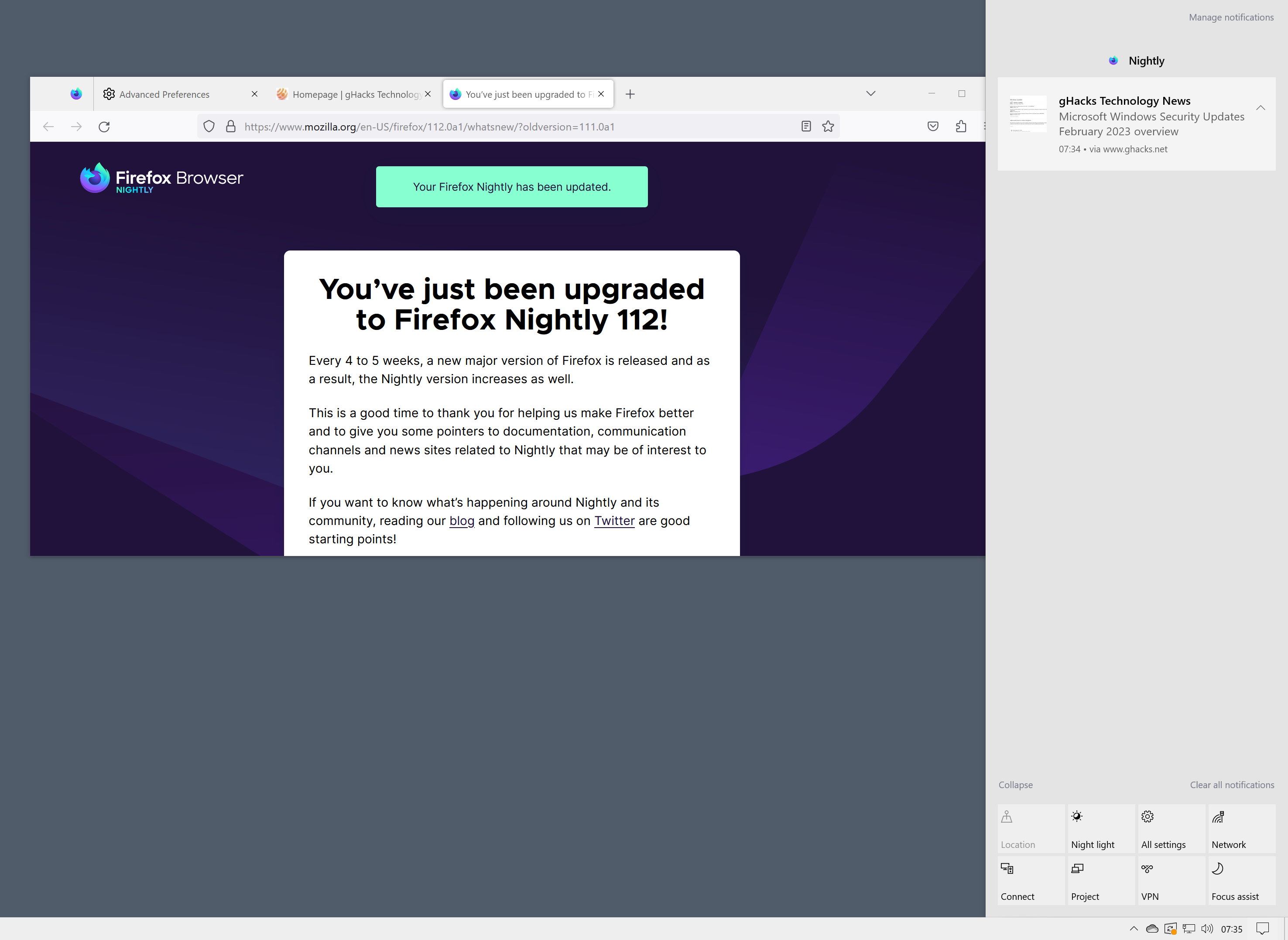
Mozilla plans to introduce a feature in its Firefox web browser in March 2023 that enables support for native notifications on Windows 10 and 11 devices. Notifications by websites in the browser would then be displayed by Windows 10's Action Center or Windows 11's Notification Center.
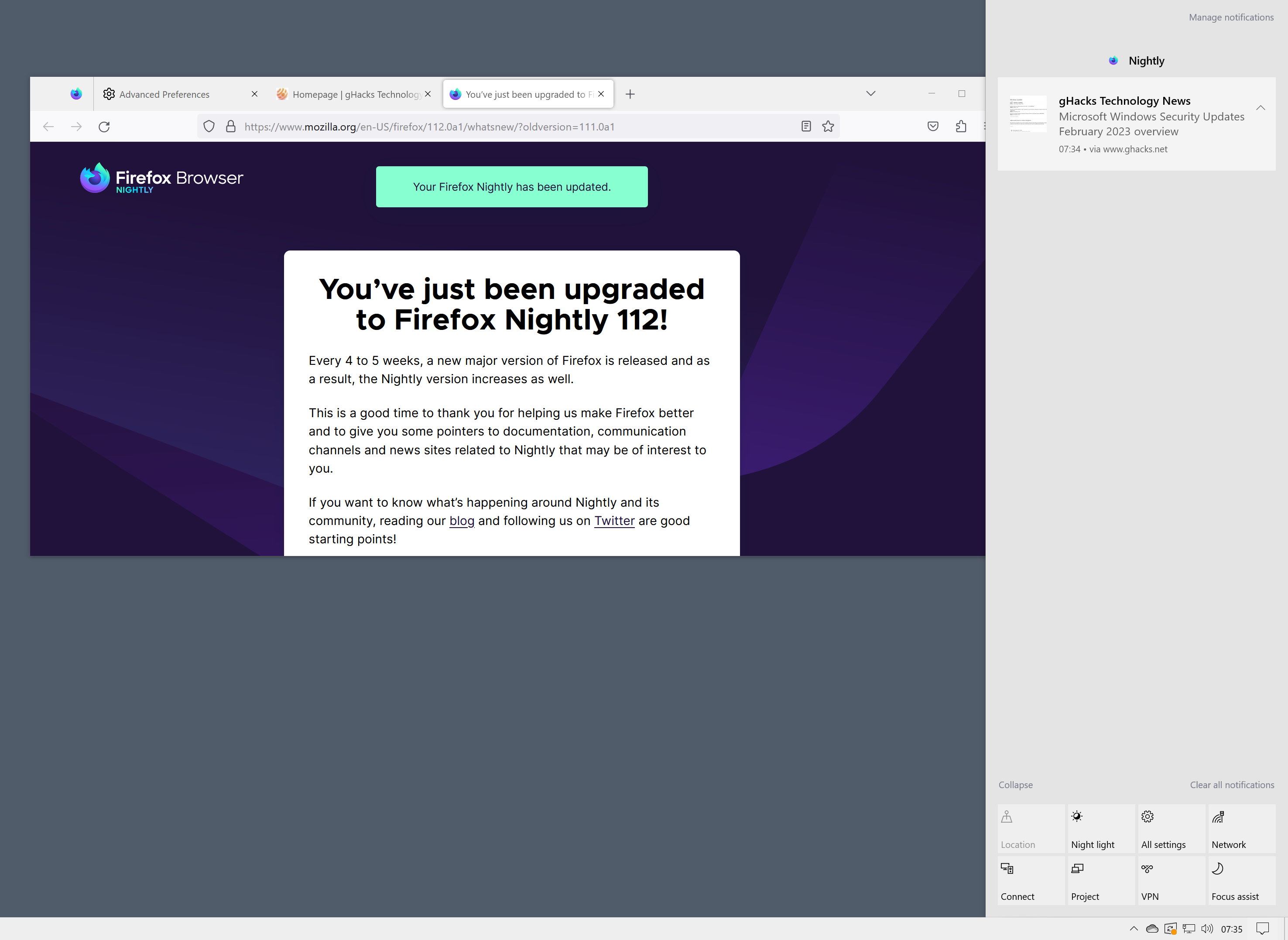
Firefox, like all modern web browsers, supports notifications. Websites may prompt users to enable push notifications, so that they may push messages to the user's devices. Most often, these notifications are used to inform users about updates. Here on Ghacks, users may receive notifications when certain articles are published, provided that they allow notifications here on the site.
Notifications have received bad press in the past because of abuse of the feature. Some sites use the feature to push advertisement or even malware. It has gotten this annoying that browser makers decided to make push notification requests less aggressive in their browsers.
Many browsers nowadays may hide notification requests in the address bar of the browser, instead of displaying the prompts directly to the user.
Current versions of Firefox display notifications as a small overlay in the browser window. This window is closed automatically, and there is no option currently to look up previous notifications. Support for Windows' notification feature moves notifications on Windows to the operating system.
There, users get to see the notifications based on their configuration of the feature. They may also access previous entries, but there is no full log available natively on Windows.
Tip: check out our guide on blocking notifications on Windows 11 devices.
Firefox 111: native Windows notifications support
Mozilla plans to launch the feature in Firefox 111, which is scheduled for a release on March 14, 2023. It is interesting to note that Firefox supported native notifications functionality on Windows for several years, but that Mozilla never made the feature available publicly.
One of the requirements for native notifications support is that Windows users or administrators have not turned notifications off. Notifications need to be enabled and Firefox needs to be allowed to use the functionality as well.
Two preferences in Firefox determine whether the native Windows notifications backend is used by the web browser.
- Load about:config in the address bar of the browser.
- Use the search field to find the following preferences:
- alerts.useSystemBackend
- alerts.useSystemBackend.windows.notificationserver.enabled
- Make sure both are set to TRUE. This means that the system is enabled and will be used by the Firefox web browser.
- A restart of the browser may be required if preferences are changed.
Closing words
Support for native notifications on Windows in Firefox is a welcome feature addition. While it is limited to Windows 10 and 11, it is making notifications more accessible, especially since these may be looked at again after the initial display.
Mozilla plans to release the new feature in Firefox 111, and it looks ready enough already in development editions of the web browser. There is always the chance of delays though, as last minute bugs may require additional development time.
Now You: do you subscribe to push notifications on certain websites? (via Techdows)
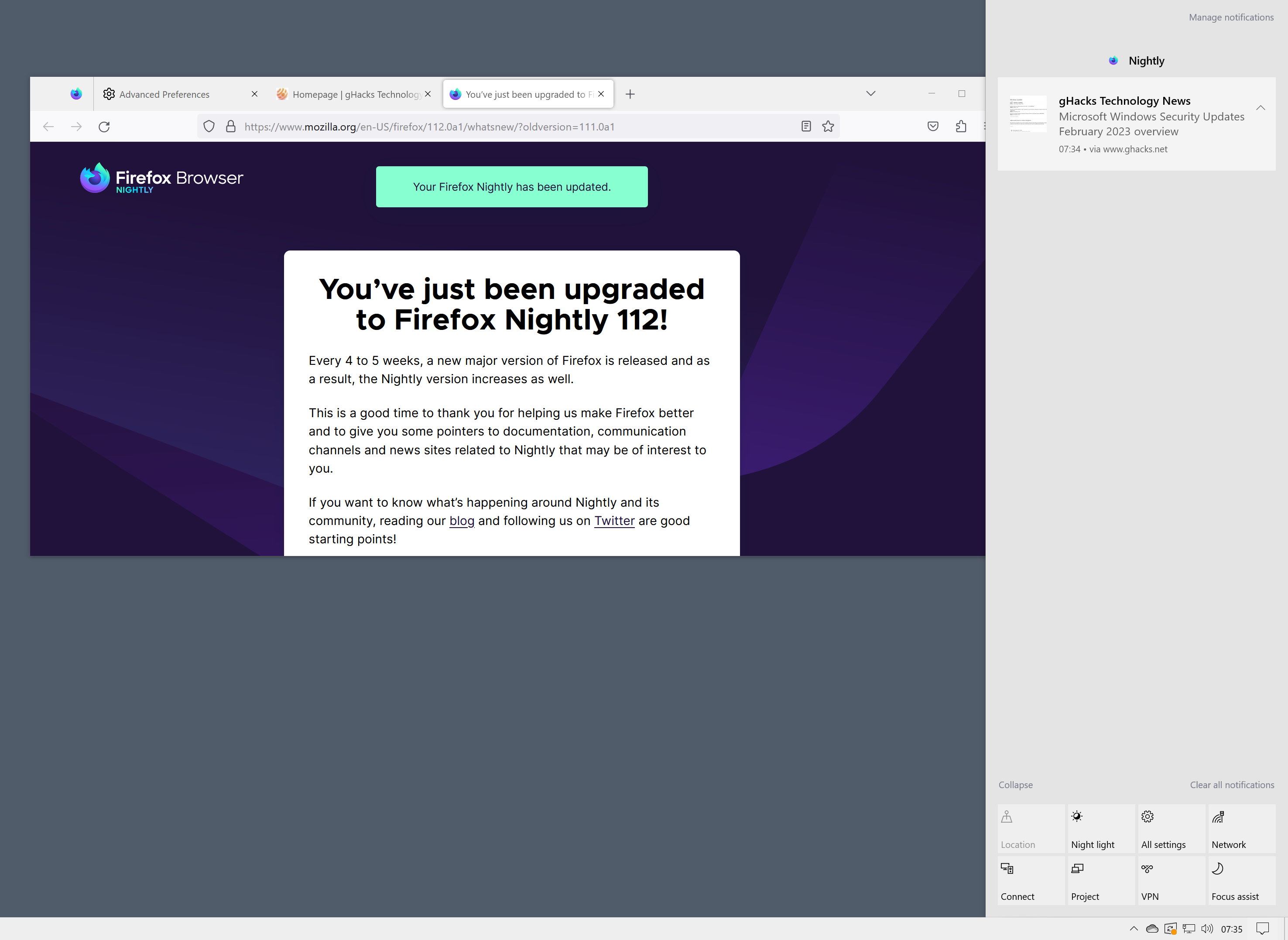




















Well, I agree with all of the comments. Obviously, none of us want this or asked for it. Mozilla is trying to transition to ‘just another data collector/seller’ in order to squeeze more pennies for investors. Most “improvements” have no benefit for the user all benefit to investors who want a greater return. The Freeware model is being slowly killed in the name of “improvements” or Security fixes.
Just look at the ghosts of Glary, CCleaner and Malwarebytes. The visionaries are retiring or selling. They are being replaced by accounting and marketing.
We are not Customers. We are cattle to be milked for dollars. They are not happy with their lively hood, but they always return to the barn to get milked.
Windows 7 Pro64 w/ paid Norton, privacy on high, and no saved log-ins. Solves the security issues.
Just found out about this today. Honestly, this is dumb! Just another spam! And freaking annoying!
I don’t need Firefox to mess with windows notif. What’s on the browser, stay in the browser!
bah, there is this Extension icon in toolbar and cannot be removed, also the Recommendations section in about:addons reappeared–iirc i’ve removed it before thru some config
Imagine stripping out support for RSS feeds altogether while pushing crap like this. RSS puts the user in control – you decide what sites to follow and get notified about when, while this notification ‘feature’ (pioneered by Google, who else) puts you at the mercy of the website with no control over what they send you and when (control of the feature is all or nothing).
“Notifications have received bad press in the past because of abuse of the feature. Some sites use the feature to push advertisement or even malware.”
Note also that push notifications all go through a Mozilla Corporation server before reaching the users. They are encrypted but MozCorp gets the metadata. Who subscribes to which site, for example, and who receives a notification of that site at that time, and so on.
I have blocked all notifications using the global switch in the browser options and never had yet a site broken because of that, nor felt an inconvenience for lacking a feature.
Absolutely zero value to this. Almost every website asks, even especially ones that have no redeeming value to realtime notifications.
Why do I need notifications from here about some random article being posted? For example. You guys have good content that I return for when I feel like reading this kind of thing. But a notification to come read some tech or gadget news while I’m in the middle of something else? Nah.
And for the few sites that I might want moment to moment notice of.. maybe tickets going on sale or something thats time critical that I’m actively waiting for, there are other methods that don’t need to tie into my OS.
Agreed, it’s just a way to get yourself flooded with spam. I disable notifications on both PC and Android, because it brings nothing useful.
Firefox is starting to resemble Vivaldi and Opera with including a lot of useless crap into the browser, looks like they went creatively bankrupt and have nothing going for them anymore. Also preaching about privacy got old too so now they are back to yearly redesigns of the UI and bloatware.
Personally I disable Web notifications, Push notifications together with Service workers, especially that I’ve disabled ETP.
For what it’s worth elsewhere than in my environment choices which I won’t detail here because it’d be lengthy to explain :
// disable service workers
// Service Workers enable sites and services to interact with the browser without having to be open in it.
// Think of them as on-demand processes that enable the use of push notifications and data synchronization, or make sites work offline.
// Already isolated (FF96+) with ETP Strict Mode (“browser.contentblocking.category”, “strict”) behind (“privacy.partition.serviceWorkers”, true)
pref(“dom.serviceWorkers.enabled”, false);
// set a default permission for Notifications — 0=always ask (default), 1=allow, 2=block
pref(“permissions.default.desktop-notification”, 2); // 0=always ask (default), 1=allow, 2=block
// disable web notifications — [NOTE] Web Notifications require service workers and are behind a prompt (above).
pref(“dom.webnotifications.enabled”, false);
pref(“dom.webnotifications.serviceworker.enabled”, false);
// disable push notifications
pref(“dom.push.enabled”, false);
pref(“dom.push.userAgentID”, “”);
// disable push notification MORE
pref(“dom.push.connection.enabled”, false);
pref(“dom.push.serverURL”, “”);
Wow! The speed FF is making progress is stunning. Do they have a Close button, or I need to do the about:config thing?
P.S. What the ‘privacy-first’ browser, on the mission to ‘unfck the internet’, doesn’t tell people is that many sites use Google for push notifications! There is a reason why Brave has a dedicated switch to disable them completely; and, if allowed, they are always delivered through a Brave’s own proxy server. Just saying.