How To Improve CPU Performance For Gaming

The Central Processing Unit, or CPU, is like the brain of your desktop computer or laptop. In other words, it runs basic computer processes, and without CPU, a computer or a laptop won’t work. Some programs and games can cause various problems that can lead to ruining your CPU completely. That’s why we’re bringing great tips on how to improve CPU performance.

Tips for Improving CPU Performance
Gaming devices are usually pricey, and not all of us can afford them. Some games require certain components, and if you have a device with not so great performances, you won’t be able to run a game.
Even if you don’t use your device for gaming, it’s important to take care of your precious gadget.. People who use laptops for their work are aware of that. So, here are things you should do to improve the CPU regardless of your computer components.
Play in Game Mode
Game Mode is there for a specific reason. Both operating systems, Windows and Mac have already installed this option on computers and laptops.
It’s quite easy to activate this mode. Find Game Mode via search bar, open it, and activate it under its setting menu. This game mode is surely a great option because it automatically prepares your device for gaming.
Check for Background Apps
Too many tabs open leads to slowing down your device performance, and it can cause overheating of the CPU. Closing all apps you don’t need will enhance your gaming performance.
Also, one good thing to do is to use Task Manager to check background apps. However, you should be careful with those, because shutting down some processes may cause system crashes.
Adjust Power Settings
Playing games on laptops reduces battery life faster than we are aware of. Thus, it’s recommended to play games with your adapter plugged into the socket.
Also, one thing that should be checked is whether your device is in power-saving mode. This mode slows down all your computer or laptop performances, and running a game may be difficult or even impossible.
Optimize Your In-Game Settings
Any game performance can be enhanced via in-game settings. You need to know that any change within in-game settings affects CPU performance, regardless of graphical settings.
By lowering some in-game settings, CPU performance is improved. Those settings usually include ‘’crowd density’’, ‘’render distance’’ and similar.
Keep eyes on CPU temperature
Using your device for a longer time can cause CPU overheating. We can feel that heat when being on a laptop for many hours. When you feel this heat, it’s better to stop playing.
This overheating of CPU automatically triggers thermal throttling, which reduces all processes to the maximum, even shutting down your device instantly, i.e. your PC system is probably crashed.
Overclocking CPU
This activity is mostly done by experts, because there are some risks involved with overclocking CPU, but it’s the most effective way to enhance your CPU performance.
To overclock a CPU means to speed up the CPU operation time, it’s some kind of performance boost. Speeding can cause some problems, such as overheating. It’ll be better to not risk this if one isn’t sure how to do this exactly.
Don’t take the CPU for granted
Our precious device won’t function at all without the CPU. Following these tips can help us in improving CPU performance and prolong the life of our device. However, if these things don’t help you, it’s probably time to call IT service because if they can’t help, it’s time to buy yourself a new device.
Advertisement
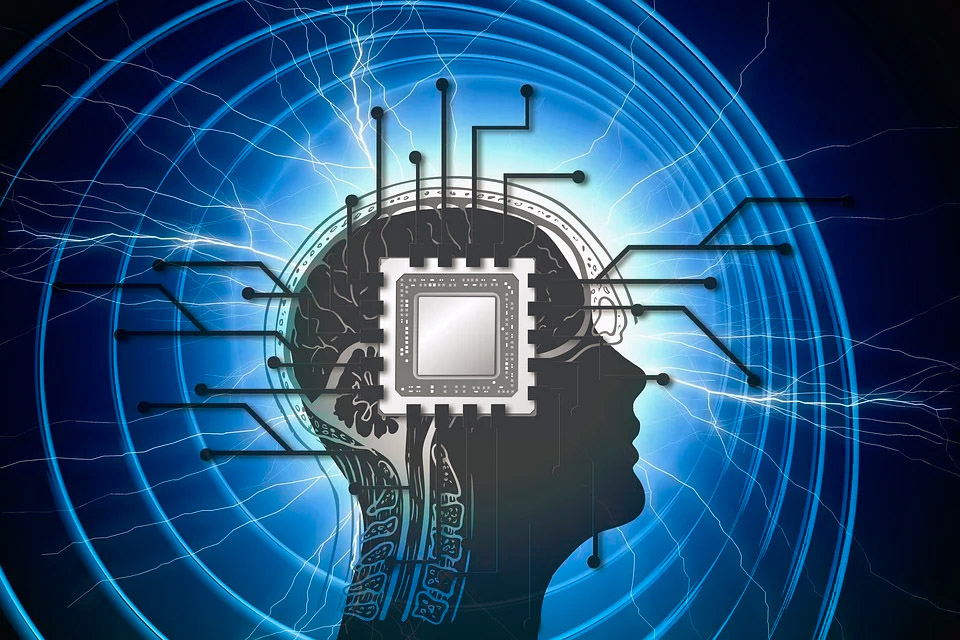
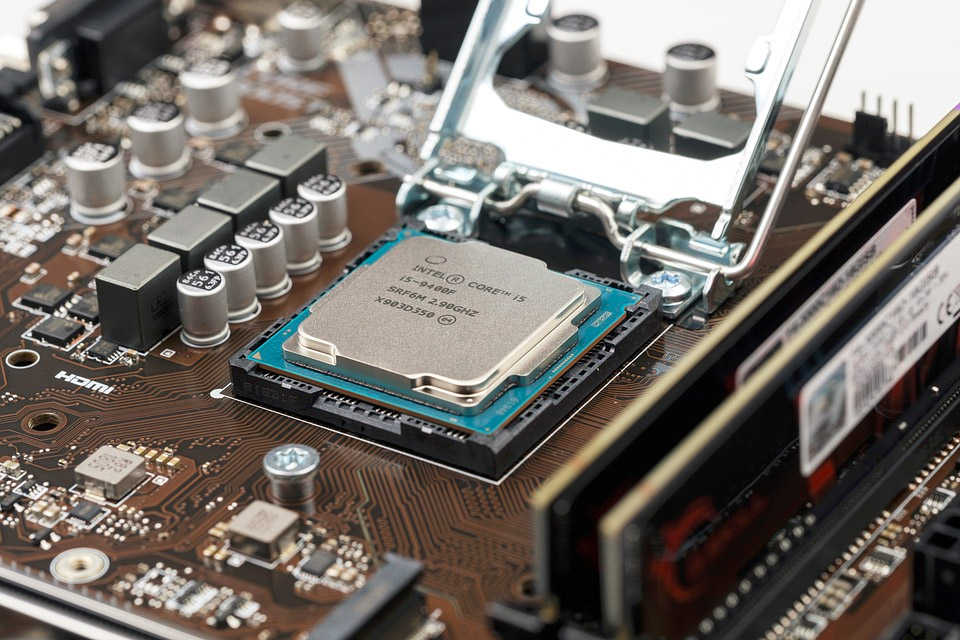





















Not quite a bad article after all. I missed the option to enable all CPU cores at startup.