A look at Google Chrome's Memory Saver mode
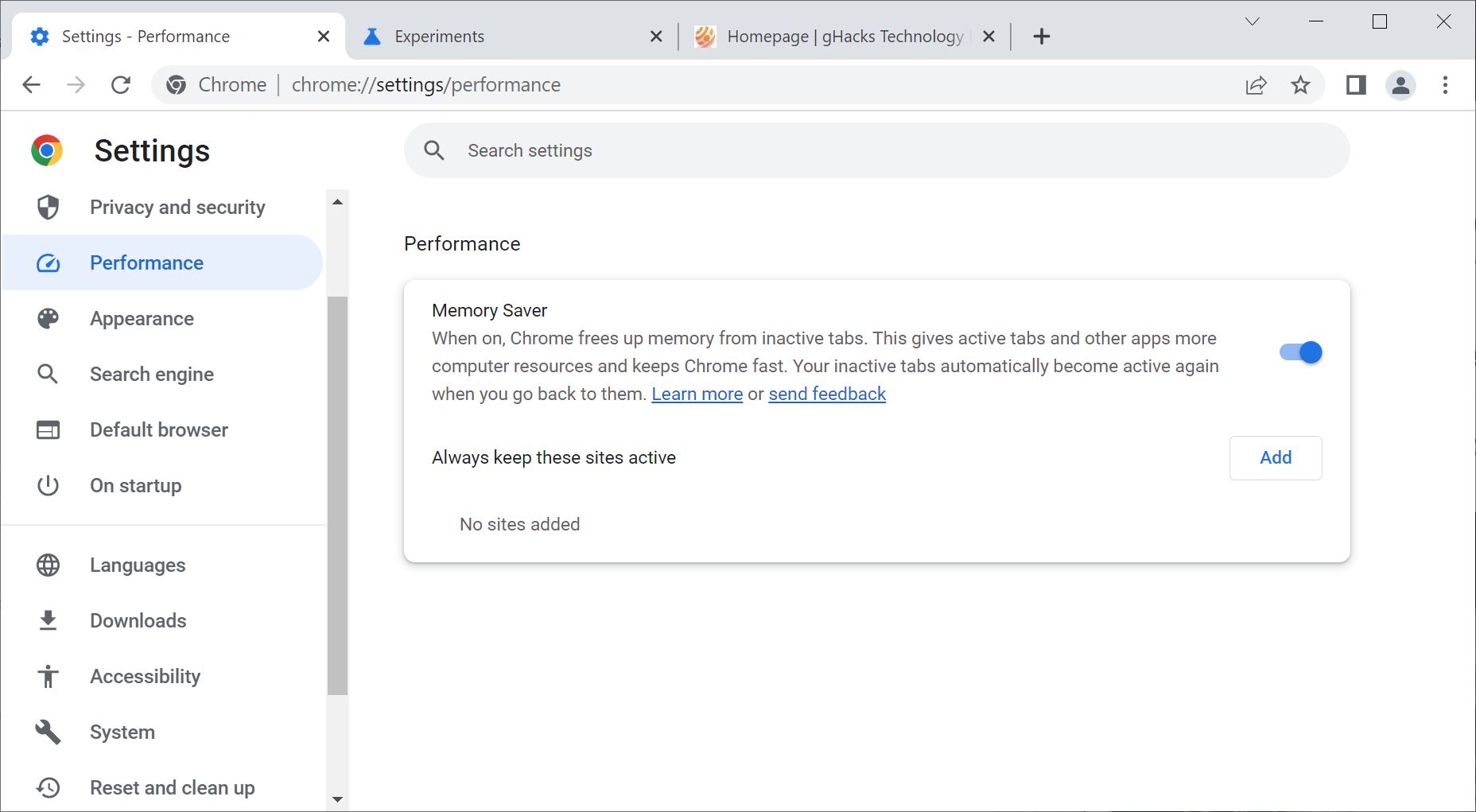
Google is rolling out a new performance feature in its Chrome web browser that is called Memory Saver. The feature is designed to reduce the browser's memory usage by freeing up memory from tabs that are not active.
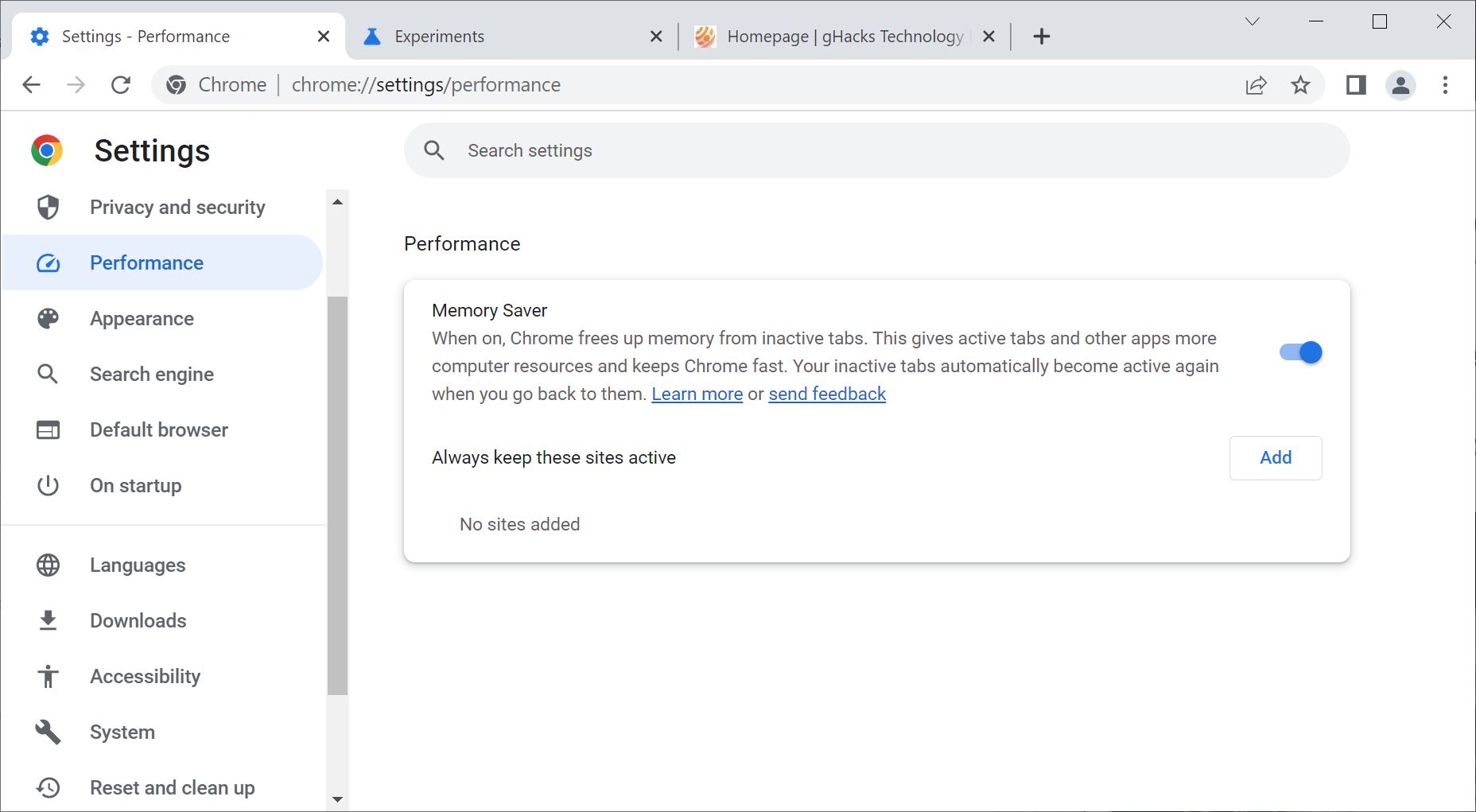
Memory Saver is rolled out to all Chrome Stable devices over the course of weeks. There is a way, however, to enable it immediately in the browser to start using it right away.
The best option to find out if Memory Saver is already available in Chrome is to load the main Settings page of the browser. Just type or paste chrome://settings/ into the browser's address bar and hit the Enter-key to load the Settings. Check if a Performance section is listed in the sidebar on the left.
If it is, Memory Saver is already available. If it is not, load chrome://flags/#high-efficiency-mode-available in the browser's address bar and set the preference to Enabled. A restart is required and the Performance section should now be visible in Settings.
There, Chrome users find two options. The first toggles Memory Saver in Chrome. Set it to on, so that it shines in blue, and Chrome will free up memory from tabs that were not used for a specific period of time. The tabs remain open and activating them restores them to full power in the browser. Ideally, this should not take longer than a regular tab switch in the browser. In reality, users may see a slight delay when they load a memory saver tab. Google notes that the feature is designed to keep active tabs, especially video and gaming tabs, run smoothly in the browser.
The second option available gives users the option to add a website to the exclusion list. Add sites there that you want active all the time. Some functionality, including notifications, may not work properly if the site is in memory saver mode.
Google is not the only browser maker that is adding memory and performance saving features to their browsers. Microsoft Edge's Sleeping Tabs feature, for example, has put billions of tabs to sleep already, according to the company. Introduced in Microsoft Edge 89, Sleeping Tabs is one of Edge's features to save resources. Microsoft claims that it frees an average of 39.1 megabytes of RAM per tab that is put to sleep.
It offers better controls than Chrome, as users may specify the amount of inactivity before a tab is put to sleep and enable a visual feature that distinguishes sleeping tabs from active ones. Chrome users may set different inactivity periods, but only in the experimental section of the browser.
Mozilla introduced a similar feature in Firefox in 2021. Called Tab Unloading, its main purpose is to reduce the number of crashes in Firefox due to low-memory situations.
Now You: do you enable memory saving features in your browser, if available?
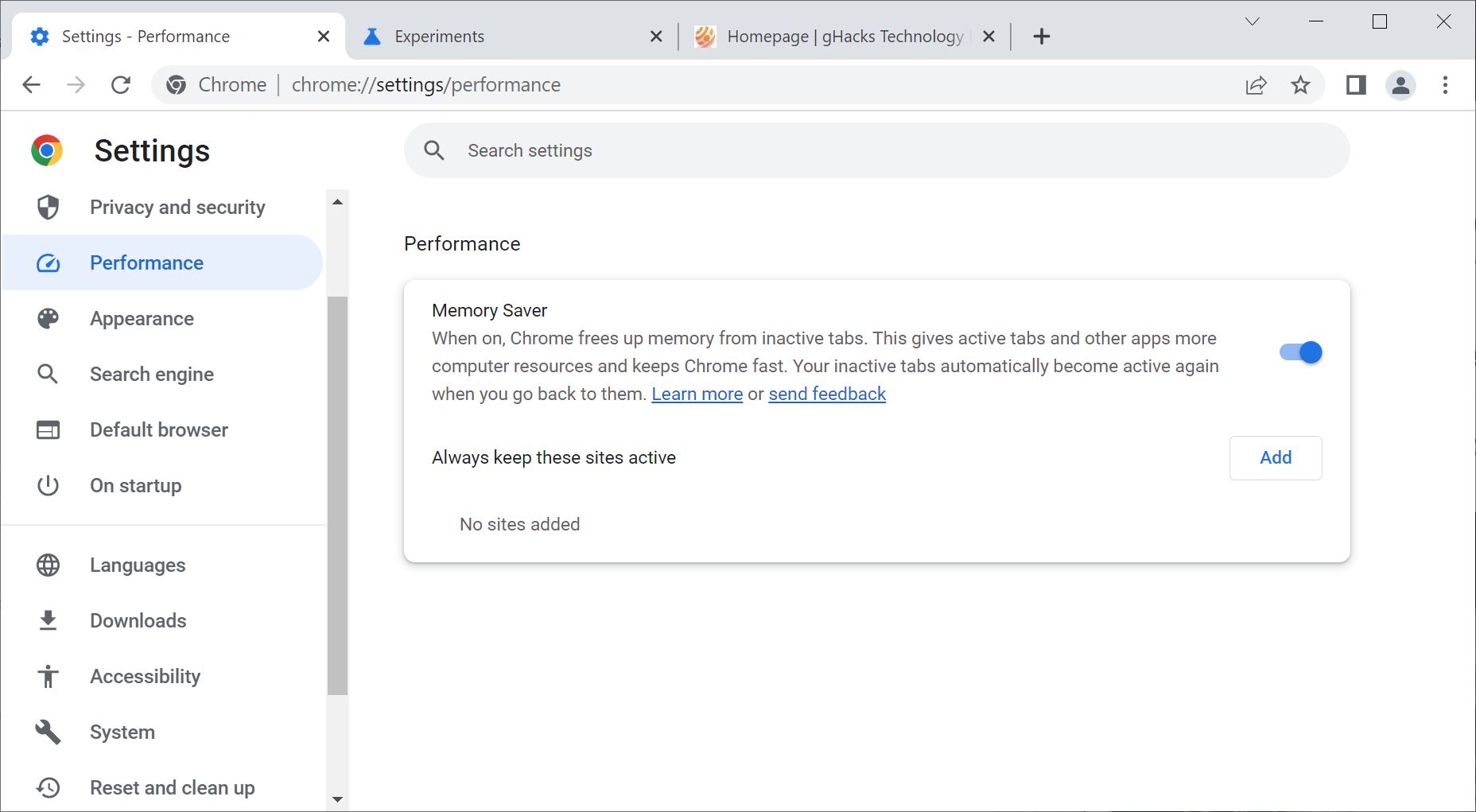


















@Userpasspass, did you not notice that Mozilla Firefox has add-ons like Auto Tab Discard (And there are more add-ons that unload tabs like UnloadTabs, Tab Unloader for Tree Style Tab, and others) to do the unloading for you? https://addons.mozilla.org/en-US/firefox/addon/auto-tab-discard/?utm_source=addons.mozilla.org&utm_medium=referral&utm_content=search
And there is even more good news TabMix is busy making a comeback.
https://tabmixplus.org/support/troubleshooting/data/legacy-tabmix.html
@Paul(us)
Are you so clueless that you don’t understand that native solution is better than an extension? first… privacy, do you already forget how it was exactly a ‘tab discard’ extension that one that was pulled from the store by Google because it had trackers?
And also memory, how many MB do you think an extension will consume vs a native solution? now add to the equation, incognito windows, other profiles and etc.
Obviously this is a basic ‘battery saver’ not as personalized as an extension, but it could be enough for a lot of people just to use this instead of installing 30 extensions for 30 basic features.
@Paul: I know enough about all those addons and I’m using them, but only minority of Firefox userbase use them, and most of them complain about how Firefox is using a lot of memory and CPU usage.
Like I said, Firefox has become a full-fledged multi-process web browser, and this type of architechture use tons of system resources. That’s why this tab unload feature should be built-in.
Sadly, Firefox never learn, their unload tab feature is no more than garbage:
https://www.reddit.com/r/firefox/comments/co6xng
https://www.reddit.com/r/firefox/comments/q2478d
Their unload tab feature is decoration, it just never work in practice, it’s impossible to get system free memory down to 400MB nowadays, what are they thinking ?
Anyway, tab unloading is a must in modern multi-process web browser, they eat a lot of RAM, Microsoft realized that, Google realized that, Mozilla as always the slow kid in the same class.