SoundAssistant for Samsung Galaxy gives you app-specific volume controls
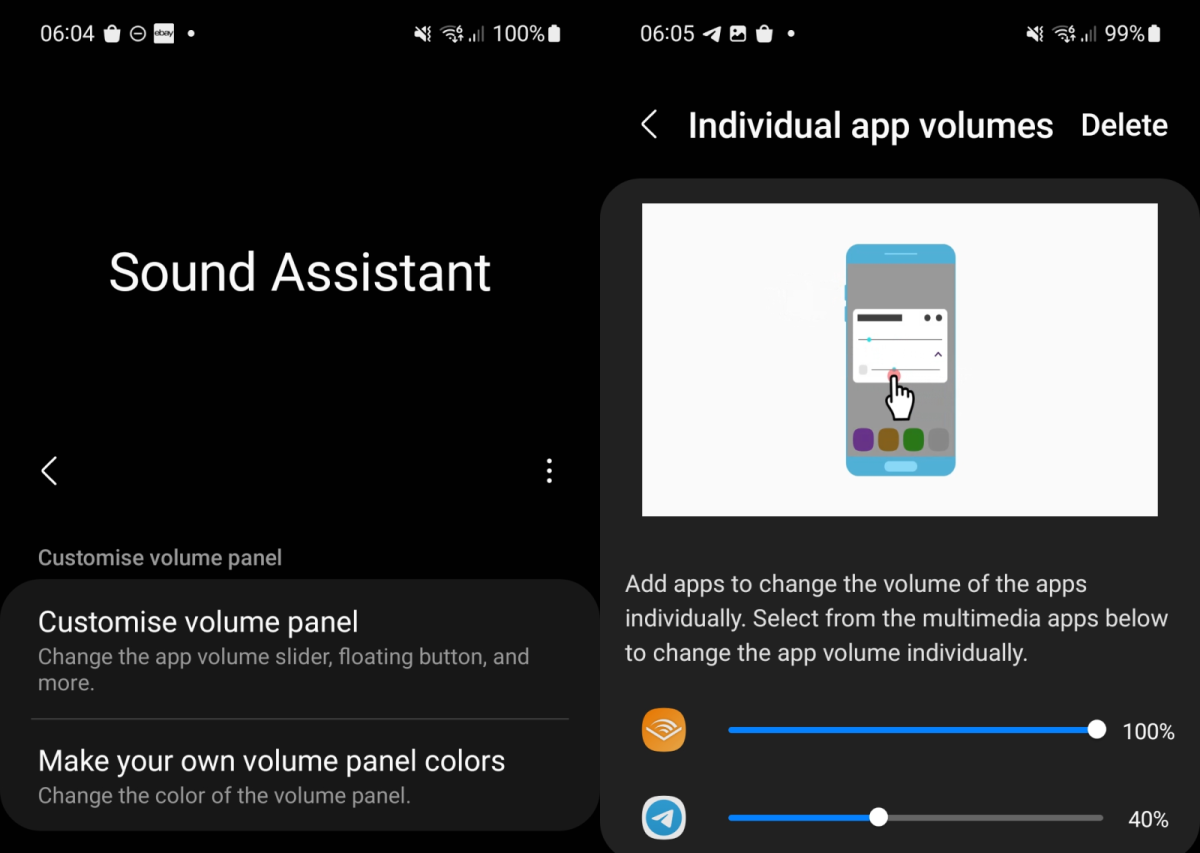
SoundAssistant by Good Lock Labs is a free sound application for Samsung Galaxy devices. The main feature of the app gives you control over the sound volume, including options to change the volume of individual apps.
Sound controls on Android lack flexibility on many devices. Want to turn off the sound for one app while keeping sound enabled on another? Good luck with that. Imagine listening to a podcast or music while playing a game. Muting the audio of the game only is challenging and may require the installation of apps that give you better control over sound on the device.
If you have a Samsung Galaxy device, you may download SoundAssistant for that purpose. The app is free to use and includes that option and several others.
Plenty of options are displayed when you start the app. A tap on "Individual App volumes" opens a new page in the app. Here you may add apps with a tap on the plus button and the selection of the app from the list of installed ones. Once an app has been added, you may change the default volume using the slider attached to it. T
Volume can be set to a value between 0 and 100, with 100% being the default. To mute an app, move its slider to the 0%. Everything else is handled by the application automatically in the background.
The ability to change the volume of individual Android apps is just one of the features of SoundAssistant.
There is an option to adjust the volume changing rate. By default, the volume is increased by 10 steps up or down, depending on your selection. You may change the steps value to change how volume is incremented or decremented when you activate the volume controls on the device. Set it to 1 to gain full control over the volume or to any other value between 1 and 10.
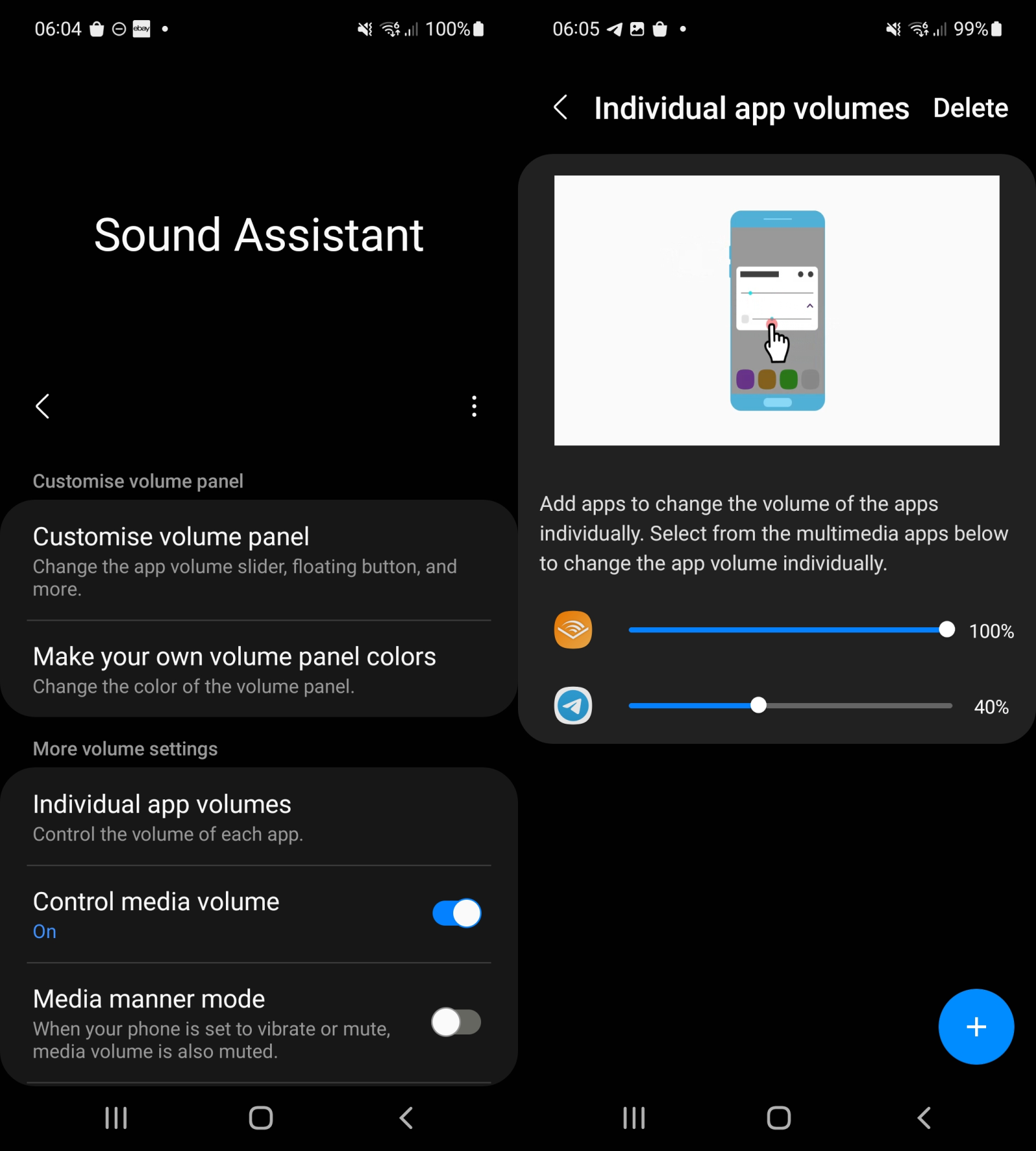
Multi sound is another useful feature. Use it to select apps that may play sound on the device regardless of other apps that may play sound. Just activate the feature and add apps that are installed on the device to the allow list.
Another useful feature gives you control over alerts when using headphones. The default has notifications enabled, but you may remove these or add ringtones and alarms to the mix. Don't want to be disturbed when using headphones? Turn notifications off in that case to achieve that.
The application supports the creation of custom vibration patterns for notifications and the ringtone. These custom patterns are added by the user by tapping on the screen. The app picks the taps up and turns them into vibration patterns.
SoundAssistant includes a number of extra features that you may enable. Enable the voice changer to apply effects to the microphone, or the ability to sync Bluetooth sound for videos.
Options to customize the volume panel, download volume panel colors or create your own color set are also provided, but some of these require the installation of a theme package.
SoundAssistant is a useful app for Samsung Galaxy devices that gives you more control over sound playback and the volume on the device. The app is only available for Galaxy devices, unfortunately.
Now You: do you use sound apps on your devices?
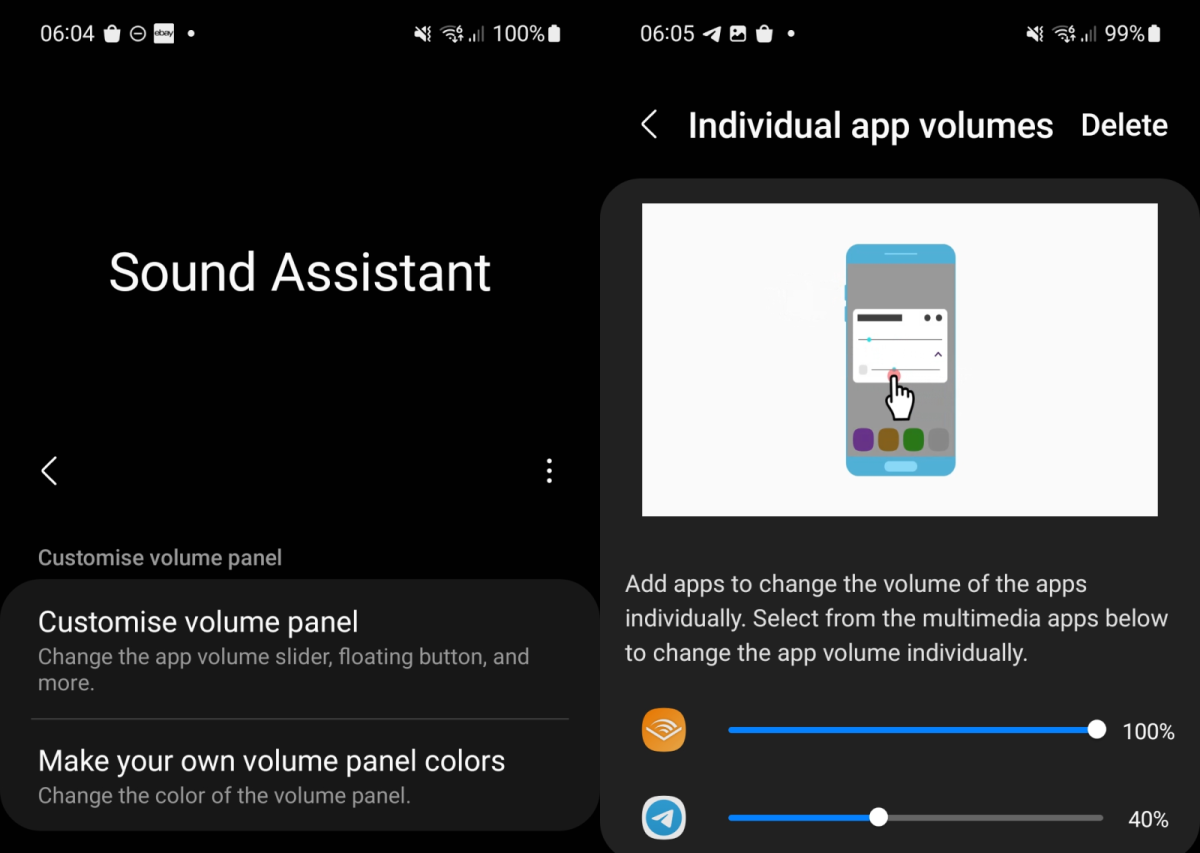






















Hi all, SoundAssistant has been blocked by Samsung to be installed on Galaxy Tab A7 Lite (and other A7 I suppose) since 2020-2021. I tried in vain to install any version of it from apk’s and none of them works, the tablet logs show clear that the Know environment blocks it. So, does anybody know any app that can allow playing dual audio files on this platform? On Ios there is a simple and amazing app called Dual MP3 pLayer that does exactly this thing, you can load two audio files and then slide the volume percentage of both of them from 0-100% so you get both tracks in the headphones mixed like in a dj app. Thanks
This may not be the appropriate place, but I have a question. On my new Galaxy A13 5G when I have, say Iheartradio on, volume set and then, leaving Iheartradio on I open say Gmail, the volume on the Iheartradio increases quite a bit. Any thoughts would be appreciated
There actually is a “free” (ad-supported) Android app that does the very same thing. Has mixed reviews in the Play Store, but for some users it seems to work well. Last updated in 2018. I myself would never install such an app, because it needs to continuously monitor every change of foreground app in the phone. Though if you have a firewall installed on your phone, this app would probably still work OK when blocked from internet access. In this case, btw, the developer is named, somewhat ominously… SpyCorp.
Forgot to mention that all-Android-phones app name: it’s “App Volume Control”.