Brave Search Goggles: boost your favorite sites, downrank or remove others
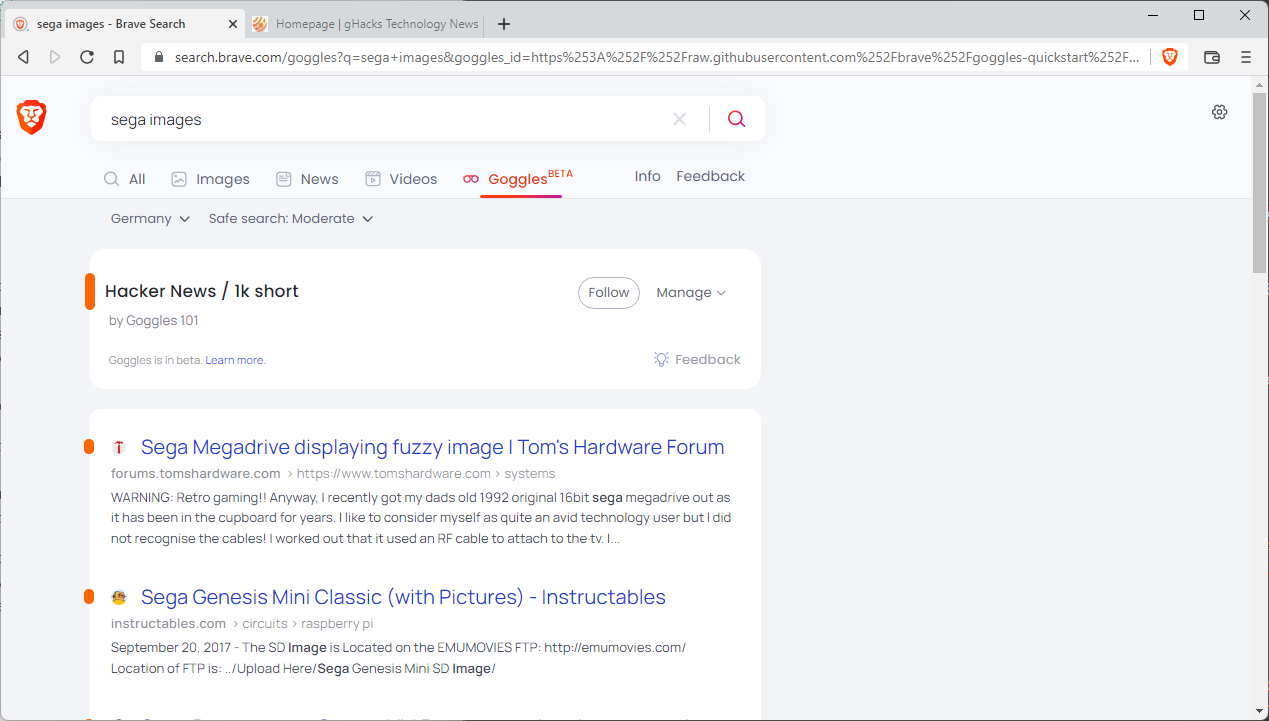
Brave launched a beta of Brave Search 12 months ago. The search engine is now out of beta and the default search engine of the Brave Browser in several regions.
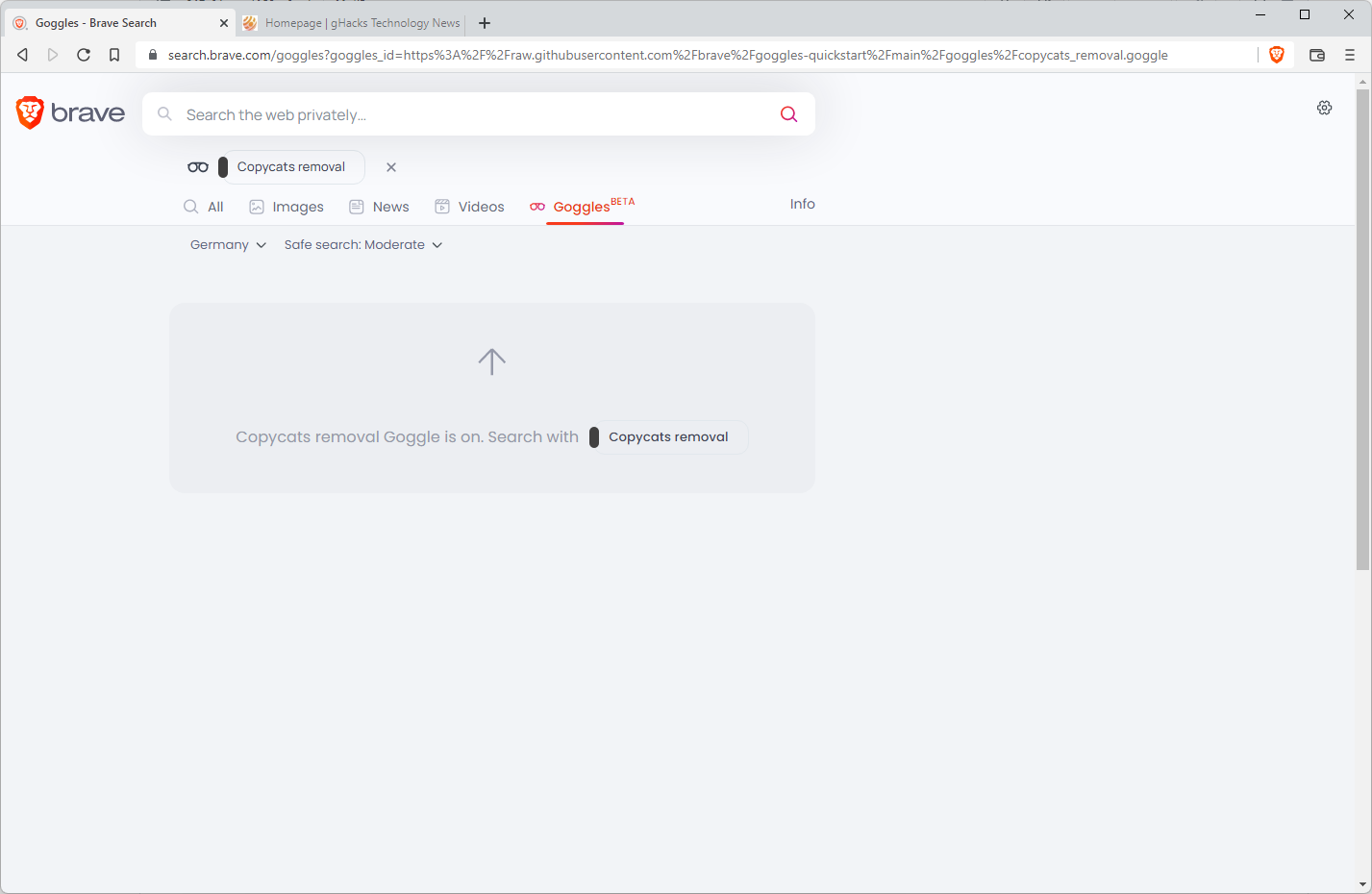
Goggles is a new beta feature of Brave Search, which may be used to customize the default results listing of the search engine.
Goggles are simple, self-contained text files which can be hosted in Github or
Gitlab. These files contain instructions allowing you to tell Brave Search how
you'd like your results to be ranked. You can target specific URL patterns
(and, soon, website titles and other aspects of Web pages) and indicate how
their ranking should be altered (e.g. boosted, downranked, or completely
discarded from the results).
Goggles, which is currently in Beta, allows anyone to create private or public instructions. The beta launched with eight public customization options, which users may select directly on Brave Search or launch directly through specific search URLs.
Here is the list of available Goggles:
- Tech blogs -- gives several tech blogs a boost in the search results.
- Hacker News / 1k short -- domains popular with the Hacker News community are boosted.
- No Pinterest -- removes Pinterest from search results.
- Left Sources / Right Sources -- boosts left-leaning or right-leaning sources in search.
- Rust programming - re-ranks result to boost Rust related content.
- Copycats removal -- removes copycat content from search.
- 1k short -- removes results from the top 1K websites.
Goggles may be loaded directly. The No Pinterest Goggle has this URL: https://search.brave.com/goggles?goggles_id=https%3A%2F%2Fraw.githubusercontent.com%2Fbrave%2Fgoggles-quickstart%2Fmain%2Fgoggles%2Fno_pinterest.goggle&q=laptop%202022%20review&nav=site
Brave Search highlights results affected by the using of a Goggle.
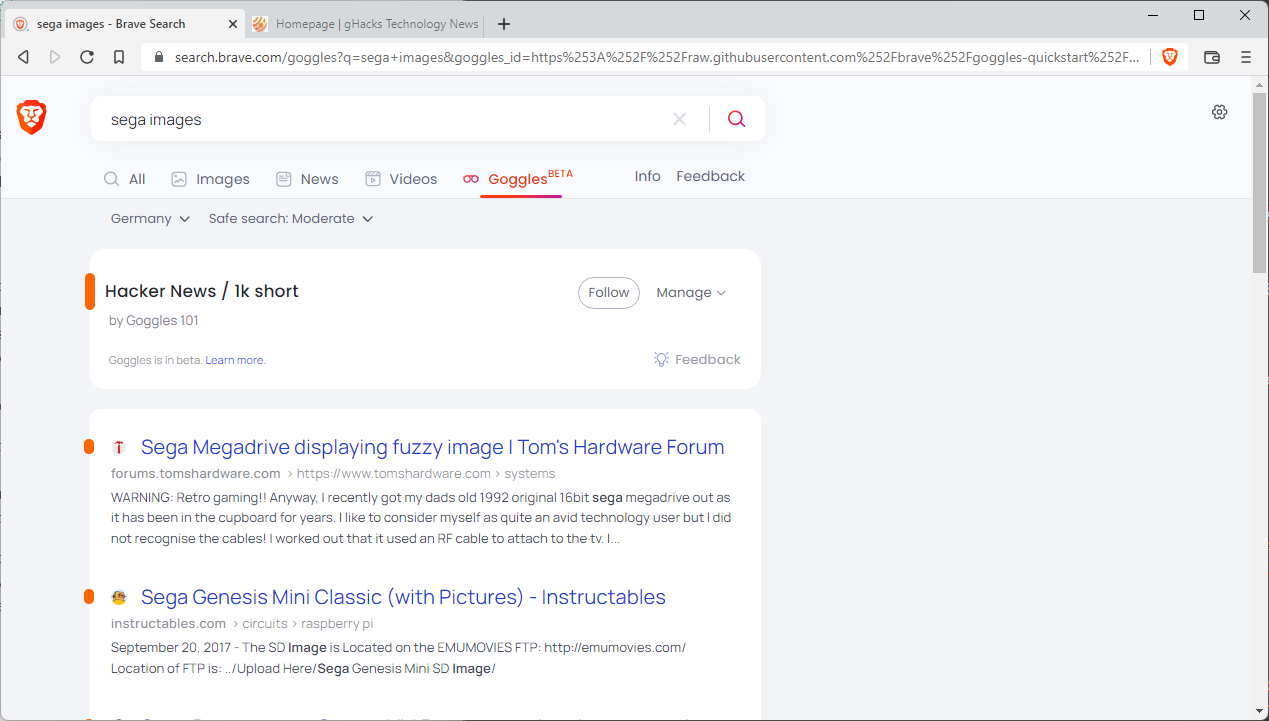
Goggles allow anyone to change the default search results listings of Brave Search. Core features that Goggle's support including boosting or down ranking sites, and discarding sites entirely. Goggles support syntax to apply the changes to sites or patterns. Soon, Brave will extend the syntax to support website titles and other aspects of websites as well.
Most Brave Search users will likely rely on public Goggles that they may use right away. Some may create their own custom instructions for the search engine that remove certain sites from the results, downrank or remove others. Goggles may be hosted on GitHub or Gitlab. Getting started instructions are available here.
Closing Words
Goggles give users control over the search results. The syntax is not complex, and free hosting sites are used to host the instructions and pass them on to the Brave Search engine. Most users may not create their own Goggles, but public Goggles may become popular with Brave Search users.
Browser extensions, such as , have been around for a long time to block sites in search engines. Kagi, a commercial search engine, supports changing the visibility of individual sites as well.
Brave Search launched Discussions recently, which adds content from sites such as Reddit to the search results.
Now You: which sites would you boost, downrank or drop in the search results?
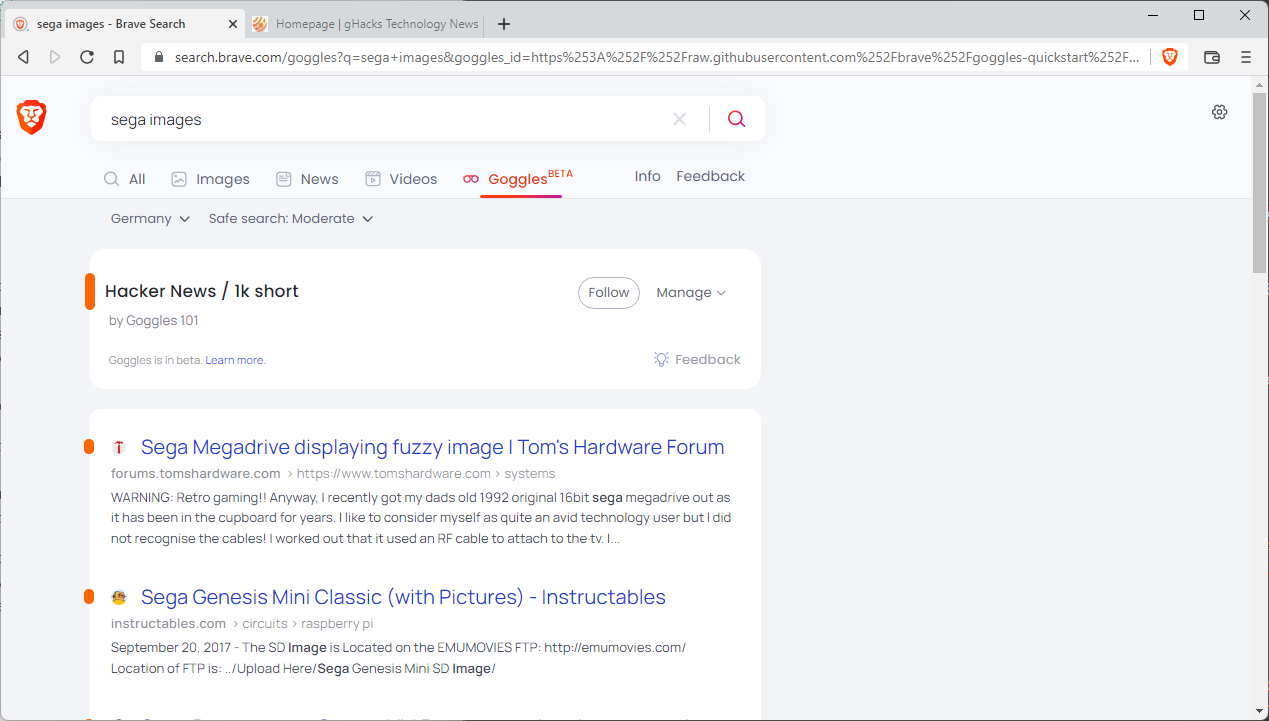









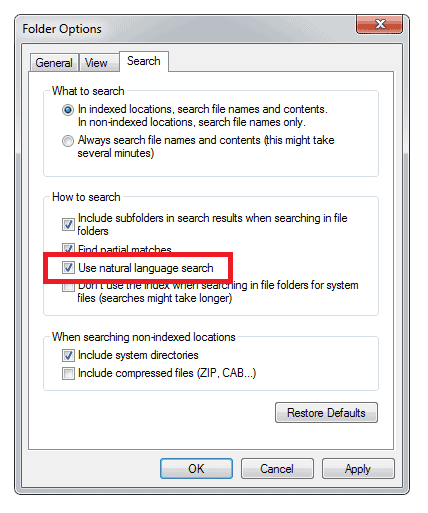
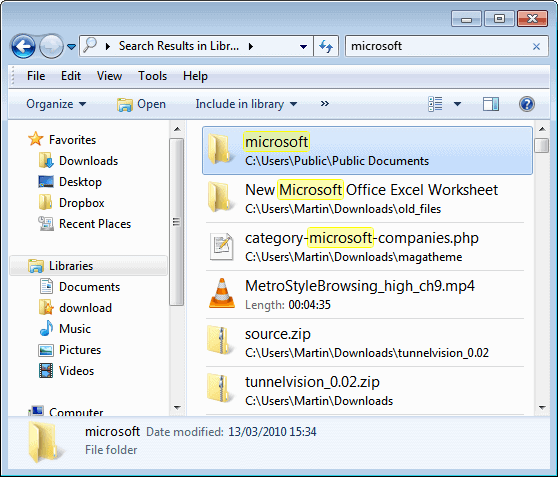









> No Pinterest
This would be a really useful feature. Most of the time Pinterest results are not useful for me. I wonder how they can stay on top of search results.
If it was possible to mute the entire USA, that would be great. I have no interest in their backwards uncivilised country, but because I share a language with them I have listen to their crap.
@ECJ: Please bear in mind that the US government does not represent, care about, or act on behalf of ordinary American citizens. It exists to serve the interests of the Fortune 500 (the biggest corporations) and the Forbes 400 (the biggest billionaires). And despite that fact that we are one of the most effectively indoctrinated, propagandized, distracted, diverted, and divided-and-conquered peoples on the planet, we still have a decent number of top-notch dissident analysts, reporters, and commentators. You probably won’t come across them when you do Web searches, thanks to soft and sometimes outright hard censorship by the major search engines, but they *do* exist. It’s just *very hard* to find them.
One way to spot the ones who are gaining a following and posing a threat to the status quo is to look for journalists smeared by the Anglo-American mainstream media. (I’m pretty sure the Guardian smeared one of our very best — a Canadian expat, actually! — just two or three days ago.)
Hi Peterc, long time no talk – I think the last time was when you helped me set up Linux Mint in VBox, and that was 2019, eons in the computer world.
Anyhow, this forum is not a political one, a priori, nevertheless I find your comment to be relevant as far as ECJ is concerned. To be frank, I also loathe the U.S. empire while at the same liking some of the “dangerous” (for the government and establishment) journalists. Unfortunately their reporting life (in some cases their private life too) is made more and more difficult by those who feel threatened.
Still, your response is to the point, pithy. Well done!
BTW, I also like your response to the computer repair man recently with the usual Peterc constructiveness. :-))
It’s 2022, it’s cool to be “anti USA” on the internet.
I wish we could mute people like ECJ, but here we are.
And I’m not even american.
@Alex, if “cool” means “easy” then yes, being “anti-USA” is cool, still in 2020. “Still” because I thought that primary anti-Americanism (“anti-américanisme primaire” in French) was a thing of the past, old-fashioned, out of the ark, uncool, naff (translations, informal, found for “ringard” in French). In fact primary anti-“you name it” is basically nonsense except for mindless idiots who don’t know what they’re talking about, who know nothing about the world’s, societies’ diversity and complexity. All they refer to is their belly-button. Criticism when not nuanced is demagogy.
But, nevertheless, I wouldn’t consider censoring any form of expression with the exception of offenses to the netiquette, factual and obvious : in this perspective idiots are seldom concerned.
Your first step is to disconnect ‘your’ computer(s) from the Internet.
It was invented by the USA.
Use an alternative network. Shouldn’t be too hard.
‘Left Sources / Right Sources — boosts left-leaning or right-leaning sources in search.’
Yeah right. Funny how organisations like Brave start their journey claiming protector of free speech. But after some time they show their true colours. If you really want free speech don’t create this stupid filter and show everything or atleast try to. It should be the user’s choice which content a user wants to see and user should get variety of content when searching something. Stupid feature. This alone removes Brave search from my list of search engines.
Actually, using Goggles is completely optional. You don’t have to use these filters, or may create your own, or keep the default. Up to each user.
Yep Martin. I know this is an optional feature. But the issue is with time because of this feature, if a site posts an article and if it isn’t well received then there will be massive surge in criticism. There will be swing in mood resulting in swing in site’s rating. Brave search isn’t popular yet but it is gonna increase in popularity. There shouldn’t be a feature which can increase/limit site’s reach based on a political opinion. This is more like censorship in social media sites where users get same content over and over again.
Take Ghacks as an example. Few months ago Ashwin celebrated the removal of crypto donations by Mozilla. Some might say that’s Ghacks gone woke. There have been numerous articles criticising Mozilla’s decison but since Mozilla is left leaning in some people’s eyes, that means another swing in political opinion.
Some things are better when untouched. Brave has its own web crawler. Use it to show everything possible to users rather than leading them towards rabbit hole.
@Yash: Brave is not leading users towards a rabbit hole, it is merely offering an option to apply your own filters rather than let Brave Search do it for you.
And since it is an option, there is no obligation to use it, and one can continue relying on Brave Search to list its search results.
‘Apply your own filters’ quickly modifies into a community stamping their opinion. And there won’t be many users creating their own filters. It will be – yeah apply that list created by that person or an organisation, that list/filter looks good.
@Yash: neither Brave nor any other browser can be held accountable for lazy or downright incorrect use of the browser.
So, whether users do not use the new feature or just follow the pack, that does not change the fact that said feature is optional and will undoubtedly be used by some to fine-tune their searches.
‘neither Brave nor any other browser can be held accountable for lazy or downright incorrect use of the browser.’
There is a difference between creating something for broad purpose and narrow one. Tor Browser allows to surf hidden parts of web as it is. It doesn’t even include an adblocker because if you read the Tor explanation, you can read it as We Tor don’t want to censor stuff. Here is a browser configured for maximum user security and privacy to explore whole web. Whatever user decides to do with it, ain’t got nothing to do with us. And even if some consider Tor to be fundamentally flawed, it has all to do with Tor network not Tor browser.
Brave was doing the same thing with its search engine. Here is an open source search engine to search web. Whatever users search on it, ain’t got nothing to do with us. Then with Googles you create filters – tech blogs, 1k short. Fine. Brave can also include politics filter to filter political stuff(big babies also known as politicians) from search. But this left/right sources search filter is borderline ridiculous. You have your own search engine, show everything to user. Don’t create social media type rabbit hole. That is a narrow use of search engine. This is alienation of opinions and promotion of extremism. In today’s world where politics should be reduced, here is an option in your search engine which can do everything Facebook and Twitter does. Just ridiculous. If anything that’s a lazy creation of something wrong.
Anyway I don’t only use one search engine so Brave search will be among various others to search stuff, just on lower rank. But as always like I used to do with Brave browser in the past before ditching it, I’ll check Brave search settings to make sure there aren’t some changes even if it is opt-in.
@Yash: you’re still arguing as if the filters are incontrovertible, an obligation to use, which they are not. So, if you don’t use them, Brave Search will search and present results as before
+1 : I endorse it all.
Side-note concerning Brave Search independently of its ‘Goggles’ : some of the user’s preferences/options are memorized in a cookie : fine, others are in the user’slocalStorage : bad. LocalStorage is not, should not be intended for keeping what is obviously included in a cookie’s perimeter. Another search engine, Qwant, had the same policy in its beginnings, now they’ve switched to cookies only. LocalStorage and IndexedDB are increasingly used as cookie alternatives when there is NO reason to do so. From there on I personally use Brave Search but only as an alternative engine and with cookies blocked, at least until they adopt the right attitude for the user’s options : Cookies, only.
It seems nice and all but this is what BrendanEich said on twitter on Match 10th in two tweet.
“That’s the big category, but another threat on the rise now: governments ordering search engines to censor content from other countries. We’re keeping an eye on this, but we haven’t received any orders yet.
I wrote about Goggles as a possible solution:”
“Goggles is coming soon. Note: Goggles are shared filter rulesets in our service, not per-user client extensions. So user communities and (if imposed by law) whole states/nations can use Goggles to re-rank & de-rank results in the one true index we have that answers most queries.”
That’s why I stopped using Brave, too many nice words but the truth is they won’t do much to do what they have promised like when they removed RT from news feed and Brendan just said “well, just to avoid trouble” and with that tweet they are already saying “if they use Goggles to censor, it’s not out fault”
I wish companies would truly fight against big tech trying to control people’s thoughts and speak, what they can or cannot read. Would have been better no promises and just release the features/
I”m not sure I buy your argument that Brave is evil because it censors — while ignoring the fact that the only censoring being done here is via the user’s own installed filter rules. As for “single point of failure,” again I’m stumped by your reasoning. Like many of us, I use a variety of browsers for specific purposes, with varying degrees of ad blocking and security. No single point here. If the name of the game is increasing the information to noise ratio in search results, I love the idea of filters. Looking forward to it.
@David: where does he say that Brave censors?
If I am not mistaken he argues that Brave does not censor.
@LeninWasRight: if you are not using Brave for that reason, what are you using that offers a better alternative?
@Klaas Vaak
I have explained this to OP many times already, he won’t get it I’m afraid. The reason RT was removed from the DEFAULT news sources (you can add it back yourself still) is because the EU has banned all forms of RT broadcast. If you want to do business within the EU, you need to comply with the local laws. OP acts like the EU gave some mean looks to Brave and Brave Software immediately folded, that’s not what happened. There is an actual ban with legal force in place.
Now, if you want to evade censorship you need an arsenal of tools, not just one. OP expected Brave to be his safe heaven from censorship, so to speak, thereby making Brave the single point of failure – resulting in his complaints here. Brave’s core functionality – browsing the web – is not affected by “censorship”, meaning that if you hypothetically go to RT, Brave will render the website just fine. You can also add it back to the Brave News sources if you so wish. Censorship at the search engine level is generally mitigated via web crawlers like searXNG or MetaGer that fetch from multiple search indices (again, if you rely on one search engine alone, it’s once more a single point of failure). Censorship at the network level – there is VPNs or Tor for that. There isn’t a single-tool, one-size-fits-all solution to this problem and if OP believes there is then he is sadly living in lalaland, sorry to say.
Brave could have avoided all this trouble by a) not including a news reader in the browser and b) by not making Brave Search a thing. The moment you touch on world news / political events and if you can somehow influence the stream of information, you are in trouble in today’s world. There will be requests for censorship in today’s environment, sometimes legally enforced (see above).
OP will probably switch to alternatives like Ungoogled Chromium that don’t have a news feed and don’t operate a search engine, because that makes them appear to be neutral, when in fact, they just happen not to have these products / features and are thus not under the same outside pressure. Once again, there is no censorship at the actual browser level, OP can literally still go to RT and the website will render as expected in Brave, same as in Ungoogled Chromium for example. OP will not get anything out of switching to any other browser except “sticking it” to Brave Software and punishing them for including several features that may get under censorship pressure.
@ Iron Heart: hey there, good to hear from you. I have not seen you active on this forum for a while, or perhaps it is just my perception?
Re Brave Search, yes I was aware of all those issues and angles; in fact, logically one can figurte it out. I for one read RT news daily and get its RSS feed through my open source Mac-only RSS feed reader. Ironically, open source feed raders on Linux are not able to show the feeds even though they use the same URL. From what I understand my ISP blocks them, even with a VPN. Go figure.
Amyway, back to the thread, I was just wondering which browser LeninWasRight uses that he/she thinks does not expose them to the same “problem” as Brave.
Seems to have potential but the available filtered searches at this point are lacking.
– all social media sites would be a good start
– all sites that want to sell you stuff
– all radical opinion sites (anti-vax, religion, unscientifically backed medical information)
– all political sites
If I want to read that type of stuff it is easy to add a keyword to find it
Better to go the other way. Just show me what I seek when I type a question, not infinite sites the web crawler assigned points because a site mention two of the keywords but they were placed hundreds of words apart. Also, allow filter further filter down in the results (from the top [x] results refine using keyword [_____]).