FastForward: skip tracker and intermediary URLs automatically
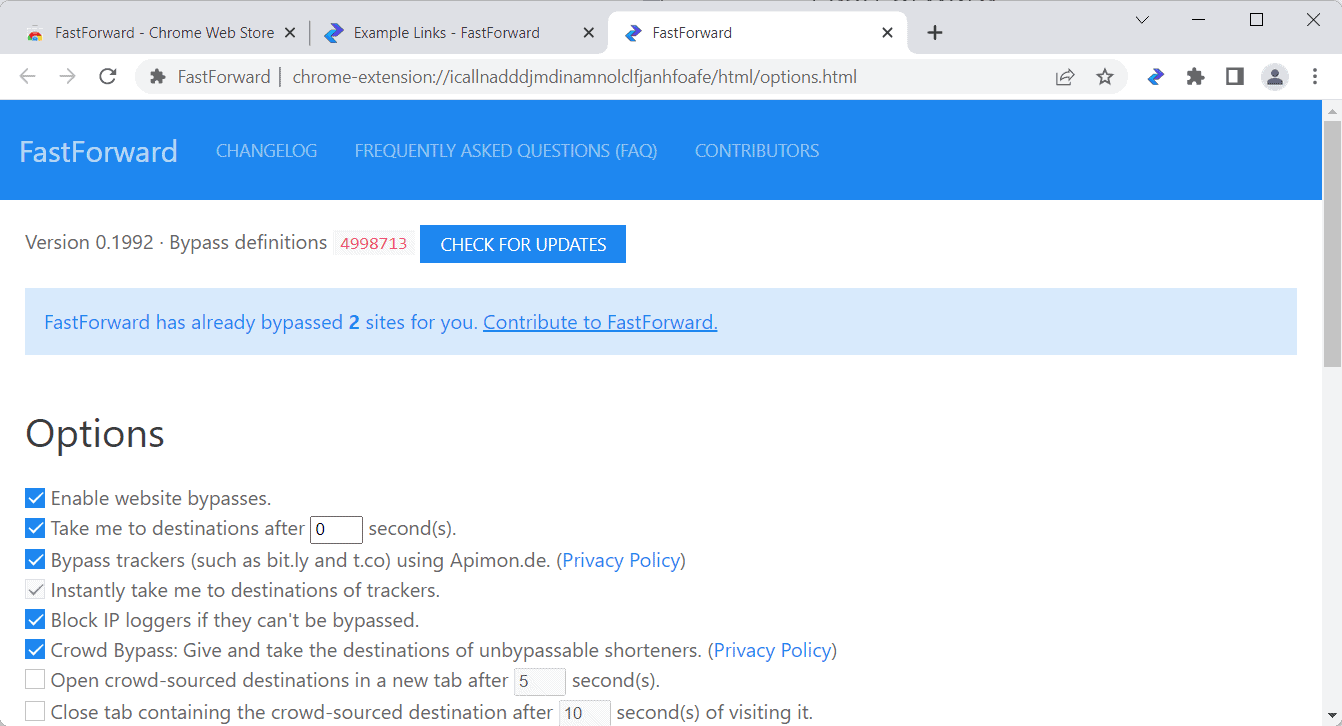
FastForward is a cross-platform browser extension that will skip link shorteners, trackers and intermediary URLs automatically when enabled. It works on sites such as bit.ly, t.co, goo.gl, show.co, or adf.ly, and thousands of others.
Intermediary pages may be used for user tracking, the display of advertisement, or other purposes.
The browser extension is available for Mozilla Firefox, Google Chrome, and other Chromium-based browsers. FastForward is a fork of the discontinued Universal Bypass extension, which we have reviewed in 2018 here on this site.
The extension is open source, and you may check out the GitHub repository here to get a look at the code.
Skip the intermediary page
Plenty of sites and services use intermediary pages. Some use them for tracking purposes, others to reduce the display of web addresses on their sites, or to earn revenue. Depending on the type of intermediary page, users may be redirected automatically to the destination, may wait before they may continue, or are required to complete an action.
FastForward bypasses intermediary pages automatically. The extension works automatically once it is installed in a compatible browser.
It is recommended that you check the preferences first, as you may want to adjust some of the settings before you start using it. To do so, left-click on the extension icon.
Crowd Bypass uses the wisdom of all users of the extension to enable bypasses for intermediary links that can't be bypassed automatically. Basically, what it does is take the information from the first user who does whatever is required to reach the destination and hand it to all other users of the extension.
While that is useful on one hand, some users may not want the information to be submitted to the project. The team notes that the intermediary page URL, the destination URL, and a hash of the user's IP address are recorded in the process.
You may uncheck "Crowd Bypass: Give and take destinations of unbypassable shorteners" to disable the feature.
Developers who use the extension may test custom bypasses and to submit these to the team so that all users benefit from them.
A list of example redirects is provided on the project's website.
Closing Words
FastForward is a useful browser extension that skips intermediary pages. It speeds up the loading of the destination and may improve privacy in doing so. Internet users who encounter these intermediary pages regularly benefit the most from the installation.
Now You: how do you deal with intermediary pages?
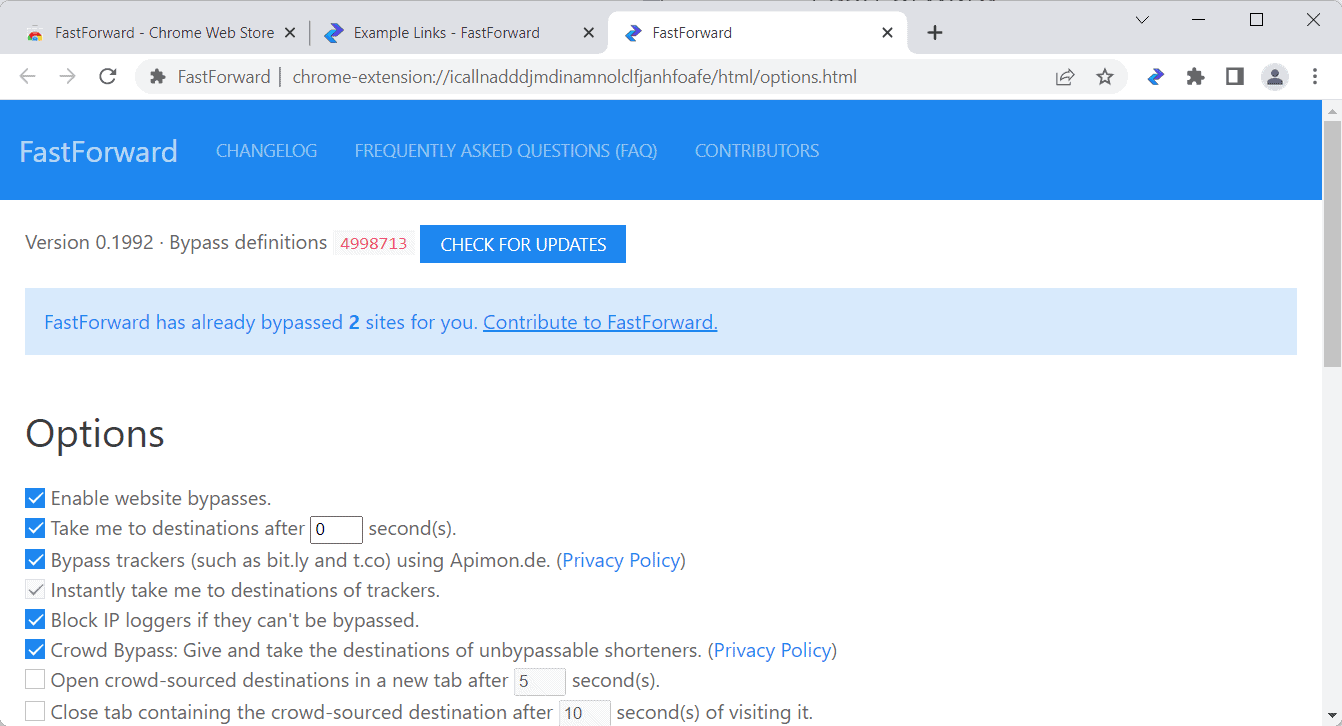

























Do creators lose affiliate revenue?
Works very well for my use-case/redirection services I face. Great share and development effort, thanks!
Does that includes bypassing the Cloudflare Browser Checking such as on fanfiction.net?
So you are saying that FastFoward would not skip The Cloudflare browser checking screen or did you meant that Cloudflare would know if it got skipped?
What Cloudflare does on the fanfiction, when it is checking the browser, is to add random letters to the URL before moving you to correct site with right url if you passed.
>Anonymous said on June 8, 2022 at 5:21 pm
>Reply
>
>Does that includes bypassing the Cloudflare Browser Checking such as on fanfiction.net?
You better ask:
Does that includes bypassing the Cloudflare Checking such as on fanfiction.net?
Anyway, the question is naive. It is cloudflare. They don’t miss anything, even if it doesn’t make sense. They have the data. That’s enough as an argument to save the data for future use.
For me personally these “url shortener” addons make no sense and have no use. It would be something completely different if I could install all the data on my computer. without going through a third party server. Thinking THAT especially THIS external server (linkvertise.*) is secure, that is extrem naive.
You’re not wrong about Linkvertise. Universal Bypass used to defeat it and then they threatened the developer with a cease and desist (if I remember correctly) and as such that functionaility may have been removed or abandoned.
The Linkvertise Bypass [+krnl] script was probably the better from memory of the Linkvertise bypassers but development has slowed down significantly and as you know Linkvertise are very aggressive in that space and move quickly to react to such bypasses and workarounds.
https://greasyfork.org/en/scripts/431075-linkvertise-bypass-krnl
I like that Bypass All Shortlinks also seems to do what Maknyos autoIn did (still does but not maintained anymore) and auto opens the download dialog when you go to supported filehosts. I guess it goes without saying not to use both at the same time or you will be prompted twice with a download dialog (depending on your settings) on some sites.
Another interesting userScript, thanks for sharing.
I guess we install scripts (js, css) depending on our needs. Personally I think I’ve never encountered a Linkvertise link.
My policy is to include in my system-wide blocklists several intermediary urls yet have some of them handled with extensions such as ‘Redirector’ and ‘Unshort.Link’ that catch them on the fly (before they even get blocked by the system-wide blocklists). The advantage is that I’m sure there’s been no connection to the intermediary links, the con is that I may not be able to open an intermediary link …
Looks like you’re more committed to intermediary links than I am. You’ve provided interesting information in this regard. Appreciated.
I’ve been using these addons for a while now and they seem to do well for my purposes but there is always that one place that doesn’t want to play ball but they have a pretty elaborate scheme of redirects so I can’t blame the extension for not catching them.
I love these kinds of articles and that people are adding to articles like this with their own experiences and extensions. I feel like everyone here is on a similar wave length in regards to extensions so these kinds of articles are always welcome and productive.
If people have problems with Linkvertise links then there were some scripts on greasyfork that used to work and might be worth looking into. I haven’t looked of late and am not sure if any are working at the moment.
Does anyone else also use the script Bypass All Shortlinks?
https://greasyfork.org/en/scripts/431691-bypass-all-shortlinks
Linkvertise is highly vicious (elaborated, sneaky). I know three of its servers : [linkvertise.com], [linkvertise.net] and [link-to.net]. Not sure if all three serve shortened links. ‘Unshorten.Link’ (the site, the eponymous extension) handles the latter only.
I don’t know the ‘Bypass All Shortlinks’ script you mention. I’ll give it a try, but a quick look shows that sites like bit.ly and goo.gl aren’t in the script’s list…
Unshort.Link says:
Puh!
How do you want a site to unshorten a url without processing it? To process the url the site needs to know it!
You do have extensions which send nothing to an external site, i.e. ‘Quo Vadis?’ : when you use it all it does is unshorten the url by calling it and displaying the result(s) : same as if you had clicked the link except that it displays the final target… but connections have been established between your device and the intermediary servers.
There’s no other way around : either the url is unshortened from the user’s device either it is from a server.
@Tom Hawack
Considering that FastFoward is a fork of Universal Bypass, if any data is sent is related to some options if enabled I suppose from the privacy policy of the last one.
I uninstalled Universal Bypass before FastFoward only because I don’t need it, but I can say is very powerful, it works well and has never given me any issues. Now I have the script ‘Bypass All Shortlinks’ but is disabled by default for the same reason so I can’t compare it at the moment.
PS: CleanLinks for the other tasks is also quite powerful, just in one day I am going crazy whitelisting on Sourceforge (to download a file), Google Image (but I can save now ‘Google Image Direct’ script) and IconFinder.
Good advice (thanks again), but you gave me a lot of work to do.
@Shiva, I’ve just tried again the ‘FastForward’ extension. Its homepage [https://fastforward.team/faq] states,
– “FastForward bypasses templates which are used on thousands of domains”
-“[Crows Bypass] exists to bypass a respectable amount of link shorteners using CAPTCHAs and other forms of backend validation”
Fine, but I encounter several intermediary urls which aren’t handled by FastForward. What urls are handled by FastForward? They provide the answer :
“[…] it would be impossible for me to keep a complete list of domains which are bypassed”
OK, goog.gl is handled, bit.ly as well, but among the thousands, none of several I need and which are handled by ‘Unshorten.Link’ : list here [https://unshort.link/providers]
OK, FastForward is much faster than ‘Unshort.Link’ but it lacks many urls I need though handling many I don’t need :=)
It all depends as always of one’s needs.
CleanLinks settings wakes up one’s brains, I agree! I ignored that Sourceforge triggered that much CleanLinks’ zeal! But, hey, a guy like you who had crafted a nice blocklists updater Autohotkey Compiler script can manage CleanLinks, right? :=)
@Tom Hawack
Sure, it depends on personal need. For example the only intermediary page I encounter sometimes refers to stayonline.pro supported by FastForward and not by Unshort. There is also adLBypasser script to complement ‘Bypass All Shortlinks’, all this solutions that have been mentioned they are not complete on their own.
I guess there aren’t many neurons left to awaken for my brain… The AHK script was a chimera based on some contributions online that I adapted trying to learn from examples (I might be having a regex nightmare).
Just this week, in order to use only DNSCryptProxy (as you know before it I started with AcrylicDNSProxy) I spent some time to use the related Python script and .conf file to set the lists. Considering that it works well and it has additional features (out of curiosity I have yet to compare the final result with that of the AHK script), I thought of using it in a new python script to combine the IP lists as well. For now I have failed miserably…
But in the case you use it, this AHK script should work to start it silently:
Runwait, “C:\Program Files\DNSCrypt-Proxy\generate-domains-blocklist.py” -a rules-domains-allowed.txt -o rules-domains-blocked.txt, C:\Program Files\DNSCrypt-Proxy\, hide
By the way, Tom (I’m totally OT, sorry), if you check the ‘example-IPs-blocked’ file that you also have in DNSCryptProxy folder, do you know why the I-Blocklist site is listed? As a far I know range IPs filtering is not supported in this program.
@Shiva,
> … if you check the ‘example-IPs-blocked’ file that you also have in DNSCryptProxy folder, do you know why the I-Blocklist site is listed?
Now that you mention it I discover it. I’ve never even opened this ‘example-blocked-ips.txt’. But you are right, IP range filtering is not supported by DNScrypt-Proxy : [https://github.com/DNSCrypt/dnscrypt-proxy/wiki/Filters#filter-patterns] states :
“Only prefix matching and exact matching make sense for IP addresses. Therefore, rules for the IP blocklists must be
Either complete IP addresses: [fe80::53:b2f8:d3a4:1e48] (IPv6) or 192.168.2.44 (IPv4)
Or prefixes: 192.168.*, [fe80:53:*]”
I guess the developer skipped precision on the ground the list is a simple example…
—
> I spent some time to use the related Python script and .conf file to set the lists.
What Python script are you referring to? I’ve set it all without any other script than the AHK one above-mentioned, modified of course for DNSCrypt-Proxy for filters updates performed once a day.
Of course, the Operation Center is all in the dnscrypt-proxy.toml configuration file. Let me know if a hint can come in handy. If so I can propose a full-length description of the way I proceed in a text file I’d upload to a server for easy download for whom may be interested. The result is a slightly complex setting but hyper-rational (so to say!) and with several bat files that allow several non-standard operations to be conducted easily.
@Tom Hawack
This one:
https://github.com/DNSCrypt/dnscrypt-proxy/wiki/Combining-Blocklists (generate-domains-blocklist.py). I suggest you to give a try, it also shows you how many duplicates there are between the lists.
Ok, I suppose that ‘time-restricted’ refers only to domains, but the other additional functions are still useful fot IPs too (local addition, allowlist, ignore retrievial). So at the moment I created another file .conf with all the blocklists of IPs and I tried to modify that python script.
The funny thing (actually not) is that I thought the IP range was supported after seeing that list of sites and so I wasted time making an AHK script that would extract all those zipped blocklists into the RAMdisk and then import them as local files thanks to that python script function:
# Local additions
file:rules-domains-local-additions.txt
file: ….
file: ….
@Shiva, OK for the py script, I remember now. You’re certainly doing things the right way. Python is not installed here, I’ve always been reluctant to install it maybe because I’m particularly aware of scripting and moreover given I have no knowledge in that area. I’ve even disabled Windows Scripting Host, long time ago when I read that it could serve a bad guy’s intrusion :=)
So I carry on with the AHK script, concatenating and removing lists’ duplicates. All is done (download+cleanup) in less than 10 seconds. But the dedicated Python script, developed by the very developer of DNSCrypt-proxy, is certainly a more pertinent way of achieving updates.
Anyway, happy you switched to DNSCrypt-proxy in place of AcrylicDNSProxy. You’re discovering and installing it but once done I’m sure you’ll stick with it. I’ve never encountered the slightest issue.
@Tom Hawack
Ok, the AHK compiler suits you if you don’t want to install Autohotkey either. This is a unexplored field for me, but I just used ‘pyinstaller –onefile (file).py’ to convert that file to .exe and it seems to work. So I guess there is a tool similar to AHK compiler.
I’m not exactly switching to DNSCryptProxy, actually I’m using both on port 40 as specified on AcrylicDNSProxy FAQ. I started with the last one and it always worked well blocking domains. Now that I have some time I’ll try only with DNSCryptProxy to simplify, I don’t know if it will be some difference in term of speed.
At most now I’m curious what the hell you came up with those several .bat file you mentioned. I have only a couple of simple powershell script to change DNS on windows if I need to stop blocking domains. It will be for another time that we have abused OT extensively.
@Anonymous,
> So, Tom Hawack, you are saying that Unshort.Link is easily the best alternative among FastForward, CrowdBypass, and Unshort.Link?
In my experience, yes. As always no assertion beyond what I experience.
@noname,
Examples ;
(1) Target with source included :
[https://destination_example.com?source=https://source_example]
We want : [https://destination_example.com]
(2) Target via a redirector :
[https://redirector_example.com/?destination=https://destination_example.com/]
We want : [https://destination_example.com/]
(3) Intermediary URL :
[https://bbc.in/example]
We want : [Resolved URL bypassing Intermediary URL]
Extensions such as ‘ClearURLs’, ‘Neat URL’ handle (1)
Extension such as ‘ClearURLs’ handles (2) (partially)
Extension such as ‘CleanLinks’ handles (1) and (2)
Extension such as ‘FastForward’ (limited natively) and ‘Unshort.Link’ (many more natively) handle (3).
Thank you very much
Sorry, I had forgotten to mention the ‘Skip Redirect’ extension :
Extensions such as ‘ClearURLs’ (partially), ‘Skip Redirect’ handle (2)
So, Tom Hawack, you are saying that Unshort.Link is easily the best alternative among FastForward, CrowdBypass, and Unshort.Link?
I’m concerned that Unshort.Link isn’t being maintained. The last commit was almost a year ago.
I had tried the ‘Universal Bypass” extension in the past, then its ‘FastForward’ fork presented here.
– “FastForward bypasses intermediary pages automatically.”
Not that many, natively.
– “Crowd Bypass uses the wisdom of all users of the extension to enable bypasses for intermediary links that can’t be bypassed automatically.”
Too much of a hassle, not intuitive as the extension I presently use : [Unshort.Link]
Unshort.Link GitHub repo : [https://github.com/simonfrey/unshort.link]
Unshort.Link AMO page : [https://addons.mozilla.org/en-US/firefox/addon/unshort-link/]
Unshort.Link Providers : [https://unshort.link/providers]
Handles more intermediary urls than I know/encounter, even particularly vicious one such as [clickmetertracking.com], missing ones can be added. Lightweight, efficient.
Is this a replacement of Skip Redirect?
No, both extensions have different approaches. Skip Redirect looks at the URL to find out the correct target. That is all it does AFAIK, but I have not looked at it for some time.
FastForward skips intermediary pages, even if the URL does not reveal the final destination.
Thank you very much
Non profit Poland