Bypass link shortener URLs that require action
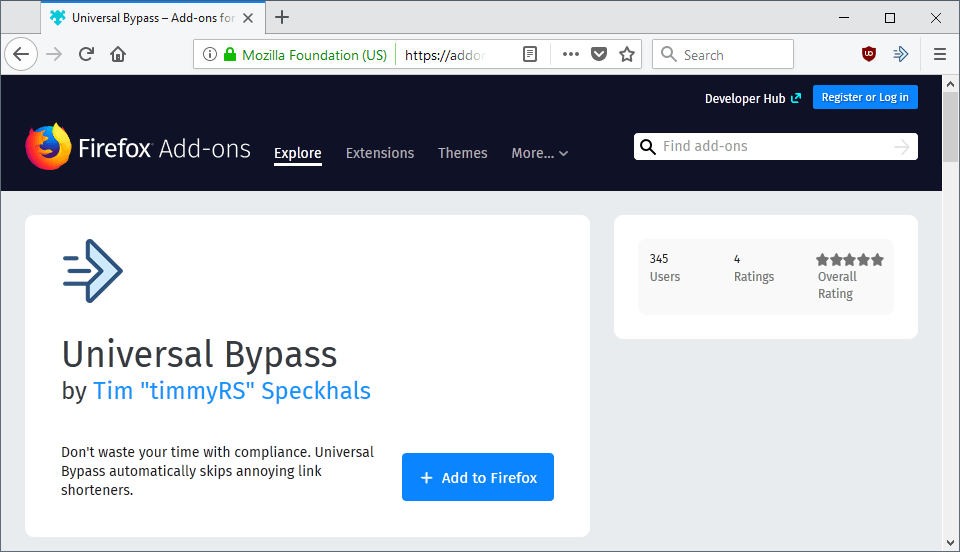
Universal Bypass is an open source browser extension for the Mozilla Firefox and Google Chrome web browsers that bypasses intermediary pages created by link shorteners so that you don't have to interact with these pages and get to the actual target of the link right away.
Update: Universal Bypass is no longer maintained. You may check out FastForward instead, which is a maintained fork of the original extension.
Two types of URL shortening services exist on the Internet: services that provide a short version of any URL and redirect users directly to the link target on load, and services that display intermediary pages, usually filled with advertisement or requests to sign-up.
The first type may provide analytics data to companies, the second type can do that and be annoying at the same time as you are not taken directly to the link target but need to wait or interact with the intermediary page before you are taken there.
Universal Bypass
Universal Bypass works automatically after installation. Target URLs are opened directly when you open a link of any URL shortening service that it supports. While you may see the intermediary page for a brief moment, you will be redirected to the target URL automatically by the extension.
In other words: you don't need to interact with the page in any way, e.g. press a button, or wait a certain time limit before you may open the link target.
The browser extension supports more than two dozen URL shorteners that it can bypass. The list includes popular services such as adf.ly, adfoc.us, linkbucks, linkshrink, or GemPixel URL Shortener templates.
The full list of supported services is listed on the developer website linked below in the summary box and on the extension's profile page on Mozilla's or Google's store.
Universal Bypass supports custom bypasses that you may add to the extension. A click on the extension's icon and the selection of options opens the page where you can configure custom bypasses for services.
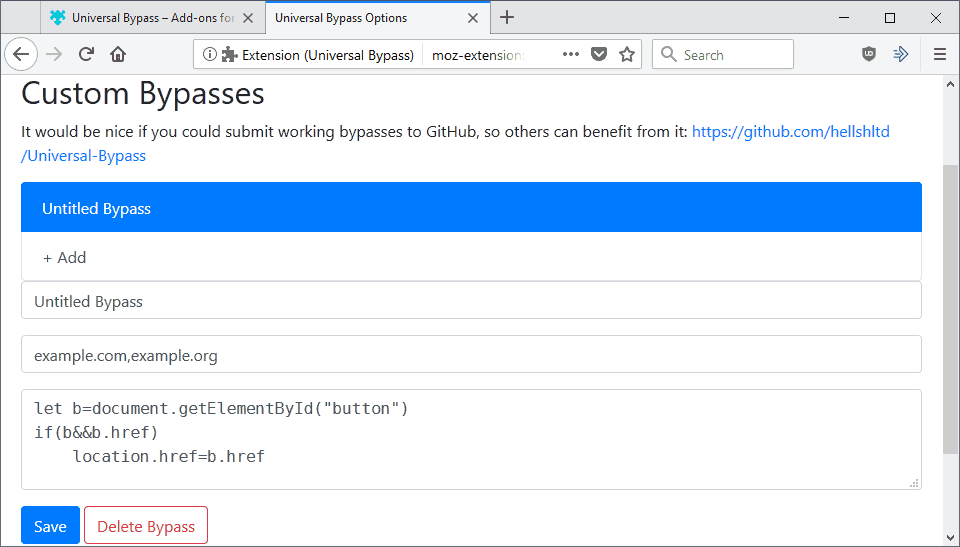
You need some knowledge of JavaScript as you need to analyze how a particular URL shortener manages the redirect to the actual link target.
New services get added to the extension regularly, however, and you may forward services to the developer of the extension as it may be included in future updates if there is enough interest for a particular service.
Closing Words
Universal Bypass is a useful extension for Firefox and Chrome -- it may work in other browsers based on Firefox or Chrome code -- that bypasses intermediary pages of URL shortener services automatically. It is only useful to users who are exposed to these kind of links regularly.
Now You: How do you handle short URLs created by link services?
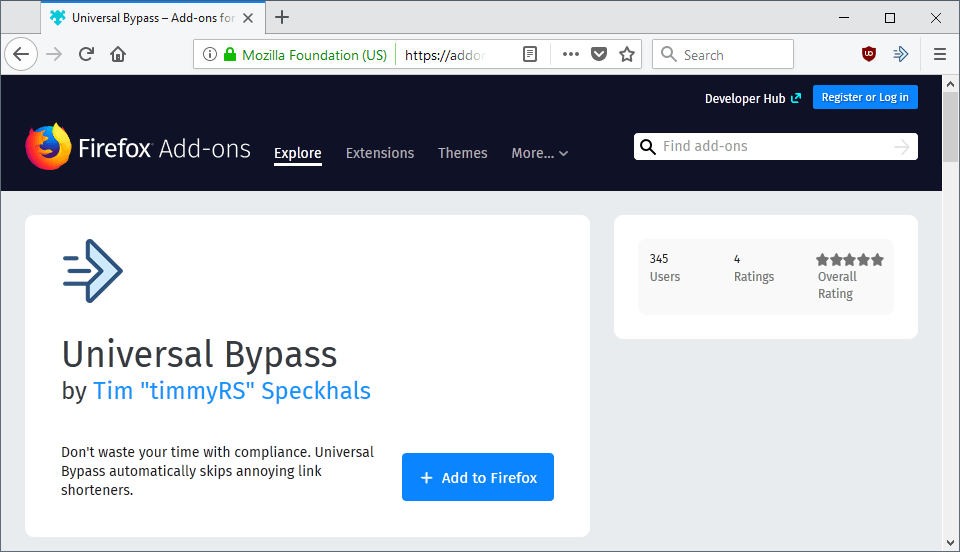


























No longer available to download.
What’s about the Extension “Skip Redirect” for FF, has it the same Behaviour?
‘Skip Redirect’ cleans intermediary servers.
In the following scheme, if || represents the parasites and > the destination, we’d have :
‘Skip Redirect’ as a cleaner of ||> : cleans what precedes the destination,
‘ClearURLs’, ‘PureURL’, ‘NeatURL’ … as cleaners of >|| : cleans what is added to the url.
This is why using ‘Skip Redirect’ together with i.e. ‘ClearURLs’ leads ||>|| to > : destination only.
‘Skip Redirect’ and ‘ClearURLs’ are both recommended recommended extension in the ghacks-user.js project (https://github.com/ghacksuserjs/ghacks-user.js/wiki/4.1-Extensions)
To make it understandable with an example :
site1&u=site2?craps1&craps2
‘Skip Redirect’ will remove site1&u=
‘ClearURLs’ will remove ?craps1&craps2
With both extensions you get to … site2
I use a Greasemonkey/Violent Monkey script called “Just redirect”.
I prefer to use scripts as much a possible since it is lighter on resources. Even if I have plenty of RAM, I hate unnecessary baggage under any circumstances :-)
From what I can see, it tries to identify another URL from any URL used in Firefox to load it directly. This is different from these kind of URL shorteners as they usually don’t have the target link in the URL.
Could I compare this WebExtension with Pure URL
https://www.ghacks.net/2016/02/07/pure-url-removes-optional-url-parameters/
Witch one is the best of the two?
And can they work together?
@Paul(us), now that Martin has clarified both extensions’ purposes I’d highly recommend the ‘ClearURLs’ Firefox extension ( https://addons.mozilla.org/en-US/firefox/addon/clearurls/ ) rather than PureURL, both in the same category which is not that of ‘Universal Bypass’ to repeat Martin’s explanation. ‘Pure URL’ is getting old, no update, whilst another similar extension named ‘Near URL’ never worked on my system (for a reason I linger to discover). ‘ClearURLs’ is, IMO, the best url cleaner in town available at this time.
I use Neat URL which does a good cleaning up job too.
Those are different extensions. PureURL removes parameters from the active URL whereas this one redirects you automatically to the target URL so that you don’t need to do the following anymore:
1: Click on Link
2: Intermediary page with countdown and ads loads. You need to click on a button to proceed.
3. Actual link target is loaded.
The extension skips the second step.
Strange that commonly used shortenrs such as goo.gl, bit.ly, is.gd, ….. not included in the list.
Strange indeed. Seems tough to find a complete up-to-date list of all link shorteners handeled by ‘Universal Bypass’ :
‘Universal Bypass has bypasses for’ at https://universal-bypass.org/ isn’t complete and adds a ‘and many other sites” which links to ‘Example Links’ at https://universal-bypass.org/example-links
Nowhere appears goo.gl, bit.ly … where can the full, complete up-to-date list be found?
Approximations like this get on my nerves.
I could not find a complete list in easy to read format. You can either check the domains in the source here https://github.com/hellshltd/Universal-Bypass/blob/master/content_script.js or check the changelog here https://universal-bypass.org/changelog
Not ideal.
Not to mention, by the way, that goo.gl and bit.ly are in the top of the tracking url shorteners hit-parade, blocked by numerous privacy tools, hosts files to start with. Would that be the reason why both (at least) don’t appear as handled by ‘Universal Bypass”? Especially that these two are among the most used.
How does it work?
Does it dig through the code and find the url we really want or does it simply provide the page with all the personal info it’s requesting?
For an addon like this to work you have to trust it to redirect you were it wants to. I’m not that trusting.
Dave it uses rules for specific URLs. It does not analyze the source code of sites.
I don’t worry about clicking on any shortened URLs, not that I go around doing that but just that I know that the odds are very much in my favor if I mess up and click on the wrong link. With my use of No-Script Suite LIte as a javascript whitelist all new sites will have javascript disabled.
As far as Universal Bypass goes I would rather use a userscript instead of installing another extension when I don’t interact with shortened links very often. If it’s a website I’m familiar with I sometimes will click on a shortened link knowing that No-Script has my back. Other times I’ll maybe use “https://unshorten.it/” but most often I’ll probably just ignore the link. It’s probably been a few weeks since I’ve had to interact with one.
The only thing even remotely close to Universal Bypass that I use is a userscript called General URL Cleaner.
“https://greasyfork.org/en/scripts/10096-general-url-cleaner”
@Richard Allen
The primary reason I don’t click on shortened links isn’t that I fear the site they go to is malicious — like you, I tend to be armored to the hilt. I don’t click on them because I don’t want the shortening service to be able to track what links I’m going to.
I check shortened urls with CheckShortURL at https://checkshorturl.com/expand.php . The site also provides links to security checkers to verify the destination. The risk is that I miss a shortened url and click it as is, even if shortened syntax appears quite obviously. ‘Universal Bypass’ would come in handy by liberating a few awareness/caution brain cells for other tasks :=)
Is an alternative to adsbypasser(script) ?
I do not click on any shortened URL because I have no sense of where I’ll be directed until I get there, which may be too late….
@chesscanoe @”John Fenderson”
Check out https://unshorten.link/ browser extension, it shows you the unshortened link in an intermediate page without having to go to checkshorturl.com or unshorten.link manually.
Me too, generally speaking. If I really need to use a shortened URL, then I do what Tom does — I use checkshorturl.com. More often, though, I just don’t click shortened links at all.